Looking to enhance your YouTube videos with professional editing? Here is the chance to dive into the world of content creation with the best YouTube editing apps available. Whether you’re a seasoned YouTuber or just starting your journey, these top-notch mobile apps will take your video editing skills to new heights. In this article, we covered the best YouTube editing apps that empower creators to craft captivating and polished videos with ease. Without further ado, here are the best YouTube editing apps!
The Best YouTube Editing Apps
- VN Video Editor
- CapCut
- Vlog Star
- KineMaster
- Inshot
- Filmora
- VideoShow
- VLLO
- GoPro Quik
- VivaCut
- Videoshop
- Unfold
- VivaVideo
- Splice
- VITA
- Funimate
VN Video Editor
Price: Free/In-App Purchase: Up to $69.99
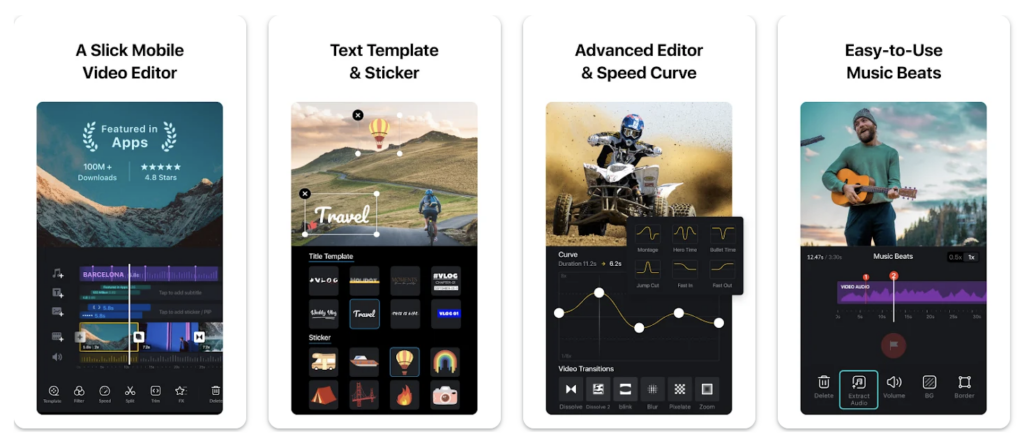
VN Video Editor is one of the best YouTube editing apps. The app provides convenience to content creators with its user-friendly interface and powerful features. It offers editing tools such as trimming, merging, transitions, and filters. Additionally, it comes with a library of royalty-free music and sound effects to enhance your content. The app supports various video formats and resolutions, making it compatible with different platforms. In terms of user experience, it has a clean and intuitive interface for easy navigation. VN Video Editor offers a perfect blend of convenience and creativity for users.
VN Video Editor on Google Play
VN Video Editor on the App Store
CapCut
Price: Free/In-App Purchase: Up to $174.99
CapCut is an excellent YouTube editing app that offers handy features. The app provides an extensive editing toolkit with tools for trimming, splitting, transitions, filters, and text overlays. The app supports various video formats and resolutions, making it versatile and compatible with different platforms. CapCut also offers a rich library of effects, stickers, and music for personalized video creation. Its seamless user experience and real-time previews make editing easy for both beginners and experienced users. In summary, CapCut is a must-have tool for content creators, providing a platform for seamless creativity in video editing.
Also Read: The Best Reels Editing Apps
Vlog Star
Price: Free/In-App Purchase: Up to $15.99
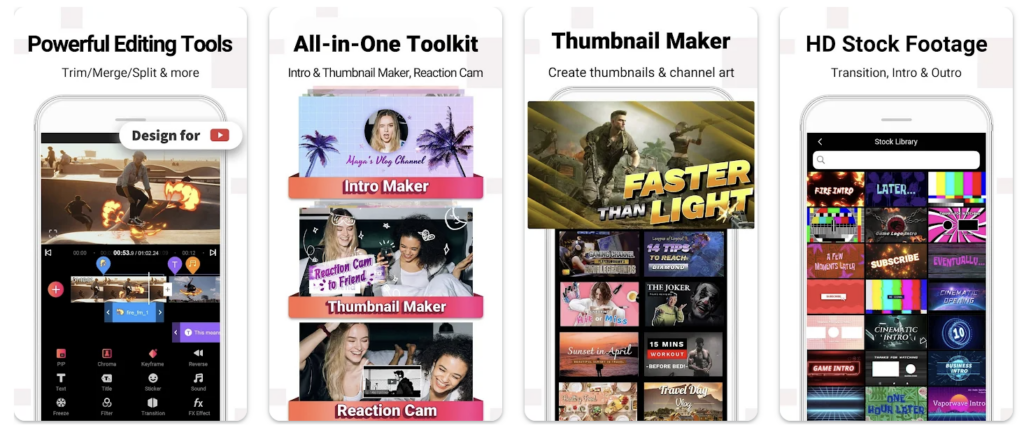
Vlog Star is an all-in-one video editing app designed for YouTube creators. It offers a wide range of features, including Transition and Video FX Effects, Slow Motion and Reverse, Reaction Cam, Intro Maker, and Thumbnail Maker. With Vlog Star, you can easily create vlogs, intros, and reaction videos. The app provides Intro Maker templates for various types of videos and Thumbnail Maker tools for creating eye-catching thumbnails. Vlog Star also includes a Reaction Camera feature for recording and editing reaction videos. With the Video/PiP, Trimmer, Splitter, and Merger tools, you have full control over editing your videos. Vlog Star offers Video filters, FX effects, and Animation options, as well as text, stickers, music, and animation features. The app also provides a variety of Video Transitions for cinematic effects. Vlog Star is a comprehensive and user-friendly app that caters to the needs of YouTube creators.
KineMaster
Price: Free/In-App Purchase: Up to $119.99
KineMaster is a marvelous YouTube editing app that delivers professional-level results, and it deserves to be one of the best YouTube editing apps. With its powerful features and user-friendly interface, KineMaster allows content creators to achieve professional editing on their mobile devices. The app offers multiple layers of support, precise trimming, blending modes, and a wide range of visual effects and transitions. The app supports various video formats and resolutions and provides an asset store with music, fonts, stickers, and overlays. With its seamless user experience and real-time preview options, KineMaster is the go-to choice for creators seeking high-quality video editing for their YouTube channels.
Also Read: The Best Short Video Apps
Inshot
Price: Free/In-App Purchase: Up to $199.99
InShot is a perfect editing app that provides a seamless editing experience and powerful features for content creators. With its user-friendly interface, users can trim, merge, adjust video speed, and add filters, effects, text, and music. The app supports various video formats and resolutions, ensuring compatibility across platforms. InShot offers customization options, including video ratio adjustment for optimal viewing. Its intuitive interface and real-time previews make editing easy for beginners and experienced editors. With its comprehensive features and professional results, InShot is a trusted choice for creating impressive YouTube videos.
Filmora
Price: Free/In-App Purchase: Up to $69.99
Filmora is a fabulous app known for its powerful features and easy-to-use interface. With tools for trimming, merging, and advanced effects like green screen and audio equalization, The app caters to both beginners and experienced editors. The app offers a vast library of effects, transitions, and filters to personalize videos and deserves to be one of the best YouTube editing apps. Filmora supports various video formats and resolutions, with seamless integration for social media sharing such as YouTube, Instagram, Snapchat, Facebook, and more. With its intuitive interface and real-time previews, Filmora is a must-have tool for creating professional-quality YouTube videos.
Also Read: The Best Video Editors for TikTok
VideoShow
Price: Free/In-App Purchase: Up to $179.99
VideoShow is a versatile and feature-rich video editing app that caters to both beginners and experienced creators. With a wide range of tools, materials, and templates, users can easily add music, stickers, filters, and effects to their videos. The app offers professional-grade editing capabilities such as video splicing, audio extraction, and 4K export. With elaborate themes, text styles, and stunning filters, users can create visually appealing content. Sharing videos on social networks is seamless with square themes and compression options. VideoShow is the ultimate app for creating captivating and high-quality YouTube videos, empowering creators to unleash their creativity.
VLLO
Price: Free/In-App Purchase: Up to $59.99
VLLO is a superb video editing app that offers a seamless editing experience without watermarks. It’s perfect for daily vlogs, providing quick and simple editing tools. The app comes with intuitive controls for splitting, adding text, background music, and transitions. Advanced features like Chroma-key, PIP, and keyframe animations are available for professional editors. VLLO allows zooming, color customization, and immersive keyframe animations. The app offers clip edits, filters, seamless transitions, and high-resolution 4K video creation. The app provides royalty-free music, sound effects, stickers, labels, and text customization options. With unlimited undo and redo, full-screen preview, and grid functionality, VLLO ensures precise editing. It’s a watermark-free solution for effortlessly creating high-quality YouTube videos, and it’s considered one of the best YouTube editing apps.
Also Read: The Best Video Editing Apps for iPhone
Also Read: The Best Video Editing Apps for Android
GoPro Quik
Price: Free/In-App Purchase: Up to $49.99
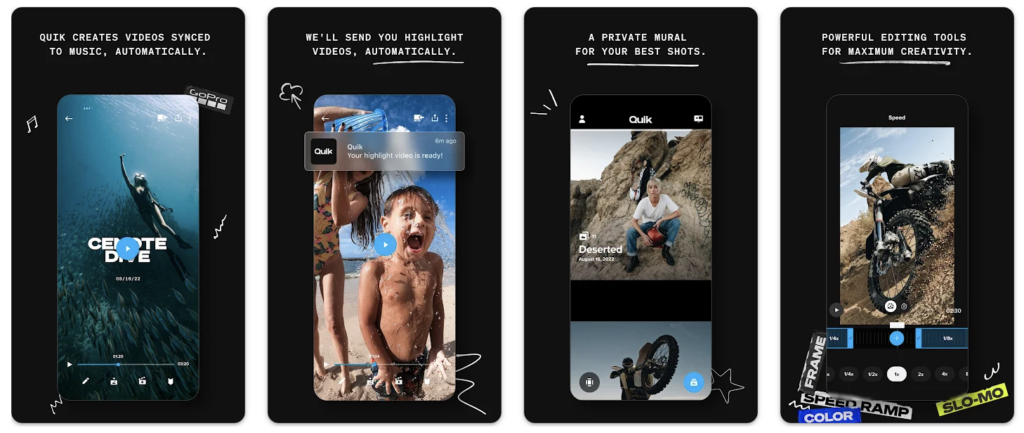
GoPro Quik stands out among the best YouTube editing app and offers automatic editing with cinematic transitions and music sync. With a GoPro subscription, your shots auto-upload to the cloud, and a highlight video is sent to you. The app provides unlimited backup at 100% quality and a private Mural for organizing favorite shots. The app features powerful editing tools, beat sync, speed control, frame grab, themes, and exclusive filters. You can easily share videos on social media directly from Quik. Also, GoPro camera features include remote control, content preview, live streaming, horizon leveling, and firmware updates.
VivaCut
Price: Free/In-App Purchase: Up to $79.99
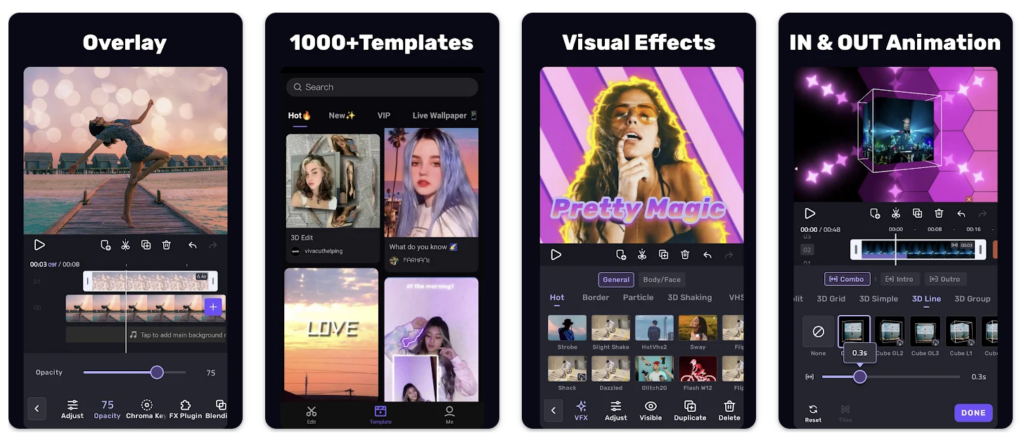
VivaCut, one of the best YouTube editing apps, offers a comprehensive set of features for creating stunning videos. With one-click short video creation, cool effects, and transition templates, it’s perfect for sharing memories and fun moments. As a professional video editing app, VivaCut provides tools like green screen/chroma key, keyframe animation, and masks for Hollywood-level editing. The app also offers music markers, audio extraction, templates, and advanced features like multi-layer timelines, text editing, video transitions, filters, and glitch effects. With video collage, overlay options, blending modes, and slideshow capabilities, you can tell captivating stories. You can export videos at various resolutions and easily share them on popular social media platforms.
Also Read: The best apps to speed up video
Videoshop
Price: Free/In-App Purchase: Up to $99.99
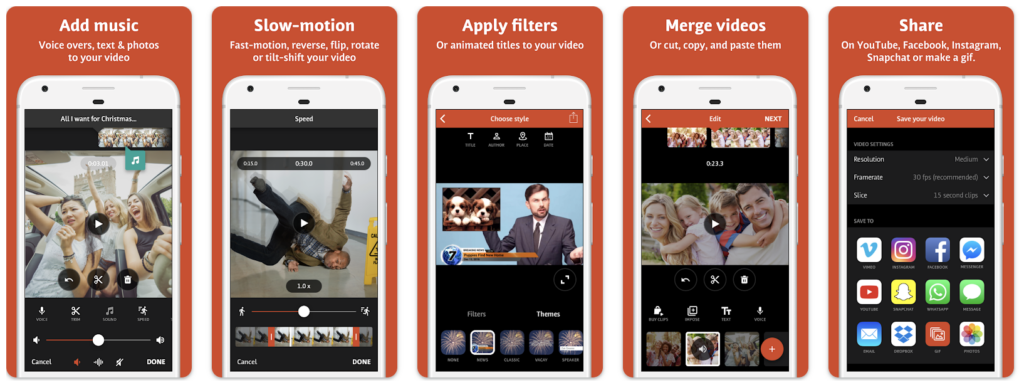
Videoshop is a magnificent editing app that offers an extensive range of features. Users can trim unwanted moments, add music and sound effects, adjust speed, and display settings, and merge clips effortlessly. The app allows users to customize their videos with text, voice-overs, animated titles, filters, and transitions. Create slideshows, stop motion videos, and duplicate clips with ease. The app supports high-resolution output and allows seamless sharing on social media or via email. With its user-friendly interface and comprehensive editing tools, Videoshop is a functional app for anyone looking to create captivating YouTube videos.
Unfold
Price: Free/In-App Purchase: Up to $99.99
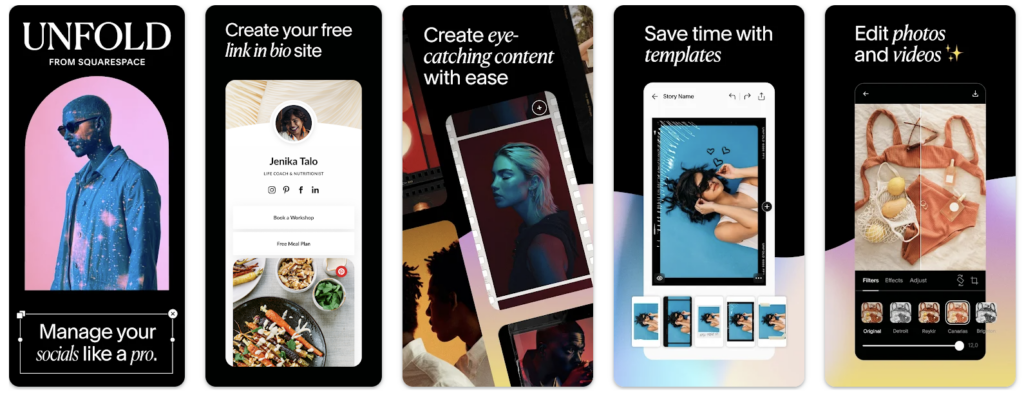
Unfold is a fabulous photo editor that offers award-winning Instagram templates. With tools, fonts, and designs for Instagram, it enhances your social media content. Users can create captivating stories, posts, reels, and TikTok videos. The app provides a Bio Site to share your link in your bio and connect with your audience. The app allows users to share their creations on various platforms like Instagram, Snapchat, and more. Users can choose from a wide range of templates, apply filters, and add text, stickers, and backgrounds. The feed planner helps organize your Instagram posts. Unfold+ membership offers additional benefits, while Unfold Pro allows custom fonts, brand colors, and web sharing. Unfold empowers your creativity.
Also Read: The Best Video Compressor Apps
VivaVideo
Price: Free/In-App Purchase: Up to $59.99
VivaVideo is an exceptional video editing app and pro video maker that elevates your video creations to new heights. With a user-friendly interface, the app offers a plethora of powerful features such as AI effects, keyframe editing, and curve speed adjustments. Whether you’re a beginner or a professional, you can create stunning videos with stylish themes, smooth transitions, and captivating effects. The app provides advanced editing options like picture-in-picture, video speed changes, cropping, and rotation. With its music integration, you can make trendy short videos and music videos effortlessly. VivaVideo is the go-to app for editing YouTube videos with its convenient video cutter, merger, and free video cutter features. The app also offers an array of effects, filters, and customizable text options and is among the best YouTube editing apps.
Splice
Price: Free/In-App Purchase: Up to $209.99
Splice is a functional mobile video editing app that brings pro-level editing capabilities to your fingertips. With easy-to-use tools, you can trim clips, add music, adjust speed, and create stunning movies and slideshows. Users can import photos and videos, organize them on an intuitive timeline, and customize their length. The app allows users to merge and split clips, choose the perfect aspect ratio for social media platforms, and add text overlays. Users can stand out with speed effects and select from a vast library of free music. Share your creations on popular platforms and save them to your camera roll. Splice is remarkable for YouTube editing, offering a seamless editing experience and impressive results.
Also Read: The Best Video Merger Apps
VITA
Price: Free
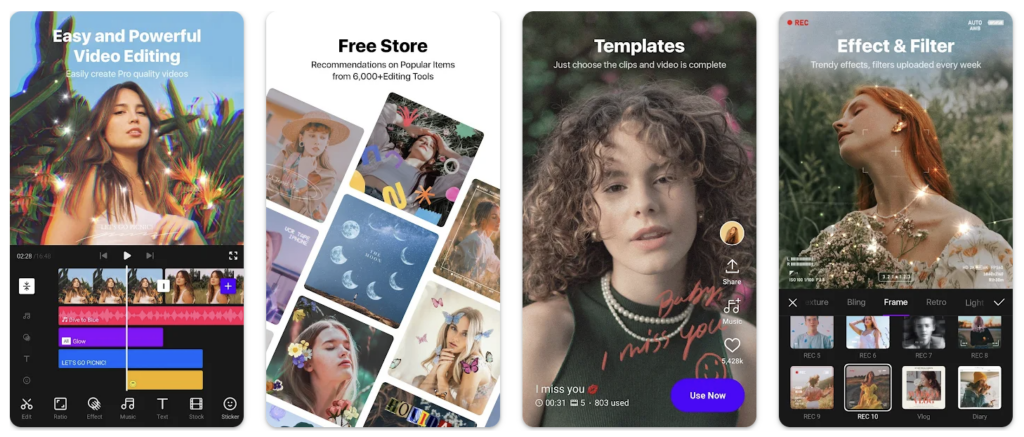
VITA is a gorgeous video editing app that provides all the essential features for creating impressive videos. With its high-quality export options, users can produce videos in full HD resolution. The app allows users to customize their videos by adjusting the speed, adding slow motion, and incorporating smooth transitions for a cinematic touch. Users can enhance their videos with aesthetic effects like glitches, glitter, and bling. Users can also apply filters to achieve the desired color grading and enrich their videos with music from the extensive library. The app provides quick and easy video templates for vlogs, and users can personalize their videos with pre-made fonts, animated texts, strokes, shadows, and colors. VITA is a good choice for YouTube editing, and it is one of the best YouTube editing apps.
Funimate
Price: Free/In-App Purchase: Up to $69.99
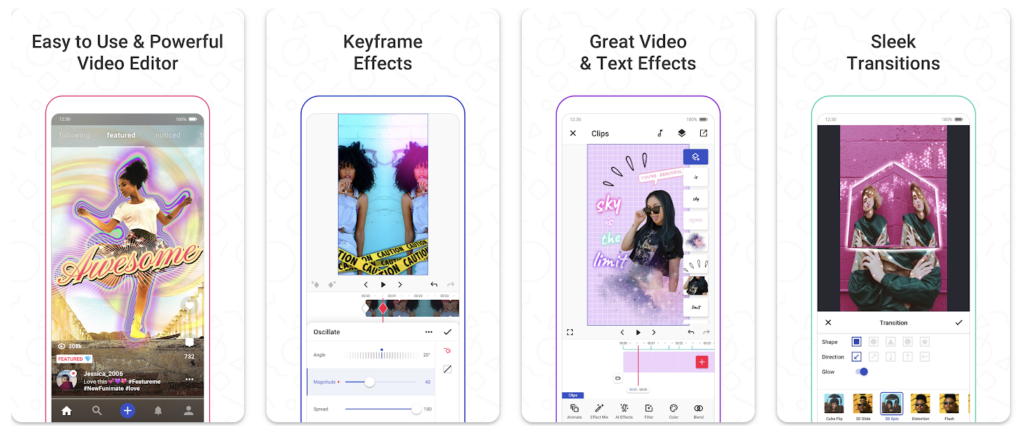
Funimate, a top-notch mobile video editing app, offers advanced features for creating professional edits. With transitions, animations, effects, and an extensive element library, users can enhance their videos with ease. Users can share their creations on TikTok, Instagram, and more to impress friends and gain followers. Funimate’s unique effects make users stand out on social media platforms. Even without expertise, the app allows for multi-layered edits with a professional touch. The app comes with intro/outro animations, text effects, music integration, and classic editing tools like trimming and merging, making it among the best YouTube editing apps.






