Do you like to shoot videos but are afraid that your device will have insufficient storage space? Then you should read this article! Compressor apps, which are very useful and functional for those who often shoot videos to collect memories or produce content, save space on devices.
In addition, most compressor apps allow you to compress videos to the size you want, adjust their quality, and cut/trim/crop videos. You can save your favorite movies, series, content videos, and even TV shows by compressing them on your phone thanks to the Compressor apps and watching them with pleasure while you are on a journey or in a place where the internet will be low. We have reviewed especially helpful and practical compressor apps for you and listed the best video compressor apps. Here are the best!
The Best Video Compressor Apps
Delve into the realm of the best video compressor apps, unlocking the potential of pocket-sized tools that empower users to compress, share, and enhance their video content seamlessly.
Video Compressor &Video Cutter
Price: Free/In-App Purchase: Up to $18.99
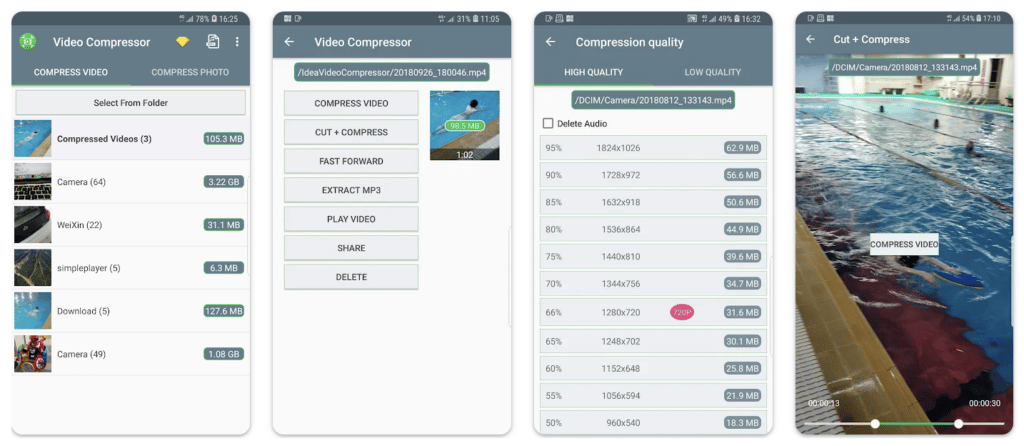
Video Compressor & Video Cutter for Android stands as a multifaceted solution, seamlessly combining two essential functionalities – video compression and cutting – into a single, user-friendly interface. This app is designed to cater to the diverse needs of users who seek efficient tools for managing their video content on mobile devices. The compression feature allows users to significantly reduce the file size of their videos without compromising on quality, making it an ideal companion for those grappling with limited storage space.
Simultaneously, the video cutting function empowers users to precisely trim and edit their videos, providing a comprehensive video management experience. The intuitive design ensures that users can navigate through the compression and cutting processes effortlessly, even if they are not tech-savvy. Video Compressor & Video Cutter emerges as a versatile and practical tool, offering a harmonious blend of compression and editing capabilities, enhancing the way users interact with their video content on Android devices.
Video Compressor &Video Cutter on Google Play
Compress Videos & Resize Videos
Price: Free/In-App Purchase: Up to $8.00
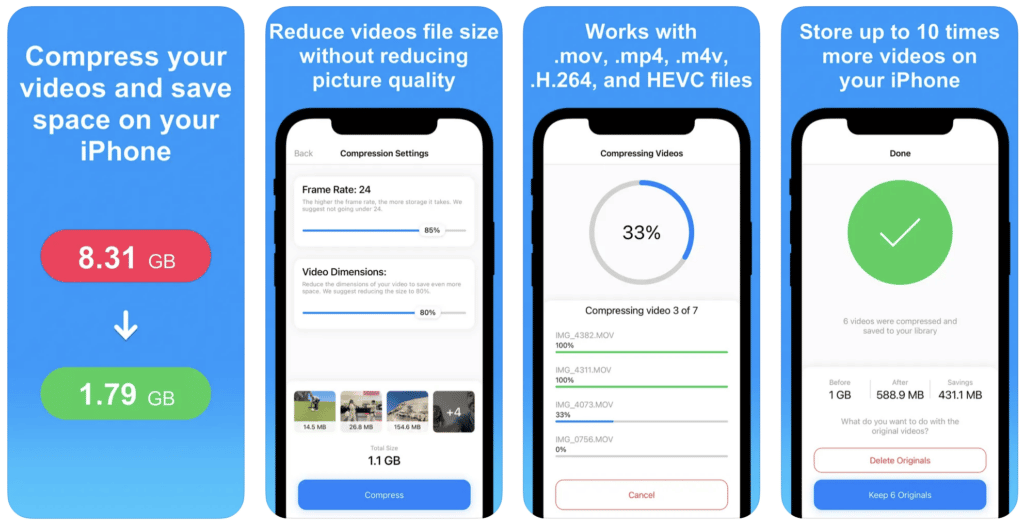
Compress Videos & Resize Videos is an app that helps to save storage space by compressing your videos without reducing their quality and is among the best video compressor apps. The app supports file types such as Hc264, MPEG-4, HEVC, .m4v, .mp4, and .mov. The frame rate recommended to users by the app is set to 24, and the video size to 80%.
With an emphasis on simplicity and effectiveness, this app allows users to seamlessly reduce the file sizes of their videos while maintaining remarkable visual quality. The intuitive interface guides users through the compression process effortlessly, ensuring that even those less familiar with video editing can navigate with ease. The app’s compatibility with various video formats and its ability to preserve the original resolution make it a go-to choice for users seeking to free up storage space without compromising on video quality. Compress Videos & Resize Videos stands as a testament to efficiency, providing iOS users with a reliable solution to manage their video content, making it an indispensable tool for those looking to enhance their mobile video experience.
Compress Videos & Resize Videos on the App Store
Also Read: The Best Video Editing Apps for iPhone
Also Read: The Best Video Editing Apps for Android
Video Compressor
Price: Free
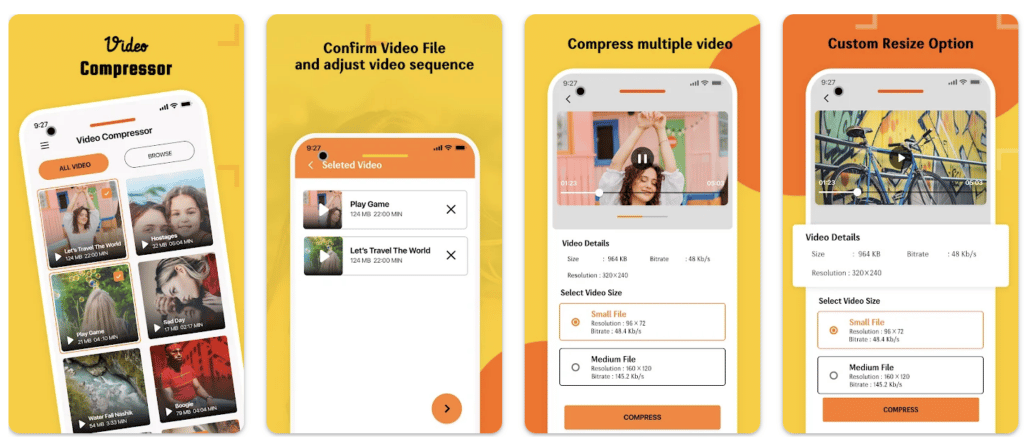
Video Compressor for Android stands out as an exceptional tool for users seeking a comprehensive solution to manage and optimize their video content. This app distinguishes itself with a user-friendly interface that simplifies the compression process, making it accessible to both novice and experienced users. The app’s versatility is evident in its ability to handle various video formats, ensuring compatibility with a wide range of devices and platforms.
Video Compressor excels in striking a balance between reducing file sizes and preserving video quality, allowing users to seamlessly compress their videos without compromising on visual integrity. With additional features like batch processing and customizable compression settings, this app empowers users to tailor their compression preferences to suit individual needs. Whether users aim to save storage space or share videos more efficiently, Video Compressor stands as an invaluable tool, offering a seamless and effective solution for optimizing video content on Android devices.
Video Compressor on Google Play
Video Compress Shrink Vids
Price: Free/In-App Purchase: Up to $7.99
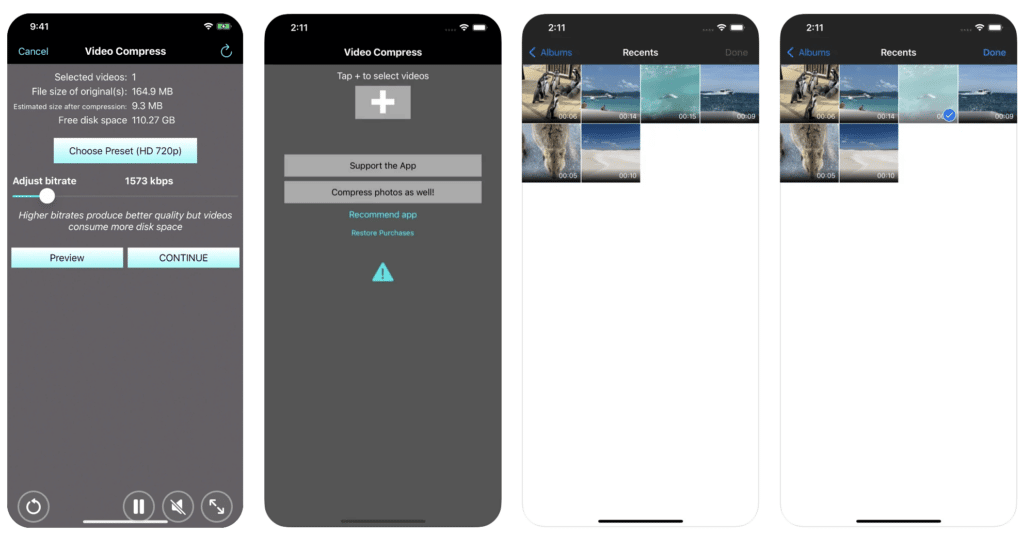
Video Compress Shrink Vids for iOS emerges as a standout application in the realm of video compression, offering users a powerful and intuitive solution to manage their video files effectively. This app combines a sleek and user-friendly interface with robust features, making it an ideal choice for individuals looking to optimize storage space without compromising on video quality. Video Compress Shrink Vids supports a variety of video formats, ensuring compatibility with diverse devices and platforms. What sets this app apart is its ability to strike a fine balance between compression efficiency and maintaining optimal visual clarity.
Users can effortlessly reduce the size of their videos while retaining impressive quality, catering to a spectrum of needs from sharing content online to conserving storage on their iOS devices. With additional functionalities such as batch compression and customizable settings, Video Compress Shrink Vids empowers users with a tailored and efficient solution, making it one of the best video compression apps.
Video Compress Shrink Vids on the App Store
Also Read: The Best Free Photo Editing Apps for Android
Video Compressor & Editor
Price: Free/In-App Purchase: $1.99
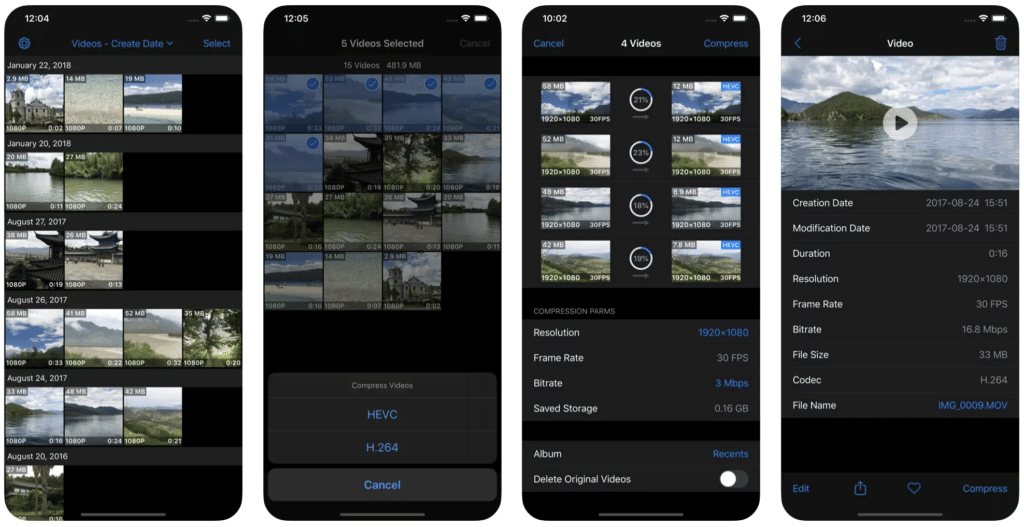
Video Compressor & Editor is an easy-to-use and understandable video compression app. The app allows batch and single video compressions and many other editings such as crop, cut, trim, cut, split, merge and rotate videos. Video Compressor & Editor has 4K, 1080p, 720p, 540p, and 480p resolution options for H.264 compression and 4K, 1080p, and 720p resolution options for HEVC compression. Users can compress 240 FPS video to 240/120/60/30 FPS with the app.
The app stands out with its user-friendly interface and a robust set of features that cater to the diverse needs of iOS users. Its intuitive video compression tools enable users to reduce file sizes without compromising on the overall video quality, ensuring a seamless balance between storage optimization and visual excellence.
The real-time preview feature further enhances the editing experience, enabling users to make precise adjustments to meet their preferences. Video Compressor & Editor also supports various video formats, ensuring compatibility with different iOS devices. Whether users are looking to share compressed videos on social media or free up storage space on their iPhones or iPads, this app provides a reliable and user-centric solution in the realm of video compression and editing on the iOS platform.
Video Compressor & Editor on the App Store
Also Read: The Best Photo Editing Apps for iPhone
Videos & Movies Compressor
Price: Free

Videos & Movies Compressor is a space-saving app that shrinks videos and movies without sacrificing quality and deserves to be one of the best video compressor apps with its features. The app supports all video and movie formats and allows one to set and select the reduction level. The app has powerful compression technology, so users can store full-length videos in their gallery without worrying about storage space. Users can compress and share full-length movies, favorite series, and tv shows with their loved ones with Videos & Movies Compressor.
The app’s commitment to preserving video quality distinguishes it from the competition, making it an essential tool for those seeking to optimize storage space on their Android smartphones or tablets. With its user-friendly design and effective compression capabilities, Videos & Movies Compressor stands as a top choice for Android users looking to manage and share their video content more efficiently.
Videos & Movies Compressor on Google Play
—
As we navigate the ever-evolving landscape of digital content creation, the role of video compressor apps becomes increasingly pivotal. From reclaiming storage space to seamlessly sharing content on various platforms, these apps empower users to wield control over their video files. The best video compressor apps, showcased in this exploration, offer a blend of efficiency, user-friendliness, and advanced features, making them indispensable tools for anyone looking to enhance their mobile video management experience.






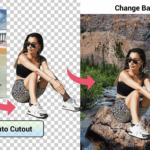
Comments
Loading…