Are you looking for the best professional and full-featured short video apps that allow you to edit anywhere and at any time for movie lessons, school projects, social media ads, promotional videos, slides, presentations, or social media platforms such as TikTok, YouTube, Snapchat, Instagram, and Facebook? If you answered yes, keep reading. Here are the best short video apps we’ve chosen for you!
Inshot
Price: Free/In-App Purchase: Up to $199.99
Inshot is a professional video editing app that ranks among short video apps. Inshot allows users to create artistic, entertaining, and impressive short videos for TikTok, Instagram, YouTube, and other platforms. Aside from video editing, the app also includes a collage maker and a photo editor. Inshot includes basic video editing features such as split, cut, merge, and compress. The app allows users to change the speed of their videos from 0.2x to 100x and rewind video clips. Users can use the app to create photo slideshows and more.
Furthermore, Inshot has professional features such as AI-based body effects, picture-in-picture (PIP), color keys, color pickers, voice changers, advanced speed editing, and masks. With Inshot, users can easily create green-screen videos and amazing projects. Inshot allows users to include music and sound effects in their videos. Users can use the app to edit the brightness, saturation, and other aspects of their videos, as well as apply VHS cam, glitch effects, stop motion, retro, and other effects to their clips.
Videoleap – Video Editor/Maker
Price: Free/In-App Purchase: Up to $299.99
Videoleap is a fantastic, multi-featured video editing app. Users can use the app to create and share high-quality short videos. Videoleap has advanced editing capabilities and is considered to be one of the best short video apps. Keyframe animations, green screen compositing, fitting, formatting, non-destructive video editing, unlimited undo, unlimited repeat, and an intuitive timeline are among the app’s movie editing tools.
With the app’s creator templates, users can make cool edits and connect with and be inspired by other creators. Prism, defocus, coloring, pixelization, chromatic aberration, text insertion, and filter are among the video special effects available in Videoleap. With Videoleap, users have access to over 100 sound effects, dubbing, voice-over, equalizer presets, volume control, and more.
Videoleap – Video Editor/Maker on Google Play
Videoleap – Video Editor/Maker on the App Store
Also Read: The Best Video Compressor Apps
Facetune AI Photo/Video Editor
Price: Free/In-App Purchase: Up to $199.99
Facetune is an artificial intelligence-based photo and video editor that provides users with helpful features. Users can use the app to hide flaws in their videos and photos, apply makeup, change their hair color, and take amazing selfie videos with new-colored eyes. Facetune has an AI image maker for creating fantastic photo backgrounds and provides users with selfie opportunities using simple digital art. The app includes a retouching feature and excellent short video capture tools.
Facetune AI Photo/Video Editor on Google Play
Facetune AI Photo/Video Editor on the App Store
Funimate
Price: Free/In-App Purchase: Up to $69.99
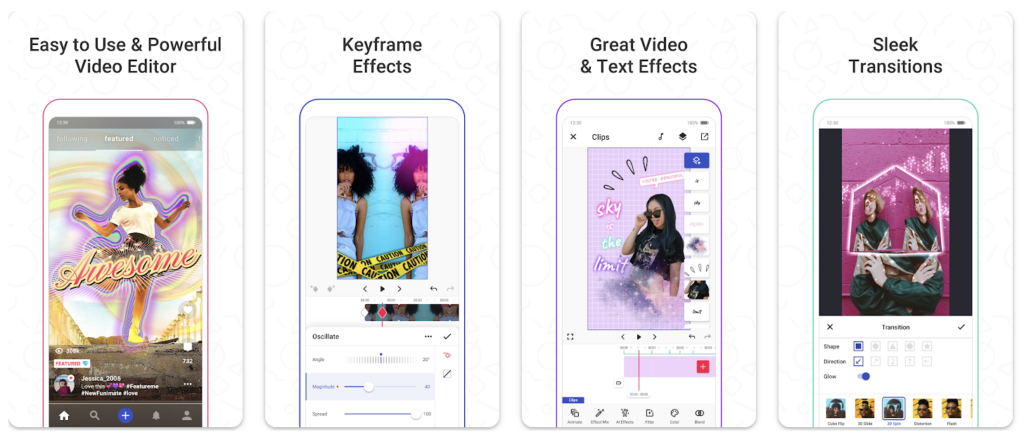
Funimate is a terrific video editing app that allows you to easily edit videos. Users can create custom animations, text effects, filters, video coloring, stickers, and more with Funimate. The app lets users make amazing short videos for TikTok, Instagram, Snapchat, Musically, and Youtube, and it deserves to be one of the best short video apps. Users can add cool transitions to their videos with a single tap and access overlays, stickers, and backgrounds from the app’s element library. Funimate is ideal for creating music videos, slow-motion videos, and lip-sync videos.
Also Read: The Best Video Editing Apps for iPhone
Also Read: The Best Video Editing Apps for Android
Vimeo Create – Video Editor
Price: Free/In-App Purchase: Up to $399.99
Vimeo Create is a powerful AI-based video-making tool. The app, which is among the best short video apps, enables users to edit videos anywhere and at any time. The app contains over 3000 pre-made video templates, and users can use them to create Instagram stories, social media ad videos, sales announcements, special occasion videos, school projects, and more. The app has powerful video creation tools such as media cropping and fitting, precise timeline editing, snap-to-guide guidelines, and simple audio with Cutaways. Vimeo Create is a brilliant app for making short videos for platforms such as Facebook, Instagram, YouTube, and TikTok.
Vimeo Create – Video Editor on Google Play
Vimeo Create – Video Editor on the App Store
KineMaster-Video Editor&Maker
Price: Free/In-App Purchase: Up to $119.99
KineMaster is a popular video editing app that offers users professional video editing features. Users can use KineMaster to cut, split, merge, crop, and green screen videos, as well as zoom, resize, add, and remove images. The app has video speed-up and slow-down features, making it ideal for creating short videos. KineMaster, which is among the best short video apps, provides users with unique features such as transition effects, sound effects, graphics, and text addition. Users can add music from the app’s music library or audio from outside the app to their videos.
KineMaster-Video Editor&Maker on Google Play
KineMaster-Video Editor&Maker on the App Store
Also Read: The Best Slow Motion Apps
CapCut – Video Editor
Price: Free/In-App Purchase: Up to $74.99

CapCut is an outstanding video editing app that includes advanced, beautiful, and practical video editing features. In addition to the standard breaking, cutting, splitting, and joining functions, the app provides users with professional features. CapCut allows users to adjust the video speed from 0.1x to 100x and create visually appealing short videos for social media platforms. CapCut features a multi-channel timeline, optical flow, and color key.
CapCut – Video Editor on Google Play
CapCut – Video Editor on the App Store
VivaVideo
Price: Free/In-App Purchase: Up to $59.99
VivaVideo is a one-of-a-kind video editing app that makes video editing simple and accessible to anyone. The app is suitable for use anywhere and at any time and aids in the creation of high-quality videos. VivaVideo enables users to edit and share videos for Instagram, TikTok, and YouTube. The app includes handy features such as an HD video joiner, a slide show, the ability to add music to a video, trim, merge, split, video speed up, video slow down, and the ability to add glitch video effects. VivaVideo stands out among the best short video apps because it can export video clips in 720p, Full HD (1080p), and 4K resolutions.







Comments
Loading…