If you’re an avid TikTok user looking to level up your video editing skills, then you need to check out the best video editors for TikTok. These powerful apps offer a wide range of features and tools to help you create stunning and engaging videos that will captivate your TikTok audience. Whether you’re looking to add special effects, filters, transitions, or music to your videos, these video editors have got you covered. Without further ado, here are the best video editors for TikTok!
CapCut
Price: Free/In-App Purchase: Up to $174.99
CapCut is a magnificent video editor for TikTok, offering versatile features like editing, text, filters, and music. The app stands out with advanced tools like keyframe animation, slow-motion effects, and chroma key. The app provides trendy styles, auto-captions, and background removal. Users can add text and stickers, and apply various filters. It offers a vast library of music and sound effects. CapCut supports custom video exports and sharing on social media. With its user-friendly interface, beginners and advanced users can create stunning videos and express their creativity. CapCut is an all-in-one video editor that caters to TikTok creators’ needs.
YouCam Video Editor
Price: Free/In-App Purchase: Up to $31.99
YouCam Video is a revolutionary selfie video editing app that allows users to retouch and enhance their selfie videos with professional makeup effects. With features like face reshaping, nose adjustment, eye size modification, lip resizing, and skin smoothing, users can achieve their desired look effortlessly. The app offers a user-friendly interface for easy editing and sharing on social media platforms. With over 100 makeup and video effects, including lipstick, eyeshadow, eyebrows, eyelashes, and eyeliner, users can create stunning and personalized videos. The eyebrow editor provides various shapes and colors for customization. YouCam Video is an amazing option for anyone looking to create flawless and captivating selfie videos for TikTok and other platforms, and it deserves to be one of the best video editors for TikTok.
YouCam Video Editor on Google Play
YouCam Video Editor on the App Store
Also Read: The Best Short Video Apps
Video Editor & Maker – InShot
Price: Free/In-App Purchase: Up to $199.99
InShot is a powerful and feature-packed video editor and maker that caters to the needs of content creators on platforms like TikTok. The app allows users to add music, text, and transition effects, create smooth slow-motion clips, and make video collages with its professional features and user-friendly interface. InShot also doubles as a photo editor and collage maker, offering various editing options like background removal and filter application. The app provides advanced editing tools such as AI-based body effects, keyframe animations, chroma keys, and voice changers for creative enhancements. The app offers a wide range of filters, effects, and transitions to enhance videos, as well as text and sticker customization options. With support for multiple aspect ratios and easy sharing options on social media, InShot empowers users to create high-quality content that stands out. Whether you’re a beginner or an experienced creator, InShot is a go-to video editing app for taking your TikTok videos to the next level.
Video Editor & Maker – InShot on Google Play
Video Editor & Maker – InShot on the App Store
Funimate
Price: Free/In-App Purchase: Up to $69.99
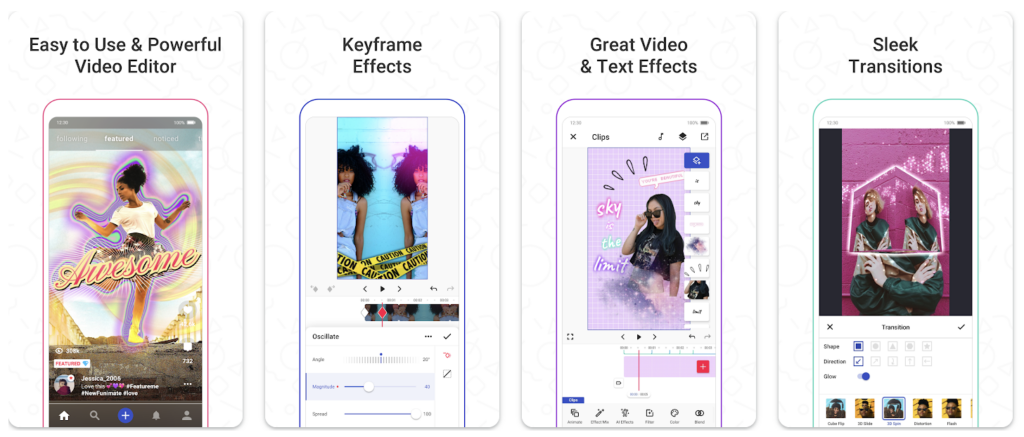
Funimate is a fantastic video editing app that stands out among the best video editors for TikTok. The app’s unique and advanced features make it easy to create professional edits. With Funimate, you can enhance your videos with transitions, custom animations, text effects, and filters, as well as stickers, backgrounds, and overlays from a vast element library. The app allows users to share their creations on platforms like TikTok and Instagram, and Funimate users often gain followers and get featured due to their creative videos. The app caters to various content styles, including fan edits, lip-syncs, dance videos, anime edits, and gaming highlights. Funimate offers impressive video editing features like transitions, element overlays, keyframes for custom animations, AI effects, and a wide range of video effects. You can also add music, merge, cut, trim, and even create reverse and slow-motion videos effortlessly. With Funimate, anyone can produce professional-quality edits directly from their mobile device.
Also Read: The best apps to speed up video
Zoomerang
Price: Free/In-App Purchase: Up to $249.99
Zoomerang is an impressive video creation and editing app that combines power with user-friendliness. With its vast collection of templates, users can effortlessly create and share original and trending videos on various short-form video platforms. The app offers step-by-step tutorials and viral-style templates featuring popular songs, making it easy to follow emerging social media trends. The video editor tool enables professional-level editing, including adding text with customizable fonts and exclusive features like animations and colorful shadows. Users can split, reverse, and transform videos, while millions of stickers, gifs, and emojis are available to enhance creativity. The app also provides tools for face beautification, background removal, and creating trendy video collages. With more than 300 aesthetic effects and filters, users can unleash their artistic vision. Zoomerang allows easy saving and sharing of videos on popular platforms like TikTok, Instagram, and YouTube, helping users go viral. The app’s video recorder feature allows for capturing videos with live effects and filters, adding an eye-catching touch.
Magisto Video Editor & Maker
Price: Free/In-App Purchase: Up to $200.00

Magisto Video Editor & Maker is an essential app for effortlessly creating stunning videos, and it is considered one of the best video editors for TikTok. With its smart editor and AI technology, you can transform your photos and clips into captivating videos. Users can customize their videos with text, stickers, and various effects with the app. The app allows users to share their creations on social media with ease. Magisto comes with different themes and a vast library of licensed songs to enhance your videos.
Magisto Video Editor & Maker on Google Play
Magisto Video Editor & Maker on the App Store
Also Read: The Best Video Compressor Apps
Vizmato
Price: Free/In-App Purchase: Up to $49.99
Vizmato is a superb video editor that allows you to create stunning videos effortlessly. With its array of features like filters, themes, music, effects, and text, you can make your videos look super cool. The powerful video editor lets you trim, clip, and edit multiple videos and add text, filters, themes, and background music. Users can choose from over 40 visual effects to jazz up their videos. The slideshow maker converts your photos into captivating videos with music. Vizmato stands out among the best video editors for TikTok, and it allows you to create artistic and entertaining videos that will surely impress your TikTok followers.
Splice
Price: Free/In-App Purchase: Up to $209.99
Splice is a great solution for creators aiming to go viral with their stunning videos, making it one of the best video editors for TikTok. This mobile app brings pro-level editing capabilities to your fingertips, enabling you to effortlessly create masterpieces on the go. The intuitive timeline allows you to organize and combine photos and videos seamlessly. Users can create montages, slideshows, or stop-motion videos effortlessly with the app. The app allows users to choose from a vast library of free music tracks and customize their videos with text overlays. Splice empowers you to captivate your audience with visually stunning video edits.







Comments
Loading…