Whether you’re a seasoned videographer, a social media influencer, or an amateur enthusiast, the allure of captivating visuals and immersive storytelling drives the constant search for tools that push the boundaries of possibility. Enter the world of slow motion apps, where time seemingly slows down, and every moment becomes a canvas for artistic expression.
In this article, we embark on a journey to uncover the best slow motion apps available, each offering a unique blend of features, functionality, and user experience. From professional-grade tools to user-friendly options suitable for beginners, there’s a slow motion app tailored to every need and aspiration.
Videoshop – Video Editor
Price: Free/In-App Purchase: Up to $99.99
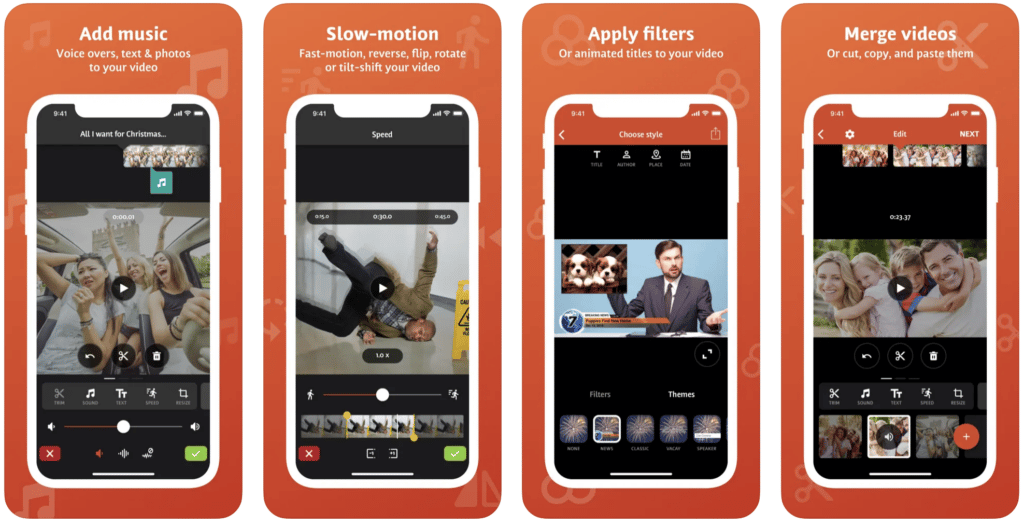
Videoshop – Video Editor is a successful app where you can edit your videos easily and quickly. Users can set the video speed to slow or fast and create unique videos in slow motion. The app has features to trim videos, add music, add sound effects, add text, filter, and more. Users can choose from 4 different transitions and customize video transitions in the app. Videoshop – Video Editor allows you to create high-resolution videos and share them on popular social media channels.
Videoshop – Video Editor on Google Play
Videoshop – Video Editor on the App Store
Movavi Clips Edit Video Editor
Price: Free/In-App Purchase: Up to $25.99

Movavi Clips Edit Video Editor is an app with all the basic features that allow users to edit users videos and stands out among the best slow-motion apps. The app has a clear and intuitive interface and is free. Users can create and edit slow-motion videos with Movavi Clips Edit Video Editor.
In addition, the app offers many features such as splitting, merging, panning, cropping, removing, brightness, and saturation editing. Users can add text, images, logos, and more to their videos with Movavi Clips Edit Video Editor. Movavi Clips Edit Video Editor allows users to adjust music volume, mute original audio, and create live slideshow with music.
Movavi Clips Edit Video Editor on Google Play
Movavi Clips Edit Video Editor on the App Store
Also Read: The Best Video Editing Apps for Android
Also Read: The Best Video Editing Apps for iPhone
Vizmato – Video editor & maker
Price: Free/In-App Purchase: Up to $49.99
Vizmato – Video editor & maker is a beautiful and practical app with which you can create amazing slow-motion videos. Users can add filters, themes, music, text, stickers, and effects to their videos and effortlessly share them on YouTube, Instagram, Facebook, Vine, Twitter, Snapchat, and Whatsapp with the app. Vizmato – Video editor & maker has many features such as creating slow-motion videos, cropping, rotating, and adjusting brightness.
Additionally, users can create unique GIFs with Vizmato – Video editor & maker. The app allows the creation of GIFs with text for GIF lovers.
Vizmato – Video editor & maker on Google Play
Vizmato – Video editor & maker on the App Store
PowerDirector – Video Editor
Price: Free/In-App Purchase: Up to $249.99
PowerDirector – Video Editor has comprehensive video editing features that are among the best slow-motion apps. The app allows users to adjust speed settings, and produce and edit slow-motion videos. PowerDirector – Video Editor has a video stabilizer feature so users can edit shaky camera footage to get beautiful videos. Users can edit videos up to 4K resolution and share them on popular platforms such as Facebook, Instagram, and YouTube with the app.
Furthermore, PowerDirector – Video Editor offers precise edits such as trimming, merging, rotating, color editing, brightness editing, and more. Users can customize their videos and use hundreds of free templates, filters, background music, and video effects in PowerDirector – Video Editor.
PowerDirector – Video Editor on Google Play
PowerDirector – Video Editor on the App Store
Also Read: The Best Video Merger Apps
SloMo Slow Motion Video Editor
Price: Free/In-App Purchase: $4.99
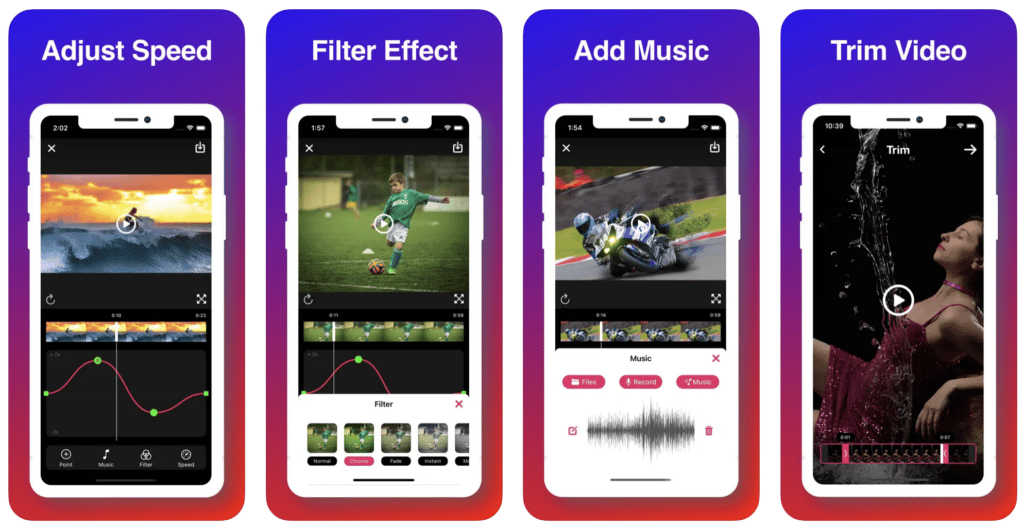
SloMo Slow Motion Video Editor is a marvelous app for videos with handy features for easy slow-motion and fast-motion capture. The app provides features to edit and save the easing according to the curve path. Users can trim their selected videos, adjust the speed of videos from -10x to 10x, and apply gorgeous effects filters. SloMo Slow Motion Video Editor offers the ability to share edited videos on YouTube, TikTok, Instagram, Facebook, and more.
Also, the premium of SloMo Slow Motion Video Editor is $4.99 per month, and the subscription is auto-renewed monthly.
SloMo Slow Motion Video Editor on the App Store
Slow Motion Video FX
Price: Free/In-App Purchase: Up to $8.99
Slow Motion Video FX is an app that deserves to be among the best slow motion apps that allow you to make slow-motion videos with pleasure and without restrictions. Users can adjust the speed of their videos and edit them by recording sounds and images with Slow Motion Video FX. Users can apply effects such as blur during speed changes, add custom soundtracks, and export high-frame-rate video files suitable for social media or HD playback. The app supports motion-based effects and includes features like 5x acceleration and 1/5x deceleration, catering to those who want more than just basic trimming or cutting capabilities.
Functionally, Slo Mo Camera Maker includes a motion curve editor, giving users the ability to define specific points where video speed changes occur, allowing for smooth transitions between fast and slow segments. This timeline tool is meant to offer more creative flexibility, making the app suitable for both casual users and those with intermediate editing experience. Users can apply cinematic blur effects, blend different speed segments in one clip, and make quick exports from the gallery. While the app does not appear to offer advanced grading or pro-level audio editing, its core appeal lies in time-based effects that enhance everything from sports highlights to DIY content.
Slow Motion Video FX on Google Play
Also Read: The Best Video Compressor Apps
Filmora: Movie & Video Editor
Price: Free/In-App Purchase: Up to $69.99
Filmora (formerly FilmoraGo) is a handy app for creating slow motion videos and is one of the best slow motion apps. The app has 1000+ music, 5000+ stickers, and filters, and users can access text, audio, emoji, background, and more with Filmora. Users can edit the speed, size, color, and more of their videos like a pro with Filmora.
Moreover, Filmora’s pro subscription gives access to all filter packs and stickers and leaves as Watermark and Logo Roll. Users can turn off auto-renewal in their account settings.
Filmora: Movie & Video Editor on Google Play







Comments
Loading…