Along with their high-quality cameras, iPhones stand out as very useful tools for video capture. Whether you’re a seasoned filmmaker or an aspiring content creator, the App Store offers a plethora of video editing apps tailored to suit every skill level and creative ambition. If you want to edit videos shot on iPhone to have professional-looking videos, it’s worth checking out our list of the best video editing apps for iPhone.
P.S. If you are looking for a video editor for your Android device, you can check out The Best Video Editing Apps for Android article!
GoPro Quik
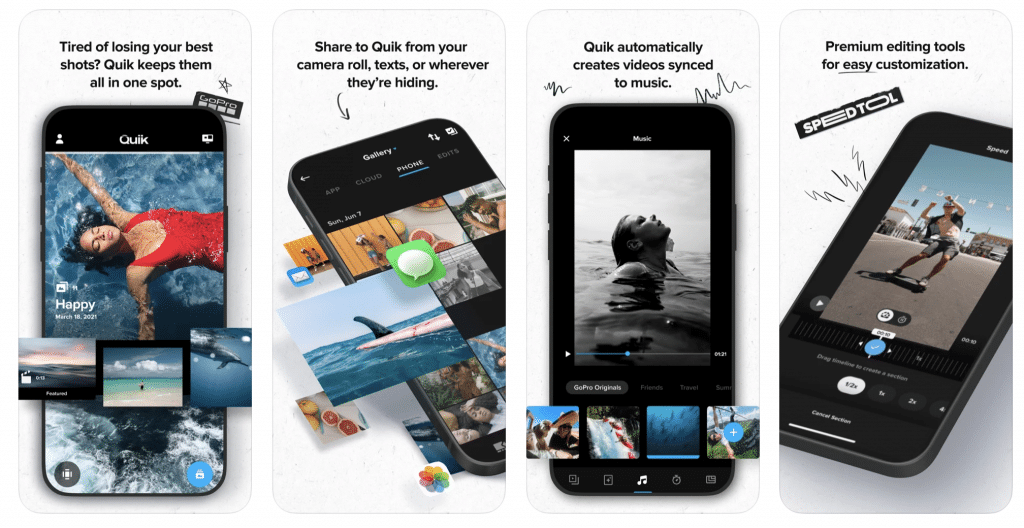
We start our list of the best video editing apps for iPhone with GoPro’s Quik app, which lets you create great videos quickly and for free. The good news is you don’t need to shoot videos on GoPro to use the app.
Quik allows you to automatically create amazing videos synchronized with your own music or GoPro original music by selecting the photos and videos you want to include. The popular video editing app also provides advanced editing tools, filters, and stylistic themes, for customization.
InShot
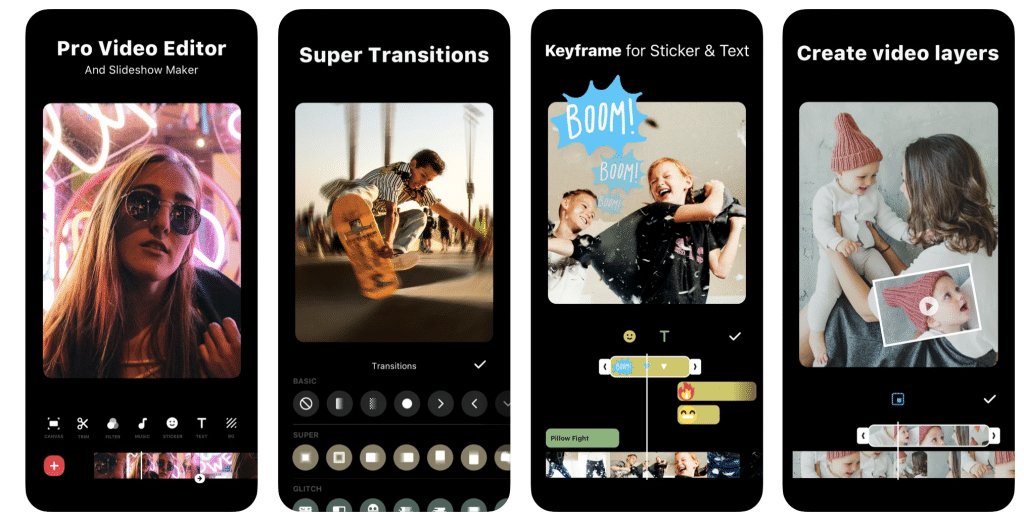
Available for free on the App Store, InShot stands out as one of the best apps you can choose for both simple and professional video editing. You can add music, text or emoji as you want while trimming and adjusting the video easily. The editing logic and user interface are simple, so you can have your video ready to share in a matter of seconds.
Using InShot for free, you can edit your photos and videos in seconds, change the video size, add background, text, and music to videos, and use special effects and cinematic filters for your videos.
Also Read: The Best Camera Apps for iPhone
Magisto
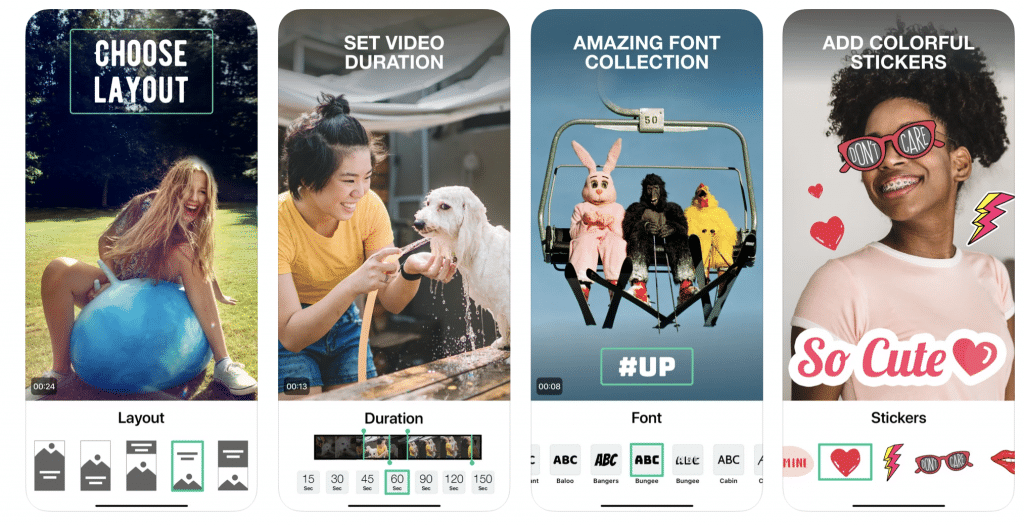
A great video editing app especially for those who don’t have video editing experience professionally, Magisto helps you edit a video without much effort by combining video clips, photos, music, text, video effects and video filters.
Magisto provides Music Slideshow, Collage & Movie Maker that uses advanced Artificial Intelligence technology to find the best parts of your footage and apply video editing techniques including stabilization, object detection, filters and effects.
Used by over 120 million people, Magisto is one of the best video editing apps for iPhone.
iMovie

Developed by Apple, video editing app iMovie is one of the best apps you can use on your iPhone and iPad. The app, which has a simple usage logic thanks to its user-friendly interface, has many settings for both beginners and advanced users.
Using iMovie, you can choose from 14 trailer templates from the world’s top film composers or from 8 different themes, customize your video with Apple-designed video filters, animated title styles and over 80 soundtracks, and share your videos with friends and family via email or Messages. The app also allows you to export a video optimized for social media channels such as Instagram and YouTube.
Also Read: The Best Apps to View Instagram Stories Anonymously
Adobe Premiere Rush
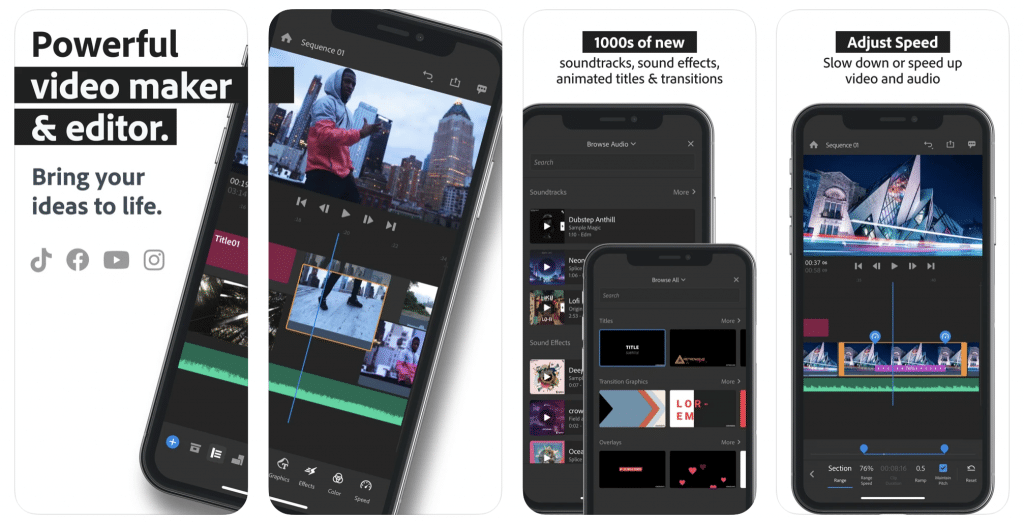
Adobe Premiere Rush, an all-in-one app for capturing, editing and sharing online videos, lets you make professional edits with its powerful tools. Using the popular app, you can easily arrange videos, audio, graphics, and photos with drag and drop, trim and crop videos, flip and mirror video clips, and add images, stickers, and overlays to video clips.
It also has a rich database that includes thousands of royalty-free, original soundtracks to let you bring your videos to life.
This app, which you can export directly after editing videos and easily resize them based on the social media platform’s recommended dimensions, is one of the best video editing apps for iPhone.
Adobe Premiere Rush on the App Store
Also Read: The Best Video Merger Apps
Also Read: The Best Video Sharing Apps
KineMaster
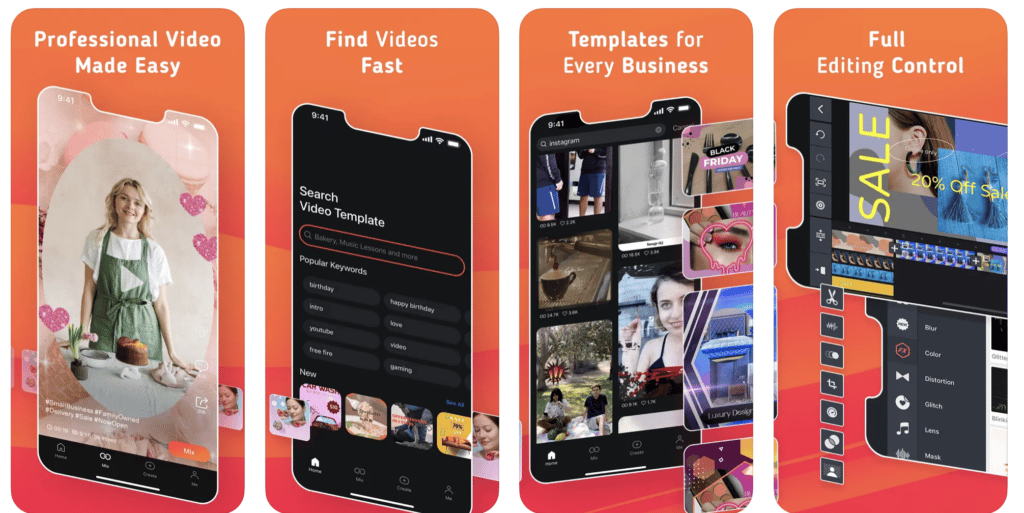
KineMaster is a successful app that lets you edit video without having to download another app as it comes with multiple video layers and color settings.
As one of the best video editing apps for iPhone, KineMaster allows you to cut, crop, and splice videos, add music, voiceover, sound effects, images, stickers, text, and special effects, speed up or slow motion them, and share them on social media.
Filmora
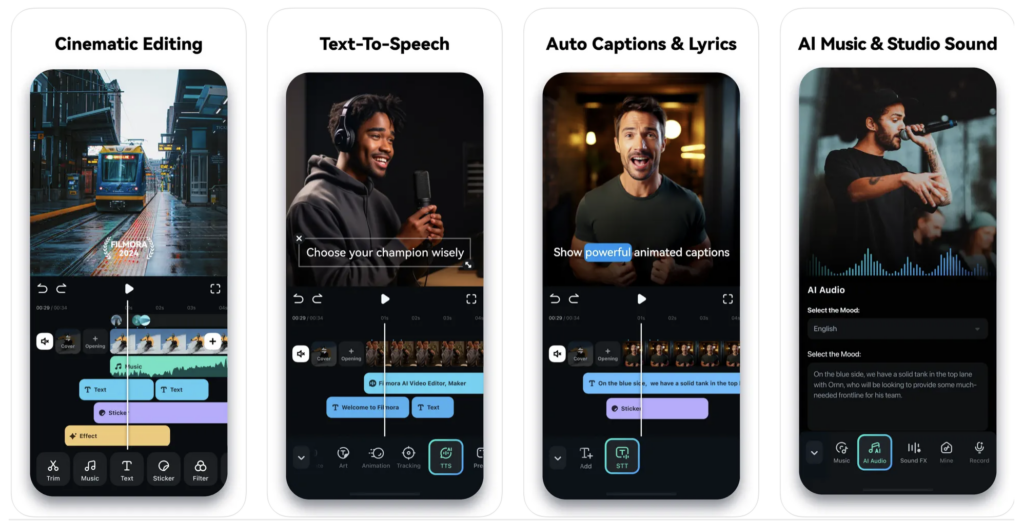
Filmora AI video editor, formerly known as FilmoraGo, stands as a user-friendly AI-powered video editing tool and movie maker, cherished by a vast community of 80 million creators across the globe. With its intuitive interface and powerful features,
Filmora AI enables users to effortlessly create and edit videos, vlogs, shorts, and reels tailored for various social media platforms within minutes. Boasting a rich array of AI-generated music, effects, over 5000 stickers, filters, text options, transitions, smooth slow motion, video collages, and blurred backgrounds, Filmora AI empowers creators to bring their visions to life with unparalleled ease and versatility.
Also Read: The Best Video Editing Apps for iPad Pro
LumaFusion

LumaFusion offers a comprehensive suite of features tailored to meet the demands of professional editors and content creators. With the ability to work across six video/audio or graphic tracks and an additional six audio tracks, LumaFusion provides unparalleled flexibility in crafting dynamic and layered compositions. Its magnetic timeline, insert/overwrite functions, and clip linking/unlinking capabilities streamline the editing process, while options to lock, hide, and mute tracks offer precise control over the editing environment.
Choose from diverse transitions to enhance visual storytelling, and seamlessly preview your edits on an external monitor using AirPlay or HDMI connectivity. With features such as markers and notes and the ability to cut, copy, and paste clips within and between timelines, LumaFusion empowers users to achieve professional-grade results with unmatched efficiency and creativity.
CapCut
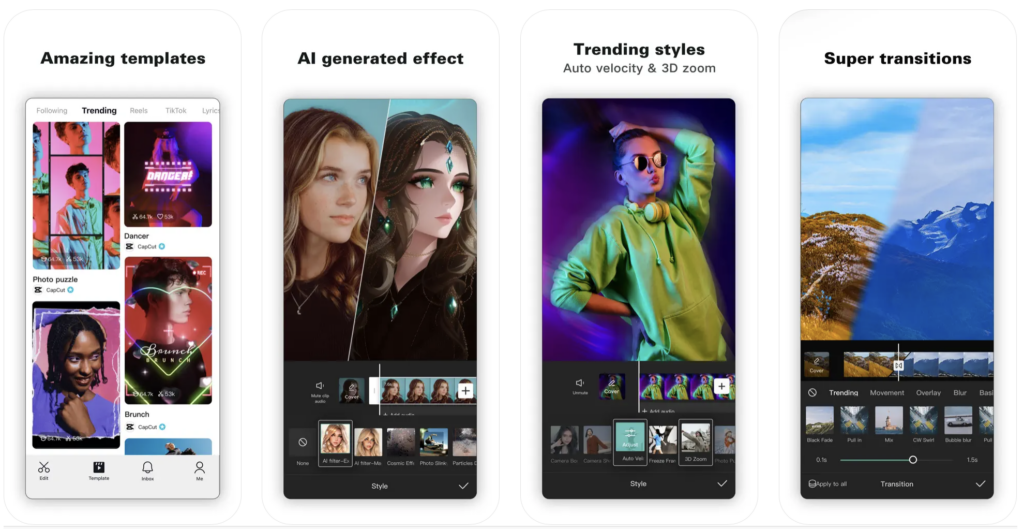
CapCut revolutionizes the video editing experience with its user-friendly interface and a plethora of powerful features, including free in-app fonts and effects, keyframe animation, smooth slow-motion, chroma key, and stabilization, designed to elevate your content creation endeavors. Whether you’re a seasoned editor or a novice, CapCut empowers you to capture and trim moments effortlessly, ensuring every video is polished to perfection.
Explore unique features such as auto-captions, text-to-speech, motion tracking, and background removal to infuse your videos with personality and captivate audiences across TikTok, YouTube, Instagram, WhatsApp, and Facebook. Dive into basic editing functionalities to trim, split, merge, and adjust video speed with precision, while advanced tools like keyframe animation and optical flow enable seamless transitions and smooth slow-motion effects. With CapCut, unleash your creativity and craft standout videos that resonate with viewers, all within a streamlined and intuitive editing environment.
Also Read: The Best Photo Editing Apps for iPhone
Videoshop
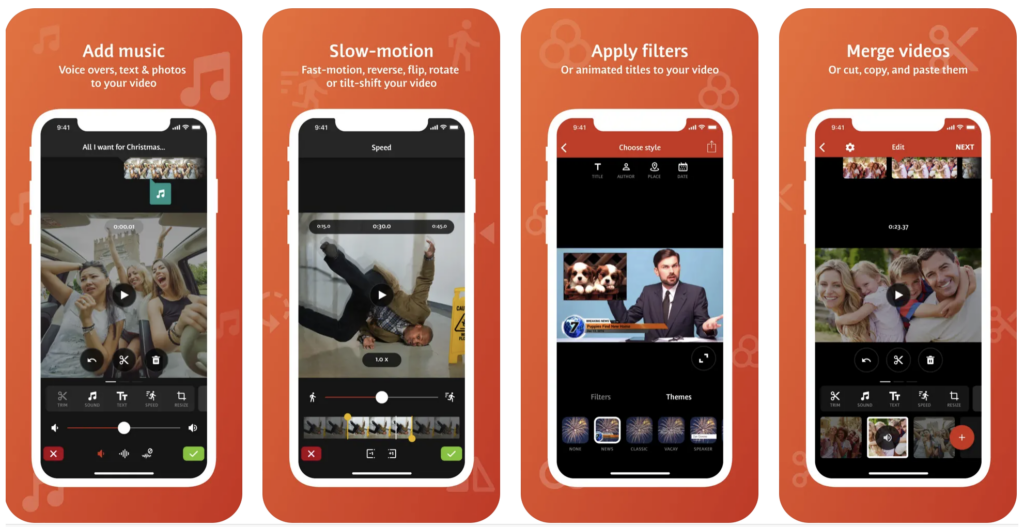
Videoshop emerges as a dynamic video editing powerhouse tailored for iPhone users, offering a myriad of functionalities to enhance and customize your videos. Seamlessly record clips within the app or import them from your camera roll, then unleash your creativity by adding text, narration, and merging multiple clips into cohesive narratives.
With tilt shift and transitions at your disposal, Videoshop empowers you to infuse your videos with cinematic flair and visual dynamism. From basic manipulations to advanced editing techniques, this tool provides a robust suite of features to elevate your video content. Record immersive voiceovers for instructional videos or narrations, and once the editing is complete, Videoshop offers an array of themes, filters, and customizable elements to polish your masterpiece.
With seamless integration with Dropbox, Photos, and social media platforms like Vimeo, Instagram, and YouTube, sharing your creations with the world has never been easier. Experience the power of Videoshop and unlock endless possibilities for your video projects.







Comments
Loading…