iOS and Android users both praised the AirPods. AirPods continue to draw attention due to their numerous handy and incredible features. We did a detailed review for Android users who use AirPods and brought you the best AirPods apps for Android. Here are the best of the best!
AndroPods – Airpods on Android
Price: Free/In-App Purchase: $2.99
AndroPods – Airpods on Android is an app that allows you to find out the battery level of your AirPods and offers many features. The app presents the battery level to the users with the same animation as in the original. AirPod 1, AirPod 2, AirPod Pro (1st and 2nd generations), AirPod 3, and Powerbeats Pro are supported by AndroPods. AndroPods Pro includes ear detection and the ability to summon Voice Assistant by tapping AirPods.
Key Features:
- Seamless Connectivity: AndroPods ensures effortless pairing and connectivity between AirPods and Android devices, allowing users to enjoy their favorite audio content without interruptions.
- Battery Status Monitoring: The app provides real-time battery status updates for AirPods, enabling users to keep track of their device’s battery levels directly from their Android device.
- Customizable Controls: With AndroPods, users can customize the touch controls on their AirPods, including play/pause, skip tracks, and activate voice assistant, to suit their preferences.
- Find My AirPods: In case AirPods go missing, AndroPods offers a “Find My AirPods” feature that helps users locate their earbuds using sound alerts and visual indicators on their Android device.
- Auto Pause/Play: AndroPods automatically pauses audio playback when AirPods are removed from the ears and resumes when they are placed back in, ensuring a seamless listening experience.
- Equalizer Settings: The app provides access to an equalizer, allowing users to adjust audio settings and customize the sound profile of their AirPods according to their preferences.
- Firmware Updates: AndroPods notifies users about available firmware updates for their AirPods and facilitates the installation process directly from the Android device.
- Compatibility: AndroPods supports various models of AirPods, including AirPods Pro and AirPods Max, ensuring compatibility with a wide range of Apple’s wireless earbuds on Android devices.
AndroPods – Airpods on Android on Google Play
MaterialPods: AirPods Battery
Price: Free/In-App Purchase: Up to $5.49
MaterialPods: AirPods Battery is a fantastic app with a dark theme and is among the best AirPods apps for Android. The app includes many changeable UI parameters, AirPods battery in notifications, a search feature, and smooth animations. Users can use the pause/play and assistant features with MaterialPods. The app supports AirPods Pro 2, AirPods Professional 1, AirPods 3rd Generation, AirPods Gen 2, AirPods Gen 1, AirPods Max, and PowerBeats Pro.
Key Features:
- Battery Status Monitoring: MaterialPods provides real-time battery status updates for AirPods, allowing users to keep track of their device’s battery levels directly from their Android device’s status bar.
- Customizable Notifications: Users can customize the notifications for low battery alerts, ensuring they never miss an update on their AirPods’ battery levels.
- Detailed Battery Info: The app offers detailed battery information for each AirPod, including individual battery levels for the left and right earbuds, as well as the charging case.
- Widget Support: MaterialPods includes a widget that displays battery status information on the home screen, providing quick access to important details without opening the app.
- Find My AirPods: In case AirPods go missing, MaterialPods offers a “Find My AirPods” feature that helps users locate their earbuds using sound alerts and visual indicators on their Android device.
- Auto Pause/Play: MaterialPods automatically pauses audio playback when AirPods are removed from the ears and resumes when they are placed back in, ensuring a seamless listening experience.
- Compatibility: MaterialPods supports various models of AirPods, including AirPods Pro and AirPods Max, ensuring compatibility with a wide range of Apple’s wireless earbuds on Android devices.
- Minimalistic Design: The app features a sleek and minimalistic design, providing an intuitive user interface for easy navigation and access to essential features.
MaterialPods: AirPods Battery on Google Play
Also Read: The Best Volume Booster Apps for Android
PodsBattery – AirPods Battery
Price: Free/In-App Purchase: Up to $19.99
PodsBattery – AirPods Battery is a free, ad-free app that ranks among AirPods apps for Android. AirPods 1, AirPods2, AirPodsPro, AirPodsPro 2, Beats Solo 3, Beats Solo Pro, Beats X, Beats Studio 3, Powerbeats Pro, Powerbeats 3, and Powerbeats 4 are all supported by the app. PodsBattery was created to give Android users access to AirPods’ battery information. On PodsBattery, users can view battery information in their device’s notification bar, status bar, and more.
Key Features:
- Real-Time Battery Status: PodsBattery provides users with real-time battery status updates for their AirPods, allowing them to monitor the battery levels of their earbuds and charging case directly from their Android device.
- Customizable Notifications: Users can customize notifications for low battery alerts, ensuring they never miss important updates about their AirPods’ battery levels.
- Detailed Battery Information: The app offers detailed battery information for each AirPod, including individual battery levels for the left and right earbuds, as well as the charging case.
- Widget Support: PodsBattery includes a widget that can be placed on the home screen, providing users with quick access to battery status information without having to open the app.
- Find My AirPods: In case users misplace their AirPods, PodsBattery offers a “Find My AirPods” feature that helps locate the earbuds using sound alerts and visual indicators on the Android device.
- Auto Pause/Play: PodsBattery automatically pauses audio playback when AirPods are removed from the ears and resumes when they are placed back in, ensuring a seamless listening experience.
- Compatibility: The app is compatible with various models of AirPods, including AirPods Pro and AirPods Max, ensuring broad support for Apple’s wireless earbuds on Android devices.
- User-Friendly Interface: PodsBattery features a user-friendly interface that is easy to navigate, allowing users to access battery status information and other features with ease.
PodsBattery – AirPods Battery on Google Play
Pods & Buds – AirPods Battery
Price: Free
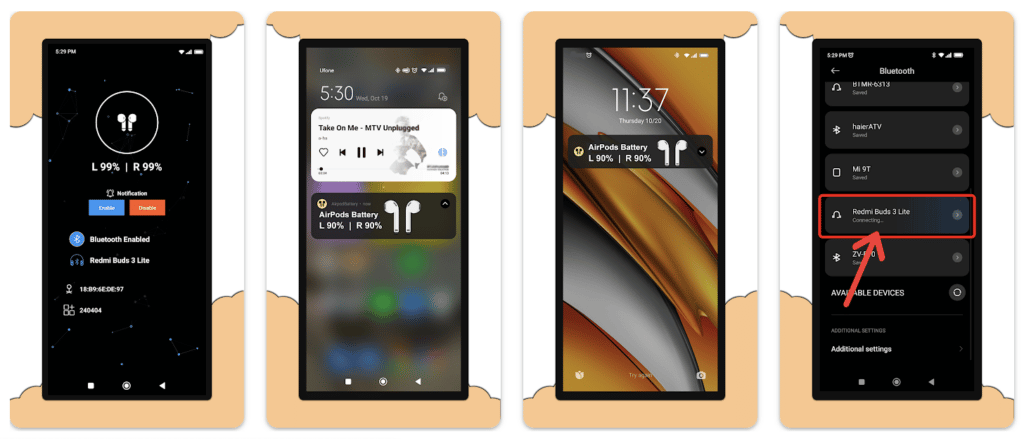
Pods & Buds – AirPods Battery is a wonderful app that lets you check the battery of your wireless headphones. The app displays the current battery level via a pop-up or live notification. Pods & Buds is extremely easy to use and supports AirPods, AirDots, Airbuds, Earbuds, and many more.
Key Features:
- Real-Time Battery Monitoring: Pods & Buds provides users with real-time monitoring of their AirPods’ battery levels directly from their Android device, ensuring they always know when it’s time to recharge.
- Individual Battery Status: The app displays individual battery levels for the left and right AirPods, as well as the charging case, allowing users to track the power of each component separately.
- Customizable Alerts: Users can customize alerts for low battery levels, ensuring they receive notifications when their AirPods need to be charged.
- Find My AirPods: Pods & Buds includes a “Find My AirPods” feature that helps users locate their misplaced earbuds by playing a sound or showing their last known location on a map.
- Auto Pause/Play: The app automatically pauses audio playback when the AirPods are removed from the ears and resumes when they are placed back in, providing a seamless listening experience.
- Widget Support: Pods & Buds offers a widget that can be placed on the home screen, allowing users to quickly check their AirPods’ battery status without opening the app.
- Compatibility: The app is compatible with various models of AirPods, including AirPods Pro and AirPods Max, ensuring broad support for Apple’s wireless earbuds on Android devices.
- User-Friendly Interface: Pods & Buds features an intuitive and easy-to-use interface, making it simple for users to access battery status information and other features with just a few taps.
Pods & Buds – AirPods Battery on Google Play
Also Read: The Best Music Players for Android
Assistant Trigger: for AirPods
Price: Free/In-App Purchase: Up to $4.99
Assistant Trigger: for AirPods is a handy app that offers a pop-up window showing battery level and is one of the best AirPods apps for Android. Users can trigger the voice assistant with one tap in Assistant Trigger. The app is compatible with AirPods 1, AirPods 2, AirPods 3, AirPods Pro 1, AirPods Pro 2, AirPods Max, and Powerbeats Pro.
Key Features:
- Quick Access: Assistant Trigger provides quick access to various AirPods features and settings directly from the Android device’s notification panel or home screen, allowing users to control their AirPods without hassle.
- Customizable Controls: Users can customize the actions triggered by tapping or long-pressing on the Assistant Trigger notification, such as playing/pausing music, skipping tracks, adjusting volume, and activating voice assistant.
- Battery Monitoring: The app offers real-time battery monitoring for AirPods, displaying the battery levels of both the earbuds and the charging case, ensuring users are always aware of their battery status.
- Find My AirPods: Assistant Trigger includes a “Find My AirPods” feature that helps users locate their misplaced AirPods by making them emit a sound or showing their last known location on a map.
- Auto Pause/Play: Assistant Trigger can automatically pause music playback when the AirPods are removed from the ears and resume when they are put back in, providing a seamless listening experience.
- Customizable Notifications: Users can customize the appearance and behavior of Assistant Trigger notifications, including the option to show battery levels, playback controls, and more.
- Compatibility: The app is compatible with various models of AirPods, including AirPods Pro and AirPods Max, ensuring broad support for Apple’s wireless earbuds on Android devices.
- User-Friendly Interface: Assistant Trigger features a user-friendly interface that is easy to navigate and use, making it simple for users to access AirPods controls and settings with just a few taps or gestures.
Assistant Trigger: for AirPods on Google Play
Wunderfind: Find Lost Device
Price: Free/In-App Purchase: $4.99
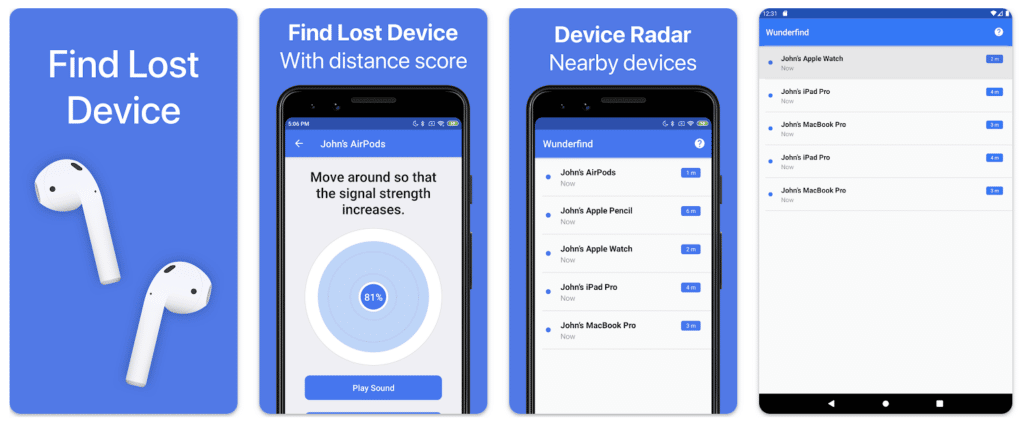
Wunderfind: Find Lost Device is a functional app that lets you find your lost devices in seconds and deserves to be among the best AirPods apps for Android. Users can easily find AirPods, an Apple Pencil, an iPhone, an iPad, an Apple Watch, and more with Wunderfind. The app is compatible with Apple devices, Fitness Tracker, Fitbit® tracker, portable speakers, and more. The device radar feature in Wunderfind lets you see all nearby devices. With the distance score feature of the app, users can easily understand whether they are approaching or moving away from the device they are looking for.
Key Features:
- Device Locator: Wunderfind helps users locate their lost Android device quickly and easily using Bluetooth technology. Users can pinpoint the exact location of their device within a range of up to 100 meters.
- Find My AirPods: The app includes a specialized feature for finding lost AirPods, allowing users to track down their missing earbuds by scanning for Bluetooth signals emitted by the AirPods.
- Last Known Location: Wunderfind automatically records the last known location of the user’s device when it disconnects from their AirPods, providing a helpful reference point for tracking it down.
- Sound Alarm: Users can trigger a loud sound alarm from their device using the app, helping them locate it even if it’s hidden under cushions or buried in bags.
- Customizable Alerts: Wunderfind allows users to set up customizable alerts for when their device or AirPods are out of range or low on battery, ensuring they never lose track of their important belongings.
- Intuitive Interface: The app features a user-friendly interface that makes it easy for users to navigate and access its various features, with clear instructions for locating lost devices or AirPods.
- Compatibility: Wunderfind is compatible with a wide range of Android devices and Bluetooth-enabled accessories, ensuring broad support for users looking to track down their lost items.
- Battery Saver: The app is designed to minimize battery usage on both the user’s Android device and their AirPods, ensuring that they can be located quickly without draining excessive power.
- Secure and Private: Wunderfind prioritizes user privacy and security, with no personal data collected or stored by the app, ensuring peace of mind for users concerned about their digital privacy.
Wunderfind: Find Lost Device on Google Play
AirBost Airpods Volume Booster
Price: Free
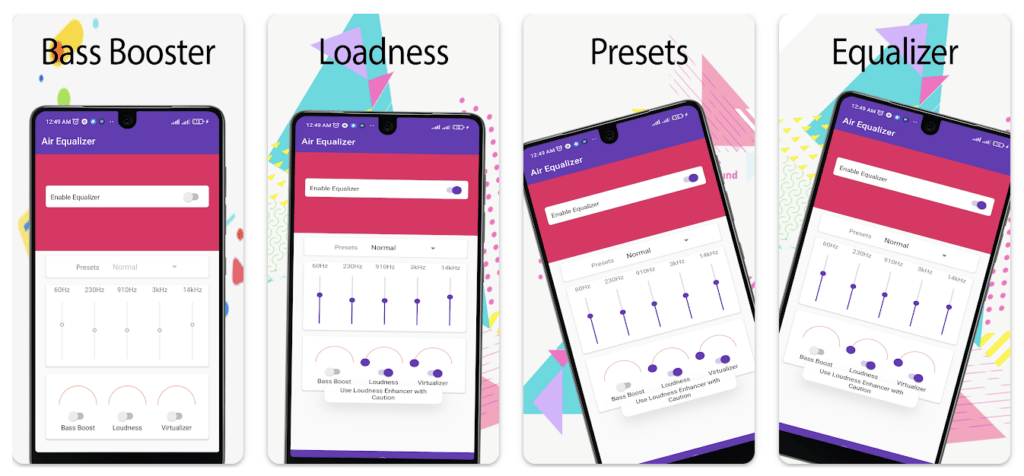
AirBost Airpods Volume Booster is a simple volume booster and music player booster. Users can effortlessly increase the volume of their phones, headphones, and speakers. AirBost Airpods Volume Booster can also be used for calls.
Key Features:
- Volume Booster: AirBost enhances the volume output of AirPods, allowing users to enjoy their music, podcasts, and calls at higher levels without distortion.
- Customizable EQ Settings: The app offers customizable equalizer settings, enabling users to adjust the sound profile of their AirPods according to their preferences for bass, treble, and balance.
- Preset Profiles: AirBost includes preset audio profiles optimized for various music genres, such as rock, pop, jazz, and classical, ensuring an immersive listening experience tailored to different preferences.
- Smart Volume Control: The app intelligently adjusts the volume of incoming calls and notifications to prevent sudden loud sounds that could be disruptive or uncomfortable.
- One-Tap Boost: With a single tap, users can activate the volume boost feature, instantly enhancing the audio output of their AirPods for an immersive listening experience.
- Easy-to-Use Interface: AirBost features a user-friendly interface that makes it simple for users to adjust volume settings, select EQ presets, and access other features with ease.
- Battery Monitoring: The app provides real-time battery monitoring for AirPods, allowing users to keep track of their battery levels and ensure they never run out of power during use.
- Compatibility: AirBost is compatible with a wide range of Android devices and AirPods models, ensuring seamless integration and optimal performance across different devices.
- Ad-Free Experience: Users can enjoy an ad-free experience while using AirBost, eliminating interruptions and distractions while adjusting volume settings or listening to music.
- Regular Updates: The app receives regular updates with new features, optimizations, and bug fixes, ensuring that users always have the best possible experience with their AirPods.
AirBost Airpods Volume Booster on Google Play
Also Read: The Best Autotune Apps
AirBuds Popup – Airpod Battery
Price: Free
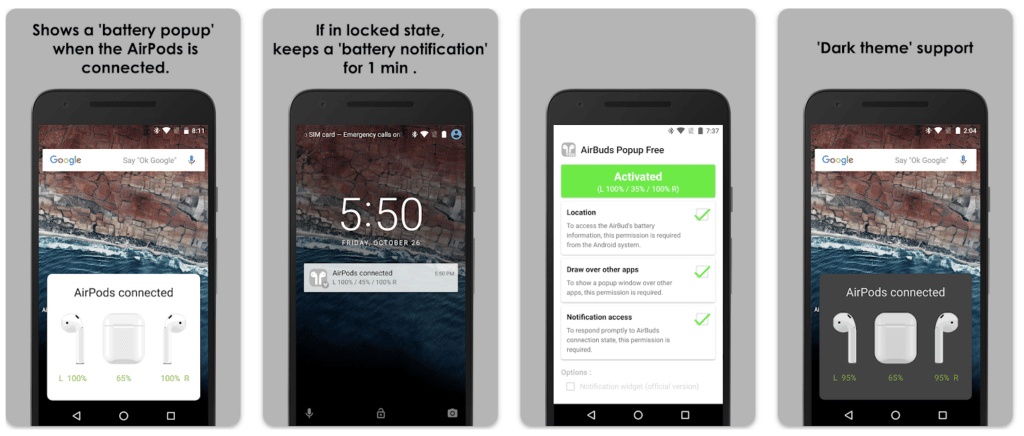
AirBuds Popup – AirPods Battery is a simple and elegant app that displays AirPods battery information. When AirPods are connected, the app displays a battery popup and keeps battery notifications on the locked screen for 1 minute. Also, AirBuds Popup has a dark theme.
Key Features:
- Battery Monitoring: AirBuds Popup provides real-time monitoring of AirPods battery levels, allowing users to keep track of their remaining charge without needing to check their device’s battery settings.
- Popup Notifications: The app displays popup notifications on the user’s device when AirPods are connected, disconnected, or when their battery is running low, ensuring they never miss important alerts.
- Customizable Alerts: Users can customize the popup notifications to their preferences, including choosing the style, color, and frequency of the alerts for a personalized experience.
- Widget Support: AirBuds Popup offers widget support, allowing users to view their AirPods battery status directly from their device’s home screen, providing convenient access to important information.
- Auto Open: The app can automatically open when AirPods are connected to the device, providing instant access to battery information and settings without the need to manually launch the app.
- Advanced Settings: AirBuds Popup includes advanced settings that allow users to adjust various aspects of the app, such as the refresh interval for battery updates, notification behavior, and more.
- Compatibility: The app is compatible with a wide range of Android devices and AirPods models, ensuring seamless integration and reliable performance across different devices and configurations.
- Low Resource Usage: AirBuds Popup is designed to be lightweight and efficient, minimizing its impact on device performance and battery life while providing essential functionality.
- User-Friendly Interface: The app features a user-friendly interface that makes it easy for users to view their AirPods battery status, customize settings, and access other features with minimal effort.
- Regular Updates: AirBuds Popup receives regular updates with new features, improvements, and bug fixes, ensuring that users always have the best possible experience with their AirPods.
AirBuds Popup – AirPods Battery on Google Play







Comments
Loading…