iPad vector drawing apps stand out as indispensable tools, transforming your tablet into a canvas of boundless creativity. These apps redefine the way we conceptualize, design, and bring ideas to life. Whether you’re a seasoned graphic designer or an aspiring artist, the seamless integration of precision and intuitive features in these applications opens up a world of possibilities.
In this article, we covered a journey through some of the most dynamic and powerful vector drawing apps for iPad, exploring their unique capabilities that cater to both professionals and enthusiasts. Without further ado, here are some iPad vector drawing apps!
SVG Maker – Assembly
Price: Free/In-App Purchase: Up to $29.99
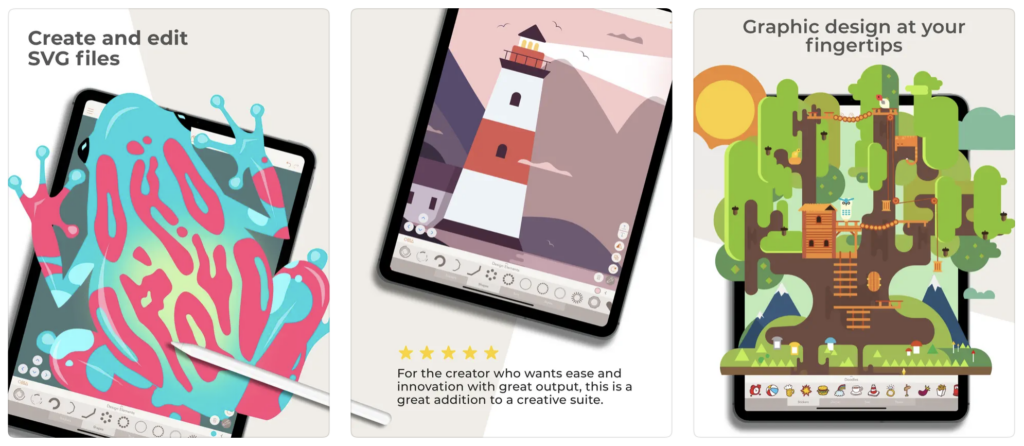
SVG Maker – Assembly is a groundbreaking vector design app that effortlessly marries user-friendly tools with professional-grade results. Whether you’re crafting logos, icons, or intricate illustrations, Assembly empowers you to bring your creative visions to life. Skip the traditional sketchbook and expedite your design process by seamlessly combining pre-designed elements. Dive deep into advanced features such as point editing with bezier curves and the ability to manipulate designs layer by layer. Enjoy professional results with high-resolution output in popular formats like SVG and PDF. With its powerful yet intuitive interface, Assembly is your ideal creative companion for vector design.
SVG Maker – Assembly on the App Store
Concepts
Price: Free/In-App Purchase: Up to $29.99
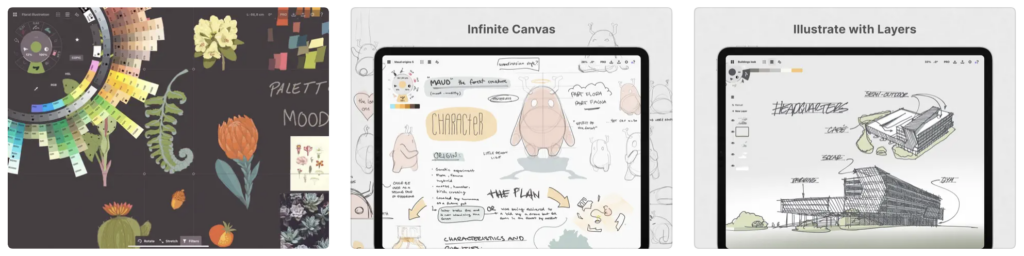
Concepts revolutionize graphic design, offering an expansive toolkit for creating captivating content, and it is considered among iPad vector drawing apps. From engaging social media posts to intricate marketing illustrations, Concepts caters to every creative need. Benefit from time-saving AI features like single-tap background removal and converting raster images into vector paths effortlessly. The app provides access to a vast library of templates, free images, and customizable design assets. With an intuitive interface, quick action bar, and gesture controls, Concepts ensures a seamless design experience. Explore the world of colors and gradients, and enjoy multi-file support for versatile design creation on Mac, iPad, or iPhone.
Also Read: The Best Free Drawing Apps for iPad
Linearity Curve Graphic Design
Price: Free/In-App Purchase: Up to $119.99
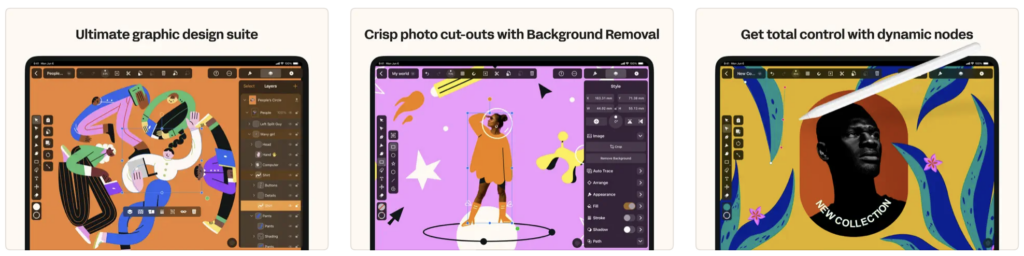
Linearity Curve empowers graphic designers and marketing teams to create compelling content effortlessly, and it stands out among iPad vector drawing apps. This revolutionary design software offers a plethora of templates, AI-powered background removal, and transformative features like Auto Trace. Whether you’re crafting social media posts, brand visuals, or print materials, the Linearity Curve provides the tools to breathe life into your ideas. With convenient shortcuts, a diverse color palette, and powerful design tools, this app ensures a seamless design experience. Design anytime, anywhere on a Mac, iPad, or iPhone, and witness your concepts transform into captivating marketing assets.
Linearity Curve Graphic Design on the App Store
Amadine
Price: Free / In-App Purchases: Up to $29.99
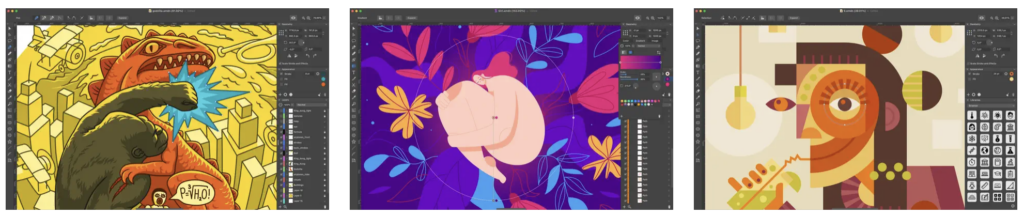
Amadine stands as an intuitive vector drawing and illustration app, striking the perfect balance between simplicity and functionality. Ideal for beginners and professionals alike, Amadine lets you create illustrations, logos, icons, UI designs, and more. The app boasts a clean UI with customizable panels, support for multiple layers, and various blending modes. Create pixel-perfect designs using over 30 vector tools, add strokes and fills with unique profiles, and perform various operations on selected objects. With advanced drawing capabilities, Amadine offers a versatile platform for unleashing your creativity on both iPad and iPhone.
Also Read: The Best Art Apps for iPad
Adobe Illustrator: Graphic Art
Price: Free/In-App Purchase: Up to $149.99
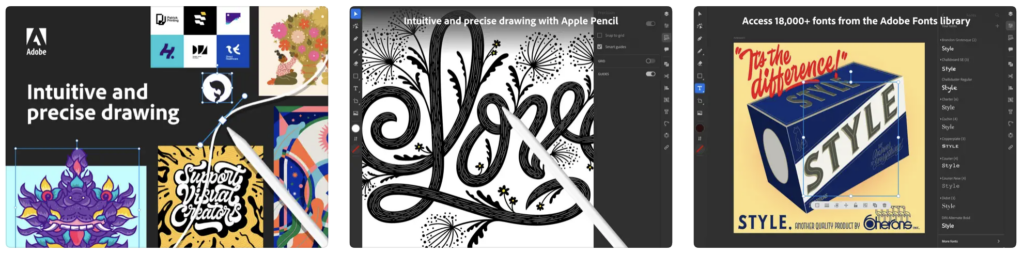
Adobe Illustrator on the iPad brings unparalleled creativity to your fingertips, and it deserves to be among iPad vector drawing apps. Design logos, illustrations, and graphics with precision using natural gestures supported by Apple Pencil. Enjoy a comprehensive type toolkit with 18,000+ fonts, vectorize raster images, and explore stunning patterns with radial, grid, and mirror repeat options. Seamless syncing between devices and apps, including Photoshop, ensures a fluid design workflow. Dive into the world of brilliant colors and gradients, and stay updated on the latest creative trends through live streaming. Adobe Illustrator is a part of Creative Cloud, offering an intuitive and precise drawing experience.
Adobe Illustrator: Graphic Art on the App Store
TouchDraw 2
Price: Free/In-App Purchase: Up to $14.99
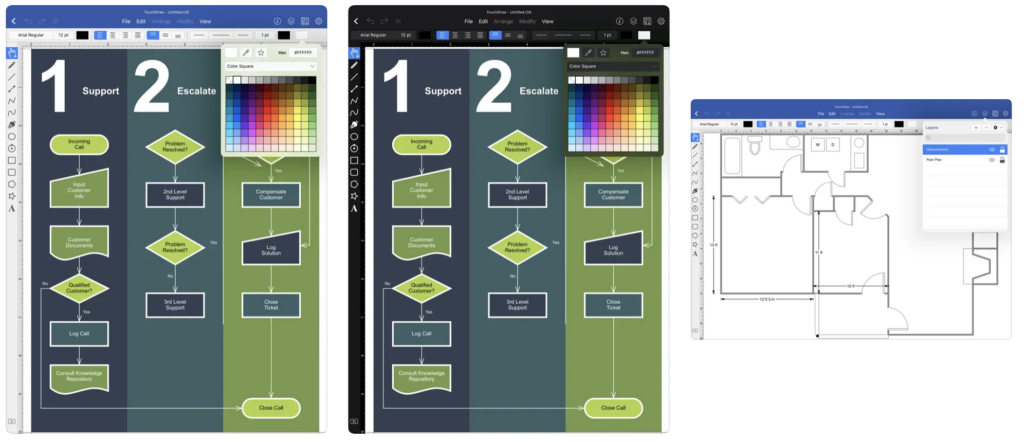
TouchDraw 2 stands as a simple yet powerful vector drawing app for the iPad, providing users with the tools needed to create structured 2D vector graphics. With support for iPhone, iCloud Drive, multitasking, printing, and keyboard shortcuts, TouchDraw 2 enhances your drawing experience. The modernized user interface, dark mode support, and isometric grids contribute to a seamless workflow. Whether you’re designing flow charts, graphs, illustrations, or floor plans, TouchDraw 2 offers a range of features, including Apple Pencil support, to bring your creative ideas to life.
Also Read: The Best Graphic Design Apps for iPad
Inkpad – Graphic Design
Price: Free/In-App Purchase: Up to $9.99
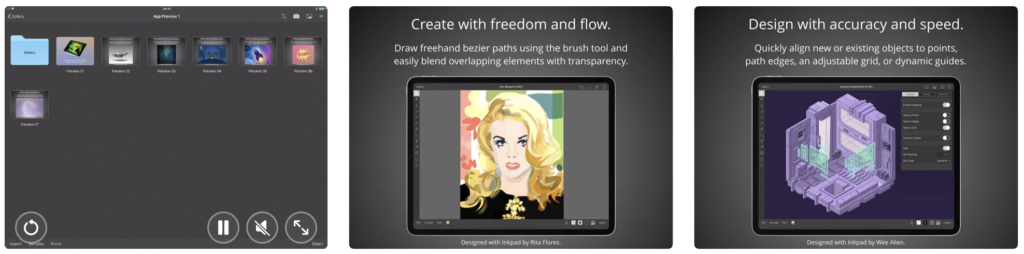
Inkpad emerges as a versatile vector artwork creation tool for the iPad, providing a perfect blend of accuracy and speed. Craft beautiful designs with precision, align objects effortlessly, and enjoy flexible typography effects. With unlimited layers, powerful editing tools, and expressive color options, Inkpad gives you complete control over your artwork. Import and export drawings with ease, utilize light and dark modes and leverage Apple Pencil support for an enhanced drawing experience.
Inkpad – Graphic Design on the App Store
Creative Fabrica
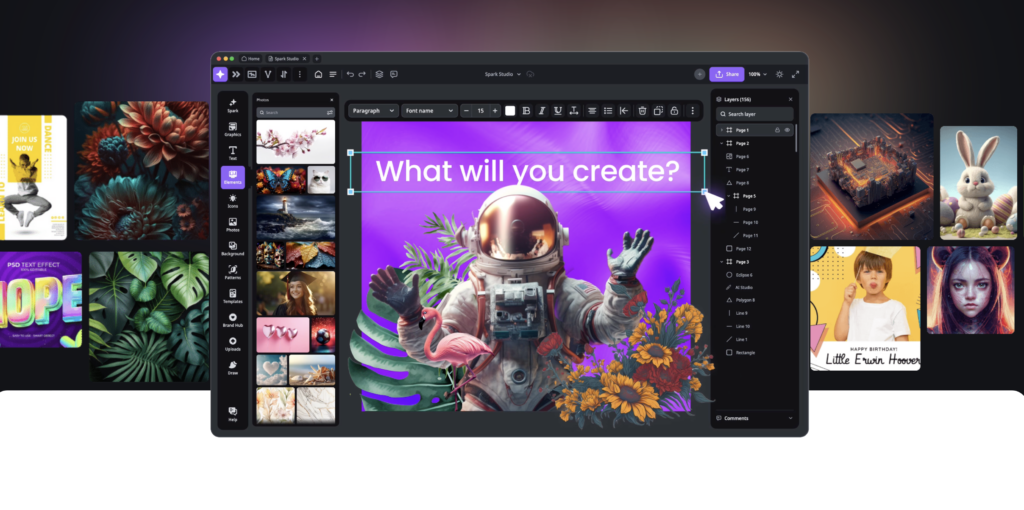
Creative Fabrica is an online marketplace that focuses on providing digital resources for creators, designers, and artists. These products include a wide range of items such as a free online design tool, PNG images, graphics, illustrations, stockphotos and crafts for those engaged in DIY and crafting. The platform fosters an amazing community that allows collaboration, support, and networking among individuals who share a passion for digital design and creativity.







Comments
Loading…