The iPad has revolutionized digital art, offering artists of all levels powerful tools and a versatile canvas to create stunning artworks. Whether you’re a professional artist, an aspiring illustrator, or simply looking to explore your creative side, there’s an art app on the iPad that can enhance your artistic endeavors. In this list, we have brought together the best art apps for iPad.
Procreate
Price: $12.99
Procreate is an art app that allows you to create artwork anywhere and at any time. The app contains ultra-high-resolution canvases to help users improve their drawing skills. The app has a beautiful and intuitive interface designed for iPad and Apple Pencil, and it constantly saves drawings.
Procreate includes 3D painting, a lighting studio, smear sampling that is smooth and responsive, a fast 64-bit painting engine, and quick shape features. The app includes brush sets and allows for editing. Over 100 customizable feature lets users personalize their brushes. Procreate also includes a full-featured layering system and an unrivaled color palette.
Key Features:
- Brushes and Tools: Access a vast library of customizable brushes and tools for painting and sketching.
- Layering: Work with multiple layers to create complex artworks with ease.
- Animation: Create simple animations directly within the app.
- Time-Lapse Recording: Record your artwork process and share it as a time-lapse video.
- Advanced Selection and Masking: Use advanced selection and masking tools for precise editing.
Adobe Capture: Illustrator, Ps
Price: Free/In-App Purchase: $1.99
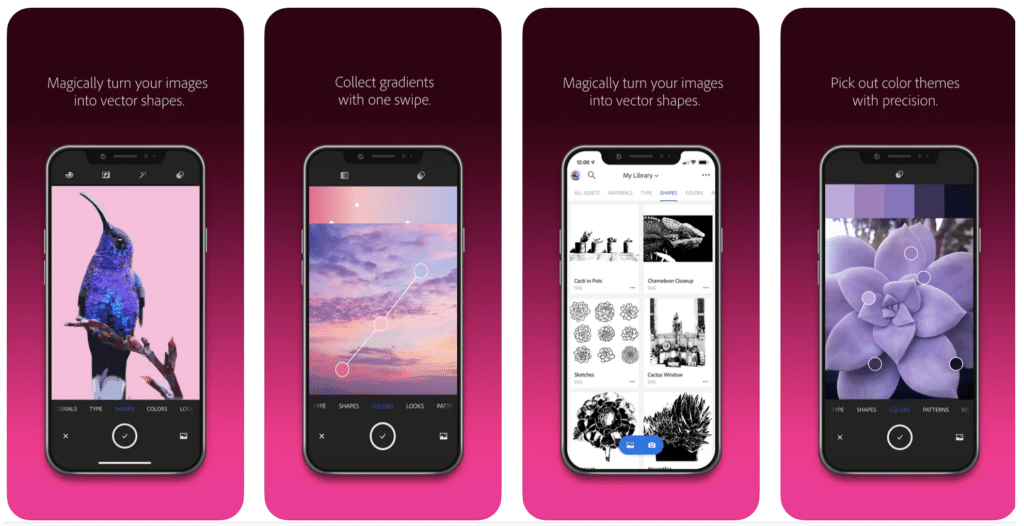
Adobe Capture is a feature-rich, effective, and well-equipped app for creating artwork. The app is immensely beneficial for design projects and is among the best art apps for iPad. Background removal, vectorizing on the go, defining typography that fits your style, creating personal digital brushes, capturing light and color, and more are all features of Adobe Capture. Adobe Capture 3D designs can be used directly by users. The app enables art enthusiasts to easily create and design complex patterns.
Key Features:
- Capture and Create Digital Brushes: Adobe Capture allows artists to capture images and convert them into digital brushes that can be used in Adobe Illustrator and Photoshop.
- Color Themes: Generate color themes from images to use in your artwork or designs.
- Vector Shapes: Convert images into vector shapes that can be edited in Adobe Illustrator.
- Patterns: Create seamless patterns from images for use in your designs.
- Sync with Adobe Creative Cloud: Sync your creations with Adobe Creative Cloud to access them across devices and Adobe applications.
- Integration with Adobe Apps: Seamlessly integrate with Adobe Illustrator and Photoshop to use captured assets directly in your projects.
Adobe Capture: Illustrator, Ps on the App Store
Also Read: The Best Graphic Design Apps for iPad
Astropad Studio
Price: Free/In-App Purchase: Up to $99.99
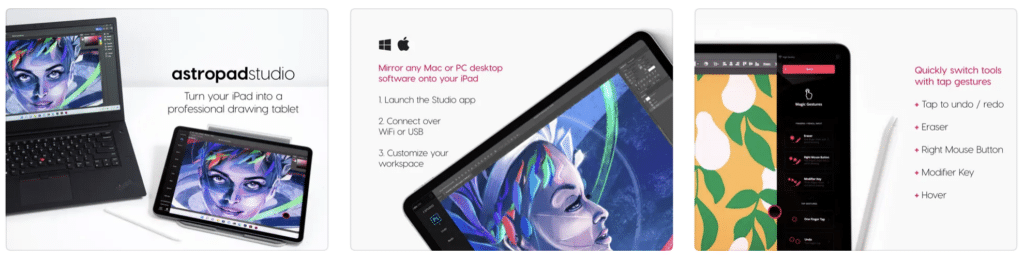
Astropad Studio provides the ultimate wireless drawing tablet experience, pushing the limits of creativity. The app is a successful drawing app designed for art lovers who have no boundaries in design and enjoy pushing the envelope. Users can use Astropad Studio to design in the car, on the plane, in the cafe, and more, anywhere and at any time. The app supports keyboards, Wi-Fi or USB connectivity, gesture shortcut customization, shortcut sets, and other features. In the app, users can create their own gesture shortcuts using stylus combinations and access a speed control that constantly monitors network conditions for efficient drawing. Astropad Studio is compatible with Apple Pencil and stands out among the best art apps for iPad.
Key Features:
- Professional Graphics Tablet: Astropad Studio transforms your iPad into a high-performance graphics tablet for Mac.
- Seamless Integration: Works with Mac apps like Photoshop, Illustrator, and other creative tools, mirroring their functionality on the iPad.
- High Performance: Delivers smooth and responsive drawing experience with minimal latency.
- Customizable Shortcuts: Customize shortcuts and gestures to streamline your workflow.
- Pressure Sensitivity: Supports Apple Pencil’s pressure sensitivity for precise control over your artwork.
- Touch Bar Support: Utilize the MacBook Pro’s Touch Bar on your iPad screen for additional controls.
- Keyboard Support: Use your iPad keyboard for quick shortcuts and text input.
Astropad Studio on the App Store
Inspire Pro
Price: $19.99

Inspire Pro is an excellent art app that offers the perfect painting, drawing, and sketching experience available. The app features 150 high-quality brushes organized into 15 different sets, including graphite pencils, oil paint, spray paint, splatter, airbrush, crayons, Pastel & Conté, and markers. Brush strokes can be customized using over 20 different settings. Inspire Pro has a fast 64-bit painting engine that supports all device aspects at all times. The app provides full Apple pencil support as well as an intuitive color picker.
Key Features:
- High-Quality Brushes: Access a variety of brushes, including oil paint, airbrush, and watercolor.
- Canvas Textures: Choose from a selection of canvas textures for added realism.
- Advanced Brush Settings: Customize brush settings for precise control over your artwork.
- Layer Support: Work with multiple layers to organize and edit your artwork.
- Export Options: Export your artwork in high resolution for printing and sharing.
Also Read: The Best Coloring Apps for iPad
Adobe Fresco: Painting Studio
Price: Free/In-App Purchase: Up to $149.99
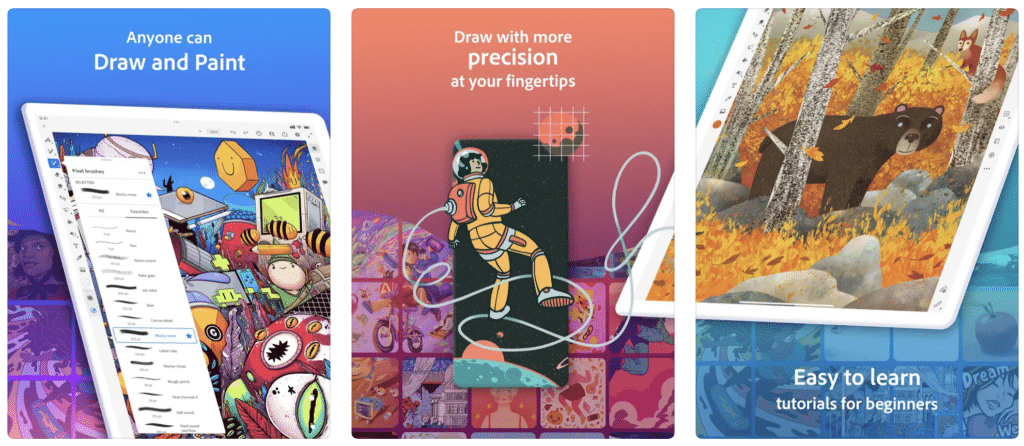
Adobe Fresco is a one-of-a-kind app that art enthusiasts will appreciate for its cross-device synchronization. The app has three types of brushes: live brushes, pixel brushes, and vector brushes. Adobe Fresco allows users to access watercolors, oil paints, canvas, sketchbooks, and other media. The app contains professional-grade tools and a feature for multi-colored eye drops. Art enthusiasts can recolor their images and use Photoshop-style adjustment layers. The app is appropriate for everyone and includes step-by-step tutorials as well as built-in video tutorials.
Key Features:
- Live Brushes: Use watercolor and oil brushes that interact with the canvas texture.
- Vector Brushes: Create clean lines and scalable shapes with vector brushes.
- Photoshop Integration: Easily transfer your artwork to Photoshop for further editing.
- Cloud Storage: Sync your projects across devices using Adobe Creative Cloud.
- Multitouch Gestures: Use multitouch gestures to zoom, rotate, and pan your canvas.
Adobe Fresco: Painting Studio on the App Store
Linea Sketch
Price: Free/In-App Purchase: Up to $29.99
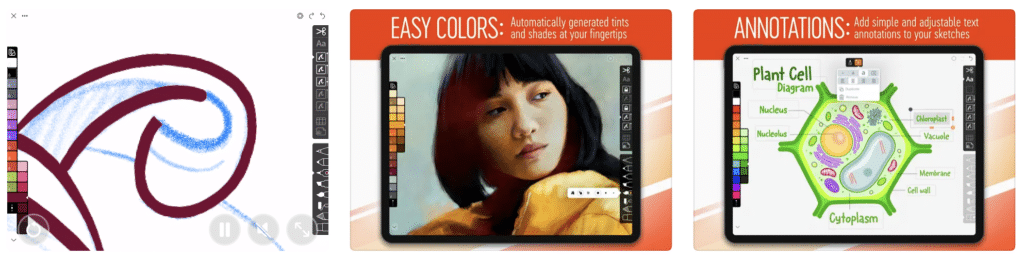
Linea Sketch is a stunning drawing app with a clean and simple user interface. The app provides a wide range of colors as well as automatic color tones. Linea Sketch offers a condensed set of layers that can be edited, locked, merged, and adjusted. The ZipShapes and ZipLines features of the app create perfect versions of roughly drawn circles, squares, and triangles in a split second, saving users time.
Key Features:
- Simplified Interface: Linea Sketch offers a clean and intuitive interface designed to minimize distractions while drawing.
- Natural Drawing Tools: Includes a variety of natural brushes and pens that mimic real drawing tools.
- Layer Support: Organize your sketches with multiple layers, allowing for easy editing and adjustments.
- Templates and Grids: Provides customizable templates and grids to help you create precise sketches and drawings.
- Color Palettes: Choose from a selection of color palettes or create your own custom colors.
- Apple Pencil Integration: Supports Apple Pencil, providing pressure sensitivity and tilt for more natural drawing.
- Creative Tools: Includes tools like the ZipLine for perfectly straight lines and QuickToggle for easy access to brush settings.
- Export Options: Export your sketches in various formats, including PNG and PDF, for sharing or further editing.
Also Read: The Best Piano Apps for iPad
iPastels
Price: Free/In-App Purchase: Up to $25.00
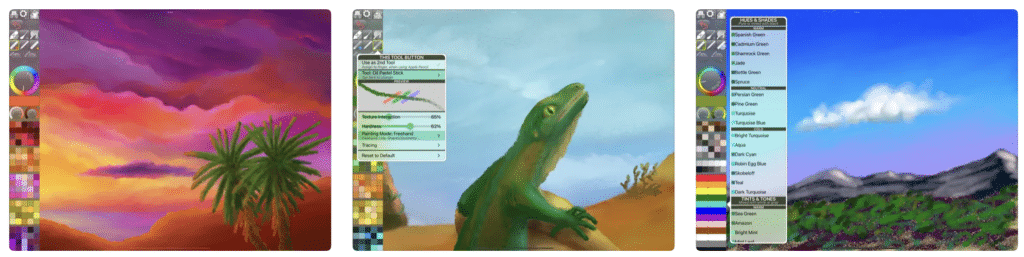
iPastels is a fantastic drawing app for all artists that deserves to be ranked among the best art apps for iPad. The app allows users to draw anywhere and at any time, eliminating the need for users to wait for inspiration. The app features a realistic pastel simulation with soft pastels, pastel pencils, oil pastels, smudge tools, and other tools. iPastels is a metal-based app with a 128-bit color and floating point arithmetic that supports Apple Silicon (M1).
Key Features:
- Realistic Pastel Simulation: iPastels provides a realistic simulation of pastels on a digital canvas, ideal for artists who enjoy working with pastel media.
- Natural Drawing Experience: Offers a natural drawing experience with pastel tools that mimic the texture and blending of real pastels.
- Color Blending: Blend colors seamlessly to create soft gradients and smooth transitions typical of pastel artwork.
- Customizable Brushes: Adjust brush sizes and opacity to achieve different effects and details in your artwork.
- Layer Support: Work with multiple layers to organize your artwork and make adjustments without affecting the entire piece.
- Zoom and Pan: Zoom in for detailed work and pan across the canvas for precise positioning of your strokes.
Affinity Designer 2 for iPad
Price: Free/In-App Purchase: Up to $169.99
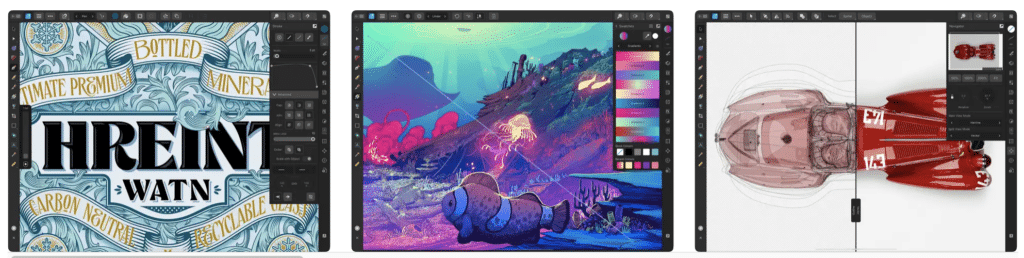
Affinity Designer 2 is a popular design and art app. Branding, gorgeous illustrations, digital illustrations, UI/UX designs, icons, print projects, typography, concept art, and more are available through the app. With Affinity Designer 2, users will have access to the shape creation tool, x-ray viewing mode, drawing scale, and other features. The app features a vector warp at 120 frames per second and is one of the best art apps for iPad.
Key Features:
- Vector Tools: Create scalable vector illustrations with precision.
- Layer Effects: Apply non-destructive layer effects like shadows, glows, and gradients.
- Artboards: Work on multiple artboards within a single document.
- Professional Features: Support for CMYK color, Pantone support, and advanced typography.
- Cloud Storage: Sync your projects with Affinity’s cloud storage solution.
Affinity Designer 2 for iPad on the App Store







Comments
Loading…