Unleashing your creativity on a digital canvas has never been more accessible, thanks to a multitude of free drawing apps that bring artistry to your fingertips. In a world where imagination knows no bounds, these applications serve as gateways to a realm of limitless possibilities. From aspiring artists looking to dip their toes into the digital art world to seasoned professionals seeking versatile tools, the array of options can be both exciting and overwhelming.
In this article, we covered the best free drawing apps and offered readers an opportunity to uncover the gems that empower artists of all levels to sketch, paint, and illustrate their visions with ease and finesse. Here are the best free drawing apps!
Sketchbook
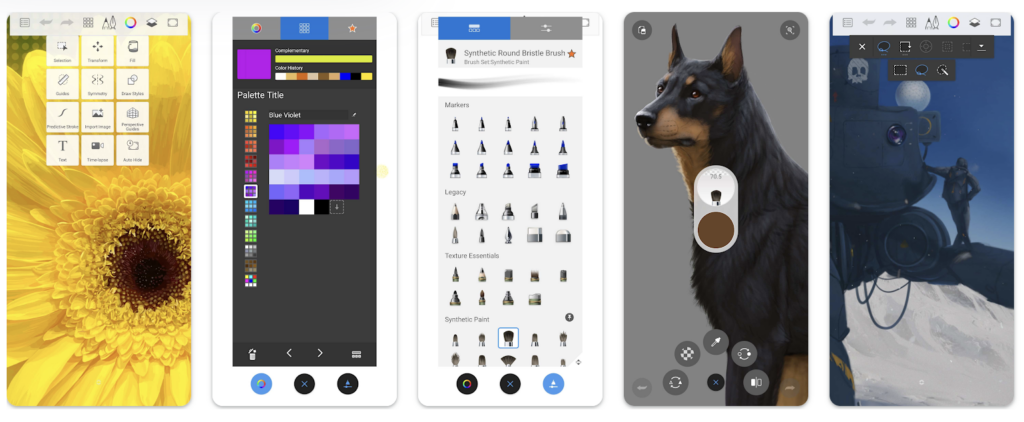
Sketchbook stands out among free drawing apps with its extensive range of tools and features. With an intuitive interface and a wide array of brushes and customization options, it caters to both beginners and experienced artists. The app’s smooth performance ensures a seamless drawing experience, while its layering capabilities enable complex artwork. Whether you’re sketching rough ideas or creating intricate designs, Sketchbook provides a user-friendly environment. However, some advanced features might require a subscription. Overall, Sketchbook’s blend of accessibility and versatility makes it an excellent choice among free drawing apps.
Infinite Painter
Infinite Painter offers a diverse set of brushes and tools, allowing artists to explore their creativity without limitations. Its realistic brush strokes and variety of textures contribute to a lifelike feel in digital artwork. The app’s interface is well-designed and intuitive, making it easy to navigate through its extensive features.
Moreover, Infinite Painter supports both simple sketches and complex illustrations, and its layering system enhances the artistic process. While the free version offers a lot, a premium subscription unlocks even more brushes and tools, expanding the possibilities for artists.
Infinite Painter on Google Play
Infinite Painter on the App Store
Also Read: The Best Graphic Design Apps for iPhone
Also Read: The 6 Best Graphic Design Apps for Android
MediBang Paint
MediBang Paint excels in offering a balance between user-friendly design and powerful functionality, and it is considered one of the best free drawing apps. The app’s vast collection of brushes, backgrounds, and fonts caters to artists of all skill levels. The cloud synchronization feature allows for seamless work across devices, ensuring your creations are always accessible.
Also, the app’s comic book templates and panels make it a favorite among comic artists. While MediBang Paint is free and feature-rich, occasional ads might be a minor downside. Its versatility and collaborative potential make it a valuable addition to any artist’s toolkit.
MediBang Paint on the App Store
ibis Paint X
ibis Paint X is a feature-packed drawing app that accommodates various artistic styles. Its multitude of brushes and blending options enable artists to experiment and refine their techniques. The app’s step-by-step recording is especially useful for creating tutorials. With layers, filters, and an active online community, ibis Paint X fosters a dynamic creative environment.
Furthermore, some advanced features are locked behind a subscription, but the free version still offers substantial tools. For artists seeking a comprehensive digital drawing experience, ibis Paint X proves to be a robust and adaptable choice, and it ranks among the best free drawing apps.
Also Read: The Best Architecture Apps for Android
Clip Studio Paint
Clip Studio Paint boasts an impressive set of features designed for artists seeking precision and detail in their artwork. The app’s vector layers and advanced brush settings enable intricate designs with impeccable line quality. Its 3D modeling capabilities provide a unique dimension to illustration.
Besides, while Clip Studio Paint offers a free version, the full potential is unlocked with a subscription. This investment, however, grants access to an array of tools that cater to professionals and serious hobbyists alike.
Clip Studio Paint on Google Play
Clip Studio Paint on the App Store
Tayasui Sketches
Tayasui Sketches caters to those who prefer a more minimalistic and intuitive drawing experience. Its clean interface and responsive brushes make it perfect for quick sketches and expressive art. The app’s focus on simplicity doesn’t compromise its potential; it still offers layers, blending modes, and various tools.
In addition, while Tayasui Sketches offers in-app purchases for additional brushes, the free version provides a solid foundation for artists seeking a straightforward yet versatile drawing app. Tayasui Sketches stands out among the best free drawing apps.
Tayasui Sketches on Google Play
Tayasui Sketches on the App Store
Also Read: The Best Apps for Designing Clothes
ArtFlow
ArtFlow combines a variety of brushes and tools with a fluid interface to encourage a smooth and intuitive drawing process. The app’s ability to handle high-resolution canvases makes it suitable for detailed artwork. Its customizable interface ensures a personalized workflow.
Also, while the free version offers numerous features, upgrading to the premium version grants access to additional tools and advanced settings. ArtFlow’s balance between accessibility and functionality makes it a contender for artists aiming to enhance their digital drawing experience.
PaperColor
PaperColor stands out with its focus on emulating traditional media, delivering a unique digital painting experience. The app offers a wide range of brushes that replicate the textures of real art materials. Its blending capabilities and color-mixing tools contribute to a natural feel in digital paintings.
Additionally, while PaperColor’s free version provides substantial features, a premium subscription unlocks even more brushes and tools. Artists looking for a digital drawing app that captures the essence of traditional art will find PaperColor to be a valuable companion.




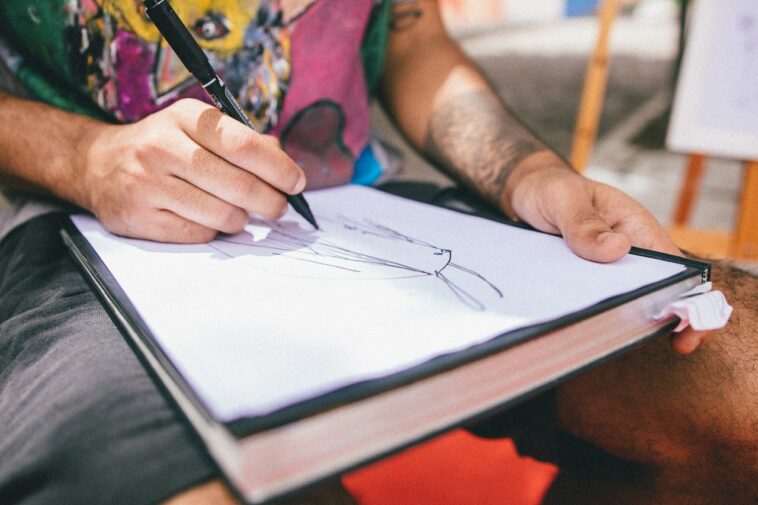


Comments
Loading…