Whether you’re a seasoned artist or just starting out, the iPad offers a plethora of drawing apps that cater to various artistic needs and styles. While many premium apps promise extensive features and capabilities, there is an impressive selection of free drawing apps available that can rival their paid counterparts. These apps provide a gateway to artistic expression without the financial commitment, offering a range of tools and functionalities designed to enhance your creative process.
In this comprehensive guide, we delve into the best free drawing apps for iPad, highlighting their key features and how they stand out in the crowded app market. From user-friendly interfaces and customizable brushes to advanced layering systems and export options, these apps are equipped to handle everything from casual doodles to intricate artwork. Whether you’re sketching, painting, or designing, the right drawing app can significantly impact your creative workflow and output. Our exploration will help you find the perfect app to match your artistic vision and technical requirements, ensuring you have the right tools at your fingertips to bring your ideas to life.
By focusing on free options, this article aims to democratize art and design, making powerful creative tools accessible to everyone. We will cover a diverse range of apps, each with unique features that cater to different artistic preferences and needs. Whether you’re looking for an app that offers a minimalist approach or one that provides a robust set of tools, you’ll find something in our list that meets your needs. Dive into our guide to discover how you can elevate your artistic endeavors with the best free drawing apps available for iPad.
Sketchbook
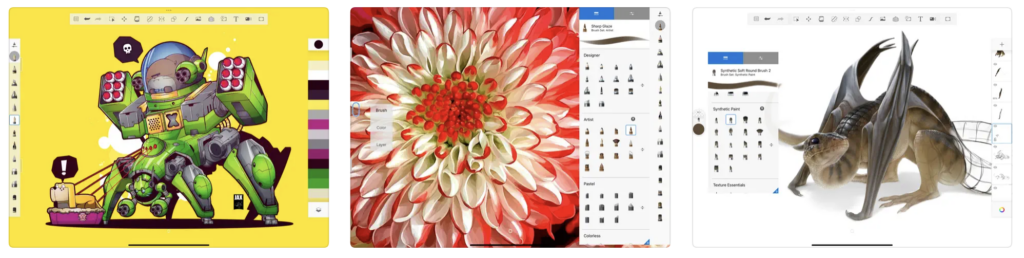
Autodesk SketchBook is one of the best free drawing apps for iPad, offering an impressive array of tools and features for artists of all levels. With a user-friendly interface and a wide variety of brushes and customization options, it’s a go-to choice for digital artists and illustrators. Whether you’re a beginner or a seasoned pro, SketchBook’s intuitive design and seamless blending capabilities make it a must-have app for unleashing your creativity on your iPad.
Key Features:
- Comprehensive Brush Library: Offers a wide variety of customizable brushes and tools, including pencils, markers, and paintbrushes, allowing for a diverse range of artistic styles and techniques.
- Layer Management: Supports multiple layers with blending modes and opacity adjustments, enabling complex compositions and detailed artwork.
- Intuitive Interface: Features a user-friendly interface designed for ease of use, making it accessible to both beginners and experienced artists.
- Advanced Drawing Tools: Includes precision tools such as rulers, grids, and guides for accurate and detailed artwork.
- Customizable Workspace: Allows users to personalize the workspace layout, tools, and shortcuts to fit their individual preferences and workflow.
- High-Resolution Canvas: Provides support for high-resolution canvases, ensuring that artwork retains its quality and detail even at larger sizes.
- Smooth Performance: Optimized for smooth and responsive performance, ensuring a seamless drawing experience without lag or interruptions.
- Undo/Redo Functionality: Includes robust undo and redo capabilities to easily correct mistakes and experiment with different artistic choices.
- Export Options: Offers various export options, including sharing artwork directly to social media or saving in different formats such as PNG and JPEG.
- Cross-Platform Syncing: Supports cloud-based syncing, allowing users to access and edit their artwork across multiple devices.
Affinity Designer 2
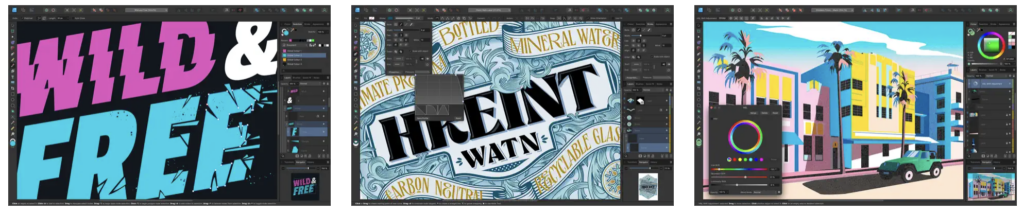
Affinity Designer 2 stands out as a powerful and versatile vector-based drawing app for iPad. With its comprehensive toolset, including precision pen and shape tools, it’s perfect for creating intricate designs and illustrations. Its seamless integration with Affinity’s desktop software ensures a smooth workflow for professionals. From precise path editing to real-time previews, Affinity Designer 2 offers an exceptional drawing experience for those seeking advanced capabilities on their iPad.
Key Features:
- Vector and Raster Tools: Combines powerful vector and raster design tools, offering versatility for both illustration and photo editing projects.
- Advanced Layer System: Features a sophisticated layer system with support for layer effects, blending modes, and masks, allowing for intricate and detailed designs.
- Precision Control: Provides precise control with advanced snapping, alignment, and measurement tools, ideal for professional-grade design work.
- Customizable Brushes: Includes a wide range of customizable brushes and tools, enabling artists to create unique textures and effects.
- Real-Time Editing: Allows for real-time editing and adjustments, enabling immediate feedback and modifications to designs.
- High-Resolution Export: Supports exporting designs in high resolution, suitable for both digital and print applications.
- Vector Export Formats: Provides support for various vector export formats, including SVG and PDF, ensuring compatibility with other design software and platforms.
- Touch and Apple Pencil Support: Optimized for touch input and Apple Pencil, offering a responsive and natural drawing experience on the iPad.
- Cross-Platform Compatibility: Facilitates seamless integration and collaboration with Affinity Designer on other platforms, allowing users to work across different devices.
Affinity Designer 2 on the App Store
Also Read: The Best Art Apps for iPad
Adobe Fresco: Painting Studio
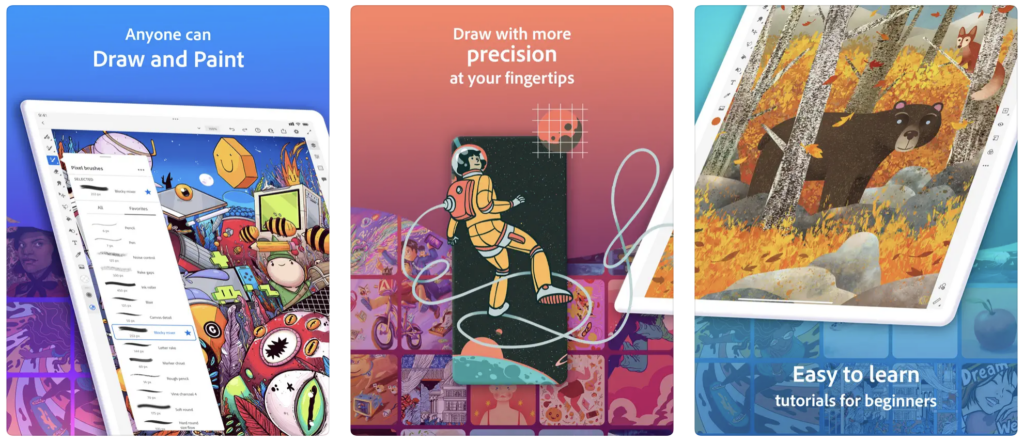
Adobe Fresco is a remarkable painting studio that combines raster, vector, and brush-based techniques. This free drawing app for iPad seamlessly integrates with Adobe Creative Cloud, enabling artists to effortlessly switch between devices. The vast library of brushes and the ability to create realistic watercolor and oil paintings set Adobe Fresco apart. Whether you’re a traditional painter or a digital artist, this app’s versatility and connectivity make it an excellent choice.
Key Features:
- Live Brushes Technology: Features innovative Live Brushes that mimic real-world watercolor and oil paint effects, providing a natural painting experience with dynamic blending and texture.
- Vector and Raster Capabilities: Combines vector and raster design tools in one app, allowing for versatile artwork creation that accommodates both detailed illustrations and scalable graphics.
- Customizable Brush Library: Offers an extensive library of customizable brushes, including special brushes for creating textures and effects, enabling artists to achieve unique results.
- Advanced Layer Management: Includes advanced layer options such as layer groups, blending modes, and opacity controls for intricate and organized artwork creation.
- Integration with Adobe Creative Cloud: Seamlessly integrates with Adobe Creative Cloud, enabling easy access to your work across different Adobe apps and devices, and facilitating cloud storage and sharing.
- Apple Pencil Support: Fully optimized for Apple Pencil, providing precise control and sensitivity for a smooth and natural drawing experience on the iPad.
- Time-Lapse Recording: Includes a built-in time-lapse recording feature that captures your creative process, allowing you to review or share your work in progress.
- Real-Time Collaboration: Supports real-time collaboration and feedback with other Adobe Fresco users, enhancing team projects and creative exchanges.
- High-Resolution Output: Provides options for exporting artwork in high resolution, ensuring that your creations look sharp and detailed whether for digital use or print.
Adobe Fresco: Painting Studio on the App Store
Adobe Photoshop
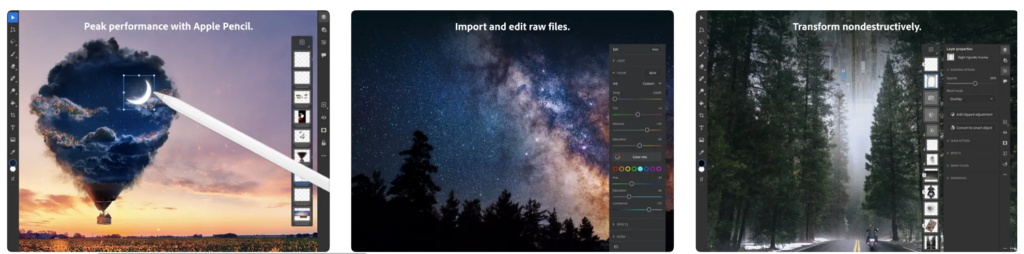
Adobe Photoshop for iPad brings iconic image editing software to the tablet, allowing artists to create, enhance, and manipulate visuals on the go. It ranks among the best free drawing apps for iPad. With the app’s familiar interface and essential tools like layers and masks, it’s a valuable tool for those already accustomed to Photoshop’s capabilities. While offering a scaled-down version of the desktop software, Adobe Photoshop for iPad is a solid choice for quick edits and artistic experimentation.
Key Features:
- Comprehensive Editing Tools: Offers a robust set of editing tools including brush customization, advanced layer management, and powerful selection tools, allowing for detailed and precise artwork creation.
- Layer and Mask Support: Includes extensive layer and masking capabilities, enabling complex compositions and adjustments without altering the original artwork.
- Advanced Brush Engine: Features a versatile brush engine with customizable brushes, texture options, and blending modes, providing artists with the flexibility to create unique textures and effects.
- Seamless Integration with Creative Cloud: Provides integration with Adobe Creative Cloud, enabling seamless synchronization of your work across multiple devices and access to a vast library of assets and presets.
- Apple Pencil Optimization: Fully optimized for Apple Pencil, offering pressure sensitivity and tilt support for a natural and responsive drawing experience.
- Professional Color Management: Incorporates advanced color management tools including CMYK and RGB color modes, ensuring accurate color representation for both digital and print projects.
- Retouching and Enhancement Tools: Includes powerful retouching and enhancement tools such as the Healing Brush and Content-Aware Fill, allowing for detailed adjustments and improvements to artwork.
- Real-Time Collaboration: Supports real-time collaboration features, enabling multiple users to work on the same project and provide feedback, which is ideal for team-based creative work.
- High-Resolution Export Options: Offers high-resolution export options, ensuring that your artwork maintains quality and detail whether used digitally or in print.
- Intuitive Interface with Customizable Workspace: Features an intuitive interface with a customizable workspace, allowing users to arrange tools and panels according to their workflow preferences.
Adobe Photoshop on the App Store
Also Read: The Best Graphic Design Apps for iPad
Tayasui Sketches
Price: Free/In-App Purchase: $5.99
Tayasui Sketches offers a delightful drawing experience on the iPad, catering to artists who value simplicity and elegance. Its minimalist interface and intuitive tools make it ideal for quick sketches and artistic exploration. While lacking some advanced features, its focus on natural brushwork and expressive lines makes it a charming option for artists looking to capture their creative ideas effortlessly, and it stands out among the best drawing apps for iPad.
Key Features:
- Diverse Toolset: Provides a rich array of drawing tools, including pencils, brushes, markers, and pens, each with customizable settings to suit various artistic styles.
- Layer Functionality: Includes layer support, allowing artists to create complex compositions and make adjustments without affecting other elements of their artwork.
- Realistic Brush Strokes: Features highly realistic brush strokes and textures that mimic traditional drawing materials, enhancing the authenticity of digital art.
- Color Blending and Gradients: Offers advanced color blending options and gradient tools, enabling smooth transitions and sophisticated color effects in artwork.
- Vector Tools: Includes vector drawing capabilities for creating scalable and precise lines and shapes, which is useful for creating detailed and clean graphics.
- Time-Lapse Recording: Captures the drawing process in a time-lapse video, allowing users to review their creative journey or share their work with others.
- Customizable Brushes and Tools: Allows users to create and save custom brushes and tool presets, providing flexibility and personalization for their artistic needs.
- Import and Export Options: Supports various file formats for importing and exporting artwork, ensuring compatibility with other apps and platforms.
- Cross-Device Syncing: Synchronizes projects across multiple devices via iCloud, enabling users to seamlessly continue their work from different devices.
Tayasui Sketches on the App Store
MediBang Paint for iPad
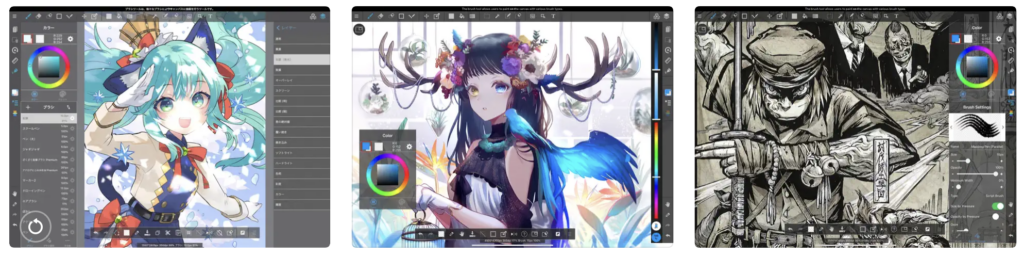
MediBang Paint for iPad stands out as a feature-packed drawing app with a wide array of brushes, fonts, and pre-made backgrounds. Its cloud-based platform allows for seamless collaboration and synchronization across devices, making it an excellent choice for artists working on multiple projects. While its interface may feel cluttered to some, its wealth of customization options and user-friendly features make it a valuable tool for digital artists.
Key Features:
- Comprehensive Brush Library: Offers a wide range of customizable brushes, including pencils, inks, and watercolors, with detailed settings to fine-tune stroke styles.
- Layer Management: Provides robust layer functionality, including layer blending modes, opacity adjustments, and layer grouping, essential for complex digital illustrations.
- Cloud Storage Integration: Supports cloud storage for saving and syncing projects across multiple devices, ensuring access to artwork from anywhere and preventing data loss.
- Comic Creation Tools: Equipped with specialized tools for comic and manga creation, such as panel templates, speech bubble options, and perspective guides.
- AI-Assisted Features: Includes AI-powered features like colorization and line smoothing, which enhance efficiency and help artists achieve polished results.
- Rich Asset Library: Offers access to a diverse library of free assets, including backgrounds, tones, and character templates, which can be easily integrated into projects.
- Advanced Editing Tools: Provides advanced editing features such as transformation tools, gradient maps, and blending options, allowing for precise control over the artistic process.
- Customizable Interface: Allows users to customize the interface layout and tool palettes to fit their workflow preferences, improving accessibility and productivity.
- Collaborative Features: Supports collaborative work with features that allow multiple users to work on the same project, facilitating teamwork and creative collaboration.
MediBang Paint for iPad on the App Store
Also Read: The Best Interior Design Apps for iPad
Clip Studio Paint
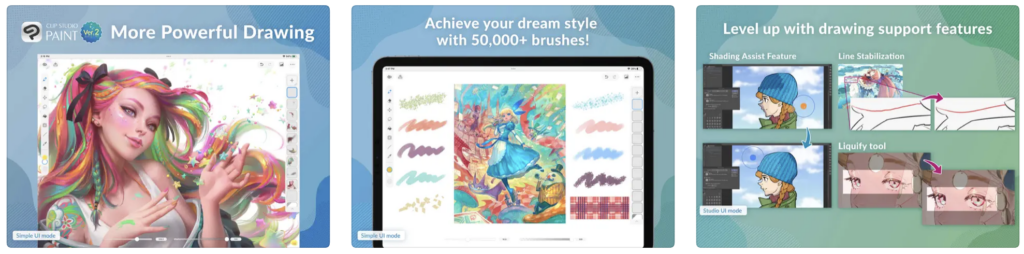
Clip Studio Paint offers a comprehensive suite of tools tailored to manga and comic artists, making it a terrific choice for creators in those genres. With specialized brushes, perspective rulers, and comic panel templates, this app streamlines the process of creating intricate illustrations and storyboards. While its learning curve may be steeper, the results are rewarding, especially for those seeking to bring their manga and comic visions to life on their iPad.
Key Features:
- Versatile Brush Engine: Offers an extensive collection of brushes and tools that can be customized to mimic traditional media or create unique digital effects, catering to a wide range of artistic styles.
- Advanced Layer System: Features a sophisticated layer management system with options for layer masks, blending modes, and group layers, allowing for detailed and intricate artwork.
- Dynamic Text Tools: Includes versatile text tools that enable artists to add and customize typography with various fonts, styles, and effects, perfect for creating professional-quality comic panels and illustrations.
- 3D Model Integration: Supports the import and manipulation of 3D models to assist with perspective and anatomy, helping artists create more accurate and dynamic compositions.
- Customizable Shortcuts: Provides customizable keyboard shortcuts and gesture controls to streamline the workflow and enhance productivity for both novice and experienced artists.
- Comic and Manga Tools: Equipped with specialized features for comic and manga creation, including panel creation tools, speech bubbles, and tone adjustments, making it ideal for sequential art.
- AI-Powered Features: Utilizes AI technology for features like automatic coloring and line art extraction, simplifying complex tasks and accelerating the creative process.
- Extensive Asset Library: Offers access to a vast library of downloadable assets, including backgrounds, characters, and brushes, allowing for quick integration and enhancement of projects.
- Vector Layer Support: Provides vector layer functionality for creating clean, scalable lines and shapes, enabling precise adjustments and edits without loss of quality.
- Cross-Platform Compatibility: Syncs with other devices and platforms through cloud storage, facilitating seamless transitions between devices and collaborative projects with ease.
Clip Studio Paint on the App Store
Adobe Illustrator
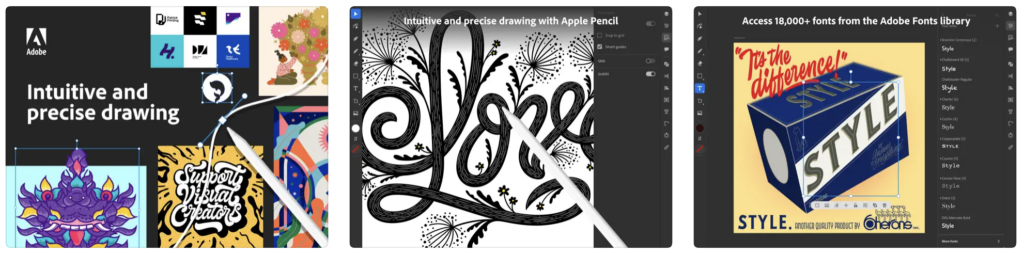
Adobe Illustrator for iPad brings vector-based design to the tablet, allowing artists to create scalable and precise graphics, and it is considered one of the best drawing apps for iPad. Its powerful tools, including pen and shape tools, path editing, and typography options, make it an essential choice for graphic designers and illustrators. While offering a more streamlined version of the desktop software, Adobe Illustrator for iPad provides a solid platform for creating intricate vector artwork while on the move.
Key Features:
- Precision Vector Graphics: Provides a powerful vector drawing engine that allows for the creation of crisp, scalable graphics without loss of quality, ideal for professional design projects.
- Customizable Brushes and Tools: Includes a wide range of customizable brushes and drawing tools that can be tailored to fit various artistic styles and design needs.
- Advanced Typography Options: Offers comprehensive typography features, including text manipulation, font styles, and text-on-path, enabling precise and creative text integration in designs.
- Artboard Management: Supports multiple artboards, allowing designers to work on several projects or variations simultaneously within a single document.
- Seamless Integration with Creative Cloud: Syncs with Adobe Creative Cloud, providing access to files and assets across devices, as well as integration with other Adobe apps like Photoshop and InDesign.
- Vector Effects and Gradients: Utilizes vector effects and gradient tools to create complex designs and color transitions, enhancing the depth and visual appeal of artwork.
- Shape Builder Tool: Offers a Shape Builder tool for easy combination and subtraction of shapes, facilitating the creation of complex geometric designs with precision.
- Real-Time Collaboration: Supports real-time collaboration features, allowing multiple users to work on the same project simultaneously, enhancing teamwork and productivity.
- Artistic and Design Templates: Includes a variety of pre-designed templates and design assets, providing a solid starting point for various projects and accelerating the design process.
Adobe Illustrator on the App Store




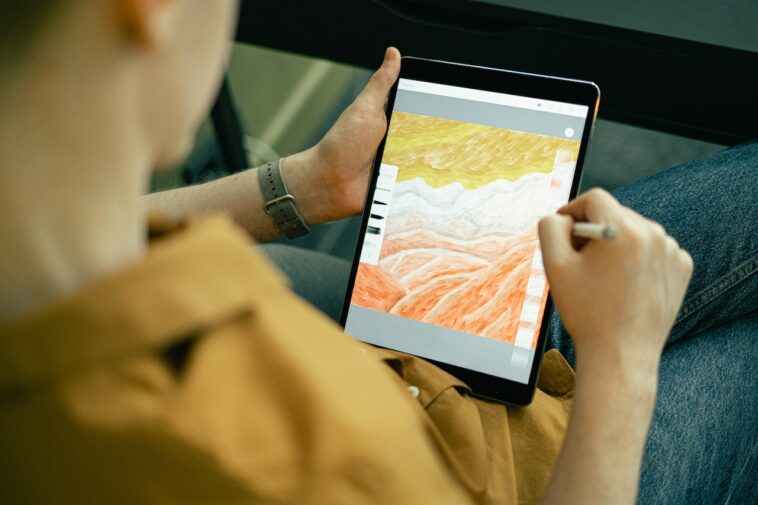


Comments
Loading…