The ability to scan documents, photos, and receipts on the go is more valuable than ever. Whether you’re a student needing to digitize notes, a professional managing paperwork, or simply someone who wants to keep their documents organized, having a reliable scanning app on your iPhone can be a game-changer. With a variety of scanning apps available, it can be challenging to choose the best one for your needs. This article highlights the best scanning apps for iPhone, detailing their features, benefits, and what makes each of them stand out.
How to Choose the Best Scanning Apps for iPhone: Key Considerations
- Purpose and Use Case:
- Determine whether you need the app for personal, educational, or professional use.
- Identify the types of documents you’ll be scanning (e.g., text documents, photos, business cards, receipts).
- Image Quality:
- Look for apps that offer high-resolution scanning to ensure clear and detailed images.
- Check if the app has automatic edge detection and correction for skewed documents.
- Optical Character Recognition (OCR):
- Ensure the app includes OCR capabilities to convert scanned images into editable and searchable text.
- Verify the accuracy and language support of the OCR feature, especially if you work with multiple languages.
- Editing and Enhancement Tools:
- Evaluate the app’s ability to crop, rotate, and adjust brightness, contrast, and color.
- Consider apps with advanced editing features like annotations, signatures, and watermarks.
- File Management:
- Look for apps that allow you to organize your scans with folders, tags, and powerful search functionality.
- Check if the app supports batch scanning and multi-page documents to streamline the scanning process.
- Integration and Sharing Options:
- Ensure the app can easily save scans to popular cloud storage services like Google Drive, Dropbox, iCloud, OneDrive, or Evernote.
- Verify that the app offers multiple sharing options, such as email, text, or direct upload to cloud services.
- User Interface and Experience:
- Choose an app with a user-friendly interface that simplifies the scanning process.
- Look for intuitive navigation and easy access to key features.
- Security and Privacy:
- Consider apps that offer password protection and encryption for sensitive documents.
- Review the app’s privacy policy to ensure your scanned data is handled securely.
- Cost and Subscription Models:
- Compare free apps with premium versions to determine which features are included at no cost.
- Assess the value of subscription-based apps based on their additional features and benefits.
- Customer Reviews and Ratings:
- Read user reviews and ratings on the App Store to gauge the app’s reliability and performance.
- Look for feedback on the app’s customer support and responsiveness to issues.
The Best Scanning Apps for iPhone
CamScanner : PDF Scanner App
Price: Free/In-App Purchase: Up to $69.99
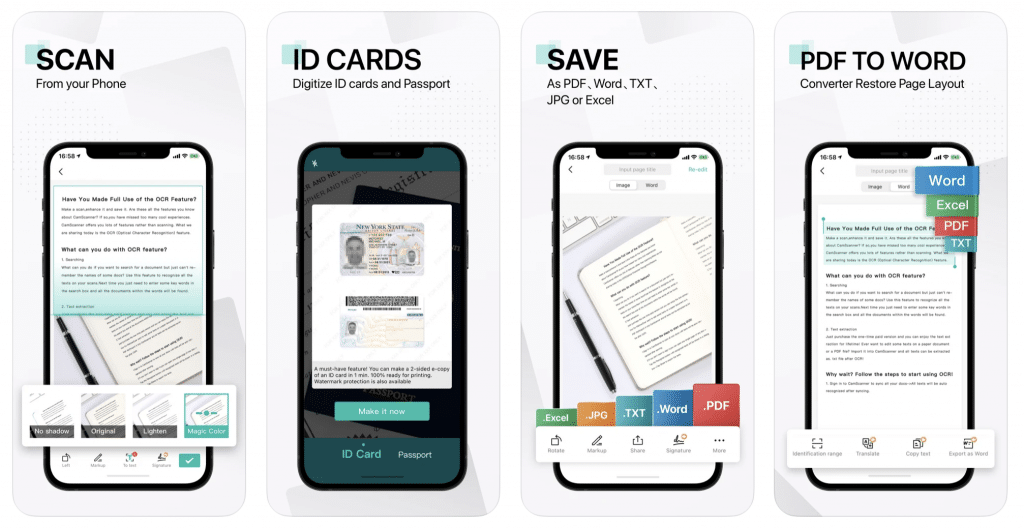
CamScanner is a valuable app that includes all of the features that a scanner should have and is among the best scanning apps for iPhone. The app allows you to scan and share documents in PDF, JPG, TXT, and Word formats in a matter of seconds. The app is beneficial for work, school, and other purposes. CamScanner allows users to scan fax papers, receipts, ID cards, passports, QR codes, and other documents.
CamScanner supports the following file types: PDF, JPG, DOC, DOCX, TXT, XLS, XLSM, XLSX, CVS, PPT, PPTM, and PPTX. The app contains a PDF converter and can convert documents in a variety of formats to PDF. Users can comment on scanned documents shared with CamScanner and receive event notifications.
Key Features:
- High-Quality Scans: Capture clear and crisp scans with automatic edge detection and enhancement.
- OCR Technology: Extract text from images for editing and searching.
- Cloud Storage: Save your scans to popular cloud storage services like Google Drive, Dropbox, and iCloud.
- Collaboration Tools: Share your scans with others via email, social media, or as a link.
- Advanced Editing: Add annotations, watermarks, and signatures to your scans.
CamScanner : PDF Scanner App on the App Store
iScanner – PDF Scanner App
Price: $14.99/In-App Purchase: Up to $9.99
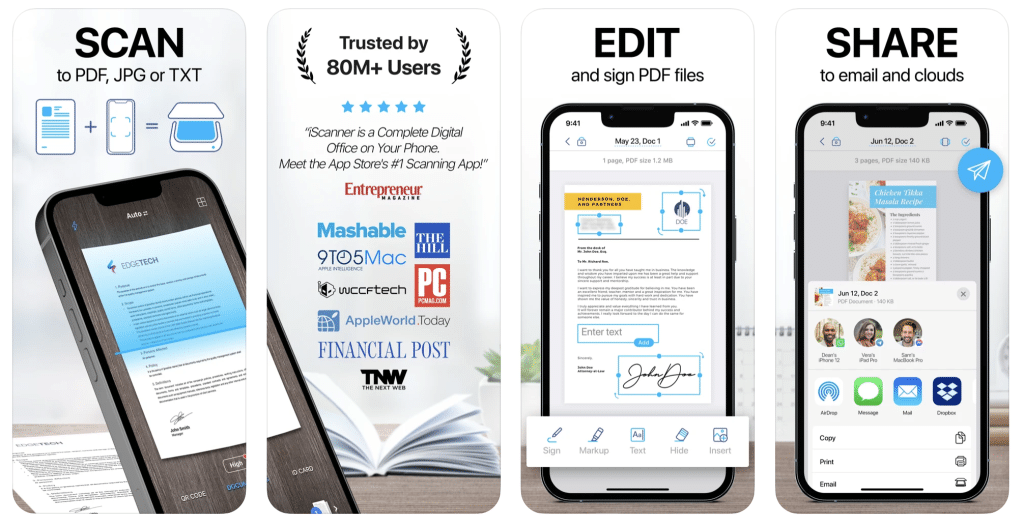
iScanner is an easily understandable app that acts as a portable scanner and is one of the best scanning apps for iPhone. The app easily scans documents in PDF, JPG or TXT formats and stores all scanned documents on users’ phones. Accountants, students, managers, lawyers, secretaries, and others can all use the app. With iScanner, users can easily scan whatever they require. iScanner instantly solves math problems scanned by users, regardless of typewriter or handwriting.
Users can quickly scan and share ID cards and passports with iScanner. The app provides beneficial features such as measuring length, calculating total room area, automatically counting similar objects, and reading QR codes. Users can put their electronic signature on documents and do color corrections on documents with the app.
Key Features:
- High-Quality Scanning: Capture sharp and clear scans with automatic edge detection and image enhancement.
- Optical Character Recognition (OCR): Convert scanned images into editable and searchable text.
- PDF Creation and Management: Easily convert scans into PDF format.
- Advanced Editing Tools: Crop, rotate, and adjust the brightness, contrast, and color of scanned images.
- Cloud Integration: Save and sync your scans with popular cloud storage services like Google Drive, Dropbox, iCloud, and OneDrive.
- Batch Scanning: Scan multiple pages in one go and automatically compile them into a single document.
- Document Sharing: Share your scanned documents directly through email, messaging apps, or cloud services.
By incorporating these features, iScanner: PDF & OCR Scanner offers a comprehensive and efficient solution for all your scanning needs, making it an essential tool for both personal and professional use.
iScanner – PDF Scanner App on the App Store
Also Read: The Best Utility Apps for iPhone
Adobe Scan: PDF & OCR Scanner
Price: Free/In-App Purchase: Up to $89.99
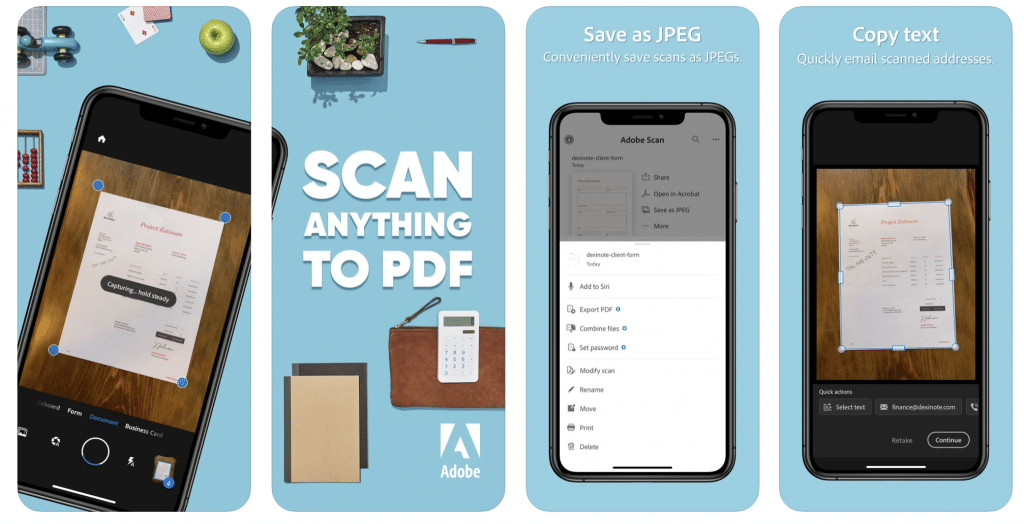
Adobe Scan is a successful app that turns your iPhone into a powerful scanner that automatically recognizes text (OCR). With Adobe Scan, users can quickly scan paper documents and edit and share them as digital files. The app can be preferred by users for notes, recipes, photos, business cards, whiteboards, receipts, invoices, ID cards, health documents, reports, forms, and more.
Users can scan the documents they want to scan with their device’s cameras and convert them to PDFs or photos using Adobe Scan. The app allows users to save scanned documents to Dropbox or Google Drive. Users can delete wrinkles, handwriting, stains, etc., and make color adjustments on documents scanned with Adobe Scan.
Key Features:
- Auto-Detection: Automatically detects and captures documents, ensuring clear and high-quality scans.
- Text Recognition: Built-in OCR (Optical Character Recognition) technology converts scanned text into editable and searchable content.
- Cloud Integration: Easily save and access your scans in Adobe Document Cloud, and share them via email or other apps.
- Multiple Formats: Scan documents, receipts, business cards, and even whiteboards with ease.
Adobe Scan: PDF & OCR Scanner on the App Store
Microsoft Lens: PDF Scanner
Price: Free
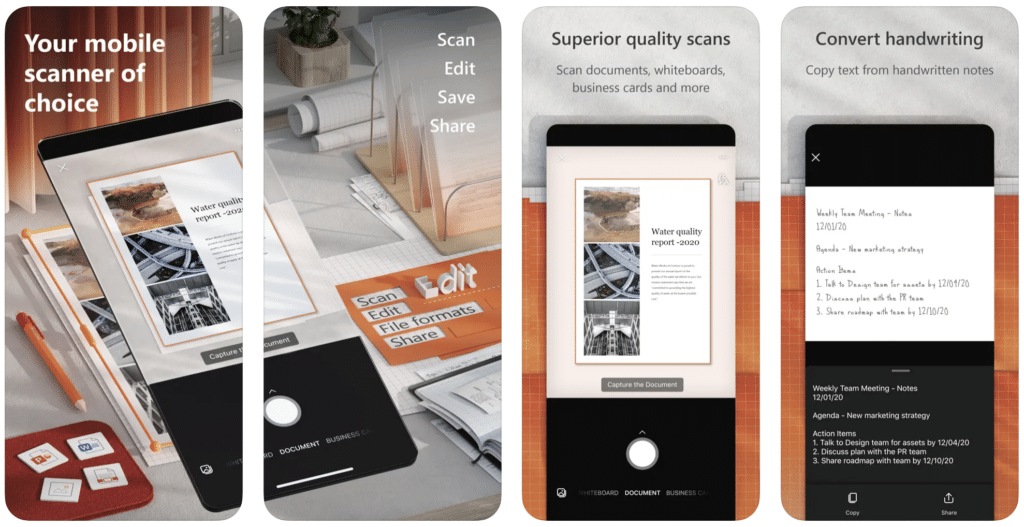
Microsoft Lens, formerly Office Lens, is a fantastic app that allows you to scan and edit documents, ID cards, and other items from anywhere and at any time. The app allows users to digitize printed or handwritten text and convert images into PDF, Word, PowerPoint, and Excel files. The app allows you to annotate and edit documents. With Microsoft Lens’ business card scanning feature, users can scan business cards in minutes, and the app will automatically add the scanned person to the user’s contacts.
Key Features:
- Versatile Scanning: Capture documents, whiteboards, business cards, and even handwritten notes.
- Text Recognition: OCR functionality allows you to extract text from images and make it searchable.
- Integration: Save your scans directly to OneDrive, OneNote, Word, or PowerPoint, making them accessible across all your devices.
- Editing Capabilities: Crop, rotate, and enhance your scans for better readability.
- PDF Export: Easily convert your scans into PDF format for sharing and archiving.
Microsoft Lens: PDF Scanner on the App Store
Also Read: The Best Note Taking Apps
Evernote Scannable
Price: Free
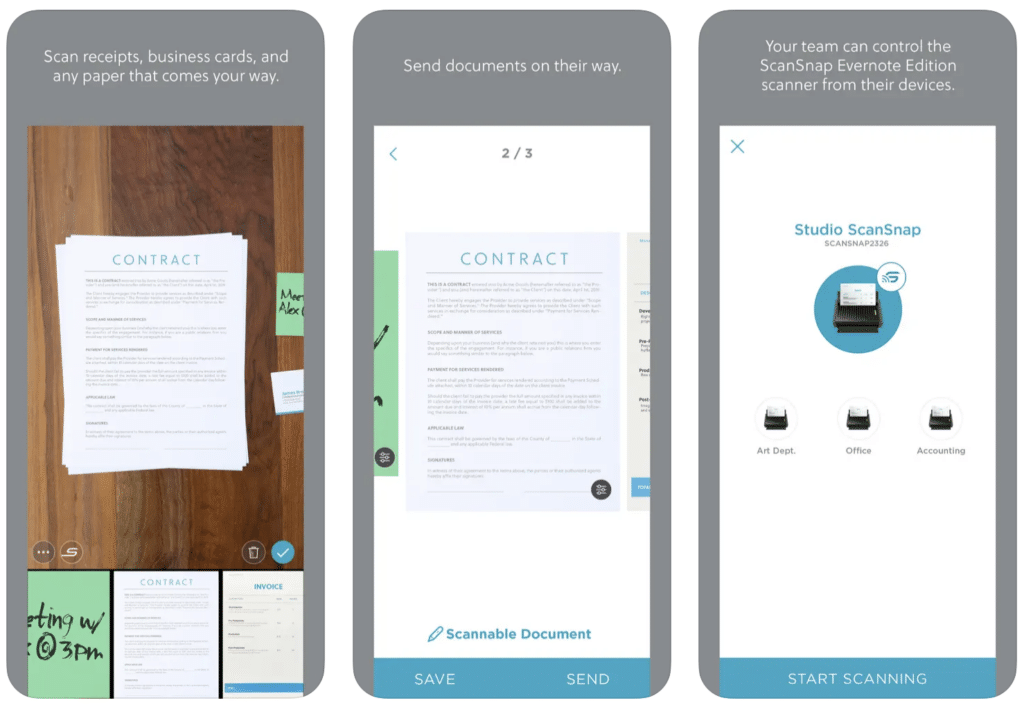
Evernote Scannable is an easy-to-use scanning app that lets you create high-quality scans. Evernote Scannable allows users to quickly scan whiteboards, receipts, documents, and other items. The app organizes the images automatically so that the scans are clear. Users can send scans to colleagues via email or text message. Evernote Scannable converts scanned business cards into contacts instantly and enables paperless digital work.
Key Features:
- Fast Scanning: Quickly capture documents, business cards, and receipts with automatic cropping and enhancement.
- Integration: Save your scans directly to Evernote for seamless organization and access across devices.
- Sharing Options: Share your scans via email, text, or as a link.
- Business Card Scanning: Automatically add contact information from scanned business cards to your contacts.
- Batch Scanning: Scan multiple pages and combine them into a single document.
Evernote Scannable on the App Store
Genius Scan – PDF Scanner App
Price: Free/In-App Purchase: Up to $29.99
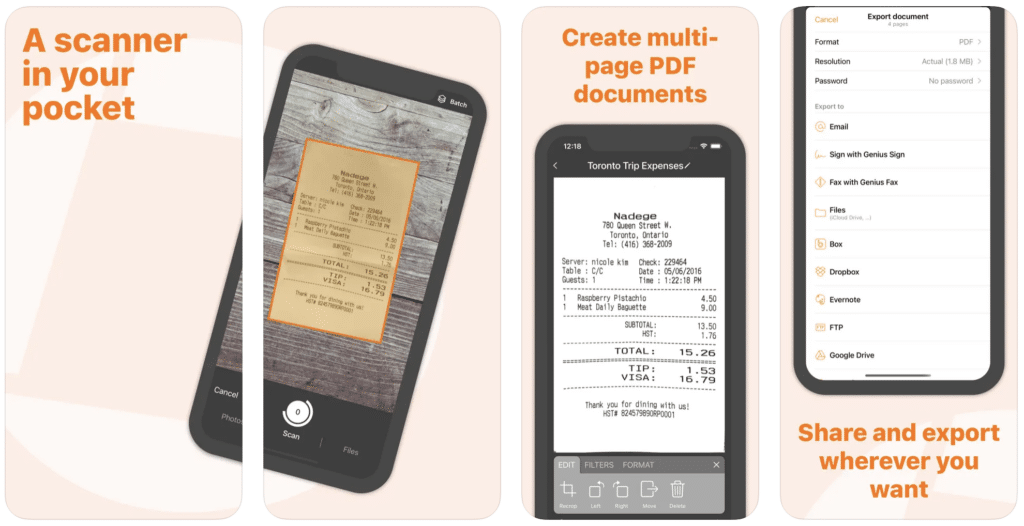
Genius Scan is an excellent app for scanning paper documents on the go. The app scans documents in a short time and organizes them for a clear, legible scan. The app supports batch scanning, allowing users to quickly scan, edit, and archive dozens of pages. Document detection, background removal, distortion correction, shadow removal, defect removal, filtering, and other features are available in Genius Scan. Genius Scan allows users to create multiple PDFs, as well as merge and split documents.
Key Features:
- Smart Scanning: Automatically detects and corrects perspective, ensuring your scans are straight and clear.
- Batch Scanning: Scan multiple pages in a single session and organize them into a single document.
- PDF Creation: Convert your scans into PDF format for easy sharing and storage.
- Security: Protect your scans with passwords and encrypted PDF files.
- Cloud Integration: Save your scans to cloud services like Dropbox, Google Drive, and Evernote.
Genius Scan – PDF Scanner App on the App Store
Also Read: The Best Fax Apps for iPhone
Tiny Scanner: PDF Scanner App
Price: Free/In-App Purchase: Up to $49.99
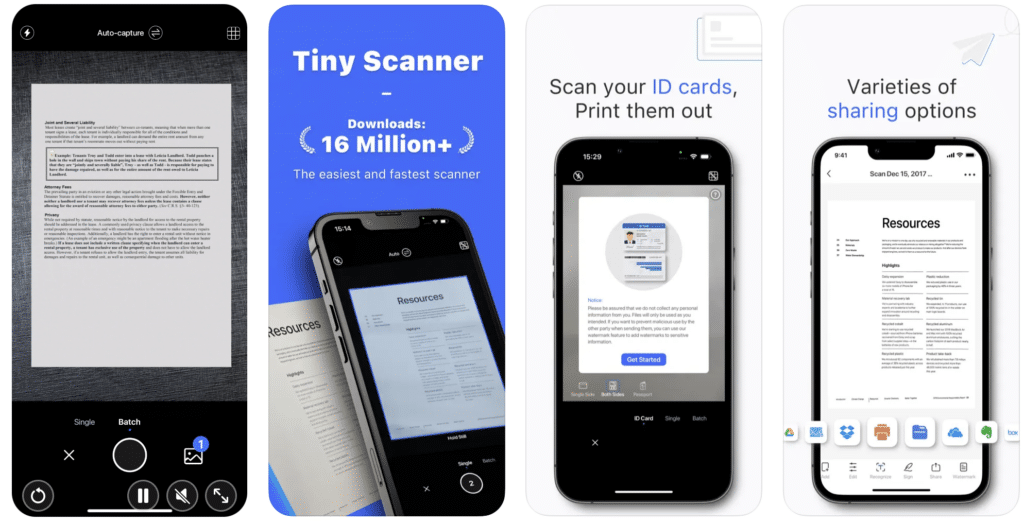
Tiny Scanner is a marvelous scanner that provides high-quality and quick scanning and deserves to be among the best scanning apps for iPhone. The app includes AI-powered OCR text recognition and single and multi-page scanning modes. The app allows users to encrypt and securely store PDFs. The app allows you to filter documents by black and white, grayscale, and color.
Users can fax or email documents to Tiny Scanner and then upload them to Google Drive, Dropbox, Evernote, Box, OneDrive, and iCloud Drive. The app’s tag feature can be used regularly by users. Tiny Scanner allows you to sign and watermark scanned documents.
Key Features:
- High-Quality Scanning: Capture crisp and clear scans with automatic edge detection and image enhancement.
- Multiple Scan Modes: Choose from color, grayscale, or black & white scanning modes to suit your needs.
- PDF and Image Output: Convert your scans into PDF format for easy sharing and storage.
- Organizational Tools: Organize your scans with folders for efficient file management.
- Batch Scanning: Scan multiple pages consecutively and compile them into a single document.
- File Management: Rename, delete, and sort your scanned documents for better organization.
- Sharing Options: Share your scanned documents directly via email, messaging apps, or cloud storage services.
- Quick Search: Utilize the built-in search feature to quickly find and access your scanned documents.
Tiny Scanner: PDF Scanner App on the App Store







Comments
Loading…