In an era where information overload is the norm, having a reliable note-taking app can be a game-changer for staying organized, capturing ideas, and boosting productivity. Whether you’re a student jotting down lecture notes, a professional managing meeting minutes, or a creative mind brainstorming your next big project, the right app can make all the difference. Gone are the days of scattered sticky notes and cluttered notebooks—today’s digital note-taking tools offer powerful features like cloud synchronization, handwriting recognition, voice-to-text capabilities, and seamless collaboration. With so many options available, choosing the best note-taking app tailored to your workflow can be overwhelming. That’s why we’ve compiled a list of the top apps that cater to different preferences, from minimalist text editors to feature-packed digital workspaces. Read on to discover the best note-taking apps that will help you stay organized, capture ideas effortlessly, and streamline your daily tasks.
Evernote
Let’s start with Evernote which is one of the best note taking apps for Android and also quite popular among iPad & iPhone users. Evernote aims to help you ‘’focus on what matters most and have access to your information when you need it’’.
It allows you to take notes by typing, scan your handwritten notes, images and photos. You can also attach your documents including PDFs and even audio files. The Clipper feature lets you clip web pages and articles so that you can read or use them later.
Evernote also makes it very easy to share your notes with other users. This note taking app works synchronously with your other devices so that you can access your notes whenever and wherever you are. Another useful feature is that it supports Dark Mode which makes it much easier to read.
And as we mentioned above, it is also very popular on the iOS platform. So, if you’re looking for the best note taking app for iPad or iPhone, give it a try. It is worth mentioning that it works with Apple Watch too.
Use Evernote as the place you put everything … Don’t ask yourself which device it’s on—it’s in Evernote. – The New York Times
| Price | Free |
| Website | evernote.com |
| Google Play Store | Show App Page |
| App Store | Show App Page |
Microsoft OneNote
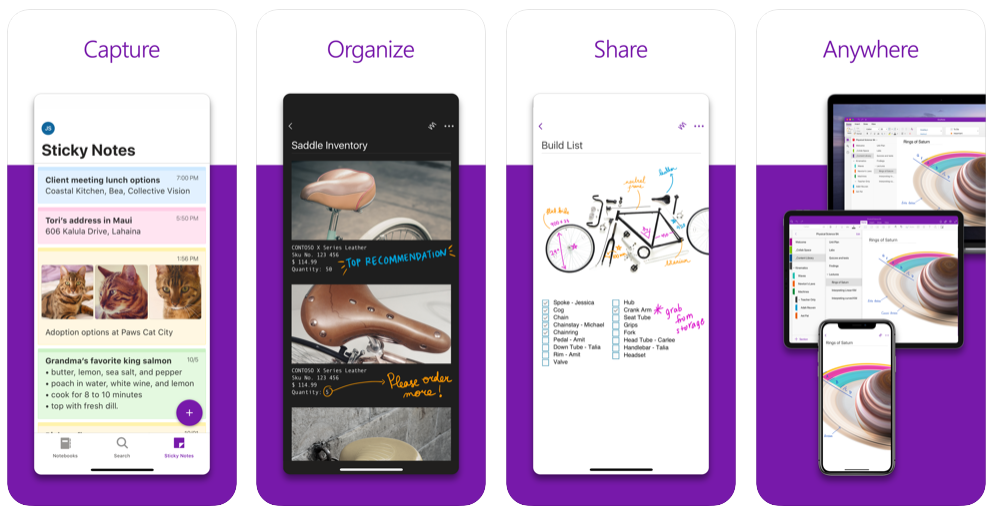
Our second app for taking notes is OneNote by Microsoft. It is quite popular on both Android and iOS platforms.
OneNote helps you take notes of your thoughts, ideas, discoveries or anything you want to remember later, no matter where you are. Its friendly interface makes it very easy to organize your notes and share them with others.
You can save your notes to the cloud services including OneDrive and SharePoint, and access them from your other devices. You can use it with your other apps such as Microsoft Excel and Word too.
In addition, it allows you to write and draw on an iPad with different pen colors and settings. It also has a Convert to Shapes feature which is one of my favorites and makes it one of the best note taking apps for iPad to me.
| Price | Requires A Free Microsoft Account |
| Website | onenote.com |
| Google Play Store | Show App Page |
| App Store | Show App Page |
Also Read: The Best Apps for Productivity
ColorNote
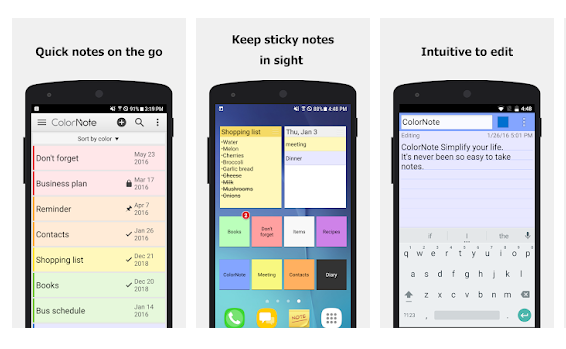
Our third app is ColorNote which many people refer to as the best note-taking app for Android. It’s been downloaded over 100 million times on Google Play Store. By the way, it’s not available on the App Store. So, if you’re an iOS user, you can skip this one.
ColorNote is a very simple note taking application. It offers two basic formats: text notes and checklists. If you’re looking for an app to write notes, your memories, emails or you just want to create checklists, try ColorNote. It also offers the sticky notes option.
| Price | Free |
| Website | colornote.com |
| Google Play Store | Show App Page |
Google Keep
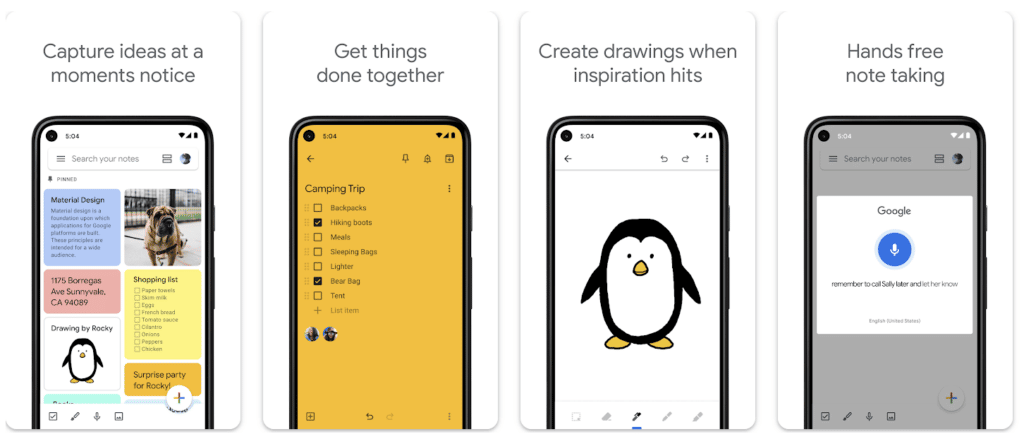
Next one is Google Keep, one of the best Google apps for iPhone and Android. It is both available on Google Play Store and App Store. Google Keep lets you ‘’capture what’s on your mind and get a reminder later at the right place or time’’.
With Google Keep, you can easily take notes, add photos and documents to them, share them with your family and friends, and access them from any device of yours. What I love about this note taking app is that you can record a voice memo when you don’t have much time and it’ll transcribe it automatically.
My second favorite feature is that it allows you to create location-based reminders. For example, when you’re somewhere close to the grocery store, it’ll remind you of your shopping list.
| Price | Free |
| Website | keep.google.com |
| Google Play Store | Show App Page |
| App Store | Show App Page |
Also Read: The Best Habit Tracker Apps for iPhone and Android
Apple Notes
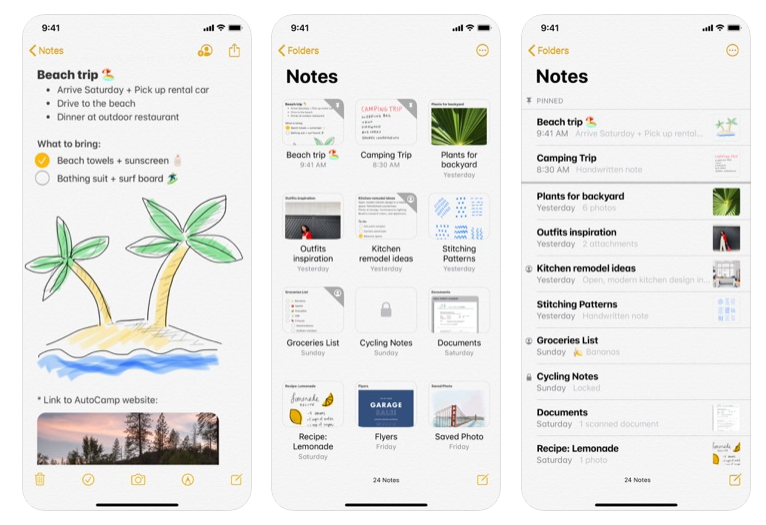
And here is Apple Notes, which is only available on the App Store. Just like Evernote and Microsoft OneNote, it is one of the best note-taking apps for iPad. And it’s the official app.
Apple Notes lets you create notes and checklists with just one tap. It also allows you to scan paper documents, add attachments including maps and web links, share your notes with your friends, draw on your iPad with your finger or your Apple Pencil and more.
It also lets you pin your most important notes and search them so that you can access your notes without losing time. And you can access your notes using iCloud.
| Price | Free |
| App Store | Show App Page |
Also Read: The Best Apps for Apple Pencil
Notion
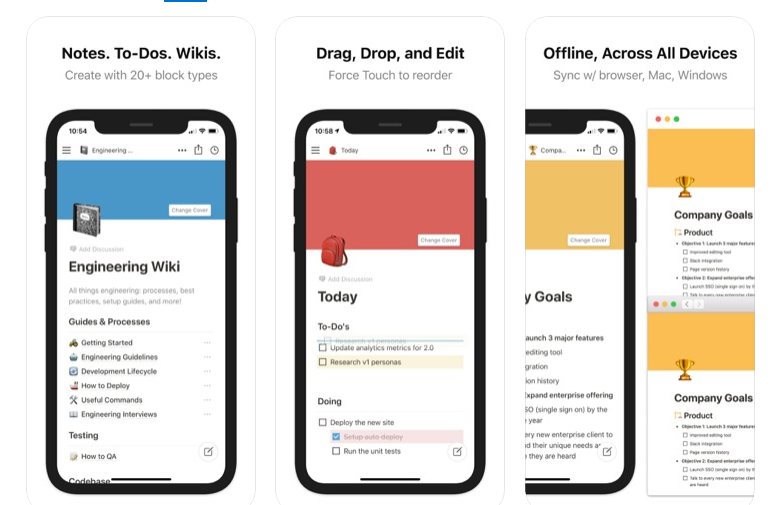
The next one is Notion by Notion Labs. It is both available on Google Play Store and App Store.
Notion blends notes, tasks and wiki’s in one app. It supports more than 20 block types including images, bookmarks and code snippets. Its drag & drop feature makes it super easy to organize your content. You can also easily share your content with others.
The app also supports sync with MAC, Windows and web browsers making it possible to access your mobile notes from your desktop too.
| Price | Free |
| Website | notion.so |
| Google Play Store | Show App Page |
| App Store | Show App Page |
Also Read: The Best Flashcard Apps for iPhone and Android
GoodNotes 6

Our next app is GoodNotes 6 by Time Base Technology Limited. It is a premium note taking app and only available on Apple’s App Store.
It is a very good option for iPad users as well as iPhone and Mac owners. You can take notes by typing and it also allows you to write and draw with your finger and Apple Pen.
It is currently featured as the Editor’s Choice on the App Store.
| Price | Free |
| Website | goodnotes.com |
| App Store | Show App Page |
Joplin
Joplin emerges as a versatile open-source note-taking and to-do app designed to accommodate a vast number of notes, neatly organized into customizable notebooks. Users can seamlessly search, copy, tag, and modify their notes, with the added flexibility of attaching images and other files to enhance their content.
Notably, the iOS app supports markdown rendering, offering users a streamlined and efficient writing experience. What sets Joplin apart is its robust synchronization capabilities, allowing users to effortlessly access their notes across multiple devices. Whether through Nextcloud, Dropbox, OneDrive, or Joplin Cloud, users can synchronize their notes, ensuring accessibility from smartphones, computers, tablets, and more.
Available for Windows, macOS, and Linux, Joplin ensures seamless synchronization between platforms, enabling users to access their notes regardless of the device they’re using. Furthermore, the desktop app offer convenient import functionality, allowing users to import notes from Evernote via .enex files. This includes formatted content, resources like images and attachments, as well as complete metadata such as geolocation and timestamps. With its intuitive interface, robust synchronization features, and cross-platform compatibility, Joplin stands as a reliable solution for users seeking a versatile and accessible note-taking app.
| Price | Free |
| Google Play Store | Show App Page |
| App Store | Show App Page |
Also Read: The Best Stylus Apps for Android
Obsidian

Obsidian presents a unique approach to note-taking, allowing users to organize their notes into folders and subfolders using the familiar sidebar interface found in traditional note apps. However, what sets Obsidian apart is its innovative use of internal hyperlinks, which enable seamless linking between notes. By simply typing [[, users can access a dialog box to select any other note to link to, facilitating easy cross-referencing between related notes. This feature proves invaluable for users looking to create interconnected systems of notes, such as compiling reading lists and linking to corresponding book reviews.
Furthermore, Obsidian’s sidebar displays all notes linking to the current note and those it links out to, providing users with a comprehensive overview of their note connections. The Graph view takes this concept a step further by visually representing these links, offering users a unique perspective on the interconnectedness of their notes. However, Obsidian’s connection-focused approach may appear daunting to some, with opinions divided between those who embrace its innovative features and others who find it unnecessarily complex for simple tasks like grocery lists, leaving little room for middle ground.
In addition to its innovative linking capabilities, Obsidian offers extensive customization options, allowing users to tailor the interface to their preferences. Users have complete control over the interface and can keep as many notes open in the same window as they desire. Furthermore, Obsidian boasts a vibrant community of users who contribute plugins, expanding the app’s functionality beyond basic note-taking. These plugins introduce features such as Kanban boards, transforming Obsidian from a simple text editor into a versatile productivity tool capable of adapting to a variety of workflows and needs. With its combination of innovative linking features, customizable interface, and community-driven plugins, Obsidian offers a compelling solution for users seeking a more interconnected and personalized note-taking experience.
| Price | Free |
| App Store | Show App Page |
| Google Play | Show App Page |
Also Read: The Best Free Note-Taking Apps for iPad
Bear
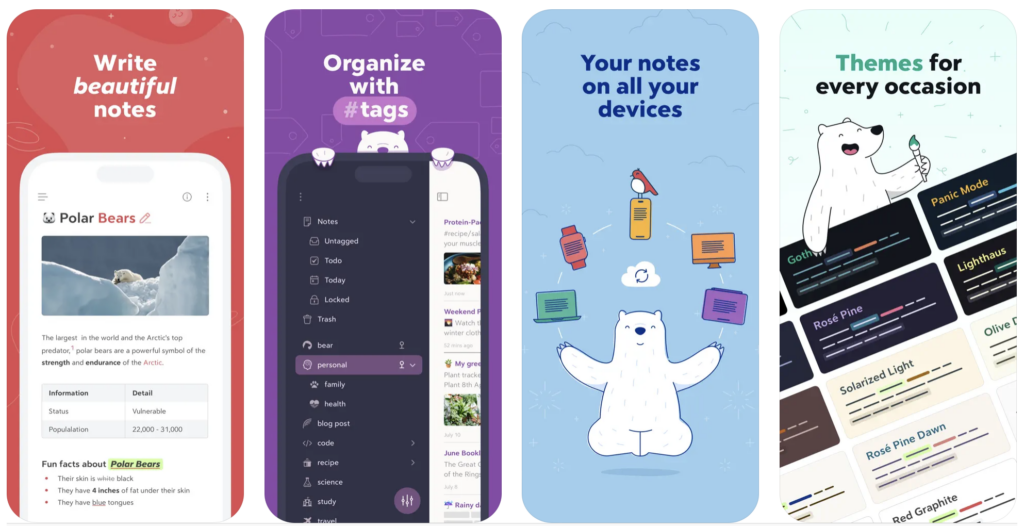
Bear Markdown Notes offers a myriad of customizable options, such as choosing between using the first sentence or the date and time as the header for each note, along with an extensive selection of fonts and formatting tools. The app adopts a tag-based organization system, allowing users to effortlessly categorize their notes by simply adding a pound sign before a word or surrounding a phrase with them. These tags are then displayed in a convenient left-hand column, providing easy access to all related notes with a simple click. Additionally, the app’s layout, featuring a left column for tags and a central column displaying notes, bears resemblance to other popular note-taking applications like Evernote, ensuring familiarity for users transitioning from other platforms.
In terms of formatting options, Bear Markdown Notes offers versatility and functionality, with users being able to apply bold, italics, underline, create subheads, bulleted and to-do lists, tables, links, and attachments effortlessly. Moreover, users can access note statistics, including word count, character count, and modification date, as well as an outline of headings, subheadings, and backlinks. Even in its free iteration, Bear Markdown Notes provides ample opportunities for users to customize and enhance their note-taking experience.
| Price | Free |
| App Store | Show App Page |
In this blog post, we’ve talked about the 10 best note taking apps. Which one is your favorite? Leave a comment below.
Don’t forget to check out our Top Mobile Apps category for more listings like this.







One Ping
Pingback:The 5 Best Homework Planner Apps For Students (2020) | Mobile Marketing Reads