If you’re an iPad user and find yourself in constant need of organizing your thoughts, tasks, or creative ideas, you’ve come to the right place. In today’s digital age, note-taking apps have become invaluable tools for enhancing productivity and staying organized on the go. In this article, we covered the best free note-taking apps available for iPad, each offering unique features and capabilities to suit various needs. So without further ado, here are the best free note-taking apps that will help you find the perfect app to boost your productivity!
GoodNotes 5

GoodNotes brings the feel of traditional note-taking to the digital realm with its exceptional handwriting recognition capabilities. The app’s extensive library of paper templates enhances the writing experience, while features like shape recognition and the lasso tool make editing a breeze. Whether you’re a student, artist, or professional, GoodNotes provides an immersive note-taking experience, and it deserves to be among the best free note-taking apps for iPad. Go to the website of GoodNotes 5 for more detailed information.
Microsoft OneNote
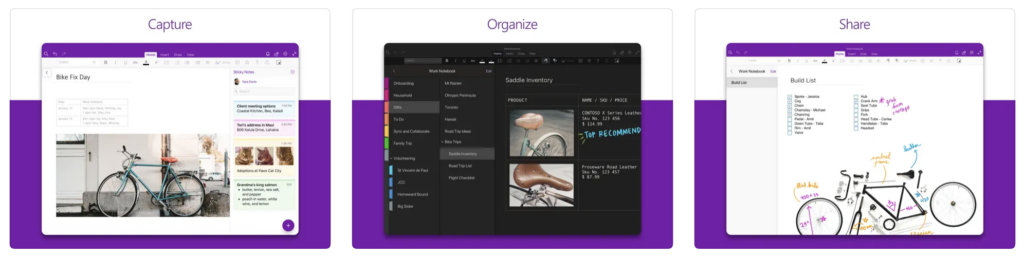
Seamlessly synced with your Microsoft account, Microsoft OneNote allows you to create digital notebooks and categorize notes effortlessly, and it is considered one of the best free note-taking apps for iPad. The real-time collaboration feature is perfect for teamwork, enabling multiple users to edit and contribute to the same notebook simultaneously.
Microsoft OneNote on the App Store
Also Read: The 6 Best Handwriting Apps for iPad
Google Keep
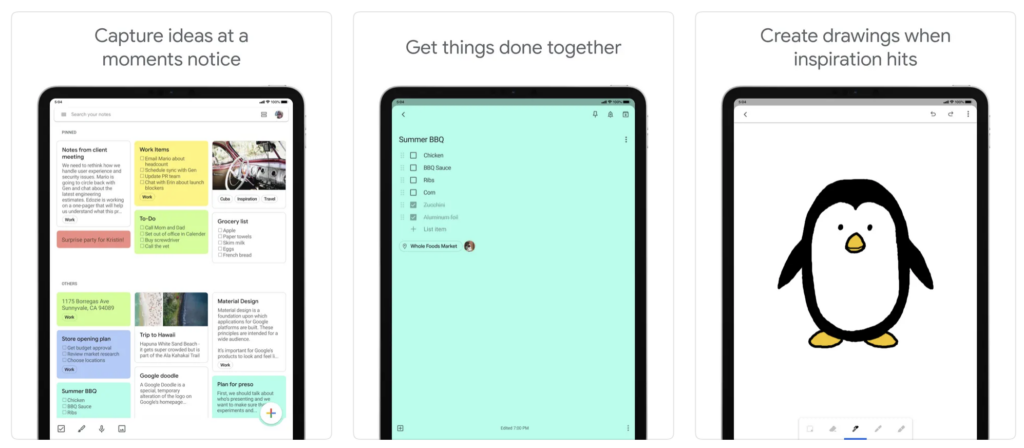
Simplicity meets functionality in Google Keep, making it an ideal choice for users who prefer a straightforward note-taking experience. With its colorful interface, you can organize notes by labels and add reminders for crucial tasks. Integration with Google Drive ensures safe storage and easy access to your notes from any device, and it ranks among the best free note-taking apps for iPad. Explore Google Keep’s version for Deskpot.
Bear – Markdown Notes
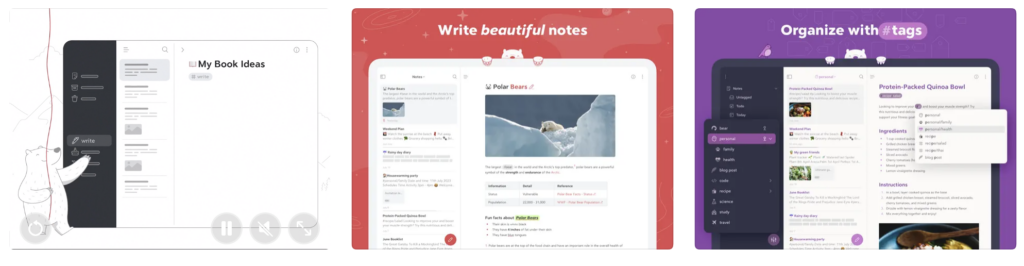
For those who value aesthetics and a distraction-free interface, Bear is the answer. This elegant note-taking app boasts a wide range of formatting options, enabling you to create visually appealing notes. Additionally, Bear supports Markdown, making it a favorite among writers and bloggers for its seamless integration with various publishing platforms.
Bear – Markdown Notes on the App Store
Also Read: The 6 Best PDF Readers for iPad
Evernote
Evernote is a classic in the note-taking realm and remains a favorite for good reason. This feature-rich app enables you to capture, organize, and share notes with ease. With its web-clipper functionality, you can save articles, web pages, and images directly into your notes. Additionally, the app’s robust search capabilities and integration with third-party apps enhance productivity to new heights, and it deserves to be one of the best free note-taking apps for iPad. Go to Evernote’s website to learn more.
Notebook by Zoho

Zoho Notebook is a great note-taking app that allows users to organize notes in personalized notebooks and choose from various cover styles. It stands out among the best free note-taking apps for iPad. The app offers multimedia support, enabling you to add images, audio recordings, and files to your notes. Its intuitive interface and password protection feature make it an excellent choice for safeguarding sensitive information. Discover the website of Notebook by Zoho for more detailed information.
Notebook by Zoho on the App Store
Also Read: The 7 Best Journal Apps for iPad
Notability
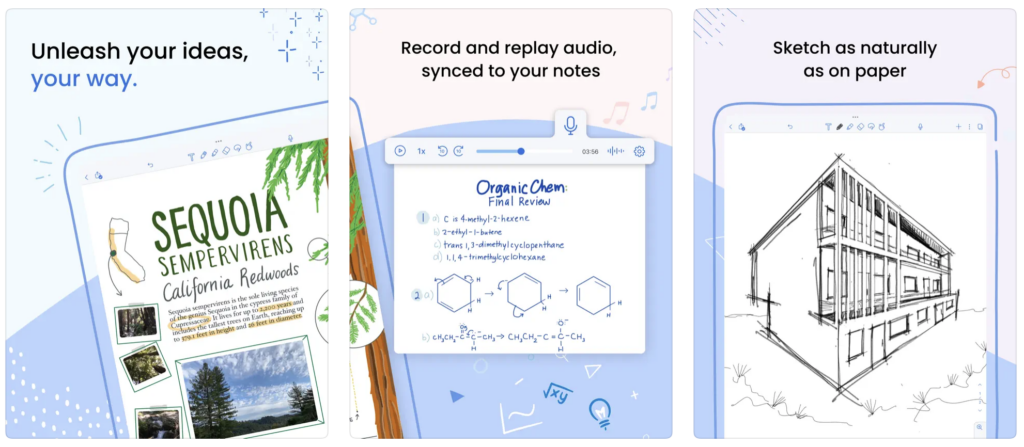
Notability is an excellent note-taking app that stands out for its exceptional versatility. Whether you prefer typing, handwriting, or even recording audio notes, this app has you covered. Its smooth interface and seamless iCloud integration ensure your notes are always accessible across all your Apple devices. Plus, the app’s support for PDF annotations and sketching tools makes it a go-to choice for students and professionals alike.
Simplenote
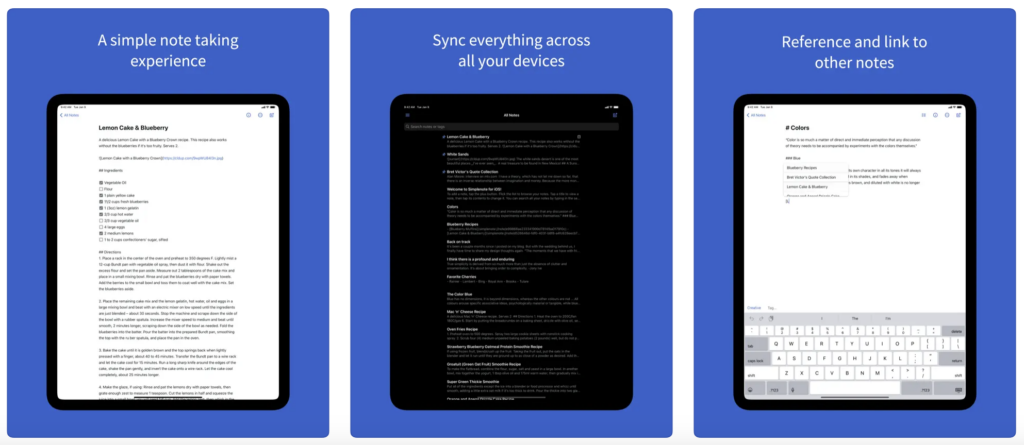
As the name suggests, Simplenote keeps things straightforward, focusing on efficient note-taking and synchronization across devices. The app’s minimalist design ensures a distraction-free environment, while its version history feature allows you to access previous note versions and restore them if needed. Go to Simplenote’s website for more information about the app.
Also Read: The 9 Best iPad Apps for Teachers
Paper by Dropbox
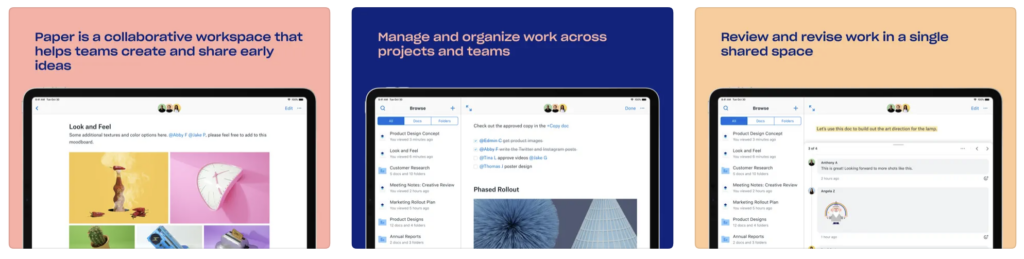
Dropbox Paper combines note-taking with collaborative features, making it an ideal choice for team projects and brainstorming sessions. The app allows you to embed various types of content, including videos and code snippets, directly into your notes. With real-time editing and commenting, Dropbox Paper fosters efficient collaboration among team members. To learn more, visit the app’s web version.
Paper by Dropbox on the App Store
Post-it®
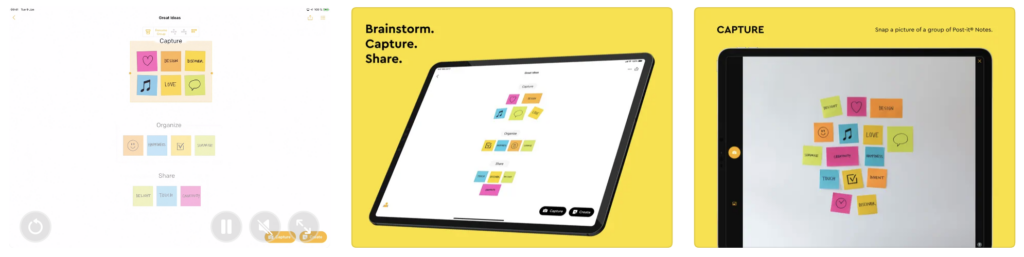
The Post-it® app is the perfect digital companion for those who love using traditional sticky notes. The app brings the convenience of physical Post-it notes to the digital realm, transforming your iPad into an organized and colorful workspace. It stands out among the best free note-taking apps for iPad. Users can capture their handwritten notes, sketches, or to-do lists with ease using the app’s camera feature. The app allows users to organize and categorize their virtual notes on a virtual board, just like they would with real Post-it notes. Plus, the seamless syncing across devices ensures you never miss an important idea. Explore the app’s website to learn more.





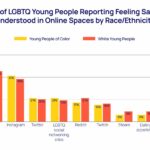

Comments
Loading…