Waking up early is a hassle for everyone, and frequent snooze alarms cause us to be late everywhere. If you are also complaining about this situation, here are the best alarm apps for iPhone that do not leave you alone without waking you up.
In this list, we have brought together some mobile apps that stand out with their different features and get ahead of their competitors. As you can see in the list, good apps for iOS have been released so far. Some have been downloaded millions of times, helping many people around the world wake up well. The most prominent aspects of the alarm apps on our list are that they offer different alarm sounds. Since they focus on this issue, these apps, which choose the best sounds to make you wake up better, can also reveal different details.
The Best Alarm Apps for iPhone
- Alarmy
- Alarm Clock for Me
- Sleep Cycle
- Pillow
- Loud Alarm Clock
Alarmy
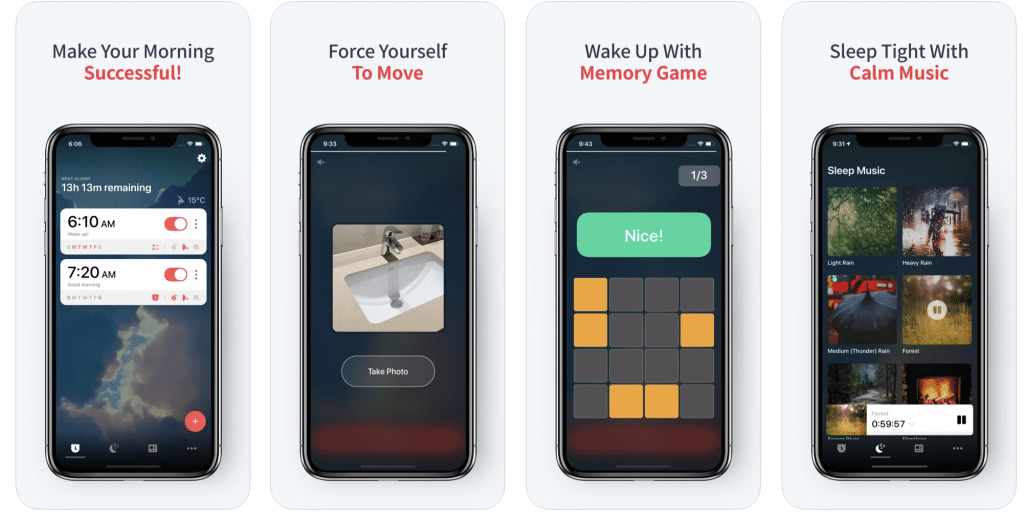
Price: 7-day free trial / $4.99 per month
In the Alarmy app, you have to get out of bed and take a photo to turn off the alarm. You save a photo of the first thing you do in the morning to the app and you have to take the same photo to dismiss the alarm. There are also other mission options such as solving a math problem, scanning a barcode, or shaking your phone up to 999 times to turn the alarm off.
Dubbed as “the world’s most annoying alarm clock,” Alarmy has ranked #1 in its category in 80 countries, including the U.S. and Germany. The alarm app also offers premium subscription options for ad-free advanced alarm features like wake up check and more missions.
Alarm Clock for Me

Price: $3.99
Alarm Clock for Me, one of the best alarm apps for iPhone, transforms your iPhone into a versatile and reliable alarm clock with a multitude of features designed to enhance your waking experience. Offering a sleek and user-friendly interface, the app allows you to set multiple alarms with personalized tones, ensuring you wake up to your favorite music or soothing sounds. It includes a variety of alarm modes, such as gradual volume increase and vibration, to gently ease you into your day. The app also features a built-in sleep timer that lets you fall asleep to your preferred music or audio, which fades out as you drift off.
For those who need a bit more motivation to get out of bed, Alarm Clock for Me includes a unique “shake to snooze” function, which requires you to physically move your device to silence the alarm, a feature designed to encourage you to become more active upon waking. Additionally, the app offers a customizable clock display with multiple themes and color options, allowing you to personalize the look of your bedside clock. The integrated weather feature provides real-time updates, so you can plan your day accordingly.
Alarm Clock for Me on the App Store
Also Read: The Best Weather Apps for iPhone
Sleep Cycle

Price: Free / $39.99 per year
Sleep Cycle offers an advanced approach to understanding and improving your sleep patterns, combining sophisticated tracking technology with an array of personalized features designed to enhance your overall rest. Utilizing cutting-edge algorithms, Sleep Cycle analyzes your sleep stages through your iPhone’s microphone or paired wearable devices, providing detailed insights into your sleep quality and duration.
The app’s intelligent alarm system wakes you up during your lightest sleep phase, ensuring you rise feeling refreshed and less groggy. Sleep Cycle also features a variety of ambient sounds and relaxing music that you can customize to create a soothing sleep environment, helping you fall asleep faster and enjoy more restorative rest. Additionally, the app offers comprehensive sleep statistics and trends over time, allowing you to track patterns, set goals, and make informed adjustments to improve your sleep hygiene. The intuitive interface and integration with health data from other apps and devices provide a holistic view of your well-being.
Also Read: The Best Sleep Tracker Apps
Pillow
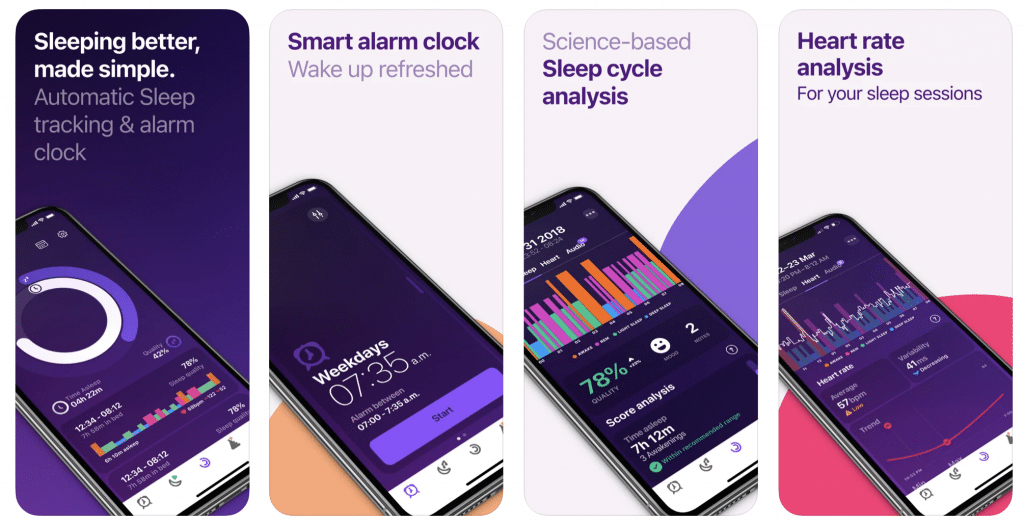
Price: Free / $9.99 per month / $39.99 per year
Pillow, which is a sleep analysis app like Sleep Cycle and has an Apple Watch app, is also one of the best alarm apps for iPhone. Combining advanced sleep tracking with a user-friendly interface, Pillow provides a holistic view of your sleep patterns by analyzing your sleep stages, including light, deep, and REM sleep. The app uses your iPhone’s built-in sensors or Apple Watch to monitor your sleep, offering detailed reports on sleep quality, duration, and disturbances.
One of its standout features is the smart alarm system, which wakes you up during your lightest sleep phase, helping you start your day feeling more refreshed and energized. Pillow also offers a range of features for improving sleep, including sleep aids like soothing sounds, guided meditations, and breathing exercises designed to help you fall asleep more easily. Additionally, the app provides personalized sleep insights and trends, allowing you to set goals and make adjustments based on your sleep data.
With its seamless integration with Apple Health and its intuitive, visually appealing interface, Pillow: Sleep Tracker not only helps you understand and optimize your sleep but also empowers you to take control of your overall well-being, making it a valuable companion for anyone looking to enhance their sleep quality.
Also Read: The Best Running Apps for Apple Watch
Loud Alarm Clock
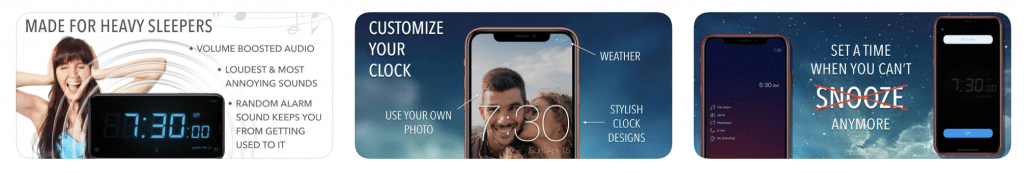
Price: Free / $3.99
Last on our list of the best alarm apps for iPhone is Loud Alarm Clock, which claims to be the loudest alarm clock in the App Store and has been downloaded more than 3 million times. Catering specifically to those who struggle to wake up to standard alarm sounds, this app offers an array of exceptionally loud alarm tones that can cut through the deepest slumber. The app’s robust sound options include high-decibel alarms and customizable ringtones that are engineered to be disruptive enough to ensure you wake up on time.
Beyond its formidable sound capabilities, the app includes features such as a snooze function with adjustable intervals, allowing you to extend your wake-up time if needed. The Loud Alarm Clock also integrates with a variety of user settings, letting you choose from a selection of alarm melodies and adjust volume levels to match your waking preferences. For added functionality, the app provides a user-friendly interface that allows for easy setup of multiple alarms and the ability to customize each alarm’s sound and frequency. Additionally, it offers a “shake to snooze” feature, which requires physical interaction to disable the alarm, helping to engage your body and mind more fully in the wake-up process.
Loud Alarm Clock on the App Store







Comments
Loading…