In today’s digital age, we’re constantly bombarded with tasks and information overload. Finding the best ways to stay organized and boost our productivity can be a daunting task in itself. However, luck is on your side, as in this article, we covered the best apps for organizing. In our fast-paced modern world, these apps can be your secret weapon for taming the chaos and bringing order to both your work and personal lives. We’ll explore the top organization apps, each with its own unique features, and why they matter, along with practical tips on how to make the most of them. Without further ado, here are the best apps for organizing!
Trello
Price: Free
Trello is a versatile organizational tool that excels at streamlining your tasks and projects. It provides a user-friendly platform to create boards, cards, and lists that can be customized to fit your unique workflow. With Trello, you can set due dates, add attachments, and assign tasks to team members, making it perfect for both personal and collaborative projects.
Also, Trello’s visual approach to task management is incredibly intuitive, allowing you to prioritize and organize with ease. Whether you’re a freelancer juggling multiple clients or a team leader overseeing complex projects, Trello is the best app for keeping everything organized in one place.
Evernote
Price: Free/In-App Purchase: Up to $169.99
Evernote is a powerhouse when it comes to digital note-taking and organization. Beyond simple note creation, Evernote allows you to store a wide range of content types, including text, images, audio, and even web clippings. Its robust search functionality ensures you can quickly locate any note or piece of information you’ve stored, no matter how extensive your database becomes.
Furthermore, Evernote’s seamless synchronization across devices means your notes are always at your fingertips, whether you’re at your desk or on the go. It’s the ultimate solution for anyone seeking to declutter their physical notebook and boost their organizational prowess, and it stands out among the best apps for organizing.
Also Read: The Best To Do List Apps for Android
Also Read: The Best To Do List Apps for iPhone
Google Keep
Price: Free
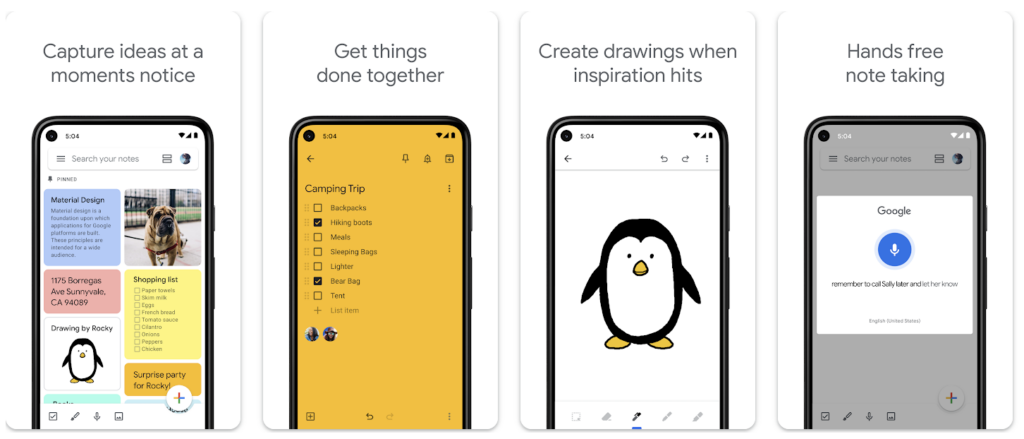
Google Keep offers a straightforward yet highly effective approach to note management and organization. With Google Keep’s clean and user-friendly interface, users can create notes, checklists, and reminders effortlessly. The color-coding feature makes it easy to categorize and prioritize your notes.
Moreover, what sets Google Keep apart is its integration with Google Drive, which ensures that your notes are securely stored in the cloud and accessible from any device with internet access. If you value simplicity and seamless synchronization, Google Keep is the perfect organizational companion.
Notion
Price: Free/In-App Purchase: Up to $47.99
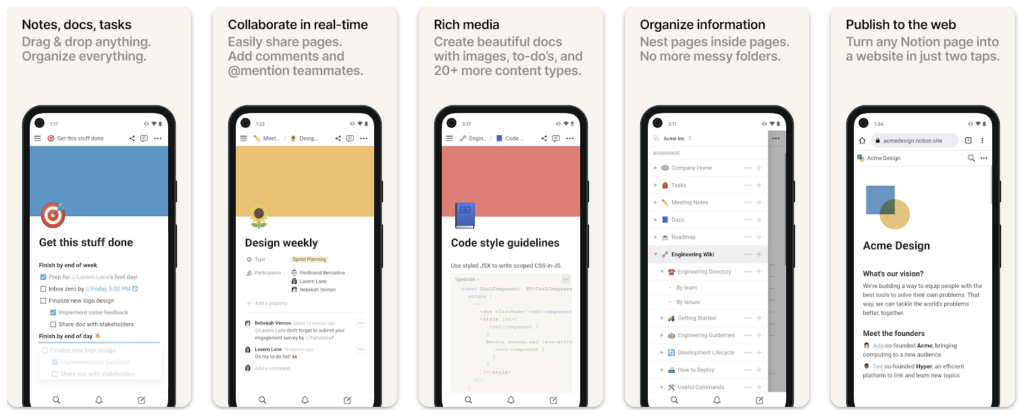
Notion is a multifaceted workspace that caters to those who demand a high degree of customization and organization, and it is considered among the best apps for organizing. It allows you to create databases, notes, project boards, and more, all within a single platform. Notion’s adaptability makes it a top choice for individuals and teams with diverse workflows. You can build custom templates and wikis, ensuring that your workspace aligns perfectly with your unique needs. Whether you’re managing complex projects or organizing personal tasks, Notion provides a robust and flexible solution for staying on top of your commitments.
Also Read: The Best Free Calendar Apps
Todoist: To-Do List & Planner
Price: Free/In-App Purchase: Up to $48.00
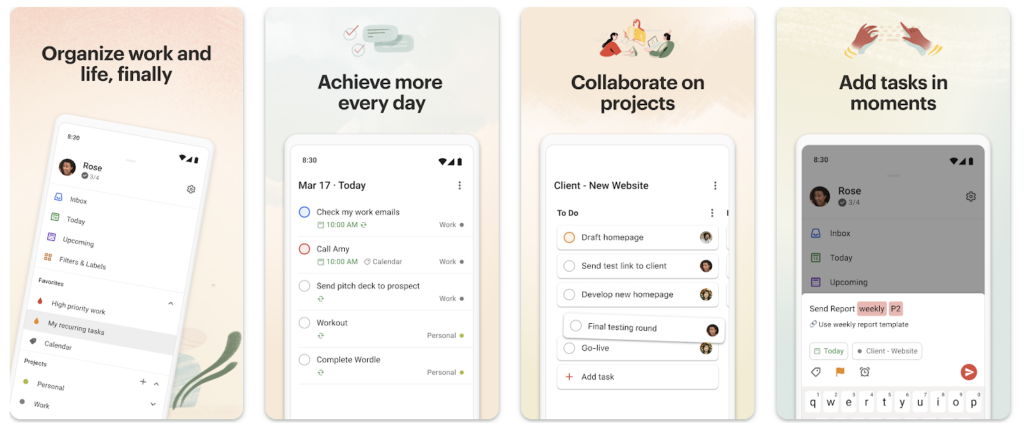
Todoist is a task management app that excels in simplicity and functionality and is one of the best apps for organizing. Its user-friendly interface lets you create tasks, set deadlines, and categorize them with ease. Cross-device synchronization ensures that you never miss an important deadline, whether you’re using Todoist on your smartphone, tablet, or computer.
In addition, the app offers features like priority levels, project organization, and collaboration tools, making it an indispensable tool for professionals and individuals looking to boost their productivity.
Todoist: To-Do List & Planner on Google Play
Todoist: To-Do List & Planner on the App Store
Microsoft OneNote
Price: Free/In-App Purchase: Up to $11.99 for iOS
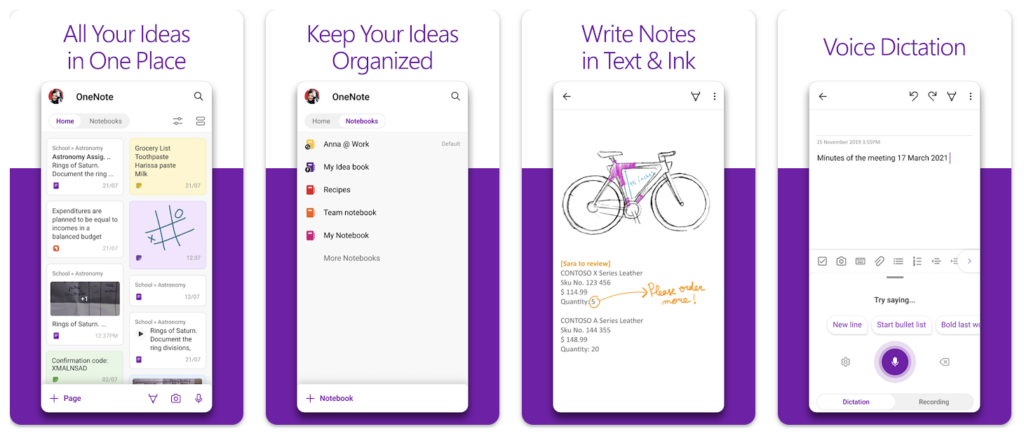
Microsoft OneNote is a comprehensive digital notebook designed for professionals and students alike, and it stands out among the best apps for organizing. It’s perfect for capturing notes, drawings, web clippings, and more. With its seamless synchronization across devices and collaborative editing capabilities, OneNote ensures your notes are organized and accessible wherever you go. Whether you’re attending lectures, brainstorming ideas, or conducting research, OneNote keeps your information structured and readily available.
Microsoft OneNote on Google Play
Microsoft OneNote on the App Store
Also Read: The Best Business Apps for iPhone
Also Read: The Best Business Apps for Android
Asana: Work in One Place
Price: Free
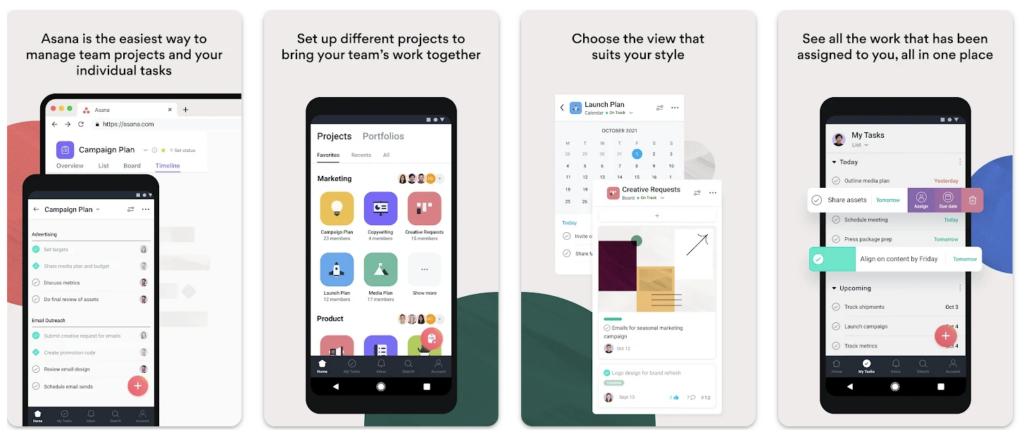
Asana is a top-notch project management tool that simplifies team collaboration and task tracking. You can assign tasks, set deadlines, and monitor progress effortlessly, ensuring that everyone is on the same page. Its intuitive interface provides a clear overview of your projects, and the ability to create custom project boards and templates allows for tailored organization. It ranks among the best apps for organizing.
Asana: Work in One Place on Google Play
Asana: Work in One Place on the App Store
Dropbox
Price: Free/In-App Purchase: Up to $203.88
Dropbox goes beyond simple cloud storage by providing a collaborative document platform. Users can create and organize documents, add rich media, and collaborate with team members in real time. It’s the ideal choice for businesses and teams looking to streamline document creation and organization. With its intuitive interface and seamless integration with Dropbox, you can keep all your important documents organized and accessible from anywhere.
Also Read: The Best Apps for Students
Price: Free/In-App Purchase: Up to $44.99
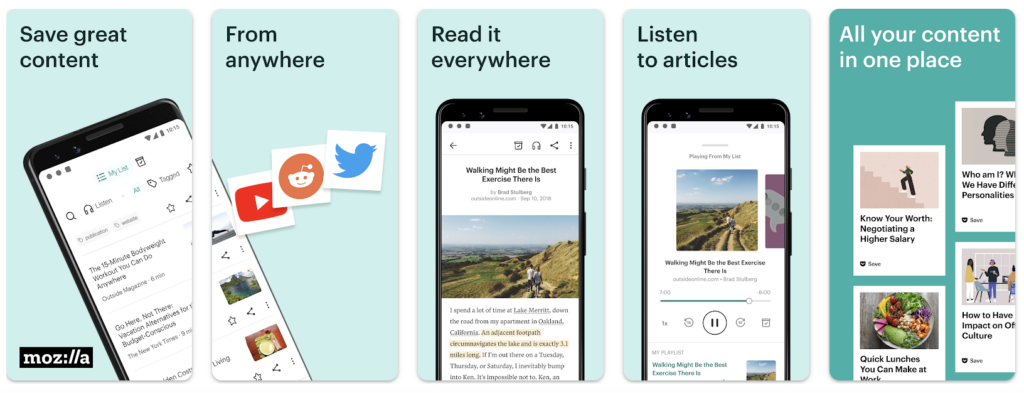
Pocket is an invaluable tool for keeping your online content organized and accessible. With Pocket, you can save articles, videos, and web pages to read or watch later. Its user-friendly interface and tagging system make it easy to categorize and locate saved content. If you’re tired of cluttered bookmarks and want a more organized way to save online resources,







Comments
Loading…