In today’s fast-paced business world, small businesses need every advantage they can get to compete and thrive. Thankfully, technology has leveled the playing field, offering a plethora of mobile apps designed to streamline operations, increase efficiency, and drive growth. From managing finances to improving communication, these apps are indispensable tools for small business owners. Join us as we explore the best small business apps that can supercharge your operations and propel your business to new heights.
Asana: Work in one place
Price: Free
Asana is a practical app for organizing work and ranks first among the best small business apps. The app is suitable for team projects and individual tasks. Asana has an interface that business owners and employees can easily use. Asana allows users to manage workload, assign separate tasks, set deadlines and create different projects. In Asana, users can choose the view that suits their style, such as calendar, kanban, list, or board. The app which presents all the work that needs to be done in a single to-do list aims to increase the productivity of employees, managers, and business owners. Visit Asana’s website to learn more detailed information.
Asana: Work in one place on Google Play
Asana: Work in one place on the App Store
Trello
Price: Free
Trello is an excellent app that small businesses that make projects and want to streamline projects will love to use. The app offers a clipboard creation feature to organize projects and tasks. Employees and bosses can effortlessly streamline the workflow for any project with the app. Trello is suitable for collaborative use for teamwork and allows commenting on each item among employees. Managers and bosses can assign jobs to themselves and employees in Trello. The app allows adding photos and videos and allows adding files from Dropbox and Google Drive. Additionally, Trello is appropriate for offline operation and allows automatic syncing boards when internet access is available. Browse Trello’s website to learn more information.
Also Read: The Best Expense Tracker Apps
Freshbooks
Price: Free/In-App Purchase: Up to $54.99
Freshbooks is an effective app for invoicing and accounting on the go and is one of the best small business apps. The app makes accounting for small businesses safe and simple. Users can get paid instantly and quickly generate professional invoices with Freshbooks. The app allows small businesses to accept online payments such as credit cards. Business owners and employees can keep automatic payment records and track expenses with Freshbooks. Check out the website of the app to learn more detailed information about Freshbooks.
Microsoft OneDrive
Price: Free/In-App Purchase: Up to $99.99
Microsoft OneDrive is a cloud storage app that keeps photos, videos, and documents accessible from any device. The app offers Microsoft 365 users free 1TB of space otherwise only 5GB. Users can scan receipts, documents, business cards, and more with Microsoft OneDrive and mark, sign, and send documents on the app. Employees and managers can access all documents in Microsoft OneDrive without the internet and can search documents by name or content. Check out Microsoft OneDrive’s website to learn more.
Microsoft OneDrive on Google Play
Microsoft OneDrive on the App Store
Also Read: The Best Invoice Apps for iPhone
LastPass Authenticator
Price: Free
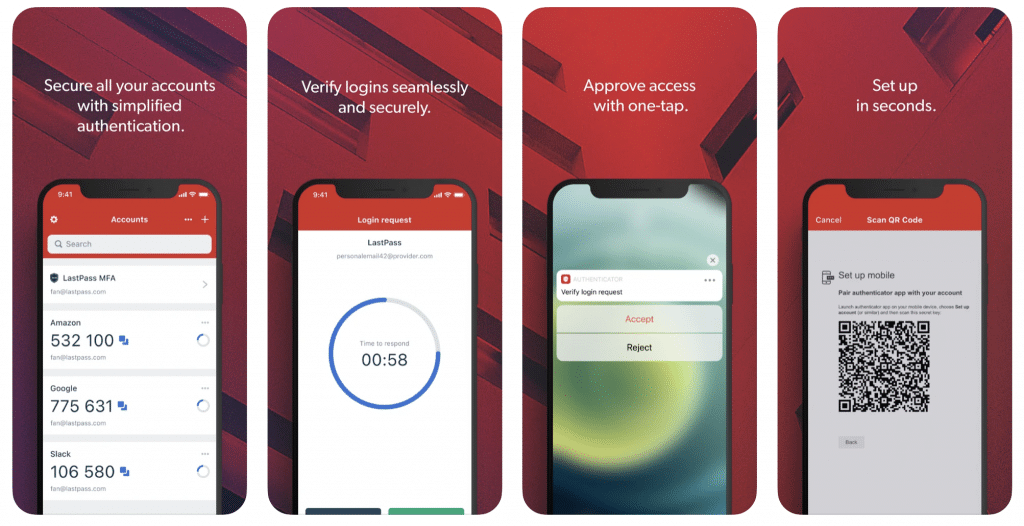
LastPass Authenticator is an app that offers two-factor authentication to increase the security of your business and is among the best small business apps. Small businesses choose LastPass Authenticator for their digital security. The app allows users to select a device as “trusted” so that two-factor authentication is not applied on that device and no code is required. For more information, visit LastPass Authenticator’s website.
LastPass Authenticator on Google Play
LastPass Authenticator on the App Store
QuickBooks Accounting
Price: Free/In-App Purchase: Up to $124.99
QuickBooks Accounting is a successful app for creating invoices, and managing expenses, and cash flow. QuickBooks Accounting acts as a ledger and presents all accounting transactions in one place. The app allows users to create invoices in multiple currencies and helps to get paid quickly by credit card and bank transfer. QuickBooks Accounting enables you to make business decisions based on data-driven insights. Business owners can easily view their profit, loss, and account balances with QuickBooks Accounting. To learn more, browse the website of QuickBooks.
QuickBooks Accounting on Google Play
QuickBooks Accounting on the App Store
Also Read: The Best Budget Apps
Slack
Price: Free/In-App Purchase: Up to $
Slack is a beneficial app that facilitates and speeds up communication in your small business and deserves to be among the best small business apps. Employers can gather their employees in a single group, organize projects and create to-do lists with Slack. The app allows sharing and editing of documents. Users can integrate Slack with tools like Google Drive, Twitter, Asana, Salesforce, Dropbox, Zendesk, and more. To learn more about the app, go to Slack’s website.
Also Read: The Best Time Management Apps
RingCentral
Price: Free
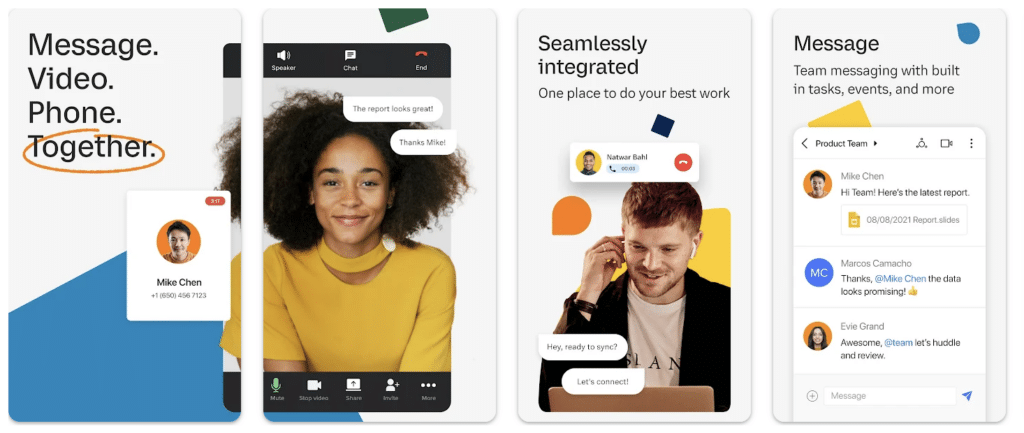
RingCentral is a great communication tool that facilitates communication within the business. The app offers team messaging and allows connections of up to 100 people. Small business owners can create smart video meetings and take advantage of RingCentral-integrated team messaging. The app offers screen sharing and pointing tools features for interactive conversations. For more detailed information about the app, check out RingCentral’s website.
Xero Accounting
Price: Free/In-App Purchase: Up to $41.99
Xero Accounting is an easy and reliable accounting app that lets you run your business from anywhere. Xero Accounting is one of the best small business apps with the features it offers. Bosses, managers, and employees can track cash flow, bank reconciliation, overdue invoices, invoices payable, purchase orders, bank account balances, profits and losses, and more, all in one place with Xero Accounting. Employees can effortlessly create professional-looking invoices in Xero Accounting. To learn more information about Xero Accounting, visit the website of the app.
Xero Accounting on Google Play
Xero Accounting on the App Store
Also Read: The Best Screen Sharing Apps
IDrive Online Backup
Price: Free/In-App Purchase: Up to $69.99
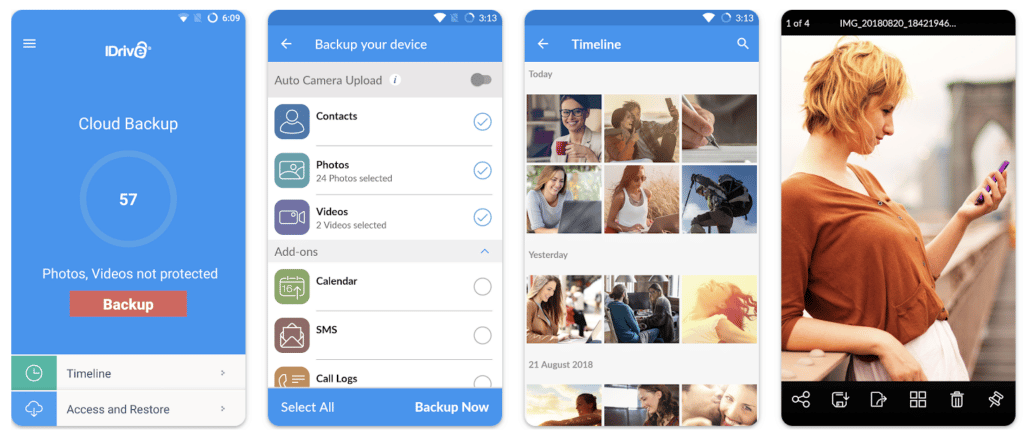
IDrive Online Backup is a useful app for backing up mobile data with the highest level of data security available. Users can easily back up their business data, files, and more. The app allows file and folder sharing over a single secure connection. Users can synchronize files between connected devices with IDrive Online Backup. Browse IDrive’s website to learn more detailed information about the app.
IDrive Online Backup on Google Play
IDrive Online Backup on the App Store
Google Drive
Price: Free/In-App Purchase: Up to $1024.00
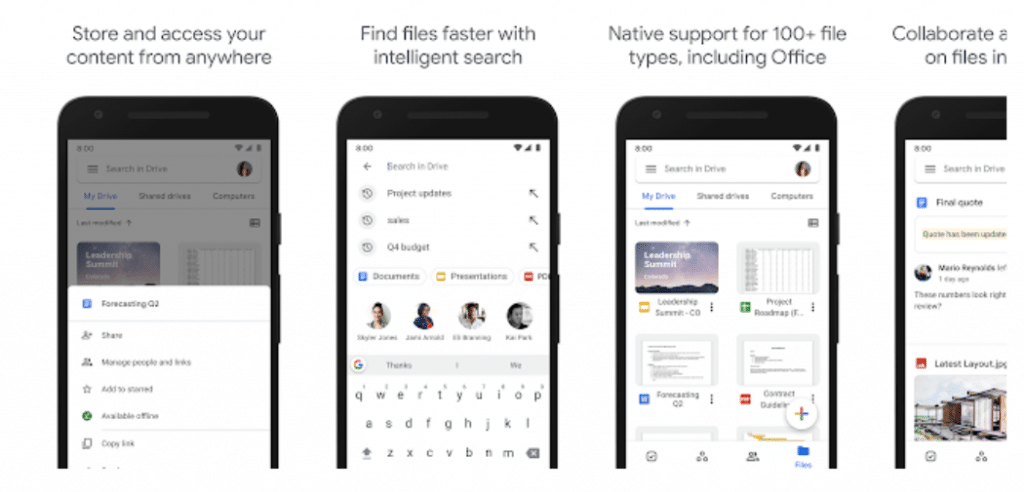
Google Drive is a frequently used and preferred app in the workspace and stands out among the best small business apps. Small businesses can access and securely store their files anywhere and anytime with Google Drive. Users can easily find the files they want to find by searching the files by content, name, and date in Google Drive. The app allows viewing files while offline. Users can scan paper documents with the app. Google Drive offers inter-employee bonding features such as commenting and sharing documents. To learn more, visit Google Drive’s website.
Also Read: The Best Document Scanning Apps for Android
TripIt: Travel Planner
Price: Free/In-App Purchase: Up to $48.99
TripIt is an app that helps you plan your business trips in the best way possible. Employees can access and book rental cars, hotels, and flight information with TripIt. The app allows planning trips on Google Maps or Apple Maps and helps find the nearest ATMs, restaurants, and parking lots. Users can access everything they need for travel in one place by uploading boarding passes, digital passport QR codes, PDFs, and more to the app. Go to TripIt’s website to learn more.
TripIt: Travel Planner on Google Play
TripIt: Travel Planner on the App Store







Comments
Loading…