Are you freelancing? Then keep reading! Freelancing can sometimes create effects such as too much relaxation and getting lost in the flow of time, so it is very significant to work organized. Which project takes how much time or how much of your time can you use efficiently? We have prepared a list for you where you can find answers to such questions. We have provided you with the apps on our list, where you can work organized, plan, set a budget, and even provide easy access to freelance jobs. Here are the best apps for freelancers we have prepared for you!
The Best Apps for Freelancers
Explore the best apps tailored to the unique needs of freelancers, providing solutions for project management, time tracking, finance management, collaboration, and more.
Upwork for Freelancers
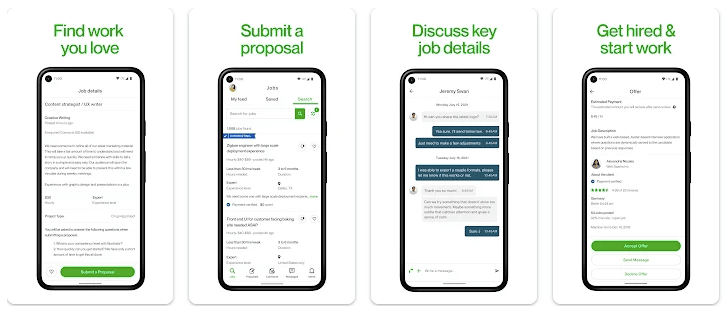
Price: Free/In-App Purchase: Up to $29.99
Upwork for Freelancers is a networking platform that aims to bring businesses and talented freelancers together and is among the top best apps for freelancers. Users can find freelance jobs from new, large, small, or established companies with Upwork. The app sheds light on the path to a successful freelance career for freelancers.
Also, the app aims to provide freelancers or agencies with the ability to start, manage and grow businesses. Upwork offers reliability with built-in protections to ensure on-time payments. The app unites freelancers and companies by providing more than 5,000 skills in more than 70 job categories such as programming, web development, and marketing. For more information about Upwork for Freelancers, browse the Upwork for Freelancers website.
Also Read: The Best Time Management Apps
Also Read: The Best Reminder Apps for iOS and Android
Asana
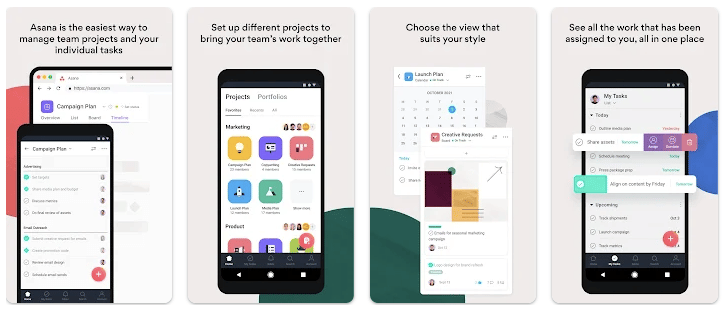
Price: Free
Asana, the project management powerhouse, earns its accolades as one of the best apps for freelancers by providing a robust and user-friendly platform that revolutionizes task management. Tailored to meet the dynamic needs of freelancers juggling multiple projects, Asana excels in streamlining workflows and fostering seamless collaboration. With its intuitive interface and versatile features, freelancers can effortlessly create, assign, and prioritize tasks, ensuring that deadlines are met and projects are delivered with precision.
The app’s timeline and calendar views offer invaluable tools for project planning, enabling freelancers to stay organized and on top of their workload. Asana’s collaborative workspaces further enhance communication, allowing freelancers to coordinate seamlessly with clients and team members. In the realm of freelancing, where efficient project management is key to success, Asana stands as an indispensable tool, empowering freelancers to elevate their productivity and deliver exceptional results.
Also Read: The Best Note Taking Apps
Clockify
Price: Free
Clockify is an app focused more on time management. Freelancers can track the time they spend on projects and manage the timeframe until the deadline with Clockify. The app is a simple, understandable, and ad-free app. Users can add the clock manually, start the timer with a single tap, and manually add times they forgot to watch with a few taps.
Moreover, Clockify allows users to start and stop the timer via the status bar. Users can list the monitored times by project and date with the reporting system of the app. Clockify provides a default project setting feature to schedulers to facilitate project time management. Users can actively use the app not only from mobile but also from the desktop app and web browser. The app is suitable to work in offline mode, the app automatically synchronizes when users work online.
Calendly
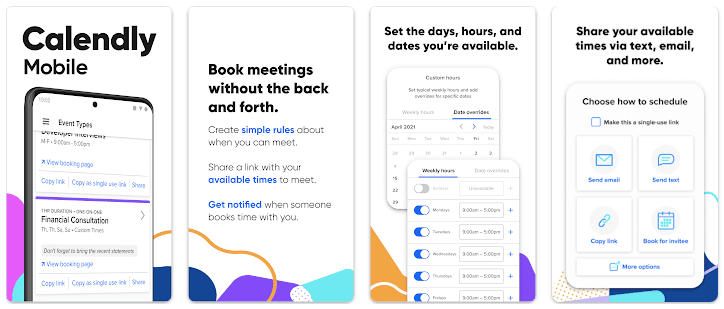
Price: Free
Calendly is a handy app that makes it easy to plan, schedule, and organize, and is among the best freelance apps. The installation of the app is pretty simple. Thus anyone can use Calendly. Users share their available times with Calendly, and Calendly adjusts. The app works in sync with Google, Outlook, Office 365, or iCloud calendars, and allows users to create all their plans with a single app. Users can avoid last-minute meetings and learn to use time correctly thanks to Calendly.
In addition, the app allows automating tasks with Zoom, Google Meet, Salesforce, GoToMeeting, Zapier and more so users can save time. Calendly is suitable not only for freelancers but also for individuals, teams, and even departments. For more detailed information about the app, you can check out Calendly’s website.
—
In the fast-paced world of freelancing, having the right set of tools can make a monumental difference in productivity, efficiency, and overall success. The apps mentioned in this guide cater to the diverse needs of freelancers, offering solutions that range from project management and time tracking to finance management and collaboration. As the gig economy continues to evolve, freelancers can harness the power of these apps to navigate the challenges and embrace the opportunities that come their way.







Comments
Loading…