In the digital age, creating high-quality audio content has become easier and more accessible than ever before. Whether you’re a professional musician, podcaster, or someone who simply enjoys tinkering with sound, having the right tools at your fingertips can make all the difference. With a plethora of mobile apps available, finding the best audio editor to suit your needs can be overwhelming. That’s why we’ve compiled a comprehensive list of the best audio editor apps to help you unlock your creativity and take your audio content to the next level.
edjing Mix
Price: Free/In-App Purchase: Up to $114.99
edjing Mix is an app that helps you mix music like a pro and is among the best audio editor apps. The app comes with a music library of over 70 million tracks and is compatible with SoundCloud Go+, Tidal Premium, iTunes, Google Drive, Dropbox, and more.
The app includes a smart search feature, queue system, advanced sorting feature, library analysis, and many more features. Users can access automatic BPM detection, Smart EQ, cross-track sync, professional audio FX expansion, loops (1/64 to 128 or customizable), EQ tri-band, and more with edjing Mix.
DJ Mixer – edjing Mix on Google Play
DJ Mixer – edjing Mix on the App Store
FL Studio Mobile
Price: $12.99/In-App Purchase: Up to $3.99
FL Studio Mobile is a song-creation app that you will love to use. The app includes effects modules, audio recording, track extension root/WAVCE import, preview, preset browsing, high-quality synthesizers, samplers, step sequencers, drum kits, sliced loop beats, piano rolls, mixers, instrument modules, and more. Users can import and export MIDI files with FL Studio Mobile. From arranging beats to mixing and mastering tracks, FL Studio Mobile offers a comprehensive set of tools to help you bring your musical ideas to life.
FL Studio Mobile on Google Play
FL Studio Mobile on the App Store
Also Read: The Best Music-Making Apps for iPhone
Also Read: The Best Music Making Apps for Android
GarageBand
Price: Free
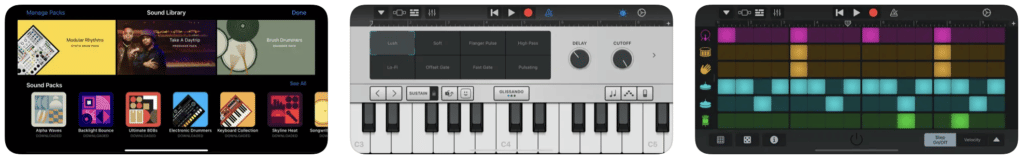
GarageBand is only compatible with iOS and is one of the best audio editor apps. The app offers a full-featured recording studio experience, and users can make music anywhere. Music lovers can play various musical instruments on the Multi-Touch keyboard with the app.
The app also contains studio-grade effects, the sound library, Beat Sequencer, Alchemy Touch Instrument, Audio Unit Extensions, Smart Instruments, Smart Strings, and more. Users can record and mix their songs with up to 32 tracks in GarageBand.
AudioLab Audio Editor Recorder
Price: Free/In-App Purchase: Up to $12.99
AudioLab Audio Editor Recorder is a fast and high-quality audio editor with advanced features that is only compatible with Android. It offers audio trimming, audio mixing, tag editing, audio merging, an audio recorder, an audio converter, and more.
Users can make ringtones with the AudioLab Audio Editor Recorder. The app has many features, such as sound noise reduction, sound normalization, mute, an 18-band equalizer, a channel changer, and a speed changer, and stands out among the best audio editor apps.
AudioLab Audio Editor Recorder on Google Play
Also Read: The Best Music Players for iPhone
Also Read: The Best Music Players for Android
Hokusai Audio Editor
Price: Free/In-App Purchase: Up to $9.99
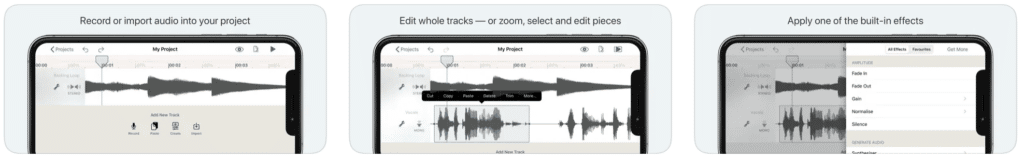
Hokusai Audio Editor is a powerful yet user-friendly app that’s perfect for quick audio editing tasks on the go. With its intuitive waveform display and selection of editing tools, Hokusai Audio Editor makes it easy to cut, copy, and paste audio clips with precision. Whether you’re editing music, podcasts, or sound effects, Hokusai Audio Editor offers a streamlined editing experience that’s perfect for mobile users.
Hokusai Audio Editor on the App Store
Also Read: The Best Music Learning Apps
WavePad Music and Audio Editor
Price: Free/In-App Purchase: Up to $9.99

WavePad Music and Audio Editor is a successful audio and music editor and is only compatible with iOS. The app includes edits such as cut, copy, paste, insert, crop, and more, and effects such as amplification, normalization, reverb, and more.
The app allows you to work with multiple files. With WavePad Music and Audio Editor, users can choose sample rates from 8000-44100hz, and 8-32 bit, and upload and download from their Google Drive and Dropbox accounts.
Whether you’re a musician, podcaster, or content creator, WavePad Audio Editor offers the tools you need to create professional-quality audio content on the go.
WavePad Music and Audio Editor on the App Store
Audio Evolution Mobile Studio
Price: $9.99/In-App Purchase: Up to $25.99
Audio Evolution Mobile Studio is for Android devices only and is among the best audio editor apps. The app includes multi-track audio and MIDI recording and playback. Music lovers can adjust their vocals automatically or manually with Audio Evolution Mobile Studio.
The app allows for the import of formats such as WAV, MP3, AIFF, FLAC, OGG, and MIDI and offers MIDI remote control. Users can normalize audio, auto split, and stretch time with Audio Evolution Mobile Studio.
Audio Evolution Mobile Studio on Google Play
Also Read: The Best Classical Music Apps
Audio Editor Tool: Edit Music
Price: Free/In-App Purchase: Up to $124.99

Audio Editor Tool: Edit Music is a handy audio and music-making app and is for iOS devices only. The app has simple editing tools like copy, paste, fade, reduce, cut, crop, and mute.
Audio Editor Tool: Edit Music comes with an eight-band EQ and contains various sound effects like reverb, delay, distortion, pitch, and more. Users can effortlessly edit by recording voice, music, or any sound. With the app’s multi-format support, users can save in .wav, .m4a, and other popular audio formats.
Audio Editor Tool: Edit Music on the App Store
—
With the proliferation of mobile devices, it’s easier than ever to create high-quality audio content on the go. Whether you’re a musician, podcaster, or content creator, having the right tools at your disposal is essential for bringing your creative ideas to life. The apps listed above offer a wide range of features and capabilities to suit any audio editing need, from simple recording and editing tasks to full-fledged music production. So why wait? Download one of these best audio editor apps today and unlock your creativity like never before.







Comments
Loading…