Whether you have an Android or an iPhone, the device comes with a default ringtone when you first take it out of the box. For some users, the ringtone is not important, but many users want a ringtone that is unique to them. If you cannot assign a different ringtone through the device’s own tools, you can use third-party mobile apps that offer ringtone-making services.
When you examine the ringtone maker apps on the App Store or Google Play Store, you will see many different options. Some offer a whole new audio library, while others allow you to cut and even edit MP3 audio files. From this point on, it’s up to you to choose. Let’s take a closer look at the best ringtone maker apps and their prominent features that you can use on your Android and iOS devices.
The Best Ringtone Makers for iPhone
Explore the top-tier ringtone maker apps, delving into their features, ease of use, and the creative freedom they offer to help you curate the perfect auditory experience for your smartphone.
Ringtones for iPhone: Infinity

Ringtones for iPhone offers its users a large music library where they can find everything they are looking for, instead of providing sound editing services. You can find unique ringtones, alarm sounds and notification sounds on Ringtones for iPhone, which you can also use by pairing with iTunes.
The app offers a curated selection of premium songs, fully licensed with artists, ensuring a top-notch auditory experience. Stay in the groove with the addition of Featured Daily New Songs, keeping your tones fresh and up-to-date. Seamlessly organize and refine your preferred ringtones within the “Favorites” library, allowing for easy access and customization. Discover a new era of ringtone personalization with the rich features offered by “Ringtones for iPhone: Infinity.”
Ringtones for iPhone on the App Store
Ringtone Maker Garage

Discover the ultimate ringtone customization experience with the iOS app, Ringtone Maker Garage. It stands as the epitome of personalized auditory expression, offering users a seamless way to create custom ringtones for their iPhones. Unleash your creativity by utilizing songs from local iTunes and even extracting audio from videos. The app allows users to personalize not only their ringtones but also alarms, text alerts, and notification sounds from an extensive collection spanning various music genres and categories.
Key features include the ability to trim, fade in, and fade out audio files, as well as record audio directly for ringtone creation. Install your customized tones effortlessly via GarageBand and iTunes, ensuring a smooth integration into your iPhone’s sound profile. The app boasts numerous catalogs of ringtones, regularly updated with popular selections across genres like HipHop, Funky, Jazz, Rock, Classical, Children, Comedy, Reggae, TikTok, Blues, and more. Users can mark their favorite ringtones, share them with friends, and even choose from a diverse selection of wallpapers to set as their iPhone’s home screen and lock screen. Elevate your iPhone’s auditory and visual experience with the rich features provided by Ringtone Maker Garage.
Also Read: The Best Music Recognition Apps for iPhone and Android
Ringtones Maker – the ring app
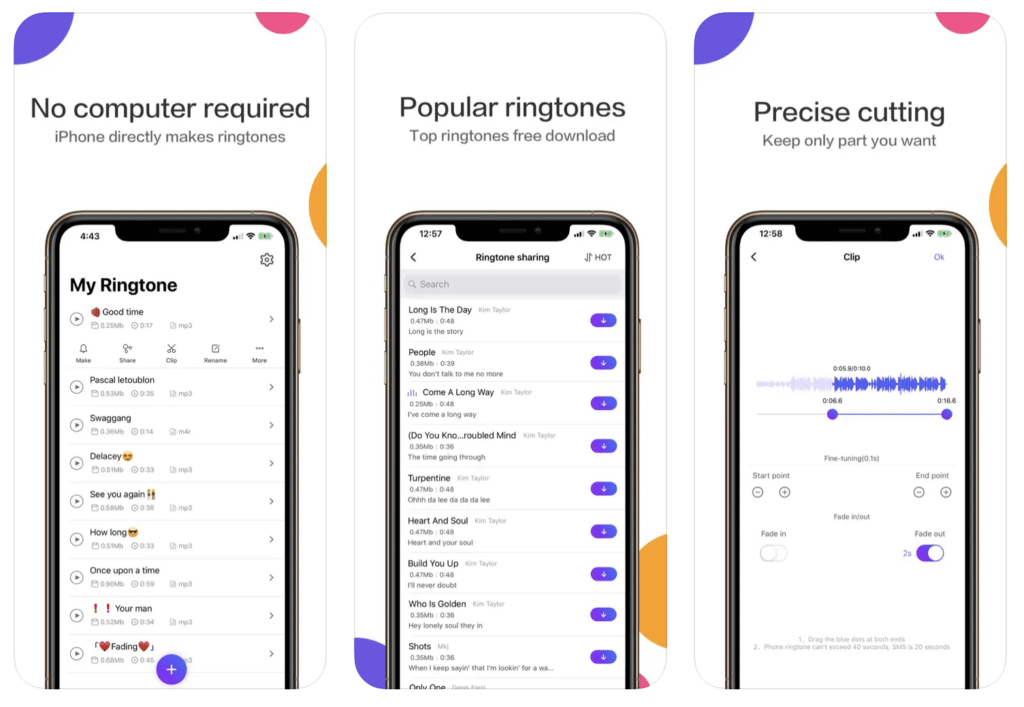
Ringtones Maker – the ring app has rightfully earned its place as one of the best ringtone maker apps, offering a user-friendly and feature-rich experience for customizing auditory alerts on mobile devices. Developed with a focus on simplicity and versatility, the app allows users to effortlessly create personalized ringtones, alarm tones, text alerts, and notification sounds. Its standout features include the ability to use songs from local iTunes files and extract audio from videos, providing a broad spectrum of creative possibilities. The app’s intuitive interface enables users to trim, fade in, and fade out audio files with ease.
Additionally, the convenience of recording audio directly within the app adds another layer of customization. With seamless integration for installing ringtones via GarageBand and iTunes, Ringtones Maker stands out for its smooth and hassle-free user experience. The app’s extensive catalog covering various music genres, regularly updated popular ringtones section, and the option to mark favorites and share creations with friends contribute to its reputation as a top-tier ringtone maker app, allowing users to tailor their mobile auditory experience effortlessly.
Ringtones Maker on the App Store
TUUNES
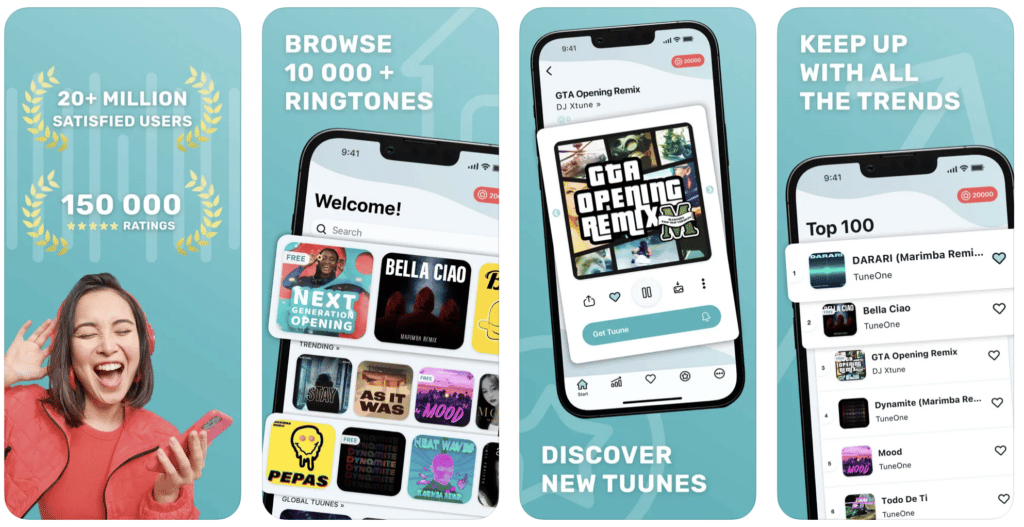
Ringtone Maker – Tuunes offers users an exceptional platform for crafting personalized audio experiences on their mobile devices. With a sleek and user-friendly interface, Tuunes provides effortless ringtone customization, allowing users to create unique tones, alarms, and text alerts with ease. The app boasts advanced editing features, including the ability to trim, fade in, and fade out audio files, providing users with precise control over their ringtone compositions.
Tuunes stands out for its intuitive navigation and seamless integration with iTunes, making the installation process smooth and user-friendly. With a diverse range of music genres and regularly updated content, Tuunes ensures that users have access to a rich collection of sounds for customization. The app’s emphasis on simplicity, coupled with its robust feature set, makes Tuunes a top choice for individuals seeking a premium ringtone-making experience.
Also Read: The Best Lyrics Apps
Ringtones for iPhone! (Garage)
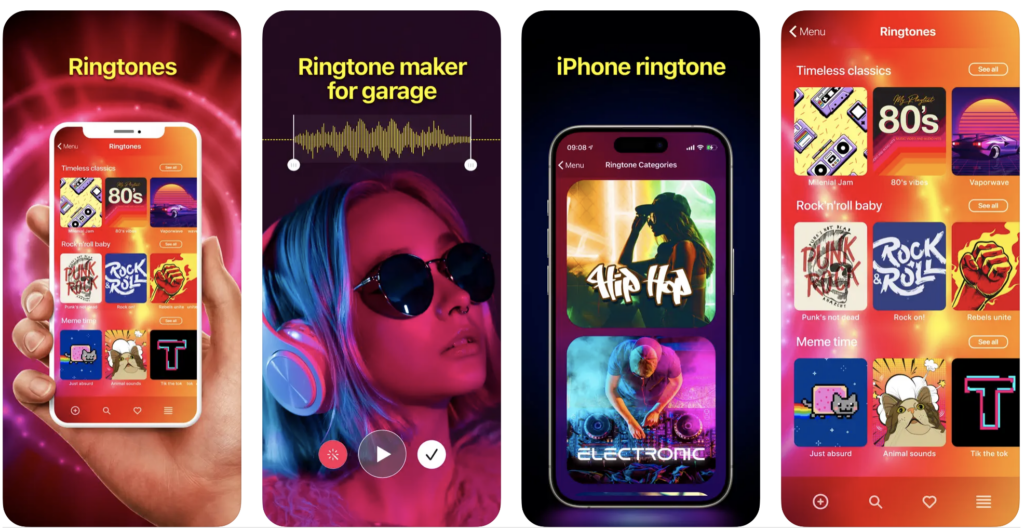
Ringtones for iPhone! (Garage) has firmly established itself as one of the premier ringtone maker apps, offering users an exceptional and comprehensive platform for tailoring their auditory experience. With a seamless and intuitive interface, this app empowers users to effortlessly create personalized ringtones, alarm tones, text alerts, and notification sounds directly from their local iTunes files and videos. The app stands out for its versatility, allowing users to trim, fade in, and fade out audio files, ensuring precise customization according to individual preferences.
Its integration with GarageBand and iTunes facilitates easy installation of the created tones onto iPhones. The app boasts an extensive catalog spanning various music genres, including HipHop, Funky, Jazz, Rock, Classical, Children, Comedy, Reggae, TikTok, Blues, and more, ensuring a diverse selection for users. Additionally, the option to mark favorites, share creations, and choose from a wide array of wallpapers further enhances the overall user experience. With its user-friendly features and rich customization options, Ringtones for iPhone! (Garage) stands out as a top-tier choice for those seeking a superior ringtone-making app.
Ringtones for iPhone! on the App Store
The Best Ringtone Maker Apps for Android
Ringtone Maker: Music Cutter
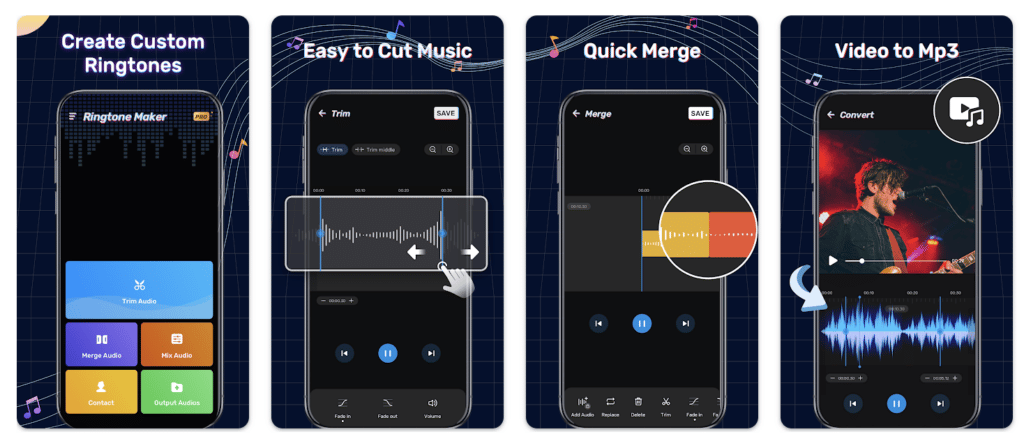
Ringtone Maker: Music Cutter delivers a feature-rich and user-friendly experience. It stands out for its simplicity and efficiency, allowing users to easily create personalized ringtones, alarm tones, and notification sounds directly from their music library. With its intuitive interface, users can precisely trim and cut their chosen audio files, ensuring a seamless and tailored experience.
The app supports a variety of audio formats, giving users flexibility in selecting their preferred source material. Its efficiency extends to the seamless process of setting created tones as default ringtones or assigning them to specific contacts. Ringtone Maker: Music Cutter offers a convenient platform for Android users to express their individuality through custom auditory alerts, making it a top choice in the realm of ringtone maker apps for the Android platform.
Ringtone Maker: Music Cutter on Google Play
Ringtone Maker: create ringtone
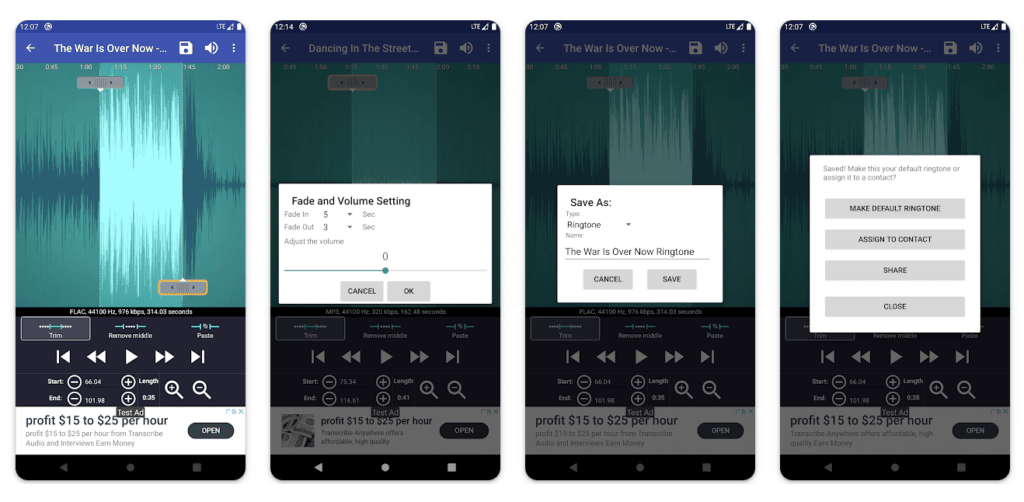
Through this app, you can cut many different audio files such as MP3, FLAC, OGG, WAV, AAC(M4A)/MP4, 3GPP/AMR, and MIDI and make ringtones, alarm sounds, and notification sounds. All you have to do is open the music file you want to make a ringtone in the app, tap the Start button when the best part comes and tap the Finish button when you say that’s enough. Your new ringtone is ready.
Its efficiency extends to the straightforward process of setting created tones as default ringtones or assigning them to specific contacts. The app’s simplicity, coupled with its rich feature set, makes Ringtone Maker: Create Ringtone a top choice for Android users seeking a reliable and customizable solution for their ringtone needs.
Also Read: The Best Rhythm Games for Android
Audio MP3 Cutter Mix Converter

Audio MP3 Cutter Mix Converter stands out as one of the best ringtone maker apps for Android, offering users a comprehensive and user-friendly platform for crafting personalized audio clips. This app excels in its simplicity, allowing users to effortlessly create custom ringtones, alarms, and notification sounds directly from their music library.
The app supports various audio formats, providing users with flexibility in choosing source materials. Its intuitive interface allows for precise editing, including functions such as fade in and fade out, ensuring a polished and tailored result. With additional features like volume adjustment and the ability to set created tones as default or assign them to specific contacts, Audio MP3 Cutter Mix Converter offers a comprehensive and efficient solution for Android users seeking a top-tier ringtone maker app.
Audio MP3 Cutter Mix Converter on Google Play
Also Read: The Best Radio Apps for Android
MP3 Cutter
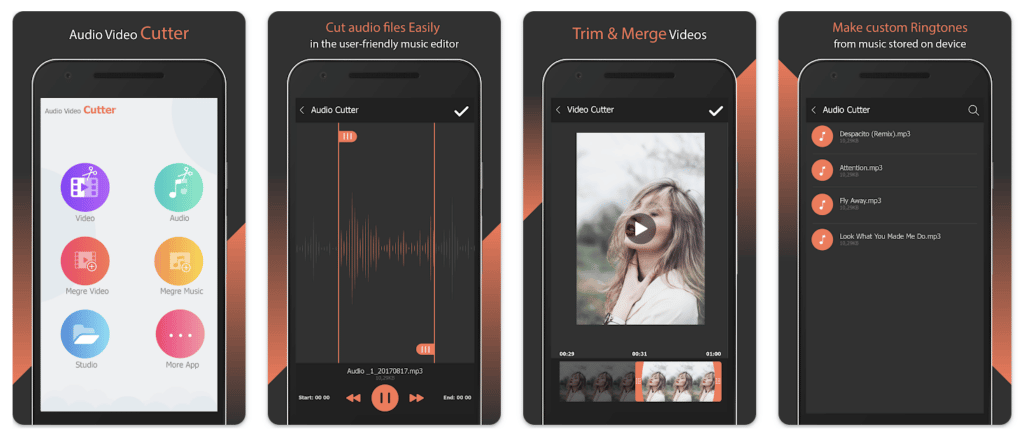
MP3 cutter mobile app has a simple and user-friendly interface that is free from ornaments. Its service is also simple: cutting audio files. After opening your MP3 or WAV format audio files through the app, you can cut the part you want and make a ringtone, alarm sound, or notification sound. Moreover, you can use the same way by cutting the audio in your videos in MP4 format.
Its user-friendly interface and intuitive controls make the ringtone creation process seamless. With additional features such as volume adjustment and the ability to set the created tones as default or assign them to specific contacts, MP3 Cutter emerges as a reliable and user-centric choice for Android users seeking a top-notch ringtone maker app.
—
In the symphony of mobile personalization, ringtone maker apps play a crucial role in allowing users to craft a unique auditory experience. Whether you prioritize simplicity, precision, community engagement, or creative freedom, the diverse range of apps discussed in this guide ensures there’s a perfect match for everyone. Explore, experiment, and elevate your mobile experience with the best ringtone maker apps that resonates with your personal style.







Comments
Loading…