With countless apps available at the touch of a button, students now have unparalleled access to tools that help them stay organized, enhance learning, and manage their time more effectively. Gone are the days of relying solely on heavy textbooks, handwritten notes, and traditional classroom resources. Instead, educational apps are revolutionizing how students approach their studies, making learning more engaging, interactive, and efficient.
The best apps for students go beyond just note-taking and reminders; they offer solutions for almost every aspect of academic life. Whether it’s mastering a new language, solving complex math problems, conducting virtual science experiments, or collaborating on group projects, these digital resources empower students to reach their full potential. Many apps also feature gamified elements to make learning fun and encourage better retention of information. In addition, with the growing importance of mental health and self-care, several apps now provide tools for stress management and mindfulness practices, ensuring students maintain a balanced lifestyle amidst their busy schedules.
The Best Apps for Students
Here are the best apps for students in 2025, empowering them to excel in their academic journeys.
- Chegg Study
- Udemy
- Google Keep
- Forest
- Microsoft Office
- Photomath
- Camscanner
- Canva
- Quizlet
- Google Meet
Chegg Study
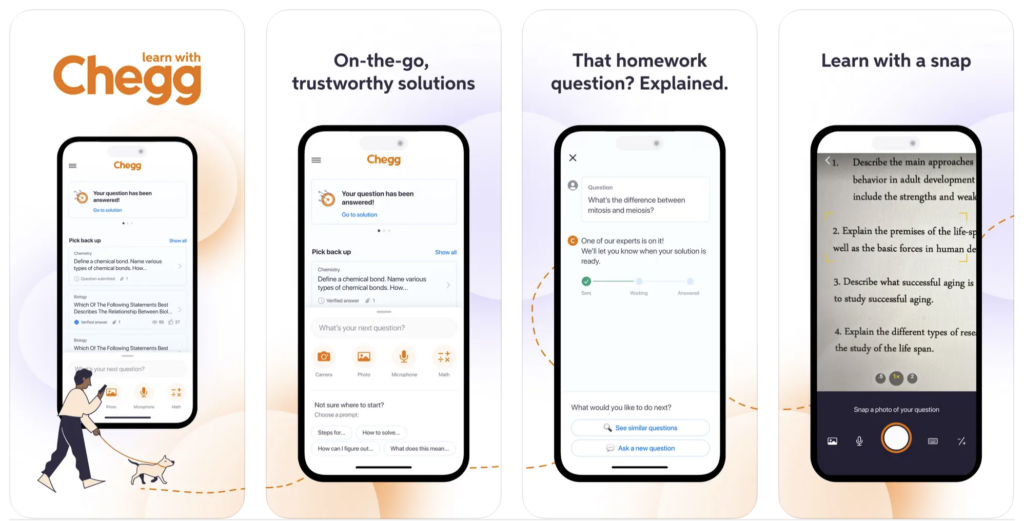
Chegg Study stands out as one of the best apps for students due to its comprehensive and personalized approach to academic support. Offering a treasure trove of study resources, including textbook solutions, expert Q&A, and interactive learning materials, Chegg Study is a one-stop destination for students seeking clarity on challenging concepts. The app provides step-by-step solutions to a vast array of textbooks, ensuring that students not only understand the answers but also grasp the underlying principles.
Its robust Q&A feature connects students with subject matter experts for real-time assistance, fostering a collaborative learning environment. Additionally, Chegg Study goes beyond conventional learning materials, offering tools like flashcards and practice quizzes to reinforce knowledge retention. With its user-friendly interface and commitment to enhancing the learning experience, Chegg Study has established itself as an indispensable companion for students navigating the complexities of academia.
Also Read: The Best Homework Planner Apps for Students
Udemy
Udemy offers an unparalleled wealth of online courses across diverse subjects. Renowned for its flexibility and accessibility, Udemy empowers students to learn at their own pace, making it a versatile resource for self-paced education. The app’s expansive library encompasses thousands of courses taught by industry experts, allowing students to explore new interests or deepen their understanding of specific subjects. With a user-friendly interface and features like downloadable content for offline learning, Udemy accommodates various learning styles.
Additionally, its affordability and frequent promotional discounts make high-quality education accessible to a broad audience. Whether students are seeking to acquire new skills, supplement their academic studies, or embark on a career change, Udemy’s comprehensive offerings and innovative teaching methodologies make it a standout choice in the realm of online learning.
Google Keep
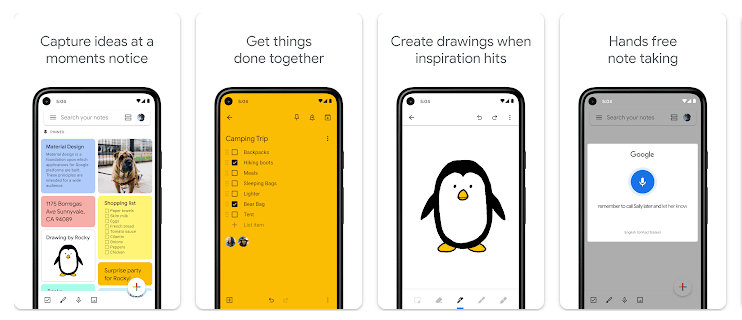
Google Keep stands out as one of the best apps for students due to its simplicity, versatility, and seamless integration with other Google services. This note-taking app offers an intuitive platform for capturing and organizing ideas, lecture notes, and to-do lists. Its user-friendly interface allows students to create, edit, and access their notes effortlessly across multiple devices, ensuring information is always at their fingertips. Google Keep’s collaboration features enable students to share and work on notes in real-time, making it an ideal tool for group projects and study sessions.
Moreover, the app’s integration with Google Drive ensures that notes are automatically synced and backed up, providing a secure and accessible repository for valuable information. With features like color-coded labels, reminders, and the ability to capture notes in various formats, Google Keep is a versatile and indispensable companion for students seeking efficient and organized note-taking in their academic endeavors.
Also Read: The Best Free Meditation Apps for Students
Forest
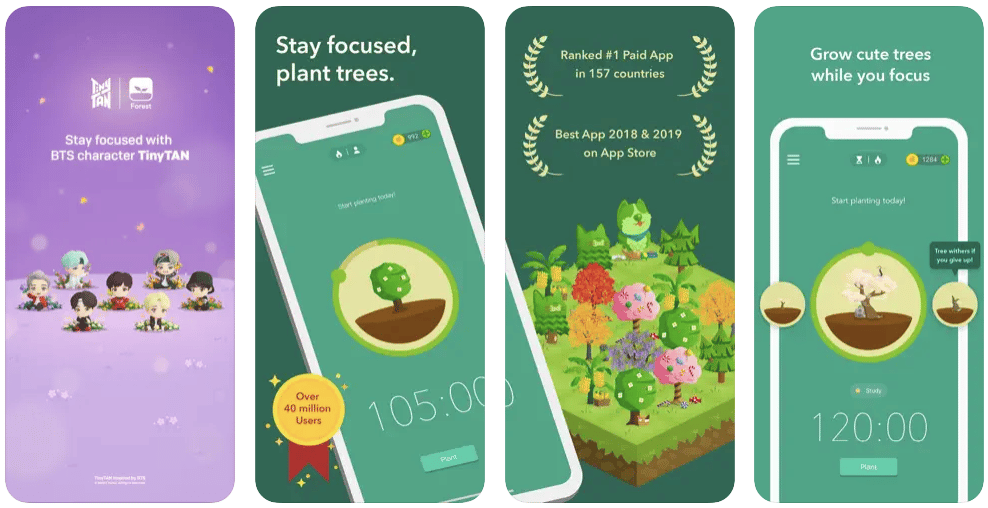
Staying focused in a world filled with distractions is a common challenge for students. Forest addresses this issue by turning productivity into a game. Users plant virtual trees that grow while they remain focused on their tasks.
Forest, which is also among the best productivity apps, discourages procrastination by “punishing” users who leave the app, fostering a sense of accomplishment and improved time management.

Pinterest emerges as one of the best apps for students due to its unique ability to serve as a multifaceted tool for inspiration, organization, and collaborative learning. As a visual discovery platform, Pinterest allows students to curate boards with a diverse range of content, from educational infographics and study tips to project ideas and academic resources. The app’s intuitive interface and bookmarking feature enable seamless organization, helping students categorize and revisit their saved content effortlessly.
With the option to collaborate on boards, Pinterest becomes an excellent platform for group projects, facilitating shared inspiration and collaborative brainstorming. Whether seeking creative study techniques, project inspiration, or educational resources, Pinterest’s visually engaging format makes it a dynamic and motivational tool for students looking to enhance their learning experience and stay organized in a visually stimulating way.
Also Read: The Best Free Study Apps for Students
Microsoft Office
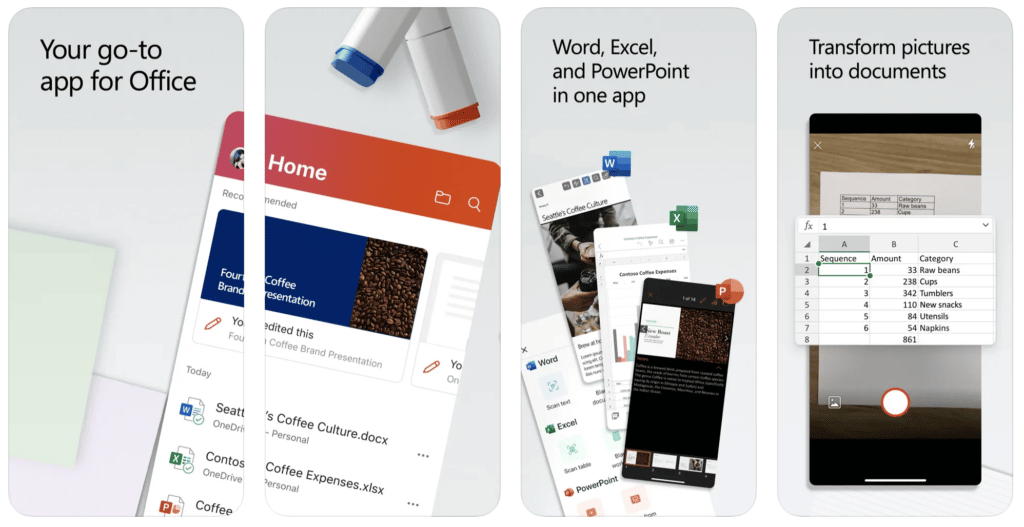
Microsoft Office offers a comprehensive suite of essential tools for academic success. With applications like Word, Excel, and PowerPoint, students can seamlessly create, edit, and collaborate on documents, spreadsheets, and presentations. The versatility of Microsoft Office extends to cloud integration through OneDrive, ensuring that students can access their files from any device with an internet connection.
The app’s features, such as real-time collaboration, commenting, and version history, facilitate effective group projects and peer collaboration. Furthermore, the mobile app’s user-friendly interface and compatibility across various devices make it convenient for students on the go, enabling them to work on assignments and projects efficiently. As an indispensable tool for document creation, data analysis, and presentation design, Microsoft Office remains a cornerstone in the toolkit of students striving for academic excellence.
Microsoft Office on the App Store
Microsoft Office on Google Play
Photomath
Photomath stands out as one of the best apps for students, revolutionizing the way they approach mathematics. This innovative app transforms smartphones into powerful math learning tools by allowing users to simply point their camera at a math problem and receive instant step-by-step solutions. Beyond mere computation, Photomath teaches the underlying concepts and provides detailed explanations, turning each problem into a learning opportunity.
The app covers a wide range of mathematical topics, from basic arithmetic to complex calculus, making it a valuable resource for students at various levels. Photomath not only aids in homework completion but also serves as a personalized tutor, boosting students’ confidence and understanding in mathematics. Its user-friendly interface and interactive approach make it an indispensable tool for students seeking extra support and clarity in mastering mathematical concepts.
P.S. If you have problems with chemistry or want to improve your knowledge in this field, you can also check out our article on the best chemistry apps.
Also Read: The Most Useful for Students
Camscanner
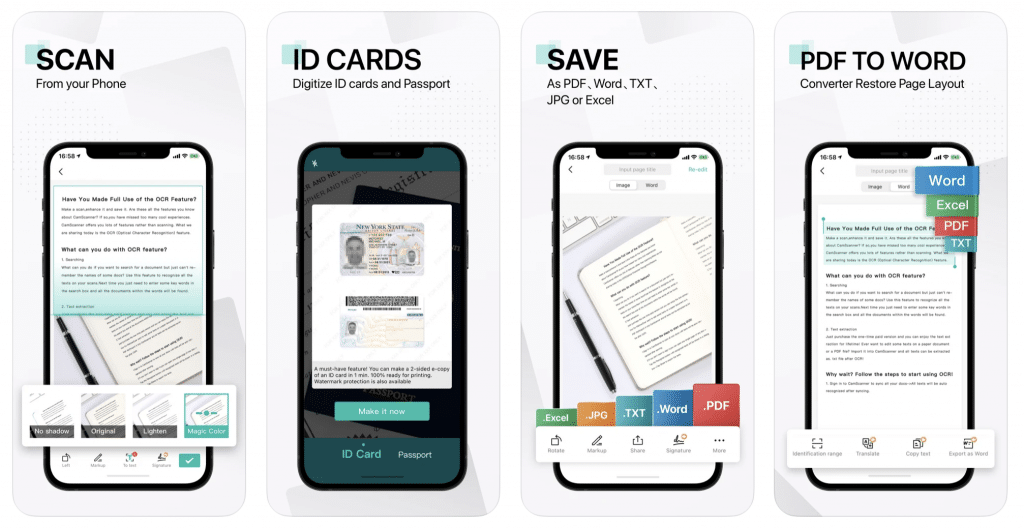
CamScanner offers a convenient and efficient solution to the perpetual challenge of organizing and digitizing documents. This app allows students to transform their smartphones into portable scanners, capturing crisp and clear images of documents, notes, or whiteboard writings. The intuitive cropping and enhancing features enable users to produce professional-looking PDFs that can be easily shared or stored digitally.
Particularly beneficial for students engaged in research, note-taking, or collaborative projects, CamScanner facilitates the seamless transition from physical to digital documents. With cloud storage integration, the app ensures that important materials are accessible from anywhere, promoting organization and accessibility in a student’s academic journey. In the age of digital learning, CamScanner remains an invaluable tool for students striving for efficiency and organization in managing their documents and study materials.
Canva
Canva stands as one of the best apps for students, providing a user-friendly and creative platform for graphic design and visual communication. Whether students are working on presentations, posters, social media graphics, or other visual projects, Canva offers a diverse range of customizable templates, images, and design elements to bring their ideas to life. The intuitive drag-and-drop interface empowers students, even those without extensive design experience, to craft professional-looking visuals effortlessly.
Canva’s collaborative features make it an ideal tool for group projects, enabling seamless sharing and editing among team members. The app’s versatility extends to its compatibility across devices, allowing students to work on their projects anytime, anywhere. In a world where visual communication plays a crucial role, Canva emerges as an essential app for students looking to enhance the impact and professionalism of their presentations and creative projects.
Also Read: The Best Apps for Engineering Students
Quizlet
Quizlet earns its status as one of the best apps for students by offering a dynamic and effective approach to learning and mastering various subjects. The app’s vast library of study materials, including flashcards, quizzes, and interactive games, caters to diverse learning styles, making it an invaluable resource for students at every academic level. With the ability to create and share custom study sets, Quizlet promotes collaborative learning and peer support.
Its adaptive learning features, such as spaced repetition, ensure efficient retention of information over time. Whether preparing for exams, reinforcing class lectures, or exploring new topics, Quizlet provides a personalized and engaging learning experience. The app’s accessibility across devices, coupled with its user-friendly interface, makes it a go-to tool for students seeking to enhance their understanding and recall of course content in an interactive and efficient manner.
Google Meet
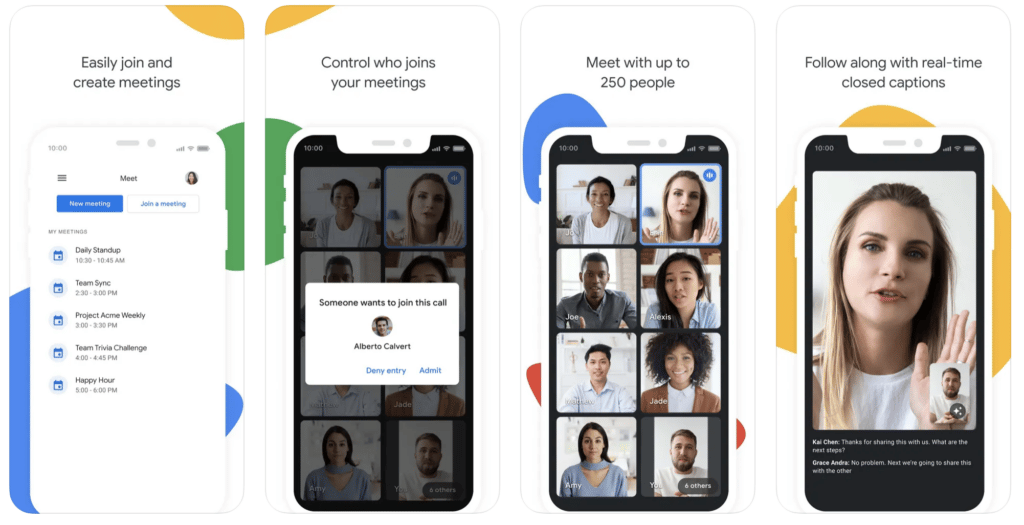
Google Meet provides a reliable and versatile platform for virtual communication and collaboration. Especially crucial in the modern era of remote and hybrid learning, Google Meet facilitates seamless video conferencing, enabling students to attend classes, participate in group discussions, and connect with teachers and peers from the comfort of their own space. The app’s integration with other Google Workspace tools, such as Google Calendar and Google Drive, ensures a cohesive and organized virtual learning experience.
With features like screen sharing, chat, and real-time captions, Google Meet enhances engagement and communication during online classes. Its user-friendly interface and cross-platform compatibility make it accessible across various devices, promoting flexibility for students who need to join virtual meetings on-the-go. As a reliable and efficient tool for fostering virtual connections and maintaining the continuity of education, Google Meet stands as an essential app for students navigating the challenges of contemporary learning environments.







Comments
Loading…