Student life is hectic, exhausting, and stressful. Students spend their semesters studying for term papers, projects, quizzes, exams, and other assignments, armed with notes, books, and notebooks. This intensity of students causes forgetfulness and distraction. We reviewed and listed the best iPad apps for students to help them work more efficiently and intelligently. Here are the best of the best!
Notion – notes, docs, tasks
Price: Free/In-App Purchase: Up to $47.99
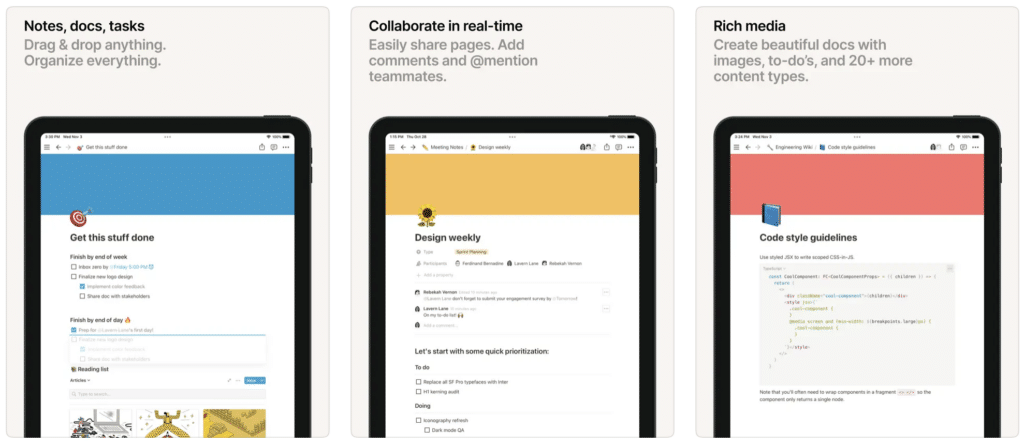
Notion is an ideal app for students due to its versatile and highly customizable nature, making it an indispensable tool for organizing and managing academic life. Students can create and organize notes, to-do lists, and tasks in one central hub, allowing for seamless integration of study materials and personal organization. Its collaborative features enable students to work on group projects effortlessly, while its database-like structure allows for complex organization of information with properties, filters, and linked databases.
The ability to embed files, multimedia, and web links directly into notes makes it a robust platform for compiling research and study resources. With offline access and synchronization across devices, Notion ensures that students can stay productive and organized whether they’re in the classroom, library, or at home.
Notion – notes, docs, tasks on the App Store
Todoist: To-Do List & Planner
Price: Free/In-App Purchase: Up to $47.99
web: https://todoist.com/
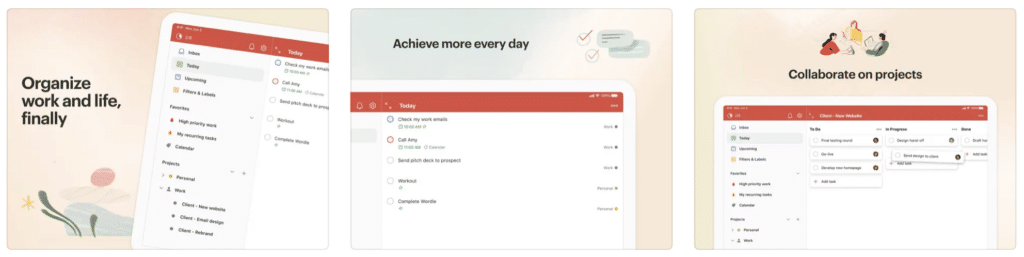
For students, Todoist is an excellent task manager and to-do list app. The app makes it simple for students to stay organized. Todoist allows users to quickly add and schedule tasks. The app syncs with over 60 apps, including voice assistants, Gmail, and calendars. The app is compatible with iPad as well as iPhone and Apple Watch. Todoist contains task and to-do list notifications and prevents users from forgetting. Go to Todoist’s website to learn more about the app.
Todoist: To-Do List & Planner on the App Store
Also Read: The Best Note Taking Apps for iPad
Quizlet Flashcards & Homework
Price: Free/In-App Purchase: Up to $35.99
Quizlet: AI-powered Flashcards is celebrated as one of the best iPad apps for students due to its innovative approach to studying and learning. Using artificial intelligence, Quizlet offers a variety of study modes including flashcards, quizzes, and games, allowing students to engage with material in multiple ways. Its intuitive interface makes it easy to create and customize flashcards, which can include text, images, and audio.
The app also features a vast library of user-generated content across a wide range of subjects and topics, ensuring that students can find relevant study materials for their courses. Quizlet’s spaced repetition algorithm helps students retain information more effectively by automatically scheduling review sessions based on each user’s learning progress. With offline access, students can study anytime, anywhere, making Quizlet an essential companion for both daily review and exam preparation.
Quizlet Flashcards & Homework on the App Store
Google Slides
Price: Free
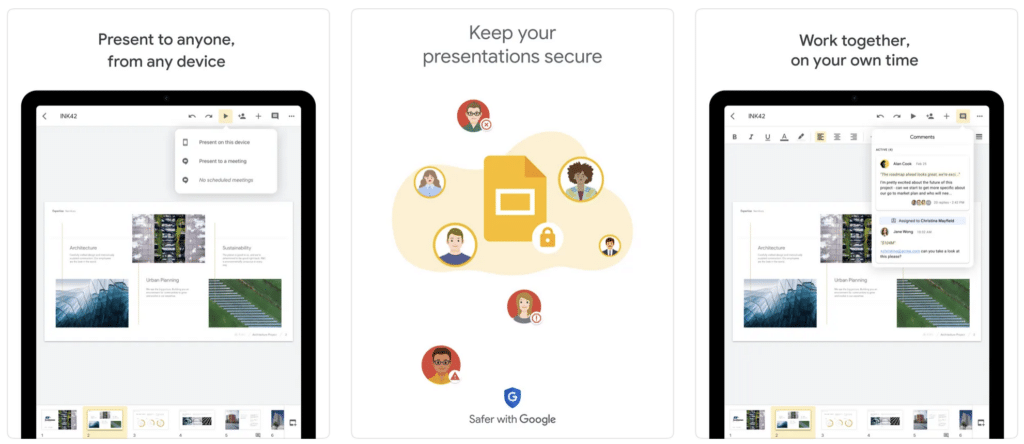
Google Slides is a student app that allows you to create beautiful slides for term payments, projects, and other purposes. It is also appropriate for group projects. Users can use Google Slides to create new presentations and collaborate on existing presentations with their friends. Students are not restricted by the app, and with its offline working feature, they can edit their slides at any time and from any location. Users can present their slides in video calls, video courses, and video lectures with ease.
Google Slides on the App Store
Also Read: The Best Writing Apps for iPad
Highlighted: Book Highlighter
Price: Free
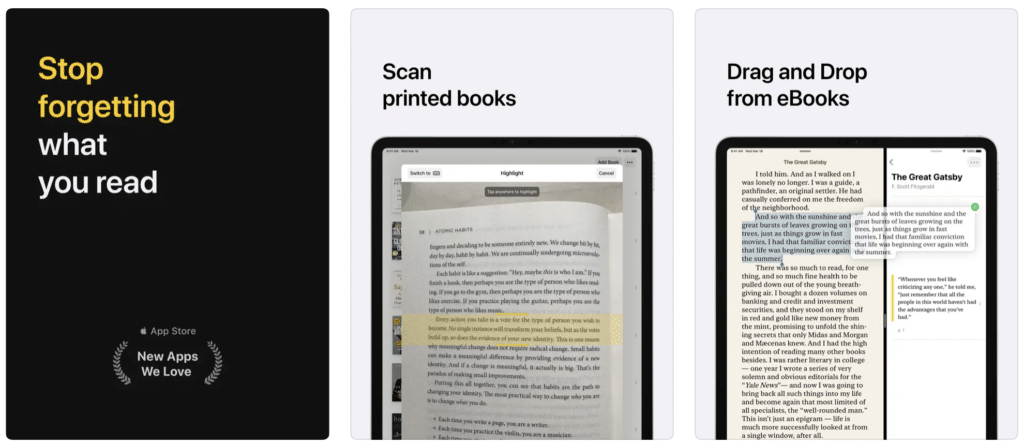
Highlighted is among the best iPad apps for students with powerful text detection. The app helps students capture and organize important chapters in notes and books with its smart sentence and paragraph detection feature. The app has functional features such as batch drag and drop, photo highlighting, page number suggestions, powerful search, dark mode, and highlight sharing.
Highlighted: Book Highlighter on the App Store
Forest: Focus for Productivity
Price: $3.99/In-App Purchase: Up to $35.99

Forest is an excellent app for developing new habits, increasing productivity, and decreasing phone time. The app enables students to concentrate and devote more time to their studies. Forest’s goal is to prevent distractions while also assisting students in overcoming their phone addiction. The app contains numerous awards and provides over 90 different types of trees. Users can compete with people from all over the world by sharing their forests with their loved ones. With Trees for the Future, users can protect the environment by planting real trees. The app is beneficial for time management, as it is among the best iPad apps for students.
Forest: Focus for Productivity on the App Store
Also Read: The Best iPad Productivity Apps
Grammarly – Keyboard & Editor
Price: Free/In-App Purchase: Up to $139.99
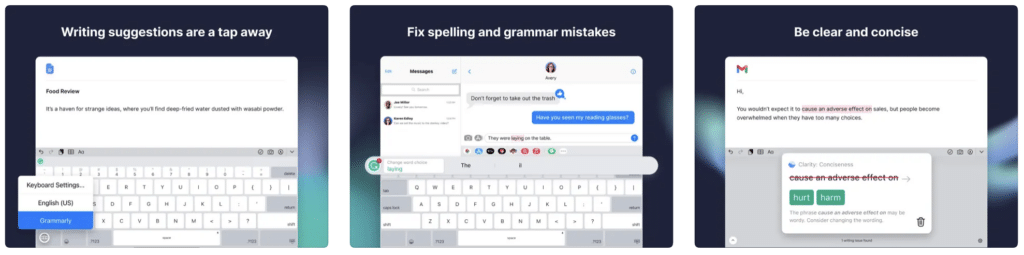
Grammarly is a student app that perfects typing with real-time typing feedback. The app has an advanced spelling and grammar checker, synonym finder, and word enhancer, editing long sentences and improving clarity, real-time typing suggestions, tone detection, multi-word text predictions, autocorrect, and more. Students can use Grammarly for project papers, term papers, reports, student projects, dissertations, and more. The app provides comprehensive typing feedback and offers personalized typing statistics, making it deserves to be one of the best iPad apps for students.
Grammarly – Keyboard & Editor on the App Store
GoodNotes 6
Price: Free/In-App Purchase: Up to $12.99
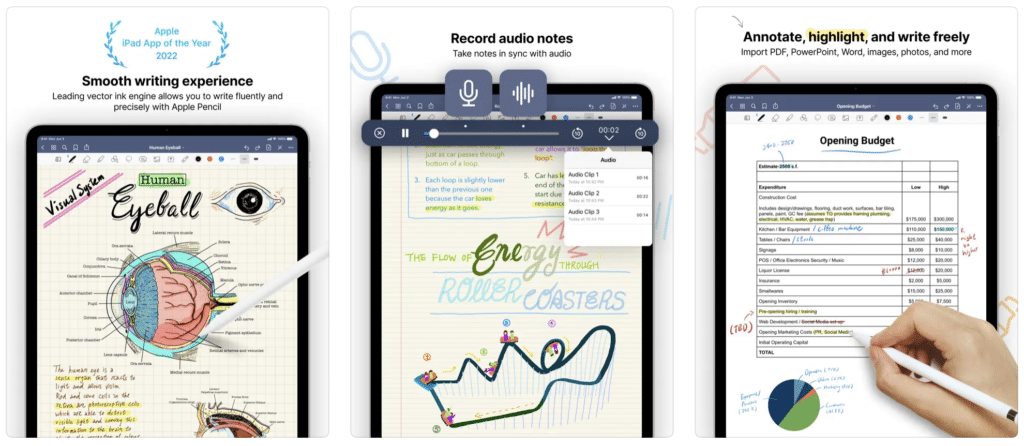
GoodNotes 6 is a unique note-taking app that frees students from papers, notebooks, and notepads. With the app, students never lose their grades and can organize their grades regularly. The app can effortlessly search for document outlines, folder titles, document titles, typed texts, PDF texts, handwritten notes, and more.
Also, the app allows users to create unlimited folders and subfolders. Besides lecture notes, students can use GoodNotes 6 for checklists, to-do lists, planners, flashcards, and more. The app provides papers for every condition, occasion, and lesson, such as blank paper, lined paper, and Cornell paper, and stands out among the best iPad apps for students.
Also Read: The Best Graphic Design Apps for iPad
Freedom: Block Distractions
Price: Free/In-App Purchase: Up to $39.99
Freedom is a fantastic app that aims to improve your focus. The app aims to teach users habits such as screen time reduction and efficient use. Users can use the app to block websites and applications and increase their productivity. The app is compatible with phones, computers, and tablets, and it is one of the best iPad apps for students.
Freedom: Block Distractions on the App Store







Comments
Loading…