With the iPad’s powerful hardware and intuitive touchscreen interface, designers now have access to a wide range of sophisticated tools and apps that allow them to create stunning visuals on the go. Whether you’re a seasoned designer looking to streamline your workflow or a beginner eager to explore the world of digital art, there’s an iPad app out there to suit your needs. In this article, we’ll explore some of the best graphic design apps available for iPad, from versatile vector illustration tools to powerful photo editing software.
Adobe Photoshop
Price: Free/In-App Purchase: Up to $149.99
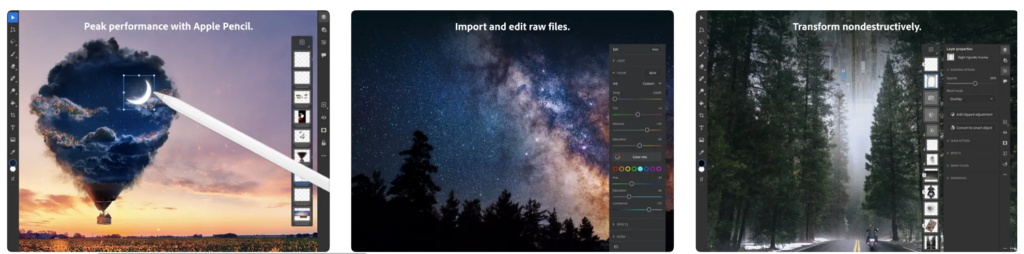
Adobe Photoshop is a fantastic graphic design app that is compatible with all devices. The app provides a 30-day free trial and allows you to directly import raw images into Photoshop. Adobe Photoshop has tools designed specifically for touch and Apple Pencil. Users who want to learn the app can use the coaching notes and guided tours provided by the app. Adobe Photoshop allows for collaboration as well as commenting.
Key Features:
- Powerful photo editing tools: Adobe Photoshop for iPad offers a comprehensive set of photo editing tools, allowing users to make precise adjustments to exposure, color, and tone.
- Layer support: The app supports layers, enabling users to create complex compositions and designs with ease.
- Familiar interface: With a familiar interface that mirrors the desktop version of Photoshop, users can easily transition between devices and work on their projects seamlessly.
- Cloud syncing: Photoshop for iPad offers cloud syncing, allowing users to access their projects from anywhere and collaborate with team members or clients in real-time.
- Advanced retouching tools: The app includes advanced retouching tools, such as healing brushes and clone stamp, for professional-quality photo editing.
- Compatibility with Adobe Creative Cloud: Photoshop for iPad is fully integrated with Adobe Creative Cloud, giving users access to their Creative Cloud libraries, brushes, and other assets.
- Support for RAW files: The app supports RAW files, allowing photographers to edit their images with the highest level of detail and quality.
- Non-destructive editing: Photoshop for iPad offers non-destructive editing, so users can make changes to their images without altering the original file.
- Seamless workflow: With seamless integration with other Adobe apps like Adobe Illustrator and Adobe Fresco, users can easily incorporate vector graphics and digital painting into their designs.
- Extensive selection of brushes and tools: The app comes with an extensive selection of brushes and tools, allowing users to create custom brushes and effects to achieve their desired look.
Adobe Photoshop on the App Store
Sketchbook
Price: Free/In-App Purchase: $1.99
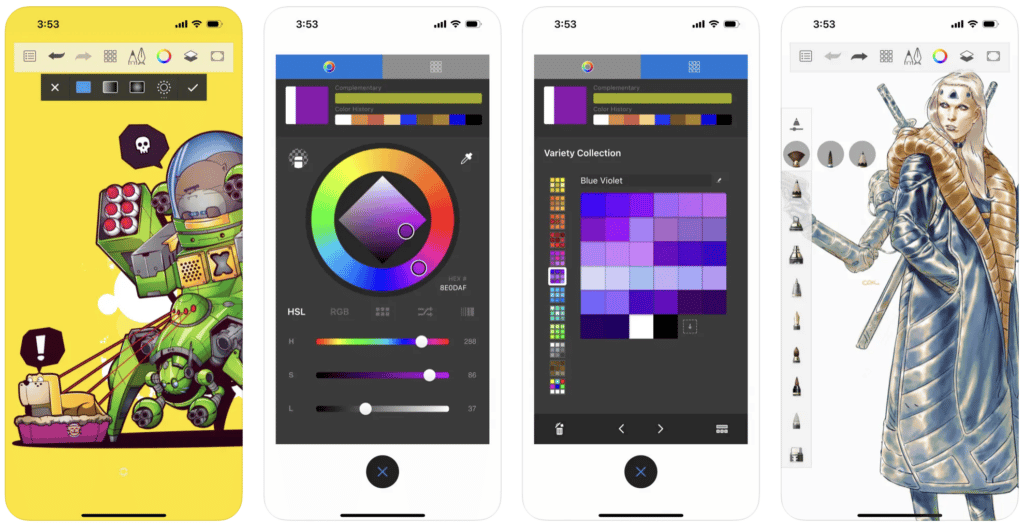
Sketchbook is a superb app for creating creative drawings and is one of the best graphic design apps for iPad. Sketchbook allows users to sketch, draw, design, create logos, paint, and do other things. The app can be used by graphic designers, artists, illustrators, and others. Sketchbook allows users to customize the tools, which include pens, markers, airbrushes, smears, and more.
Key Features:
- Intuitive interface: Sketchbook® offers an intuitive interface that is easy to navigate, making it suitable for both beginners and experienced users.
- Professional-grade drawing tools: The app provides a wide range of professional-grade drawing tools, including brushes, pens, pencils, and markers, allowing users to create detailed and intricate illustrations.
- Layer support: With support for layers, users can create complex compositions and easily manage elements of their designs.
- Customizable brushes: Sketchbook® allows users to customize their brushes, adjusting parameters such as size, opacity, and flow to achieve the desired effect.
- Symmetry tool: The symmetry tool enables users to create perfectly symmetrical designs with ease, saving time and effort.
- Perspective guides: Perspective guides help users maintain accurate perspective in their drawings, making it easier to create realistic scenes and environments.
- Time-lapse recording: The app includes a time-lapse recording feature, allowing users to capture their drawing process and share it with others.
- Export options: Sketchbook® offers a variety of export options, allowing users to save their work in different file formats and share it with others or import it into other apps.
- Multi-platform support: Users can access their projects across multiple devices, as Sketchbook® is available on iPad, iPhone, Android, and desktop platforms.
- Community and resources: The app provides access to a community of artists and designers, as well as tutorials, tips, and other resources to help users improve their skills and inspire their creativity.
Also Read: The Best Interior Design Apps
Canva – Free Photo Editing App for Graphics
Price: Free/In-App Purchase: Up to $119.99
Unlike other graphic design apps, Canva doesn’t include painting or sketching. The app is focused on putting together and designing ready-made items. Canva is very useful for presentation slide design, poster design, brochure design, social media post design, and more. The app can be easily used by advertisers, social media post designers, poster designers, brochure designers, marketers, or students because it does not require drawing skills.
Key Features:
- User-friendly interface: Canva offers a user-friendly interface that is easy to navigate, making it accessible for users of all skill levels.
- Extensive library of design elements: The app provides access to a vast library of design elements, including templates, images, icons, and fonts, allowing users to create visually stunning designs.
- Customizable templates: Canva offers customizable templates for various design projects, such as social media graphics, presentations, posters, and more, making it easy to create professional-looking designs in minutes.
- Collaboration tools: Users can collaborate with others in real-time, allowing teams to work together on projects and share feedback seamlessly.
- Photo editing tools: Canva includes photo editing tools that allow users to enhance their images, apply filters, adjust brightness and contrast, and more, without needing to switch to a separate app.
- Branding tools: The app offers branding tools that enable users to create consistent designs with their brand colors, logos, and fonts, ensuring brand consistency across all marketing materials.
- AI-powered design suggestions: Canva’s AI-powered design suggestions help users create visually appealing designs by providing recommendations for layout, color schemes, and other design elements.
- Offline access: Canva allows users to access their designs offline, enabling them to work on projects even when they don’t have an internet connection.
- Seamless integration with other platforms: Users can easily import and export designs from Canva to other platforms, such as Dropbox, Google Drive, and social media channels, making it easy to share and collaborate on projects.
- Comprehensive support and resources: Canva offers comprehensive support and resources, including tutorials, tips, and a vibrant community of users, helping users get the most out of the app and improve their design skills.
Canva – Free Photo Editing App for Graphics on the App Store
Adobe Capture: Illustrator, Ps
Price: Free/In-App Purchase: $1.99

Adobe Capture is a usable and well-liked drawing app that is among the best graphic design apps for iPad. Adobe Capture allows users to easily create complex patterns. The app provides all graphic design tools in one place and allows you to create unique digital brushes. Adobe Capture features color themes and gradients, light and color capture, 3D touches, and more.
Key Features:
- Capture inspiration on the go: Adobe Capture allows users to capture inspiration from the world around them using their iPad’s camera. Users can snap photos of textures, colors, patterns, and shapes, and instantly turn them into editable vector graphics or patterns.
- Create custom brushes: The app enables users to create custom brushes from their photos, enabling them to add unique textures and effects to their designs in Adobe Illustrator or Photoshop.
- Generate color themes: Adobe Capture allows users to generate color themes from their photos, providing them with a palette of complementary colors that can be used in their designs.
- Transform images into vectors: Users can convert photos of sketches, drawings, or even handwritten notes into scalable vector graphics, making it easy to edit and manipulate them in Adobe Illustrator.
- Design with shapes and patterns: The app offers tools to create geometric shapes and seamless patterns from photos, allowing users to add visual interest to their designs.
- Seamless integration with Adobe Creative Cloud: Adobe Capture seamlessly integrates with Adobe Creative Cloud, allowing users to access their captured assets across all Adobe apps, including Illustrator, Photoshop, and InDesign.
- Edit and refine on the go: Users can edit and refine their captured assets directly within the app, adjusting colors, shapes, and other elements to achieve the desired look.
- Share and collaborate: Adobe Capture allows users to share their captured assets with others or collaborate on projects in real-time, making it easy to work together on design projects from anywhere.
Adobe Capture: Illustrator, Ps on the App Store
Also Read: The Best Calligraphy Apps
Affinity Designer 2 for iPad
Price: Free/In-App Purchase: Up to $169.99
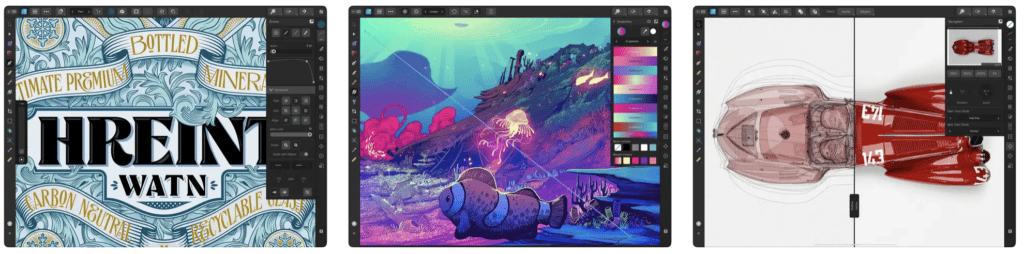
Affinity Designer 2 for iPad is a popular free graphic design app that provides a touch-focused experience. The app allows users to create branding, UI/UX designs, icons, magnificent illustrations, print projects, typography, digital illustrations, concept art, and more. The app contains tools such as a vector warp, knife tool, shape generator tool, drawing scale, x-ray view mode, pan, and zoom at 120 frames per second.
Key Features:
- Professional vector design: Affinity Designer 2 for iPad offers professional-grade vector design tools, allowing users to create stunning illustrations, icons, logos, and other graphic designs with precision and ease.
- Advanced pen and shape tools: The app provides a wide range of advanced pen and shape tools, including Bezier curves, smart shapes, and freehand drawing, enabling users to create intricate designs with smooth, precise lines.
- Seamless integration with desktop: Affinity Designer 2 offers seamless integration with its desktop counterpart, allowing users to start their projects on the iPad and seamlessly continue working on them on their desktop or vice versa.
- Non-destructive editing: The app features non-destructive editing capabilities, allowing users to make changes to their designs without altering the original artwork. Users can easily adjust colors, effects, and other elements without fear of losing quality.
- Comprehensive layer support: Affinity Designer 2 supports unlimited layers, allowing users to organize their designs effectively and work on complex projects with ease. Users can also group, mask, and blend layers to achieve the desired effects.
- Pixel-perfect raster tools: In addition to vector design, the app offers pixel-perfect raster tools, allowing users to create and edit bitmap images with precision. Users can apply brushes, effects, and adjustments to raster layers for added versatility.
- Responsive design features: Affinity Designer 2 includes responsive design features, making it easy for users to create designs that adapt to different screen sizes and orientations. Users can design for various devices, including iPads, iPhones, and desktops, with confidence.
- Export in various formats: The app allows users to export their designs in a variety of formats, including SVG, PDF, PNG, and PSD, ensuring compatibility with other software and platforms. Users can also export slices for web or app development purposes.
Affinity Designer 2 for iPad on the App Store
Paper by Wetransfer
Price: Free/In-App Purchase: Up to $12.99
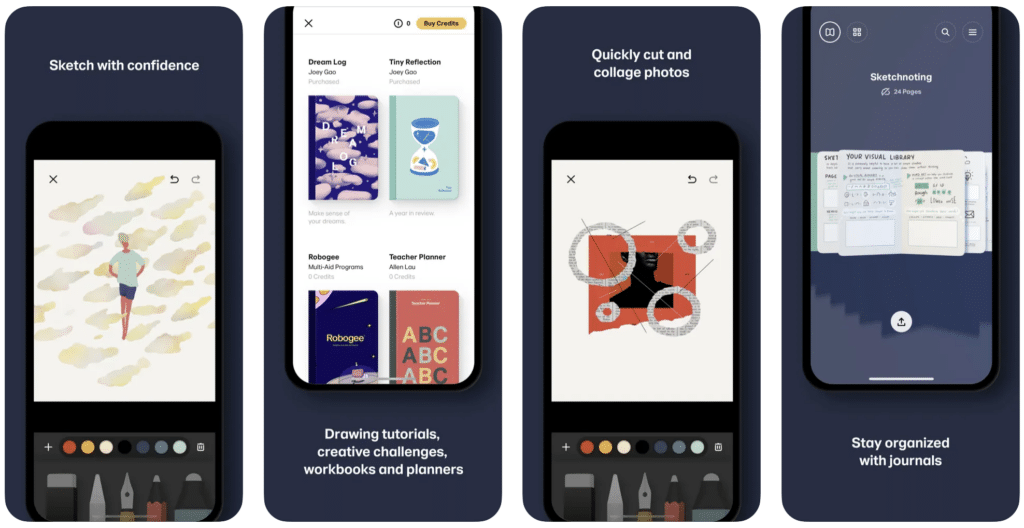
Paper by Wetransfer is a unique graphic design and drawing app with over 30 million users. The app helps you paint, draw, sketch, collage, and more, and offers creative prompts. Users can add and edit multiple photos on a single page. Also, the pro of the app requires a subscription.
Key Features:
- Intuitive drawing tools: Paper by WeTransfer offers a range of intuitive drawing tools that make it easy for users to create sketches, illustrations, and diagrams directly on their iPad. With tools like pencils, markers, and brushes, users can unleash their creativity and bring their ideas to life.
- Infinite canvas: The app features an infinite canvas, allowing users to work on large-scale projects without worrying about size constraints. Users can zoom in and out, pan across the canvas, and seamlessly navigate their designs with fluid gestures.
- Flexible layers: Paper supports flexible layers, enabling users to organize their artwork and make changes without affecting the entire composition. Users can add, rearrange, and adjust layers to achieve the desired look and feel for their designs.
- Mixer tool: The mixer tool allows users to blend colors and create custom palettes with ease. Users can experiment with different color combinations and gradients to add depth and dimension to their artwork.
- Smart shape recognition: Paper includes smart shape recognition features that automatically convert rough sketches into precise shapes. Users can draw basic shapes like circles, squares, and triangles, and the app will intelligently refine them for a polished finish.
- Creative collaboration: The app enables creative collaboration by allowing users to share their designs with others and collaborate in real-time. Whether working on a project with colleagues or sharing ideas with friends, users can collaborate seamlessly within the app.
- Export options: Paper offers a variety of export options, allowing users to save their designs in various formats, including PDF, PNG, and PSD. Users can easily share their work with others or export it for further editing in other software applications.
Paper by Wetransfer on the App Store
Also Read: The Best Tattoo Design Apps
Pixelmator
Price: $9.99
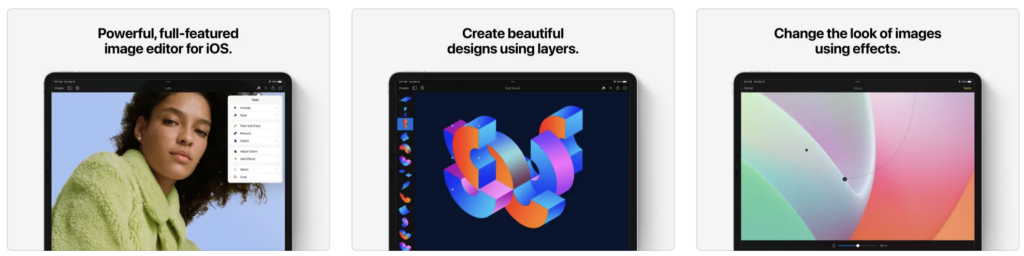
Pixelmator is a delightful image editor. The app includes tools for retouching, enhancing images, creating beautiful image compositions, extracting shapes from images, adding text, and much more. Pixelmator provides users with access to shadows, outlines, gradient fills, and other features. The app includes a full-featured color picker as well as unique brushes. Pixelmator is one of the best graphic design apps for iPad, and it allows users to group and mix image layers.
Key Features:
- Powerful image editing tools: Pixelmator offers a wide range of powerful image editing tools, including selection tools, brushes, retouching tools, and filters, allowing users to enhance and manipulate their photos and artwork with precision.
- Advanced layer support: The app supports advanced layer functionality, enabling users to create complex compositions by stacking and organizing multiple layers. Users can blend, mask, and adjust individual layers to achieve the desired effects.
- Vector drawing tools: Pixelmator includes vector drawing tools that allow users to create scalable, resolution-independent graphics. Users can draw shapes, paths, and text with precision and easily edit them at any time.
- Seamless integration with iCloud: Pixelmator seamlessly integrates with iCloud, allowing users to access their files across all their devices. Users can start a project on their iPad and continue working on it on their iPhone or Mac without any interruptions.
- Non-destructive editing: The app features non-destructive editing capabilities, which means that users can make changes to their images without altering the original source. This allows for experimentation and creative freedom without the fear of losing valuable work.
- Machine learning-powered features: Pixelmator leverages machine learning technology to offer intelligent features like automatic image enhancement, object removal, and content-aware fill. These features streamline the editing process and help users achieve professional-looking results with minimal effort.
- Extensive file format support: Pixelmator supports a wide range of file formats, including PSD, JPEG, PNG, TIFF, and more, making it easy for users to import and export their projects in the format of their choice.
- Tutorials and resources: The app provides access to tutorials and resources that help users master its features and techniques. Whether users are beginners or experienced designers, they can find helpful tips, tricks, and inspiration within the app.
Procreate
Price: $12.99
Procreate is a marvelous app for design, drawing, and more, and it stands out among the best graphic design apps for iPad. The app includes a host of artistic tools, a Valkyrie graphics engine, handcrafted brushes, and more. Users can design, sketch, paint, animate, and more with Procreate. The app comes with the revolutionary QuickShape feature. Thus, users can create amazing shapes easily. Users can create art in 64-bit color with Procreate.
Key Features:
- Advanced drawing and painting tools: Procreate offers a comprehensive set of drawing and painting tools, including brushes, pens, pencils, and erasers, allowing users to create stunning artwork with ease.
- Layering system: The app features a powerful layering system that enables users to organize their artwork into multiple layers, making it easy to add, rearrange, and adjust elements independently. Users can blend, mask, and group layers to achieve complex compositions.
- Customizable brushes: Procreate allows users to create custom brushes tailored to their specific needs. With advanced brush settings and the ability to import and export brushes, users can achieve a wide range of effects and styles.
- Time-lapse recording: Procreate includes a built-in time-lapse recording feature that captures the entire process of creating artwork, allowing users to share their creative process with others or review their own techniques.
- Seamless integration with Apple Pencil: The app is optimized for use with the Apple Pencil, offering precise pressure sensitivity and tilt support for natural drawing and painting experience.
- Animation tools: Procreate recently introduced animation tools that enable users to create simple animations directly within the app. Users can easily add keyframes, adjust timing, and preview their animations in real-time.
- Extensive export options: Procreate supports a wide range of file formats, including PSD, JPEG, PNG, and GIF, making it easy for users to export their artwork for sharing or printing.
- Community and resources: Procreate boasts a vibrant online community of artists who share tips, tutorials, and resources. Users can also access a variety of built-in tutorials and guides within the app to learn new techniques and improve their skills.







Comments
Loading…