Are you looking for the best interior design apps for your iPad? If your answer is yes, you’re at the right place! In this article, we covered some of the top-rated interior design apps available for iPad users. Whether you’re a professional interior designer or simply want to revamp your living space, these apps are here to provide you with the tools and inspiration you need. Without further ado, here are the best interior design apps for iPad!
The Best Interior Design Apps for iPad
- AutoCAD
- Morpholio Trace – Sketch CAD
- Houzz Pro: Business Management
- Keyplan 3D Lite – Home Design
- Roomle 3D & AR Room Planner
- HomeByMe
- RoomScan Pro LiDAR Floor Plans
- Room Planner
- Planner 5D
- Houzz
- Magicplan
AutoCAD
Price: Free/In-App Purchase: Up to $99.99
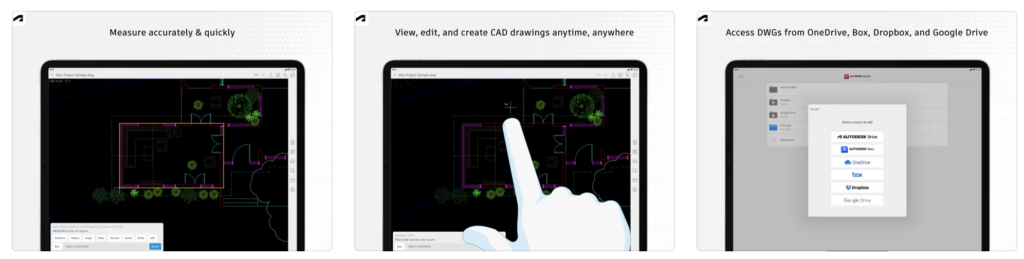
The AutoCAD mobile app by Autodesk® is a powerful tool for interior designers looking to bring their visions to life. With its essential drafting and design capabilities, this app offers a seamless experience for creating and editing drawings on your iPad. Whether you’re working on light editing or generating fundamental designs, AutoCAD Web on mobile provides familiar drafting tools in a simplified interface, allowing you to access, create, and update DWG™ files anytime, anywhere. Collaborating with team members is made easy with real-time synchronization, reducing mistakes and streamlining workflows. The app also enables you to work offline and sync your changes later, ensuring productivity even without an internet connection. AutoCAD Web subscription plans are available at affordable prices, starting from $9.99 per month, or it comes as a free inclusion with AutoCAD and AutoCAD LT subscriptions.
Morpholio Trace – Sketch CAD
Price: Free/In-App Purchase: Up to $19.99

Morpholio Trace is an award-winning app that offers a unique blend of sketching and CAD functionalities. This all-in-one design and architecture app seamlessly combines the art of sketching with the intelligence of CAD and deserves to be one of the best interior design apps for iPad. With an entire month of free trial, users can experience the beauty and speed of sketching while benefiting from the power of digital design. Ideal for architects, interior designers, and other creative professionals, Morpholio Trace allows you to effortlessly develop ideas, sketch buildings, create layouts, and even markup drawing sets and PDFs. The app provides exceptional designer tools, brushes, and pens, allowing you to draw on various backgrounds and scale your designs accurately.
Morpholio Trace – Sketch CAD on the App Store
Also Read: The Best Apps to Measure Distance with iPhone and Android
Houzz Pro: Business Management
Price: Free/In-App Purchase: Up to $699.99
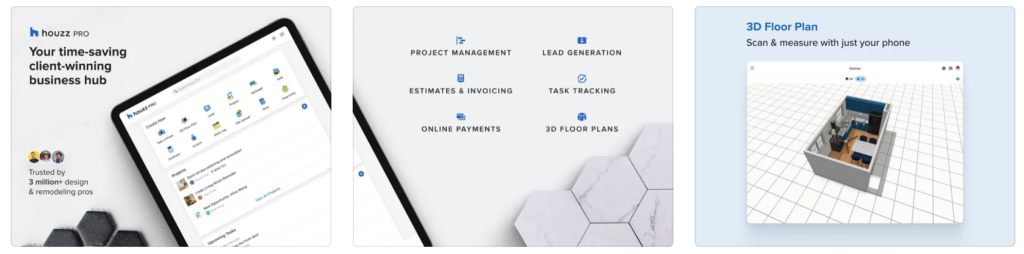
Houzz Pro is a comprehensive business management software designed for interior design professionals. The app offers a range of features to streamline and enhance your business operations. The mobile app allows you to work from anywhere, managing leads, projects, and communication on the go, and stands out among the best interior design apps for iPad. Houzz Pro simplifies project organization, task management, and collaboration, ensuring everyone is up-to-date with a visual project timeline. You can create branded documents such as estimates, proposals, and invoices, all in one place. The 3D floor planner allows you to create stunning visualizations and scale models. Houzz Pro offers a free 30-day trial, allowing you to experience the convenience and efficiency of managing your interior design business with this powerful software.
Houzz Pro: Business Management on the App Store
Keyplan 3D Lite – Home Design
Price: Free/In-App Purchase: Up to $5.99

Keyplan 3D Lite is a powerful and user-friendly home and interior design app for iPad users. Whether you’re building, remodeling, or decorating, this all-in-one app provides the tools you need to make informed decisions. Creating walls and rooms is as easy as drawing a line, thanks to its unique 2D and 3D editing capabilities. You can effortlessly place furniture, windows, and doors and customize every aspect of your design. With a wide selection of paints, brick, wood, and more, you can add the perfect finishing touches to your project. Keyplan 3D Lite also offers seamless iCloud synchronization, allowing you to access your project on multiple devices. Share your creations with friends and family through 2D snapshots and stunning 3D renders. With Keyplan 3D Lite, you can unleash your creativity and enjoy a hassle-free home design experience.
Keyplan 3D Lite – Home Design on the App Store
Also Read: The Best Floor Plan Apps
Roomle 3D & AR Room Planner
Price: Free/In-App Purchase: Up to $116.99

Roomle 3D & AR Room Planner is one of the best interior design apps for iPad users. You can easily draw floor plans to scale and effortlessly furnish and decorate your rooms with its user-friendly interface. The app also utilizes augmented reality (AR) technology, allowing you to bring virtual furniture into your space and experience it in real time. With over 2500 3D furniture options to choose from, you can configure and customize your design according to your preferences. The app allows users to visualize their ideas from all angles and review finished plans in 3D for a realistic representation of their future home. Users can share their designs with friends and receive suggestions and proposals from others. Additionally, the app offers optional subscriptions with advanced features like unlimited plans, commercial usage, offline app usage, and more.
Roomle 3D & AR Room Planner on the App Store
Also Read: The Best Art Apps for iPad
HomeByMe
Price: Free
HomeByMe is a feature-rich 3D interior design app that caters to home decor enthusiasts. The app offers a wide range of tools and a vibrant community for creating impressive home designs and is among the best interior design apps for iPad. Users can explore and save projects, discover trends, and furnish their virtual spaces with a vast catalog of over 20,000 products. The app supports 3D plan creation, automatic room furnishing, and the ability to create and share collections. Professionals can store and collaborate on client projects. With HomeByMe, users can access and modify their designs on the go, even in offline mode.
RoomScan Pro LiDAR Floor Plans
Price: Free/In-App Purchase: Up to $9.99
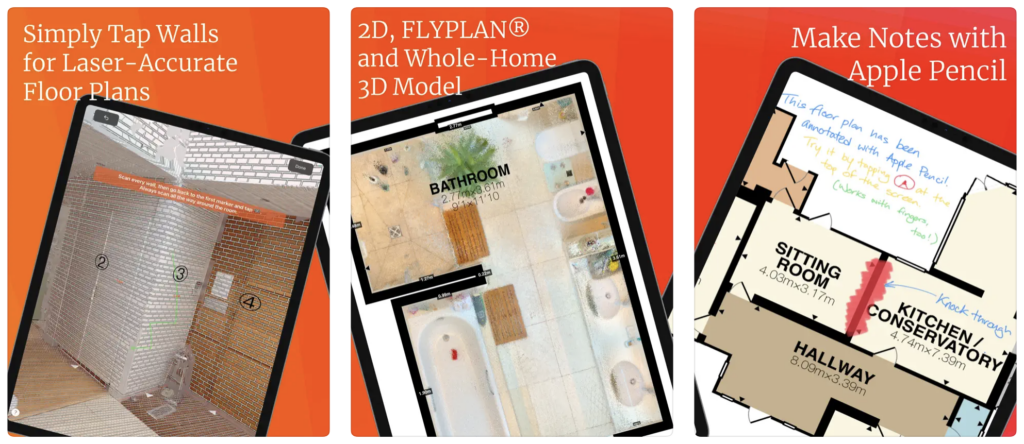
RoomScan Pro LiDAR Floor Plans is a professional floor plan scanning app that offers accurate and flexible scanning capabilities for every room. With features like Apple RoomPlan and LiDAR scanning, the app ensures precise measurements and compatibility with Bosch and Leica Bluetooth laser measures. The app supports various file exports, making it suitable for CAD, Autodesk, SketchUp, and more. Contractors benefit from automated measurements and heat loss parameter calculations. Users can easily add notes and photos to plans, annotate with Apple Pencil, and even scan building exteriors. RoomScan Pro is a powerful tool for interior design, appraisals, surveys, and more.
RoomScan Pro LiDAR Floor Plans on the App Store
Also Read: The Best Drawing Apps for iPad
Room Planner
Price: Free/In-App Purchase: Up to $199.99
Room Planner is an exceptional app that simplifies the process of decorating your new house or apartment or enhancing your current living space. With its user-friendly interface, you can easily visualize your dream design and gain a realistic understanding of how it will appear. The app offers an extensive collection of furniture from renowned brands, allowing you to furnish your space with style. From adjusting wall colors to rearranging furniture layouts, you have complete control over every aspect. Collaborate with partners, flatmates, or contractors by sharing your vision and showcasing your projects in your portfolio. Whether you start from scratch or utilize pre-designed templates, the app provides photo-realistic snapshots that bring your ideas to life. With design themes for various rooms, including living rooms, bedrooms, kitchens, and bathrooms, Room Planner caters to all your interior design needs.
Planner 5D
Price: Free/In-App Purchase: Up to $69.99
Planner 5D is an exceptional interior design app that empowers users to effortlessly create their dream homes, and it ranks among the best interior design apps for iPad. Whether you want to capture your existing space with a camera or start from scratch, this app provides a seamless experience in both 2D and 3D modes. With a vast catalog of over 6400 decor items, you have endless options to furnish and personalize your design. The innovative “Snapshot” feature generates photo-realistic images with lifelike lighting, textures, and shadows, making your projects come alive. The app allows users to collaborate with friends, family, or professionals by sharing their designs and gathering valuable feedback.
Moreover, Planner 5D is a cross-platform app that enables you to work on your projects seamlessly across multiple devices. With its user-friendly interface, Apple Pencil and 3D Touch support, and adherence to Apple Design Guidelines, the app offers a delightful experience. The free version provides access to essential features, while the premium version unlocks the entire catalog and offers more customization options.
Also Read: The Best Interior Design Apps
Houzz
Price: Free
Houzz is a terrific option for home improvement and design. The app comes with over 25 million high-resolution photos, so users can browse and save inspiring ideas for their homes. In the app, users can shop from a vast selection of 5 million products and materials, read reviews, and enjoy exclusive discounts. The app allows users to connect with millions of home professionals and get expert advice. Houzz offers engaging articles, inspiring videos, and more. Praised by renowned publications, Houzz is one of the go-to apps for finding inspiration and transforming your space.
Also Read: The Best AR Apps for iPhone
Magicplan
Price: Free/In-App Purchase: Up to $199.99
Magicplan is the leading residential contractor app for on-site work. Users can instantly create and share floor plans, field reports, and estimates with its user-friendly interface. This affordable and efficient app helps you digitize the site, saving up to 80% of your time by collecting accurate job specifications directly on your device. Users can impress clients with easy-to-understand visuals and accurate estimates, increasing their chances of winning jobs on the first visit. The app allows users to coordinate with their team seamlessly, avoid customer disputes, and limit direct contact by speeding up property visits.







Comments
Loading…