Animation has become an increasingly accessible form of expression, with iPad apps revolutionizing the way we create and share animated content. Whether you’re an aspiring animator, a seasoned professional, or simply looking to explore your creative side, the iPad offers a wealth of powerful animation apps designed to suit every skill level and style. From intuitive interfaces to advanced features, these best animation apps for iPad empower users to bring their ideas to life with ease and precision. Join us as we delve into the top animation apps available for iPad, unlocking the full potential of your creative endeavors.
Callipeg
Price: $14.99

Callipeg is a 2D hand-drawn animation app exclusively designed for iPad and Apple Pencil usage. With the flexibility to create shots at your desired frame rate, ranging from 12 to 60 frames per second, Callipeg provides unparalleled control over your animations. Its user-friendly interface boasts a fully manageable timeline, meticulously crafted for intuitive gestures and Apple Pencil interaction.
With simple yet powerful features such as flipping animations with three fingers, playing and pausing with four fingers, and accessing the floating palette with two fingers for easy copy, paste, clear, and flip options, Callipeg streamlines the animation process like never before. Users can effortlessly select and move drawings across layers, add unlimited layers, and transform drawings with precision using the selection tool.
Additionally, Callipeg offers various layer types, including drawing, video, transformation, and audio layers, enabling users to work with diverse content seamlessly. The app’s comprehensive brush set, customizable brush settings panel, and versatile color selection options further enhance the creative experience, allowing users to bring their visions to life with unmatched precision and control. With the option to customize the interface for left-handed users and the ability to seamlessly drag and drop images from other apps, Callipeg is one of the best animation apps for iPad users.
Procreate Dreams
Price: $19.99
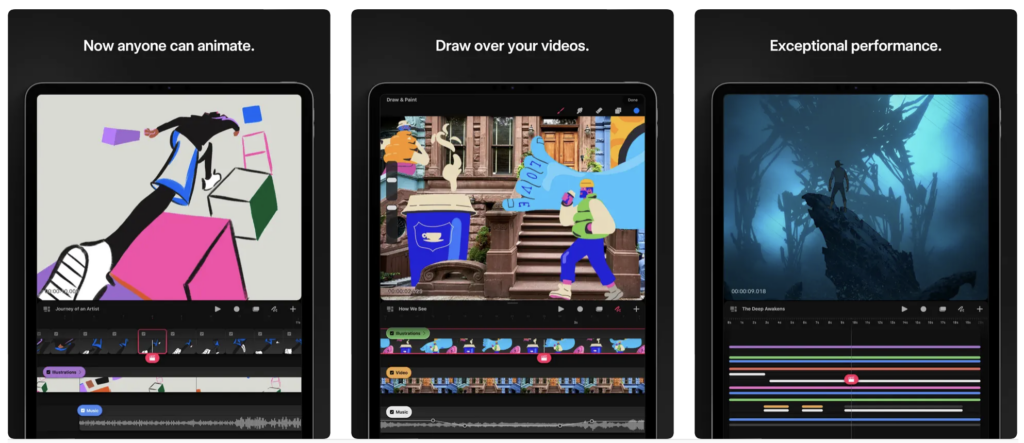
Procreate Dreams is an all-encompassing platform, equipped with the essential tools to craft immersive 2D animations, captivating videos, and compelling narratives. Its timeline feature redefines the animation process, offering fluid navigation and intuitive gesture controls for seamless editing. With the Playhead acting as a multifunctional cursor, keyframe editor, and needle, users can effortlessly manipulate their animations with precision and ease.
The app’s advanced layering system provides unparalleled flexibility, allowing for non-destructive image editing through Layer Masks and Clipping Masks. Additionally, Procreate Dreams introduces powerful Live Motion & Filters capabilities, enabling users to add dynamic effects and animations to their artwork with just a few taps.
With support for frame-by-frame animation, seamless integration of text and typography, and a vast array of import and export options, Procreate Dreams offers a comprehensive suite of tools to unleash your creativity and share your creations with the world.
Procreate Dreams on the App Store
Also Read: The Best Animation Apps for iPhone
Animation Desk
Price: Free / In-App Purchases: Up to $59.99
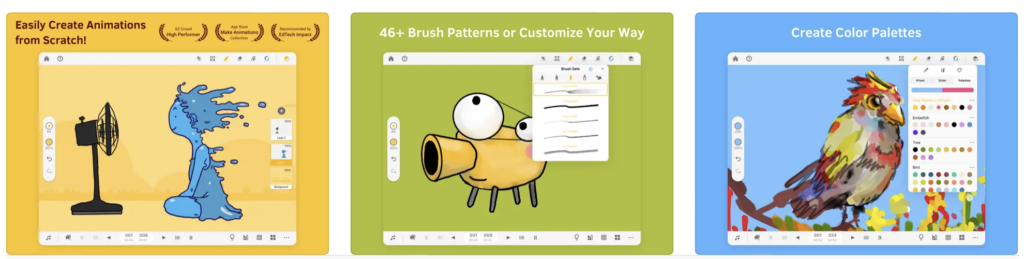
With its intuitive interface and comprehensive suite of tools, Animation Desk® empowers users to unleash their creativity and bring their ideas to life like never before. Whether you’re a seasoned animator or a novice artist, Animation Desk® provides everything you need to create stunning hand-drawn animations with ease.
The app features a wide range of drawing tools, including brushes, pens, and erasers, allowing users to sketch, paint, and animate with precision. With support for multiple layers, users can add depth and complexity to their animations, while the app’s onion skinning feature makes it easy to create smooth and fluid motion.
Animation Desk®, one of the best animation apps for iPad, also offers a variety of export options, allowing users to share their creations with friends, family, and followers across social media platforms. Whether you’re creating a short film, a GIF, or a simple doodle, Animation Desk® is the ultimate tool for unleashing your imagination and expressing your creativity on the iPad platform.
Animation Desk on the App Store
RoughAnimator
Price: $7.99

RoughAnimator offers users an intuitive platform to bring their creative visions to life with unparalleled ease and precision. Designed with both aspiring animators and seasoned professionals in mind, RoughAnimator boasts a comprehensive suite of tools and features that cater to a wide range of animation styles and techniques.
From hand-drawn animations to frame-by-frame storytelling, RoughAnimator provides users with the flexibility to explore their artistic instincts and craft captivating animations directly on their iPad. With its user-friendly interface and intuitive drawing tools, users can seamlessly sketch, paint, and animate their creations with precision and control. The app’s onion skinning feature allows users to easily visualize the movement of their characters and objects, while its powerful timeline editor enables precise control over timing and pacing.
Whether you’re animating characters, creating special effects, or producing animated shorts, RoughAnimator offers a versatile and dynamic platform to unleash your creativity and bring your ideas to life in stunning detail. With its robust export options, users can easily share their animations with the world, making RoughAnimator the ultimate tool for animators on the iPad platform.
RoughAnimator on the App Store
Also Read: The Best Drawing Apps for iPad
Clip Studio Paint
Price: Free / In-App Purchase: Up to $28.90
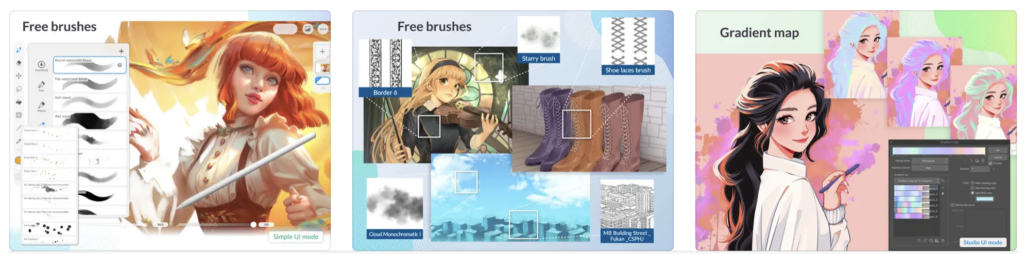
Clip Studio Paint for iPad offers users an immersive and versatile platform to unleash their creativity. Boasting a rich array of tools and features, Clip Studio Paint empowers artists of all levels to bring their ideas to life with unparalleled precision and efficiency. From its intuitive interface to its expansive library of brushes, pens, and textures, the app provides artists with the freedom to explore their artistic vision and craft stunning illustrations, comics, and animations directly on their iPad.
With support for multi-layered compositions, advanced brush settings, and customizable shortcuts, Clip Studio Paint offers a seamless and intuitive workflow that caters to the unique needs of each artist. Whether you’re a professional illustrator, comic artist, or hobbyist, Clip Studio Paint provides the tools and resources you need to take your art to the next level.
Clip Studio Paint on the App Store
–
Whether you’re a beginner looking to dip your toes into the world of animation or a seasoned professional looking to take your work to the next level, these best animation apps for iPad provide everything you need to unleash your creativity and bring your ideas to life. With intuitive interfaces, advanced features, and seamless integration with the iPad’s powerful hardware, these apps offer endless possibilities for animators of all levels. So why wait? Download these apps today and embark on your journey to animation greatness!







Comments
Loading…