Camera features play an important role in smartphone purchasing decisions. However, users are now looking at software as much as they care about hardware features.
On most smartphones, we see that the Camera apps are quite rich and offer many settings. When we look at the iPhone, we see that although Apple improves the camera settings on each new iPhone, it still favors simplicity and keeps its camera with as few and concise settings as possible.
This speeds up photo and video shooting and is sufficient for most users, but if you are a user who wants more, you can take impressive photos and videos with these best camera apps for iPhone.
Halide Mark II

Price: Free to download / 7-day free trial / 21.99 per month / $11.99 per year
As one of the award-winning iPhone camera apps, Halide is one of the best camera apps for iPhone users who want to capture impressive photos instead of shooting quickly, thanks to its high-class tools and beautiful user interface.
Halide has an intuitive and touch-based user interface. There’s also a quick lens switcher developed specifically for the iPhone 11 Pro. There is also a customized user interface for one-handed use for iPhone X and newer devices.
Thanks to the manual depth adjustment, you can take portrait shots of objects and pets as well as people. Thanks to the complete controls, you can also manually adjust settings such as shutter speed, ISO, and white balance. You can get the best exposure level with the live histogram. You can also balance quality and size by shooting in RAW, TIFF, HEIC or JPG formats. Intelligent automatic and manual modes are also among the features of the Halide apps.
App Store: Store Link
ProCamera.
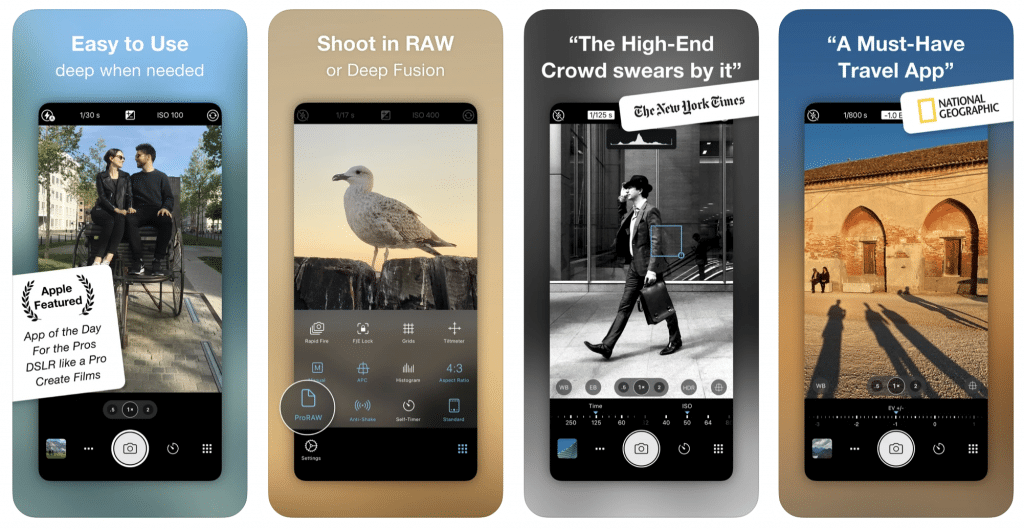
Price: $29.99
If you are a video shooter, ProCamera gives you a lot of control over your videos as one of the iPhone camera apps. It is intended to serve as a go-to camera app that is simple to use in regular circumstances but is also deep and multipurpose when used for formal events and business use cases. If you opt to purchase its premium membership, ProCamera not only offers pro-level DSLR camera functions but also a top-notch video recording mode and an extensive picture editing suite, including RAW and depth editing.
It gives you control over the resolution and frame rate of the videos you create, from preset camera modes such as HDR and Lowlight capture. When your disk space is low, it re-saves to the camera roll when there is enough memory left. It also allows you to take raw pictures.
App Store: Store Link
Also Read: The Best Video Editing Apps for iPhone
FiLMiC Firstlight
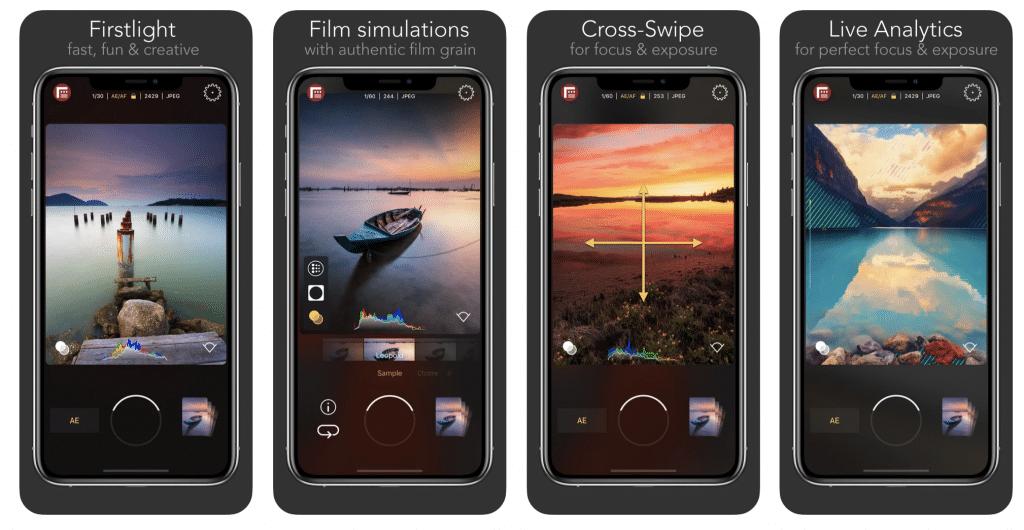
Price: Free / In-App Purchases: Up to $69.99
Filmic carried the success and talents it showed on the video side to the photography side with Firstlight. Firstlight offers a new camera experience by combining customized film simulations, adaptive film components and Filmic Pro’s renowned live analysis tools.
Quick, intuitive focus and exposure controls allow you to adjust and lock focus and exposure by tapping any point on the screen. Thanks to the Auto Exposure mode, values such as shutter speed and ISO can be determined automatically.
Reactive analysis tools found in Filmic Pro are also available in the Firslight camera app for iPhone. You can make the best settings thanks to the zebra stripes that appear when manually adjusting the focus and exposure. Thanks to the RGB histogram, you can see the exposure profile of the image across all color channels.
Professional camera tools such as burst mode, timer, flash, grid view are available on the successful camera app. You can choose from aspect ratios such as 4:3, 16:9, 3:2, 1:1, 5:4 and you can pick from DNG, TIFF, JPG or HEIC profiles. HDR control is also available for iPhone XS, iPhone XR and newer models.
App Store: Store Link
Also read: The Best Beauty Apps for iPhone
DSLR Camera
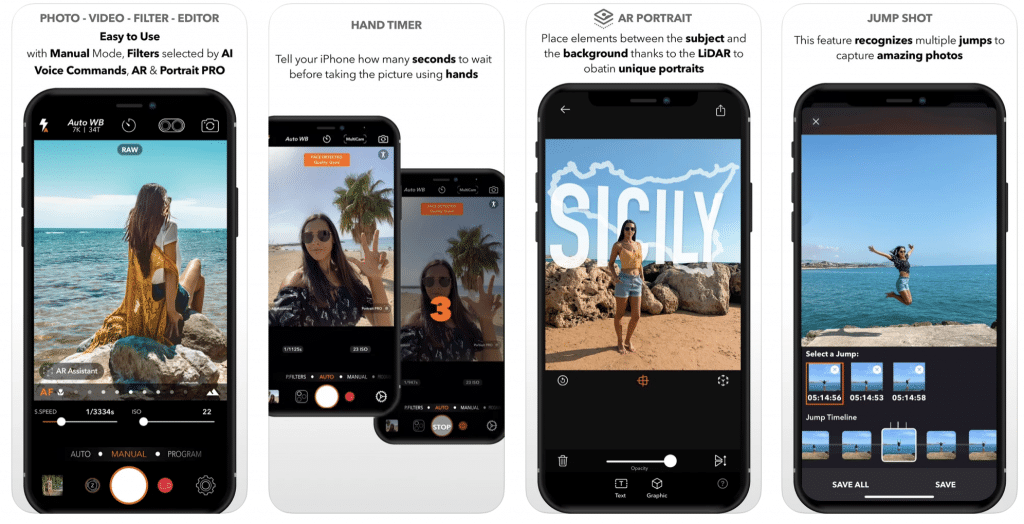
Price: $0.99
With the DSLR Camera app, which is among the most popular paid camera apps in the App Store, you can add professional camera capabilities to your iPhone.
DSLR Camera will help you get the most out of your iPhone’s camera with manual controls, enhanced editor and 160 professional filters. Even at night, you will be able to take impressive photos with the DSLR Camera.
There are three shooting modes in the app, Auto, Manual and P. P mode makes it quick and easy to shoot or record with perfect exposure. Manual mode allows manual adjustment of shutter speed, ISO sensitivity, focus or white balance.
With adaptive filters, you can determine the most suitable filter for the photo, and with the help of AR Assistant, you can determine the best angle for your photo or video. With Siri Shortcuts, you can shoot or edit just by calling out.
App Store: Store Link
Darkroom
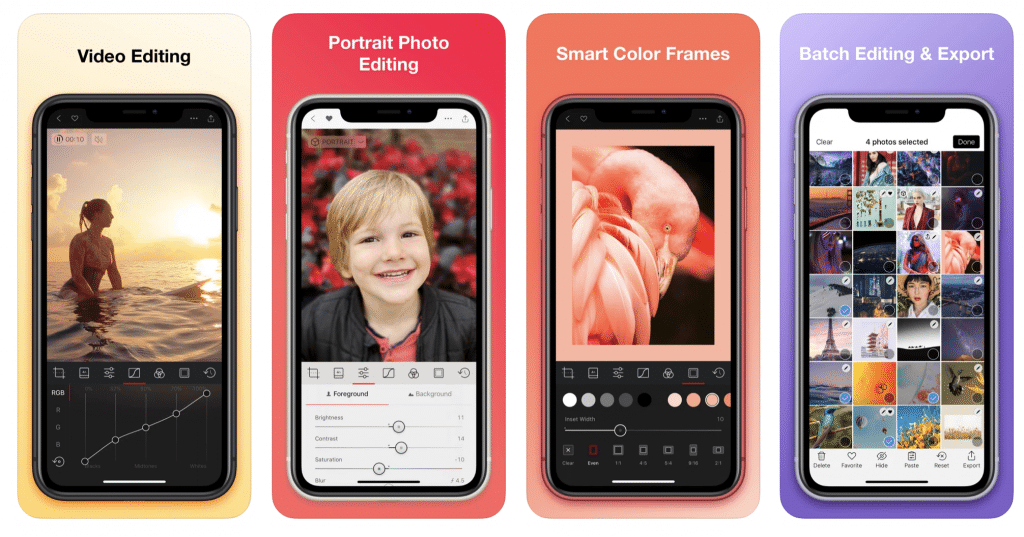
Price: Free / In-App Purchases: Up to $99.99
If you are looking for the best free camera app for iPhone, you can give a chance to Darkroom, which is especially a good fit for beginners.
As the winner of the Apple Design Award in 2020, Darkroom provides a very clean user experience as well as tools you need for photo and video editing such as Live Photos, RAW images, and Portrait images, all offered for free.
Using the free camera app, you can edit the foreground and background of your portrait photos separately and edit raw photos at full resolution. If you want to have more advanced features and premium filters, you can consider monthly ($4.99) or yearly subscriptions ($24.99).
App Store: Store Link
Also Read: The Best Collage Apps for iPhone
Obscura – Pro Camera

Price: Free / In-App Purchases: Up to $69.99
Obscura — Pro Camera app stands as a pinnacle of excellence in the realm of iOS photography, offering users a comprehensive suite of professional-grade tools and features to unleash their creative potential. With its intuitive interface and robust set of manual controls, Obscura empowers photographers of all skill levels to capture stunning images with precision and finesse.
From manual focus and exposure adjustments to customizable presets and advanced shooting modes, the app provides unparalleled flexibility and control over the photographic process. Moreover, Obscura’s array of innovative features, such as live histograms, grid overlays, and focus peaking, facilitate precise composition and ensure optimal image quality. Additionally, the app’s integration with the latest iPhone camera technologies, including support for RAW capture and depth photography, further enhances its capabilities, enabling users to push the boundaries of mobile photography like never before.
Whether capturing breathtaking landscapes, candid portraits, or intricate details, Obscura empowers photographers to elevate their craft and unleash their creativity with every shot. With its commitment to excellence and innovation, Obscura — Pro Camera app stands as an indispensable tool for photographers seeking to unlock the full potential of their iPhone camera.
App Store: Store Link
Also Read: The Best Video Editing Apps for iPad Pro
Focos
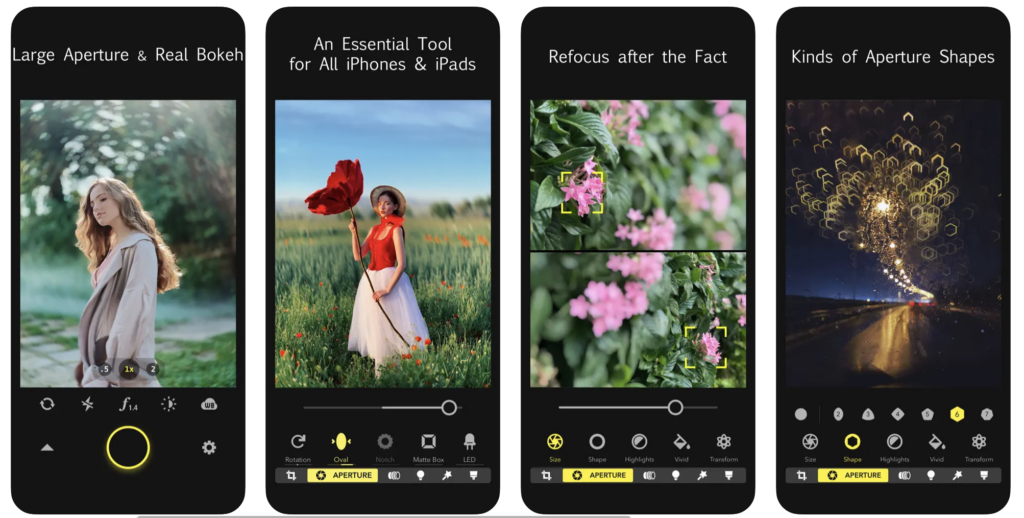
Price: Free
Focos is an iOS app that redefines the boundaries of mobile photography by offering an extensive array of advanced depth-of-field and focus manipulation tools. Seamlessly blending cutting-edge computational photography algorithms with an intuitive user interface, Focos empowers users to achieve professional-level results directly from their iPhone or iPad.
Whether capturing portraits, landscapes, or macro shots, photographers can leverage Focos’s comprehensive suite of features to precisely control aperture, focal length, and virtual lens settings, allowing for the creation of stunning bokeh effects and simulated depth-of-field effects that rival those produced by high-end DSLR cameras. Furthermore, Focos harnesses the power of artificial intelligence to accurately identify and separate subjects from the background, enabling users to apply selective focus and depth effects with remarkable precision.
Beyond its depth-editing capabilities, the app also offers an extensive range of editing tools, filters, and support for RAW image processing, providing photographers with unparalleled flexibility and creative control over their images. With its innovative approach to mobile photography and commitment to delivering professional-quality results, Focos stands as an indispensable tool for photographers of all skill levels looking to elevate their craft and capture breathtaking images with ease.







Comments
Loading…