Are you an avid content creator looking for the best apps to make reels? Look no further! In this comprehensive review, we will explore the top-rated applications that can take your reel-making experience to the next level. Whether you’re an aspiring influencer or simply love expressing your creativity through short videos, these apps offer a range of features and tools to enhance your content and captivate your audience. Without further ado, here are the best apps to make reels!
InShot
Price: Free/In-App Purchase: Up to $199.99
InShot is a terrific choice to make unique reels! With its powerful video editing features, user-friendly interface, and extensive customization options, InShot stands out among the best apps to make reels. The app allows users to trim, merge, and split videos effortlessly, adjust speed, and even create photo slideshows. The AI-based body effects and picture-in-picture feature add a unique touch to your videos.
Moreover, Users can customize their reels with various filters, including VHS cam and glitch effects, and add text, stickers, and emojis for extra engagement. InShot offers photo editing tools and collage-making capabilities. Compatible with popular platforms like Instagram Reels and TikTok, InShot empowers you to unleash your creativity.
CapCut
Price: Free/In-App Purchase: Up to $174.99
As the official video editor and maker for TikTok, CapCut offers a versatile and user-friendly experience, and users can create offbeat reels with the app. The app allows users to effortlessly trim, merge, and split videos, apply filters, and add text, stickers, and music to create captivating content. With advanced features like keyframe animation, smooth slow-motion effects, and chroma key, CapCut allows you to unleash your creativity. Auto captions, motion tracking, and background removal provide additional uniqueness. With trending styles and various filters, you can personalize your videos and share them on popular platforms like TikTok, YouTube, and Instagram.
Also Read: The Best Instagram Repost Apps
Filmora
Price: Free/In-App Purchase: Up to $69.99
Filmora Video Editor (formerly FilmoraGo) is a feature-rich yet user-friendly video editing and movie-making app, and it ranks among the best apps to make reels. With over 1000 music tracks, 5000 stickers and filters, text, audio, emoji, and backgrounds, Filmora offers endless creative possibilities. The app includes features like trimming clips, adding music, transition effects, adding text and emoji, and filters to create incredible videos in minutes. Templates are available to help you create your movies on TikTok, Instagram Reels, YouTube, or any other platform you prefer. The intuitive timeline view and powerful editing features make it easy to manage multiple timelines and customize your videos.
Funimate
Price: Free/In-App Purchase: Up to $69.99
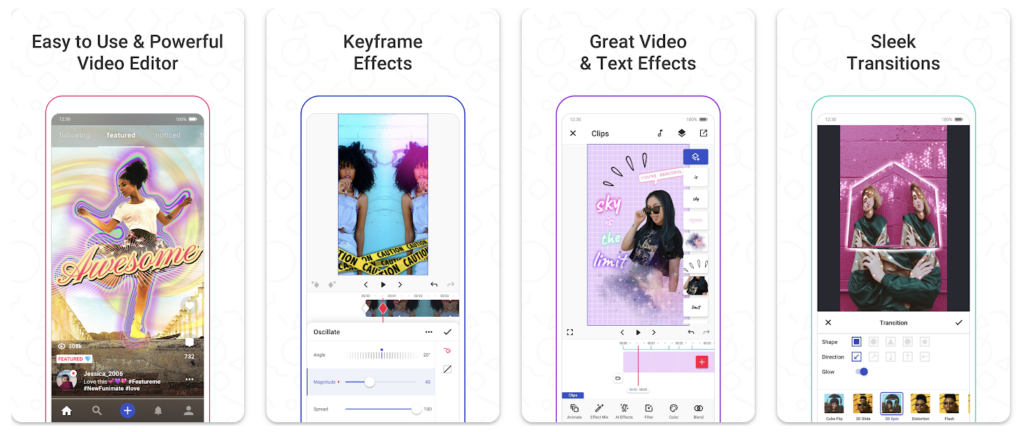
Funimate is a top-notch video editing app that enables users to create professional-level edits easily. With unique and advanced features like transitions, custom animations, video and text effects, and filters, Funimate empowers users to create captivating and creative videos. The extensive element library offers a wide range of stickers, backgrounds, and overlays to enhance your videos.
Besides, whether you’re into fan edits, lip-sync videos, anime edits, or gaming content, Funimate has got you covered. Users can share their creations on popular platforms like TikTok, Instagram, and Snapchat and gain followers with impressive and creative videos made using Funimate’s unique video effects.
Also Read: The Best Instagram Story Apps
KineMaster
Price: Free/In-App Purchase: Up to $119.99
With its powerful editing tools, exclusive features, and extensive library of assets, KineMaster offers the ultimate mobile video editing experience. With the app, users can cut, merge, and add effects, images, music, and text effortlessly to create attractive videos in no time. Whether you’re a vlogger, music video maker, slideshow creator, or video collage enthusiast, KineMaster provides advanced editing tools like keyframe animation, chroma key, speed control, reverse video, and more.
Plus, with access to a vast library of royalty-free music, sound effects, stickers, and video templates, users can succeed on platforms like YouTube, Instagram, Facebook, and TikTok. KineMaster is a pro-level video editor and is considered one of the best apps to make reels.
Adobe Premiere Rush
Price: Free/In-App Purchase: Up to $99.99
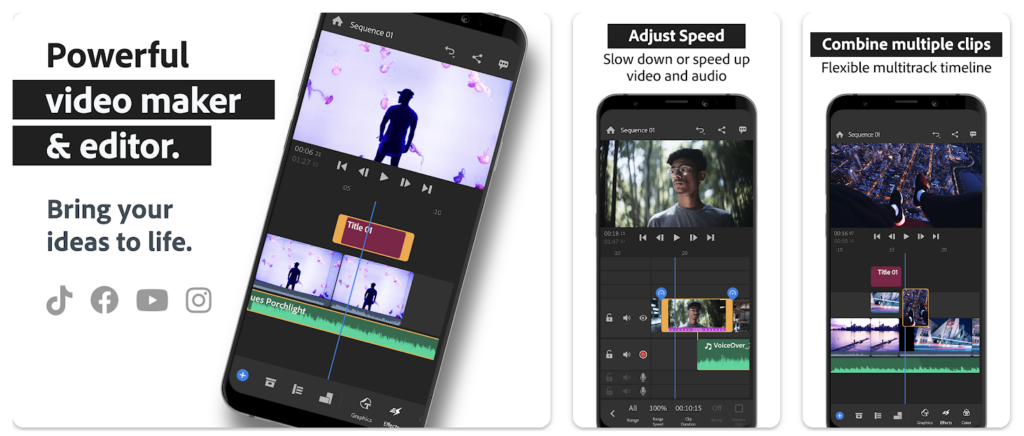
Adobe Premiere Rush is one of the best apps to make reels. The app allows users to create professional-looking videos with ease using powerful tools, including customizable animated titles, video effects, multi-track timeline editing, and more. Users can crop videos, adjust speed, and enhance color effortlessly. Adobe Premiere Rush offers thousands of original, royalty-free soundtracks, sound effects, and loops to elevate your videos. Users can share their creations directly with their favorite social sites and friends.
Adobe Premiere Rush on Google Play
Adobe Premiere Rush on the App Store
Also Read: The Best Apps to Resize Photos for Instagram
WeVideo
Price: Free/In-App Purchase: Up to $449.99
WeVideo is a fantastic choice for those seeking apps to make great reels. Users can capture, edit, and share incredible videos effortlessly with this easy-to-use app. The app allows users to utilize videos and photos from their camera roll or capture them directly.
Also, the app provides Arranging and trimming clips, adding text titles, captions, transitions, filters, animations, and more to enhance your videos. Whether it’s for personal, educational, or business purposes, WeVideo is among the best apps to make reels.
Splice
Price: Free/In-App Purchase: Up to $209.99
Splice is a terrific video editing app that offers pro-level editing capabilities optimized for your convenience. The app simplifies the editing process, making it quick, simple, and stunning, and provides trimming clips, adding music, adjusting speed, and more. With its intuitive interface and powerful features, users can edit like pros. Splice deserves to be one of the best apps to make reels with its functional features.
Also Read: The Best Apps to View Instagram Stories Anonymously
Videoleap
Price: Free/In-App Purchase: Up to $299.99
Videoleap is a user-friendly video editor app that transforms your videos into professional-quality clips in minutes. With its artistic effects, image-video mixing, and layer editing features, you can easily craft video content for your small business, enhance your social media following, or effortlessly create aesthetic stories, shorts, and reels. The app includes a vast collection of ready-made video templates. Videoleap’s professional-grade tools cater to all levels of expertise, making it the go-to app for stunning movies, reels, and shorts.
VivaCut
Price: Free/In-App Purchase: Up to $79.99
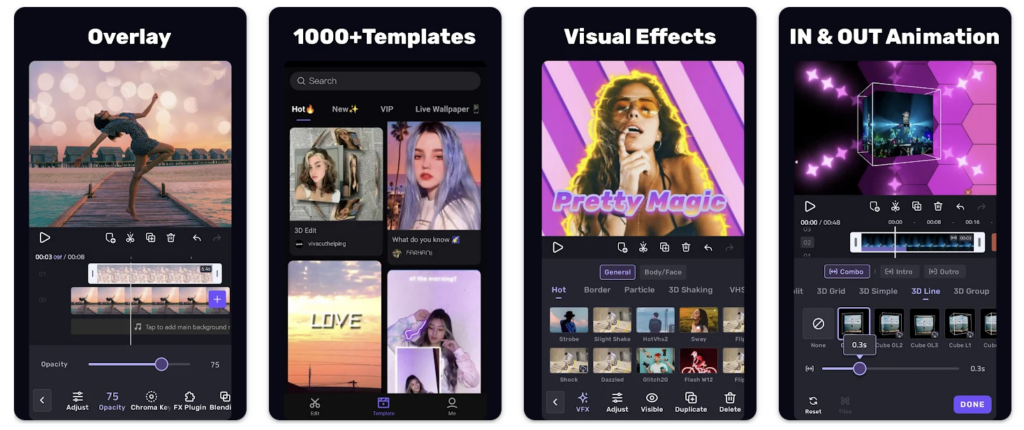
VivaCut is a unique video editing app that transforms your videos into cinematic masterpieces and ranks among the best apps to make reels. The app is considered the ultimate pro video editor app for full-screen video editing. Packed with an array of features, VivaCut empowers you to create aesthetic films and share unforgettable memories effortlessly. With its multi-layer timeline, chroma key, and green screen capabilities, users can produce Hollywood-level videos for social platforms.
Additionally, the app offers keyframe animation, masks, music markers, and audio extraction for professional-grade editing. The app allows users to seamlessly combine clips, apply transitions and filters, control video adjustments, and add music and glitch effects to elevate their creations.






