How about managing your day effortlessly? Most of us can miss special days, appointments, etc. because of our busy work schedules. We usually take notes in our notebooks or sticky notes to avoid this. Well, is it enough? You should try using a personal calendar app to avoid these problems and organize your life better. You will feel that your quality of life has increased thanks to these calendars. We have listed the best calendar apps for Android for you to enjoy reading while drinking your coffee. Here are the best ones!
DigiCal Calendar Agenda
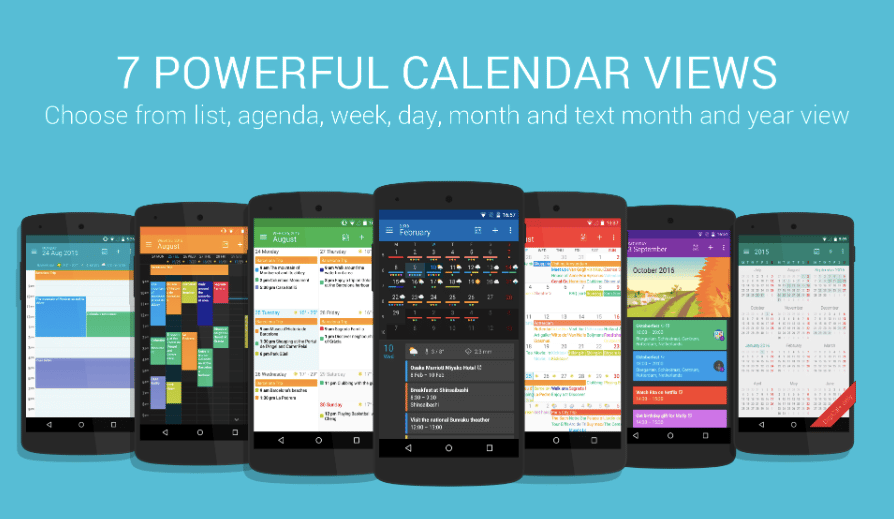
Price: Free
DigiCal Calendar Agenda is flexible and customizable, making it one of the best calendar apps for Android. DigiCal Calendar Agenda can be synced with Google Calendar and has seven powerful and clean agenda views. It’s an easy planner that offers a view of all your events by day, week, month, special day, and year.
In addition, the app has easily customizable calendar tools like list, grid, day, day list, and month widgets. Users can add more than 560,000 worldwide public holidays, sports, and TV programs to this unique calendar, and the weather information is displayed in detail in the planner. The app has a dark theme for night visibility and energy saving. For more colorful and personalized calendar lovers, the app has 42 colors.
DigiCal Calendar Digibites on Google Play
Also Read: The Best Reminder Apps for iOS and Android
Google Calendar
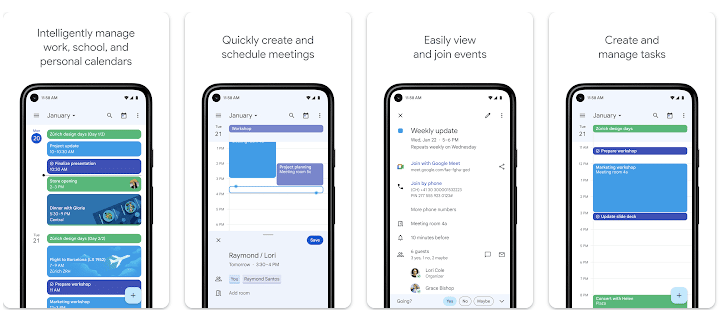
Price: Free
The official Google Calendar app, part of Google Workspace, is a calendar app that helps you save time and plan daily. The app offers quick switching between day, week, and month views. It reflects your events such as concerts, restaurant reservations, flights, and hotels to the calendar via Gmail. See and manage your tasks on the calendar with the Tasks section. Thus you can increase your daily productivity. Google Calendar can work with any calendar on a phone or tablet. Also, you can share your calendars with your loved ones, so they know when to reach you!
Google Calendar on Google Play
Also Read: The Best Note Taking Apps
Business Calendar 2 Planner
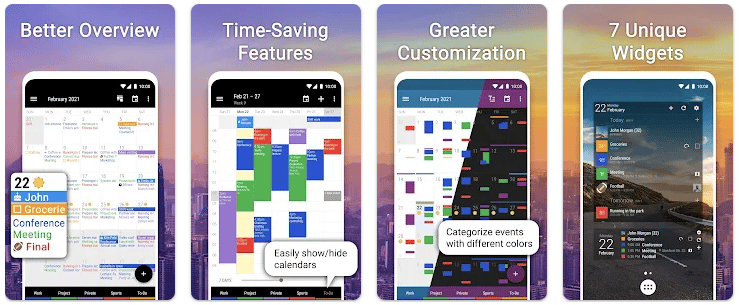
Price: Free
Business Calendar 2 is an easy-to-use calendar app that has everything you need. In the app you can manage your appointments and tasks, add birthdays and public holidays to your calendar and share your schedule with colleagues, friends, and family.
The app also allows you to create events faster with smart suggestions, add appointments to your schedule with two taps, and add event details with the voice input feature. Also, users can colorize agenda items, customize over 600 phrases, and add files and photos to the calendar. The app comes with seven professional calendar widgets.
Business Calendar 2 Planner on Google Play
Also Read: The Best Apps for Productivity
Calendly Mobile
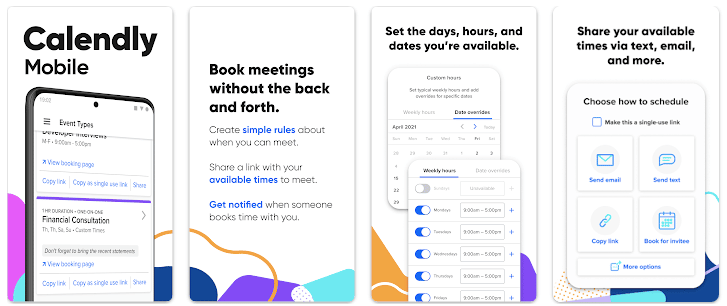
Price: Free
Calendly Mobile for Android redefines how users manage their schedules, offering a streamlined and intuitive solution for organizing meetings and appointments. Designed to save time and eliminate the hassle of back-and-forth communication, Calendly Mobile empowers users to share their availability effortlessly through customized scheduling links. This app seamlessly integrates with major calendar platforms like Google Calendar, Outlook, and Office 365, ensuring real-time updates and preventing double bookings.
Its user-friendly interface allows users to set specific meeting preferences, such as time limits, buffer periods, and the number of events allowed per day, making it adaptable to diverse scheduling needs. Whether you’re coordinating team meetings, client consultations, or personal appointments, Calendly Mobile simplifies the process with its automated workflows, which include reminders and follow-ups. Additionally, the app offers a rich suite of premium features, such as group event scheduling and round-robin meeting options, catering to both individuals and teams. Its mobile-friendly design ensures that users can manage their schedules on the go, with the same efficiency and functionality as the desktop version. Perfect for professionals, freelancers, and anyone who values effective time management, Calendly Mobile stands out as a must-have tool in the Android ecosystem.
Any.do – To-do list & Calendar
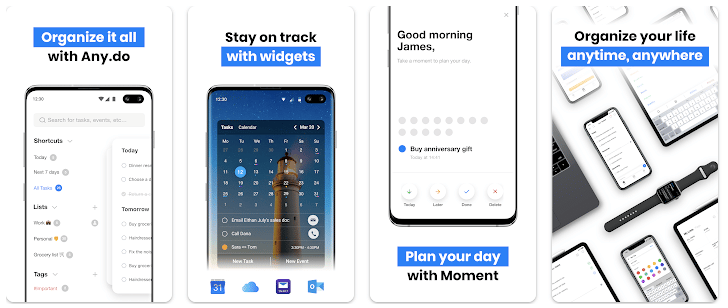
Price: Free
Any.do is among the best calendar apps for Android that helps you organize your life in seconds. This all-in-one app allows users to organize tasks, appointments, and reminders with ease, offering a clean and intuitive interface that adapts to various workflows. Any.do integrates seamlessly with Google Calendar, syncing your tasks and events to ensure you never miss a deadline or meeting. With its powerful task manager, users can create simple to-do lists or break down complex projects into smaller, more manageable tasks with subtasks and deadlines. The app’s smart reminders feature ensures you stay on track by sending timely notifications for upcoming events or pending tasks.
One of its standout features is the ability to prioritize tasks using color-coded labels, making it easy to focus on what’s most important. Any.do also offers collaboration tools, allowing users to share to-do lists and calendars with family, friends, or coworkers, making it perfect for both personal and professional use. The built-in voice input feature allows you to add tasks quickly while on the go, and its clean, minimal design ensures that all your tasks and events are easy to access and view at a glance. With its premium features, including custom themes, recurring tasks, and integrations with services like Dropbox, Evernote, and Slack, Any.do is a powerful tool that helps boost productivity and organization, making it a must-have app for anyone looking to manage their time more effectively.
Any.do Calendar on Google Play
Also Read: The Best To Do List Apps for Android
aCalendar
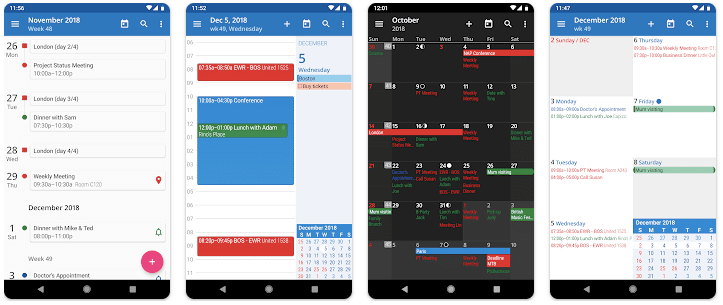
Price: Free
aCalendar – Your Calendar is a highly regarded Android app that stands out for its rich feature set and intuitive design, making it one of the most reliable tools for managing your time. Whether you’re managing personal appointments, professional meetings, or long-term goals, aCalendar offers an array of customizable options to help you stay organized. The app’s sleek and user-friendly interface allows for easy navigation between daily, weekly, and monthly views, giving you the flexibility to plan your schedule with a simple glance. One of aCalendar’s unique features is its ability to sync seamlessly with Google Calendar, ensuring that all your events and reminders are up to date across devices. It also offers a variety of customization options, such as different themes, color-coded events, and customizable widgets, allowing users to personalize their calendar to fit their preferences and needs.
For those who rely on recurring events, aCalendar makes it simple to set up recurring appointments with flexible options, from daily to yearly repeats. Additionally, the app supports event creation with detailed information, including location, description, and reminders, and even lets you add attachments to events for more context. aCalendar integrates well with other apps, enabling you to share events and send invitations directly from the calendar. Its intuitive drag-and-drop functionality for editing events adds an extra layer of convenience, making scheduling as seamless as possible. Whether you’re planning a busy workday or tracking personal milestones, aCalendar ensures you have all the tools you need to manage your time effectively. With premium features such as enhanced syncing, additional themes, and advanced event management, aCalendar caters to both casual users and those who require more robust scheduling tools. Its balance of simplicity, functionality, and customization makes it an excellent choice for anyone looking to take control of their calendar and boost productivity.
Simple Calendar
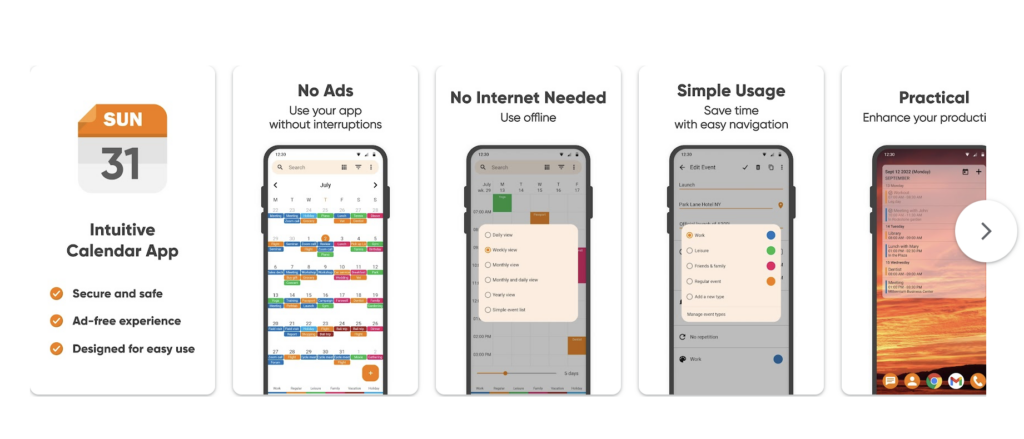
Price: Free
True to its name, Simple Calendar, one of the best Android calendar apps, is a lightweight and straightforward app. It prioritizes simplicity while offering essential features, making it an excellent choice for users who prefer a no-frills calendar experience.
Simple Calendar offers the advantage of being an open-source app, ensuring a hassle-free experience devoid of bothersome ads or pop-ups. Beyond its ad-free environment, the app extends support to all major calendar services, providing users with seamless integration.
What sets Simple Calendar apart is its flexibility in customization, allowing users to create personalized themes not only for the app itself but also for the accompanying widgets. This level of personalization ensures that your calendar reflects your unique style and preferences.
Additionally, the app facilitates easy event sharing, enabling users to quickly share events either on their social media profiles or directly with friends and family. This combination of ad-free functionality, broad calendar service support, and extensive customization options makes Simple Calendar a user-friendly and versatile choice for managing your schedule.
Simple Calendar on Google Play
Also Read: The Best Family Calendar Apps
TimeTree

Price: Free
Perfect for families, friends, or workgroups, TimeTree is a collaborative calendar app that allows users to share and sync schedules effortlessly. It’s an ideal choice for coordinating events and appointments with others.
Stay connected with your family, friends, and colleagues effortlessly by incorporating everyone’s calendars into TimeTree. This versatile app not only allows you to manage individual calendars but also empowers you to create custom ones tailored for specific occasions such as family gatherings, class schedules, sports events, and more.
TimeTree goes beyond traditional calendar sharing; it transforms events into interactive hubs with built-in messaging features. Engage in conversations, share photos, and jot down essential notes directly within the app, turning your events into collaborative and communicative experiences.
—
With these best calendar apps for Android, you can streamline your schedule, stay organized, and never miss an important event. Whether you prioritize simplicity, collaboration, or advanced features, there’s a calendar app on this list to meet your preferences. Download your favorite, start planning, and make the most out of your time with these efficient and user-friendly calendar apps.







Comments
Loading…