Distance learning has transformed the way students, professionals, and lifelong learners acquire knowledge, offering flexibility and accessibility like never before. Whether you’re attending virtual classes, completing online courses, or participating in remote training programs, having the right tools can make all the difference in your learning experience. The best distance learning apps go beyond basic video conferencing—they provide interactive lessons, collaborative workspaces, AI-powered study aids, and seamless organization tools to keep learners engaged and productive. From note-taking and task management to language learning and virtual classrooms, these apps cater to various educational needs across different subjects and skill levels. With so many options available, choosing the perfect app to enhance your online education can be overwhelming. That’s why we’ve compiled a list of the best apps for distance learning, helping you stay focused, organized, and motivated throughout your academic or professional journey.
CamScanner
CamScanner, which provides convenience in scanning documents during homework and exam times, has many features. Thanks to the mobile app developed by INTSIG, you can scan and color multiple documents, change the size, quality and extension of your documents, as well as share instant sync. You can easily share the documents you scan via the mobile app either from your social media accounts or via e-mail addresses in PDF and JPEG format.
You can also remove your documents later, or the system will automatically delete them from the cloud service within 48 hours. Scanned documents can be extremely important to users. Thanks to the feature included in the scanning app, you can put a password on the documents you scan and maximize security.
The free to download scanning app is ad-supported and contains in-app purchases to access advanced features including OCR, extra 10G cloud space, ad and watermark free experience, and more.
Google Play: Store Link
App Store: Store Link
Also read: The Best Document Scanning Apps for Android
PhotoMath
Photomath, one of the best math solver apps, aims to solve one of the students’ biggest problems, mathematics. The app, which is completely free, can also work without an internet connection. When you take a photo of the math equation in a textbook or a handwritten notebook and upload it to the app, the system automatically digitizes that equation and explains its result in detail. A wide range of questions can answer your questions on all math topics.
With millions of downloads worldwide, Photomath has become one of the most useful apps for distance learning students who need math help.
PhotoMath can also solve relatively complex problems. In other words, it can overcome problems involving multiple operations and square root operations. The team was continuing to work so that more complex problems could be solved by the application.
One of the most striking features of PhotoMath is its ‘Steps’ feature. This feature appears at the bottom of the screen when the result is calculated and shows you the steps followed while reaching the result.
Google Play: Store Link
App Store: Store Link
Also Read: The Best Homework Planner Apps For Students
Post-it
Post-it, one of the note taking apps that you can use for distance education, offers users a different environment with its colorful interface. Developed by 3M Company, by using Post-it, you can take notes with your own handwriting and transfer them to the app with your camera.
You can also edit the notes you have created and share them in different formats. Its feature that differs from other note taking apps allows you to take colorful notes.
Google Play: Store Link
App Store: Store Link
Also Read: The Best Note Taking Apps
Kahoot!
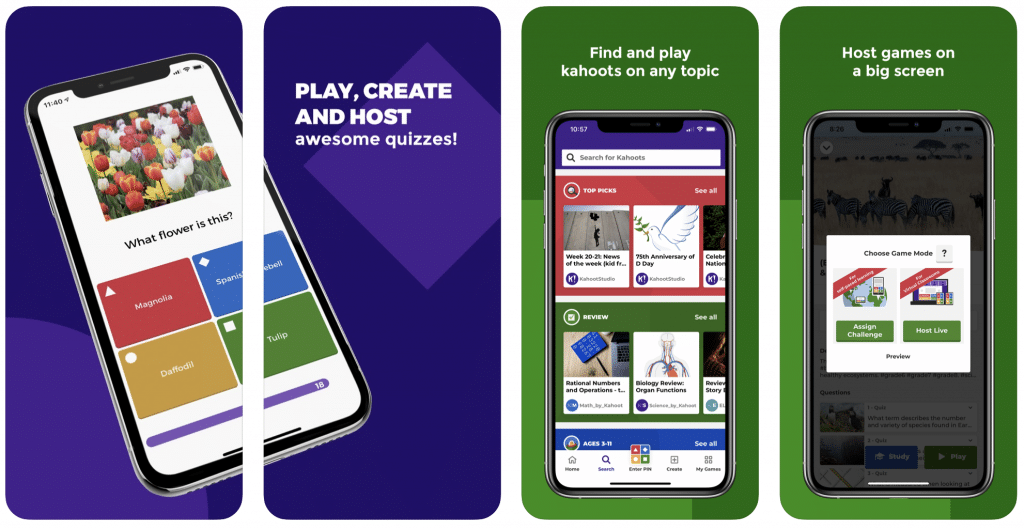
Kahoot! is a game and entertainment based learning app that teachers and students can use. Free access to the Kahoot app can be made through any device with an internet connection.
You can measure your knowledge with your friends online in virtual classrooms created in this app, whose general logic is based on questions and answers. Not only students but also teachers can do instant question-and-answer activities with the app. Moreover, the app, which offers tests on various subjects, combines education and entertainment.
Google Play: Store Link
App Store: Store Link
Adobe Acrobat Reader
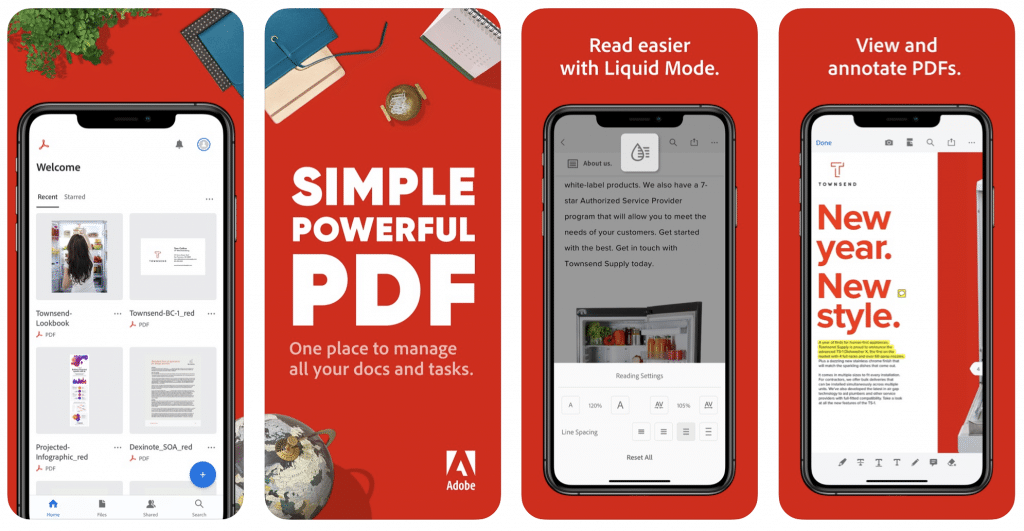
When it comes to distance learning, one of the first things that comes to mind is the lecture notes. These notes are usually shared in PDF format. You can manage all your documents from one place with Adobe Acrobat Reader, which will help you organize your lecture notes as you wish.
You can quickly add or change text and images to your PDF from any device, without the need for a source file. In addition to editing your documents, adding annotations, you can protect your eyes with dark mode.
The app also allows you to fill and sign PDF forms electronically quickly and easily, even while using your mobile device. Using the app, you can write text in the fillable fields and electronically sign with your finger or stylus.
Google Play: Store Link
App Store: Store Link
Also Read: The Best Apps for Students
Coursera
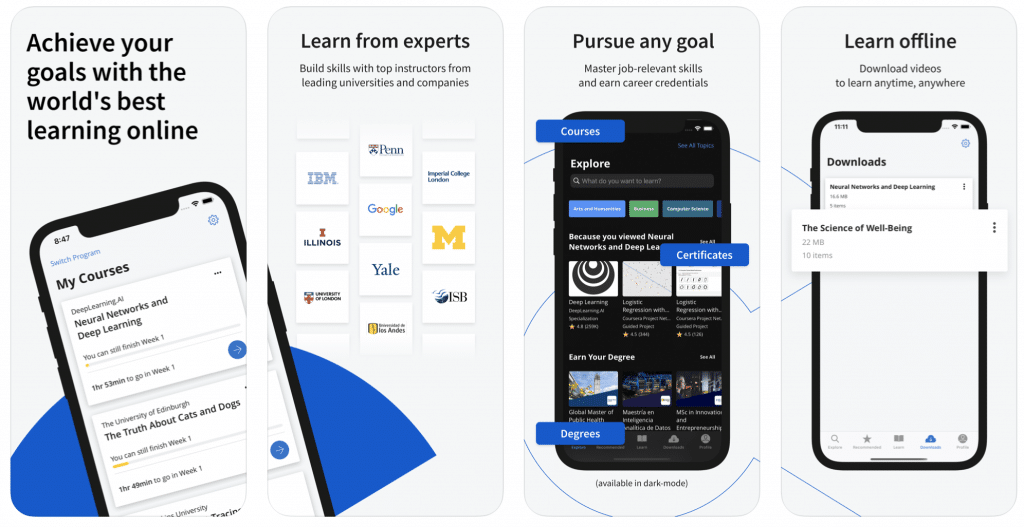
Coursera is a North American education technology company founded by Computer Science Professors Andrew Ng and Daphne Koller. Coursera, headquartered in Mountain View, California, USA, and in partnership with the world’s top universities and educational organizations, offers online courses in a variety of certified interests.
Using the Coursera app, you can get certificates from world-class universities like Yale and industry-leading companies like Facebook and Google. In this way, while improving your knowledge on a field or subject, you can get certificates from well-established universities and organizations.
If you are one of those who say “I do not want a certificate, I just need to pass a course”, Coursera also offers online in-depth training in many areas from software development to digital marketing.
Coursera’s application includes many free courses as well as paid sessions. If you want to try paid courses before enrolling, you can check out the free courses
We can say that Coursera, which has been downloaded by millions of people worldwide, provides one of the best mobile apps for distance learning.
Google Play: Store Link
App Store: Store Link
Quizlet
Next on our list of best apps for distance learning is Quizlet, a great option for language learners. Quizlet is one of the best flashcard apps that facilitates learning by creating your own flashcard sets or using ones made by other students and teachers.
With its extensive collection of flashcards, quizzes, and study games, Quizlet offers a fun and effective way for students to review and reinforce learning materials. Whether studying for exams, memorizing vocabulary, or mastering complex concepts, Quizlet provides customizable study tools to suit individual learning styles. With its collaborative features and user-generated content, Quizlet fosters peer-to-peer learning and knowledge sharing in the virtual classroom.
Also Read: The Best Free Study Apps for Students
Blackboard Learn
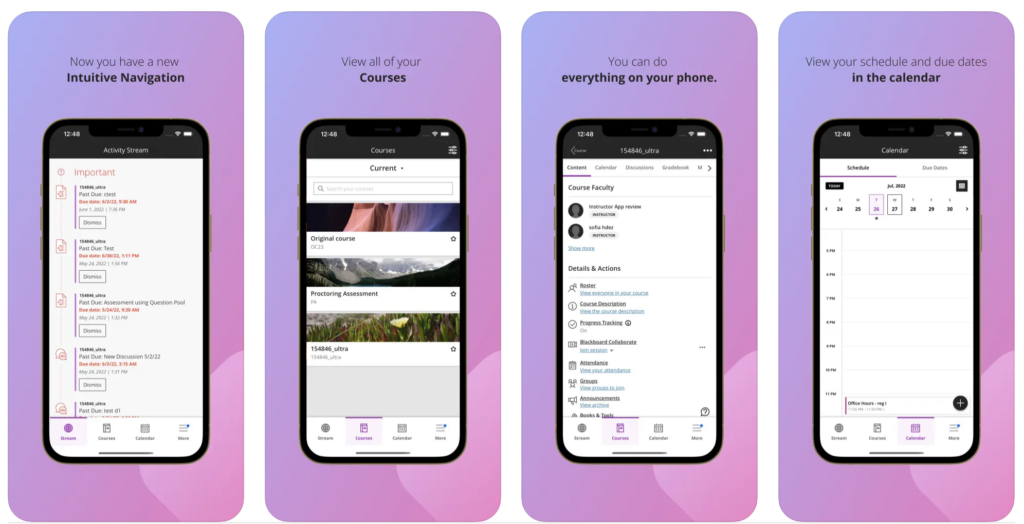
Blackboard Learn stands as a cornerstone in the realm of mobile education, offering a comprehensive platform that revolutionizes the way students and educators engage with course materials and collaborate in virtual classrooms.
With its intuitive interface and robust features, Blackboard Learn seamlessly integrates with existing learning management systems, providing a centralized hub for accessing course content, submitting assignments, and participating in discussions from any device, anywhere in the world. Whether attending live lectures, watching recorded sessions, or engaging in interactive activities, students benefit from a dynamic and immersive learning experience that transcends traditional classroom boundaries.
Moreover, educators leverage Blackboard Learn’s powerful tools to create engaging multimedia-rich courses, track student progress, and provide timely feedback, fostering a supportive and interactive learning environment. With its emphasis on accessibility, flexibility, and interactivity, Blackboard Learn empowers educators and students alike to thrive in the ever-evolving landscape of digital education, unlocking new opportunities for learning and growth.
Google Play: Store Link
App Store: Store Link
Also Read: The Best Apps for Engineering Students
Exam Countdown Lite

Exam Countdown Lite emerges as an indispensable tool for students navigating the often overwhelming terrain of academic deadlines and examinations. Tailored specifically for the needs of students, this mobile app provides a user-friendly interface that streamlines the process of organizing and tracking upcoming exams and assignments.
With its intuitive design and customizable features, Exam Countdown Lite allows users to effortlessly input exam dates, set reminders, and monitor their progress as they prepare for critical assessments. Whether managing a packed schedule of finals, midterms, or coursework deadlines, students can rely on Exam Countdown Lite to keep them on track and alleviate the stress associated with academic planning.
Additionally, the app’s ability to sync across multiple devices ensures that students have access to their schedules anytime, anywhere, empowering them to stay organized and focused on their academic goals. By empowering students to take control of their study schedules and prioritize their tasks effectively, Exam Countdown Lite serves as a valuable companion in the journey towards academic success.
Google Play: Store Link
App Store: Store Link






Comments
Loading…