Today, almost everyone has smartphones with high-end cameras in their pockets, and some flagship smartphones have cameras that can compete with professional cameras. As such, we all become amateur photographers.
Although the cameras of the phones are powerful, the cameras that come preloaded often do not help us to use the full capabilities of the camera and offer us simple settings. Fortunately, there are many camera apps in the Play Store where we can access the camera settings and filters we want. These apps contain fun effects for beginners and tools for experienced photographers.
Here are the best camera apps for Android we have selected for you.
Also Read: The Best DSLR Camera Apps for Android
VSCO: AI Photo & Video Editor
Price: Free / Up to $29.99 per item
VSCO is a widely popular Instagram-like photo editing, sharing, and camera app. The app offers a wide selection of preset filters for your photos. You can also manipulate fine-tuning, sharpness, fading, sharpening, skin color, contrast, temperature, exposure, and other details as you wish. The ready-made filters it offers are generally more appreciated than the ready-made filters offered by Instagram.
After editing your photo, you can share your profile with your followers and viewers via VSCO. (You do not have to edit to share photos.) Just like Instagram, VSCO also has a follower / follower system.
VSCO is free to use. You don’t have to pay to edit and share photos. You just need to buy a paid membership to open more ready-made filters, and editing options.
On Instagram, the hashtag #vscogirl has millions of shares and the number is growing rapidly. A similar trend, formerly called Tumblr Girl, seems to be being transferred to VSCO Girl.
Google Play: Store Link
Also Read: The Best Free Photo Editing Apps for Android
Cymera
Price: Free
Cymera is a selfie camera app designed for mobile users to let them beautify their photos with stickers, filters, and options for collage making, crop, instafit, layout, blur, mirror, and more. It also includes custom filters and effects for special days like christmas and new year.
Cymera is one of the best camera apps for Android with over 100 million users, allowing you to use all the capabilities of your camera with its shooting modes and filters. The app also includes many features such as photo editing tools, body shaping, and a smart gallery.
For more advanced features you can make in-app purchases.
Google Play: Store Link
Open Camera

Price: Free
As its name suggests, Open Camera is a free with no in-app purchases or advertising and open source camera app. Some of its features include automatic balancing and manual controls for white balance, timer, HDR, ISO and exposure.
It also has remote functionality so you can take photos without touching your phone. You can set the volume keys as shutter buttons. It is a powerful and customizable camera application.
Google Play: Store Link
Also Read: The Best Video Editing Apps for Android
HedgeCam 2

Price: Free
Providing HDR and DRO photo modes and support for ISO and exposure compensation, HedgeCam 2 has been downloaded by more than 1 million users. Among the features the popular app provides are face detection, exposure bracket support, flexible sound settings, focus bracketing mode, and support for Camera2 API.
The app allows users to start shooting by timer, face recognition, or voice commands. It also offers automatic image alignment based on accelerometer data to let your photos not be overwhelmed by the horizon.
Google Play: Store Link
ProShot
Price: $6.99
ProShot empowers users to take full control of their camera settings, allowing for unparalleled customization and precision in capturing images. With its manual controls for shutter speed, ISO, white balance, and focus, ProShot enables photographers to fine-tune every aspect of their shots to achieve the desired result, whether it be capturing a fast-moving subject with crisp detail or mastering low-light photography with minimal noise.
Additionally, the app offers a range of shooting modes, including Auto, Program, Manual, and Custom, catering to photographers of all skill levels and preferences. Moreover, ProShot excels in its video recording capabilities, offering users the ability to shoot in various resolutions and frame rates, as well as access to advanced settings such as bitrate and audio gain control. Furthermore, the app’s intuitive interface and seamless integration with social media platforms and cloud storage services make it easy for users to share their masterpieces with the world.
Google Play: Store Link
Also Read: The Best Photo Frame Apps for Android
ProCam X – Lite

Price: Free
The last in our list of best camera apps for Android is ProCam X – Lite, with features such as focus, white balance, ISO, and exposure to enable users to turn their smartphone into a professional camera. The app also offers different features like HD camera pro grid view, golden ratio grid, burst shooting mode, custom video bit rate setting, and manual shutter speed.
It also supports face recognition, 4K camera recording, adjustable volume keys, front back HD camera pro selection, and Interval Shot for time-lapse and stop motion.
Google Play: Store Link
Pixtica
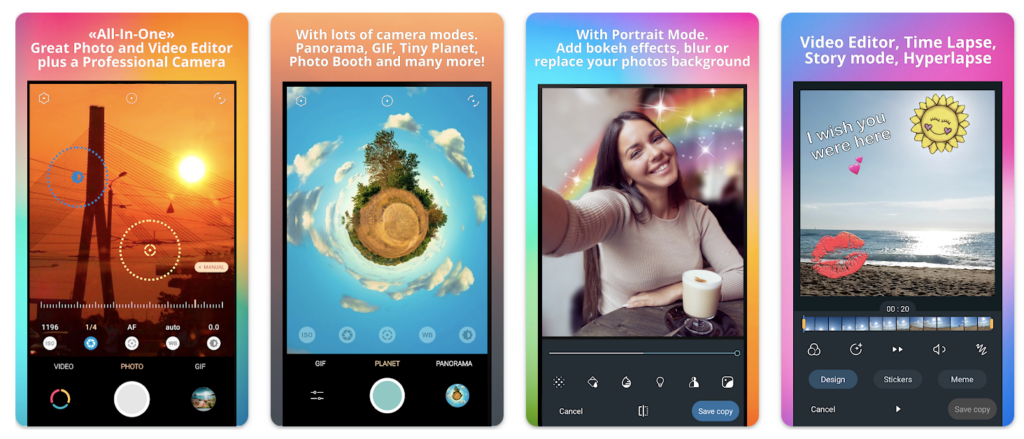
Price: Free / Up to $4.99 per item
Pixtica offers users an array of advanced features typically found in professional camera apps, empowering photographers and videographers to capture stunning images and videos effortlessly. With its intuitive controls and customizable settings, Pixtica enables users to fine-tune their shots with precision, whether adjusting exposure, white balance, or focus. Moreover, the app boasts a plethora of creative modes and filters, allowing users to experiment with various artistic effects and styles to elevate their photography and videography to new heights.
Additionally, Pixtica excels in its video recording capabilities, offering users the ability to shoot in various resolutions and frame rates, as well as access to manual controls for advanced videography. Furthermore, the app’s built-in editing tools enable users to enhance and refine their photos and videos directly within the app, eliminating the need for third-party editing software.
With its seamless integration with social media platforms and cloud storage services, Pixtica facilitates effortless sharing and collaboration, making it the go-to choice for amateur and professional photographers and videographers.
Google Play: Store Link
mcpro24fps
Price: $17.99
mcpro24fps empowers filmmakers and content creators to capture cinematic footage directly from their Android devices with unprecedented precision and control. With its ability to shoot in true 24 frames per second (fps), the app enables users to achieve the same smooth and immersive look typically associated with traditional film cameras, elevating the quality of their videos to new heights. Moreover, mcpro24fps offers a comprehensive suite of manual controls, including adjustable shutter speed, ISO, white balance, and focus, allowing users to fine-tune every aspect of their shots to achieve the desired cinematic effect.
Additionally, the app boasts advanced features such as focus peaking, zebra striping, and waveform monitors, providing users with valuable tools for monitoring exposure and ensuring optimal image quality. Furthermore, mcpro24fps seamlessly integrates with Moment’s line of high-quality lenses and accessories, allowing users to further enhance their videography capabilities and unleash their creativity.
Google Play: Store Link







Comments
Loading…