Our smartphones have become archives of cherished memories, housing countless photos that capture special moments. However, the risk of losing these precious images looms, be it due to accidental deletion, device malfunction, or other unforeseen circumstances. This comprehensive guide delves into the world of Android apps designed to be saviors in times of distress – the best photo recovery apps for Android. Let’s explore the features, functionalities, and unique aspects of these applications that stand out in the quest to salvage and restore your invaluable memories.
Dumpster
Price: Free/In-App Purchase: Up to $299.99
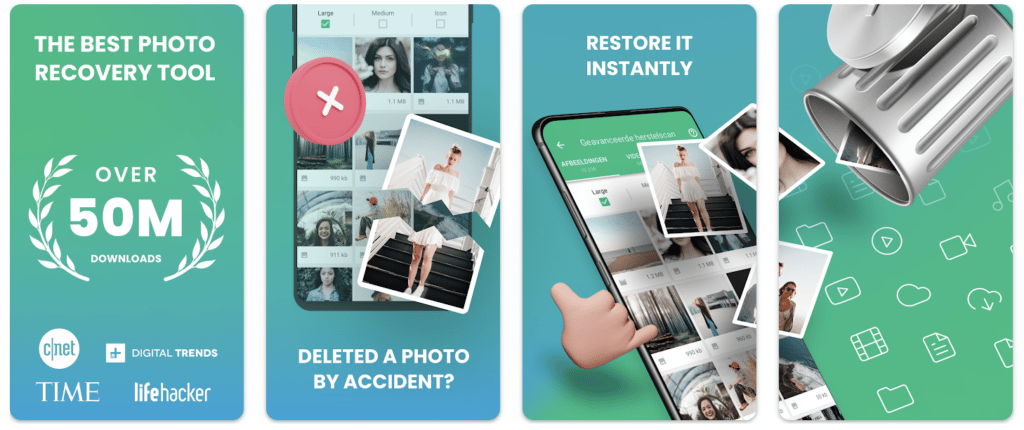
Dumpster is a useful app with over 50 million downloads and is among the best photo recovery apps for Android. It stands out as a robust and user-friendly solution in the realm of Android photo recovery apps, offering a comprehensive toolkit to salvage and restore deleted or lost multimedia files. Acting as a digital recycle bin for your Android device, Dumpster goes beyond the standard photo recovery functionalities by also allowing users to retrieve deleted videos. The app’s real-time preview feature empowers users with the ability to selectively recover specific photos or videos, ensuring a tailored and efficient recovery process.
Dumpster caters to both rooted and non-rooted devices, making it accessible to a broad user base. Its integration with cloud storage further enhances data security, allowing users to back up their recovered files seamlessly. With the added benefit of a scheduled auto-clean feature, Dumpster not only provides a safety net for accidental deletions but also ensures that users have control over the clutter in their digital space. In the dynamic landscape of Android photo recovery, Dumpster emerges as a reliable and user-centric app, embodying the ethos of effortless yet powerful file retrieval, placing control back into the hands of users, and ensuring that no cherished memory is left behind in the labyrinth of deleted files.
Dr. Fone
Price: Free/In-App Purchase: Up to $39.99
Dr.Fone: Photo & Data Recovery stands as an exemplary solution in the expansive realm of Android recovery apps, offering users a sophisticated and multifaceted toolkit to retrieve lost or deleted photos and various types of data. With a sleek and user-friendly interface, Dr.Fone ensures that even users with limited technical expertise can navigate the recovery process seamlessly. The app supports a wide array of file formats, including photos, videos, contacts, messages, and more, making it a one-stop-shop for data recovery needs. A notable feature is the preview option, enabling users to selectively recover specific files, enhancing control and efficiency in the recovery process.
Additionally, Dr.Fone supports both rooted and non-rooted devices, catering to users with varying preferences. Its regular updates and commitment to compatibility with a multitude of Android devices underscore its dedication to providing a cutting-edge recovery experience. Dr.Fone emerges not only as a photo recovery tool but as a comprehensive data recovery solution, embodying a commitment to user-friendly design, versatility, and efficiency in safeguarding and restoring users’ invaluable digital assets.
Also Read: The Best Video Recovery Apps for Android
DiskDigger Photo Recovery
Price: Free
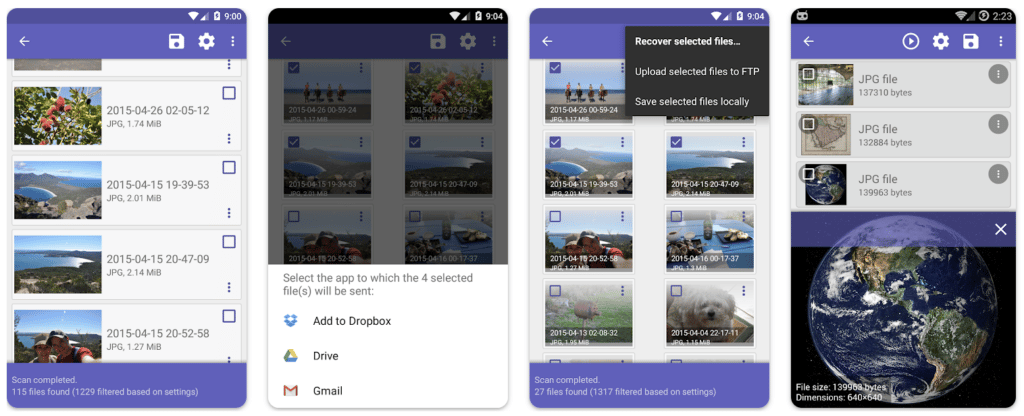
DiskDigger Photo Recovery is a practical app that quickly recovers deleted photos and stands out among the best photo recovery apps for Android. The app offers users the option of both Basic and Full Scans, catering to varying recovery needs. The Basic Scan is a quick and user-friendly option, ideal for surface-level recovery, while the Full Scan delves deeper, ensuring a more comprehensive retrieval process. The app supports a multitude of file formats, including JPEG, PNG, and even raw image formats, providing versatility in the types of files that users can recover.
DiskDigger’s prowess extends to both rooted and non-rooted devices, offering accessibility to a broader audience. Its real-time preview feature empowers users by allowing them to preview recoverable files before initiating the recovery process, ensuring a more controlled and tailored experience. DiskDigger Photo Recovery stands as a testament to the fact that sophistication need not come at the cost of user-friendliness, providing a seamless and efficient solution for users seeking to reclaim their cherished memories with ease and precision.
DiskDigger Photo Recovery on Google Play
Also Read: The Best Root Apps for Android
DigDeep Image Recovery
Price: Free
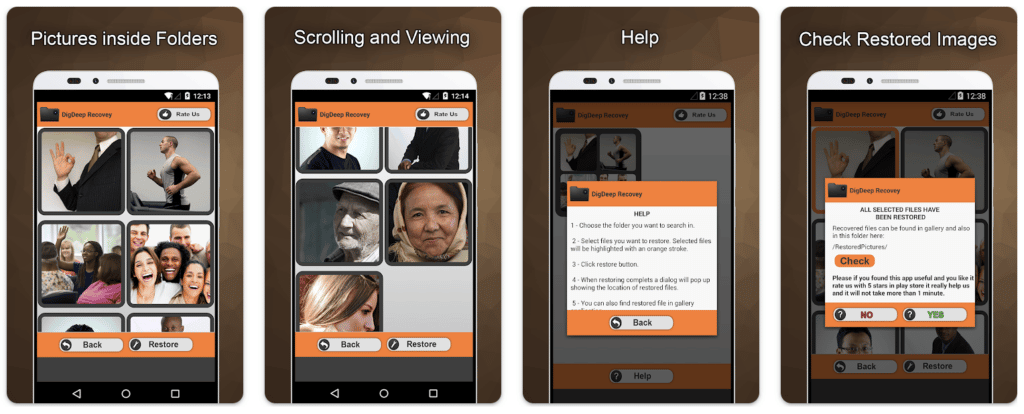
DigDeep Image Recovery is an app that searches and recovers deleted images on internal storage and SD card. The app quickly scans and finds accidentally deleted photos. Users can get a powerful recovery tool by allowing the scanning of all internal and external memory.
Moreover, the app does not require any installation and has a straightforward interface. Users can access the deleted files from the loading screen, but it may take time depending on the number of deleted files. After all the deleted ones have arrived, users can select and save what they want to restore.
DigDeep Image Recovery on Google Play
Recycle Master
Price: Free/In-App Purchase: Up to $149.99

Recycle Master is a recovery tool for Android that works like a recycle bin and deserves to be among the best photo recovery apps for Android. The app easily recovers photos, videos, audio, documents, and other files. Recycle Master works by keeping the deleted files in the back, users do not see these files, but they can easily find them when they want to access them later.
In addition, Recycle Master deep recovery scans the device to find previously deleted files, but it is not guaranteed to find them all. Users can encrypt the app and increase the security measure. Recycle Master cleans unnecessary backed-up files in the app trash and saves space.
Also Read: The Best Cleaner Apps for Android
Photo Recovery
Price: Free
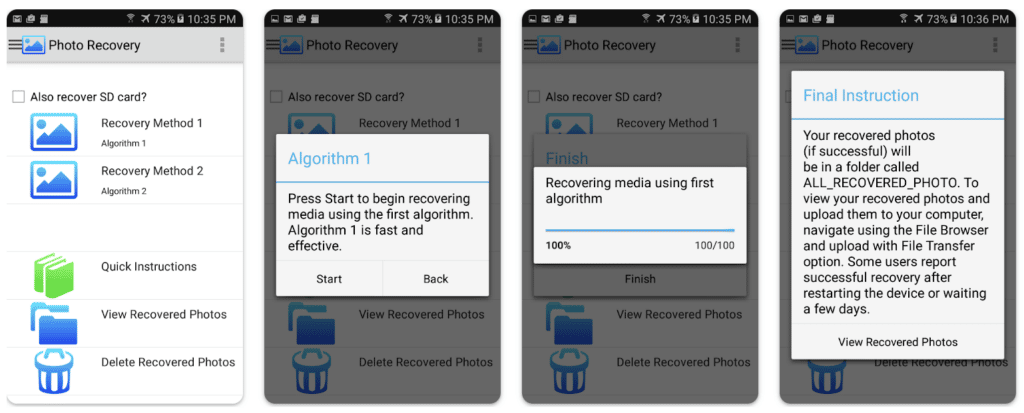
Photo Recovery by Tasty Blueberry PI stands out as a robust and versatile Android app designed to be a reliable lifeline for users seeking to recover lost or deleted photos on their devices. The app employs advanced algorithms to scan and restore a wide range of image formats, ensuring that users can reclaim their cherished memories effortlessly. Photo Recovery supports both internal and external storage, offering flexibility in the recovery process. Its user-friendly features include the ability to preview recoverable images in real-time, allowing users to selectively retrieve specific photos, enhancing control over the recovery process.
The app caters to both rooted and non-rooted devices, widening its accessibility to a diverse user base. Additionally, its compatibility with various Android versions and devices showcases its commitment to staying at the forefront of technological advancements. With Photo Recovery by Tasty Blueberry PI, users not only regain control over their deleted photos but also experience a seamless and efficient recovery journey, making it a standout choice in the realm of Android photo recovery applications.
—
The risk of losing precious photos is a concern for every smartphone user. The best photo recovery apps for Android showcased in this guide offer a lifeline to those seeking to rescue their memories from the depths of deletion. From the simplicity of DiskDigger to the comprehensive toolkit of Dr.Fone, users have a range of options to choose from based on their specific needs. As technology advances, these apps continue to evolve, ensuring that users can confidently navigate the delicate process of photo recovery and safeguard the visual tapestry of their lives. Whether you’re a novice seeking user-friendly interfaces or a tech enthusiast exploring open-source solutions, the best photo recovery apps for Android are here to ensure that no memory is lost, and every moment is preserved for posterity.







Comments
Loading…