In today’s digital age, convenience is key, and mobile devices have become our go-to tools for capturing and sharing moments. Whether you’re renewing your passport, applying for a visa, or simply updating your profile picture, having a reliable passport photo app on your smartphone can save you time and money. Fortunately, there are numerous apps available that make taking passport photos a breeze, offering a range of features to ensure your photos meet the requirements. In this article, we have brought together the best passport photo apps that will help you save time and money while having a suitable passport photo.
ID Photo Application
Price: Free/In-App Purchase: $8.99
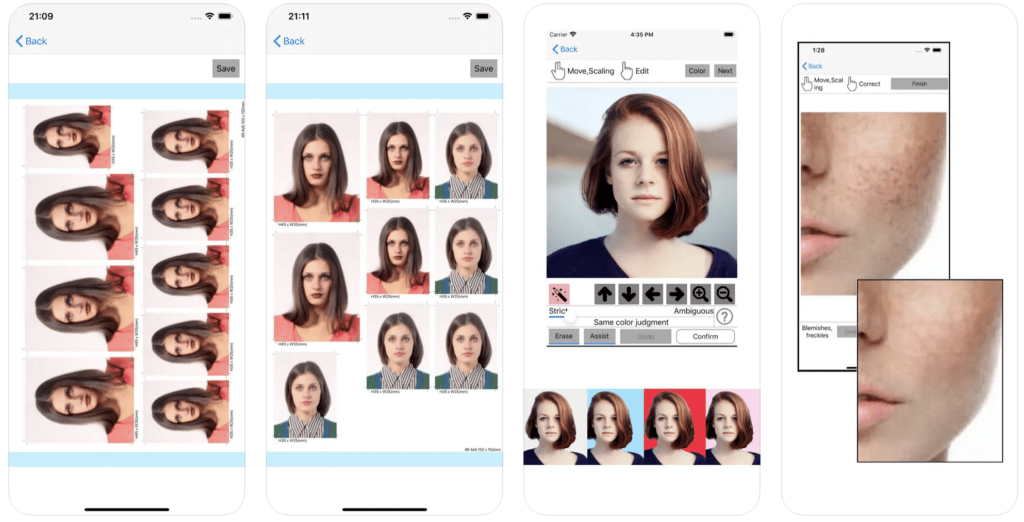
ID Photo Application is an easy way to create ID photo data. Users can take and save as many photos as they want with the ID Photo Application. The app offers photos in 4×6 size (101.6 mm x 152.4 mm) equivalent to the general print size. Users get JPEG format photos in ID Photo Application.
Additionally, ID Photo Application offers ID photo sizes such as a height of 25 × width of 25 mm (1 x 1 inch), a height of 35 × width of 25 mm (1 inch), a height of 40 × width of 30mm, a height 45 × width 35 mm, height 45 × width 45 mm, 48 × width 33 mm, height 50 × width 35 mm (2 inches) and height 51 × width 51 mm (2 x 2 inches).
ID Photo Application on Google Play
ID Photo Application on the App Store
Official Passport Photo
Price: Free
Official Passport Photo is the cheapest photography option and is among the best passport photo apps. The app has a simple interface. Thus anyone can use it. Official Passport Photo directs users to select a country and document type after taking a photo, and after the order is confirmed, the app sends users a conformity photo. The paid service of the app includes a residence permit, driver’s license, visa, eVisa, and ID card (the photo must be approved by the government).
In addition, Official Passport Photo gives users unlimited trials, so the user can take endless photos until they like it. The app ensures to provide users with valid photos for any document worldwide and provides 24/7 service. Users who have trouble taking a decent photo can request free help from real people in the app’s customer service. Official Passport Photo values privacy and complies with the GDPR policy.
Official Passport Photo on Google Play
Official Passport Photo on the App Store
Also Read: The Best Background Remover Apps
Passport Photo Booth US AiD
Price: Free
Passport Photo Booth US AiD is an advanced AI-powered passport photo maker and stands out among the best passport photo apps. Users will get rid of traditional passport photo booths with the Passport Photo Booth US AiD. The passport editor in the app has the feature of working as a background cleaner, thus making the backs of the photos suitable for white backgrounds and passports. The app determines which size (2×2 inches, 4×6 cm, or 35×45 mm) photo the user needs from the documents (Chinese visa photo, Canada visa photo, USA passport photo, German Visa Photo, Green Card, ID photo, CV photo, and other documents) to be used and provides services accordingly.
Moreover, Passport Photo Booth US AiD has a straightforward system. Users can get the child’s passport photo, cv photo, US transit photo, US tourist visa photo, Dubai visa, state ID photo, etc. selects the document type and takes the appropriate biometric photo. The app features like photo editor, photo cropper, photo resize, and background eraser, and users are free to edit photos.
Passport Photo Booth US AiD on Google Play
Passport Photo Booth US AiD on the App Store
Biometric Passport Photo
Price: Free/In-App Purchase: Up to $9.99
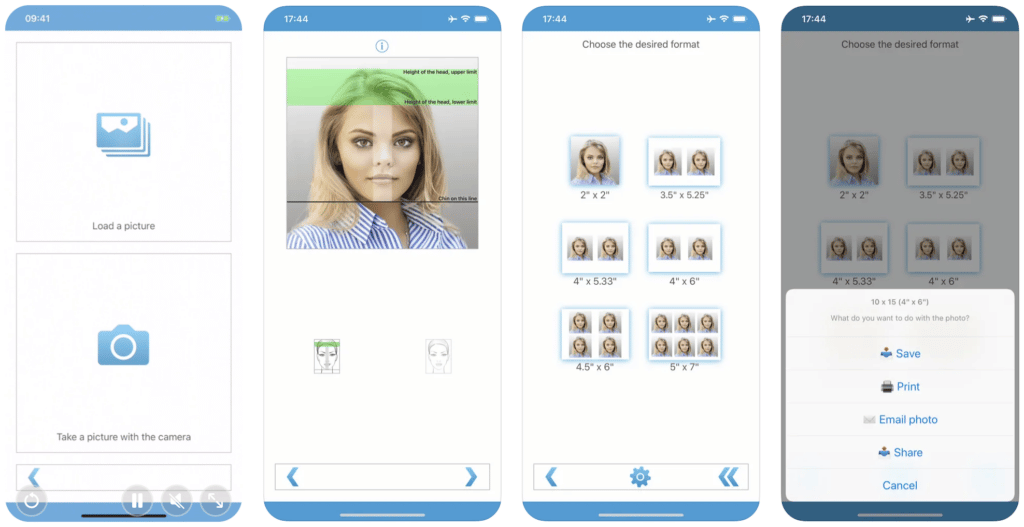
Biometric Passport Photo is an app that offers the most practical way to obtain passport photos. The app has passport templates for 100 countries and allows one to store, print, and email multiple passport photos on photo paper. Users can obtain photos for job applications with Biometric Passport Photo. The app offers adjustments like position, zoom, rotation, saturation, brightness, and contrast. Users have the freedom to choose between 9×13, 10×13, 10×15, 11×15, 13×18, single image and 3½x5¼, 4×5¼, 4×6, 4½x6, 5×7, single image sizes in Biometric Passport Photo.
Furthermore, Biometric Passport Photo Denmark, Dominican Republic, Ecuador, Egypt, Australia, Austria, Azerbaijan, Bahamas, Germany, Greece, Guatemala, Honduras, Arabia, Serbia, Singapore, Slovakia, Turkey, Turkmenistan, Uganda, Ukraine, Bangladesh, White Provides passport photo template for Russia, Belgium, Bolivia, Bosnia and more.
Biometric Passport Photo on the App Store
Also Read: The Best Photo Sharing Apps
Passport Size Photo Maker
Price: Free/In-App Purchase: $1.99
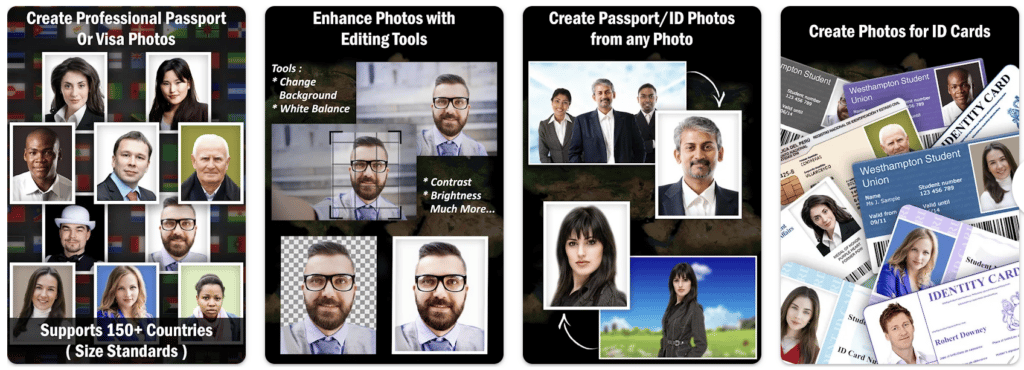
Passport Size Photo Maker is a functional app that allows you to create professional passport photos for official uses and deserves to be among the best passport photo apps. The app complies with the passport and visa standards of more than 150 countries. Users can access many editing tools in Passport Size Photo Maker such as changing background, brightness, contrast, white balance, and saturation. Users can obtain their photos by sending them to print shops such as Amazon, Walgreens, CVS, Kinkos, or Local photo studios, saving time and money.
Passport Size Photo Maker on Google Play
Passport Photo – ID Photo App
Price: Free/In-App Purchase: Up to $6.99
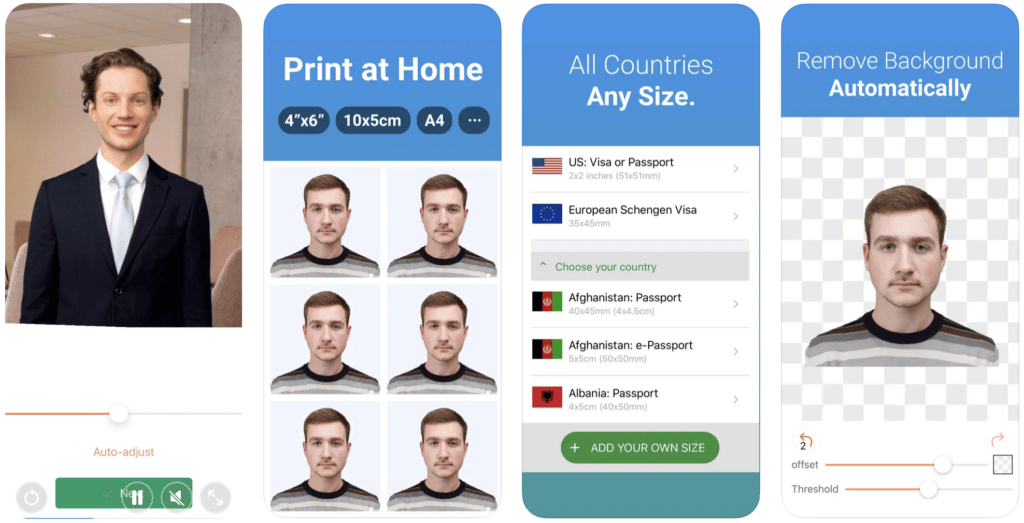
Passport Photo – ID Photo App is a beneficial and free app that allows you to instantly take passport or ID photos at home. The app comes with an automatic background removal feature and provides standard passport, ID, or VISA photos using a passport sizer. Passport Photo – ID Photo App allows users to save money by arranging photos on a single 3×4, 4×4, 4×6, 5×7, or A4 paper.
Passport Photo – ID Photo App on the App Store
—
Having a reliable passport photo app on your smartphone can save you time and money when it comes to capturing and submitting passport photos. Whether you’re renewing your passport, applying for a visa, or simply updating your profile picture, investing in a quality passport photo app is a wise decision that will ensure your photos meet the requirements and look their best. With the range of features and customization options available in these apps, you can easily create professional-quality passport photos right from your mobile device.





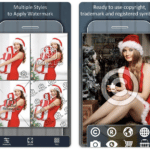

Comments
Loading…