Do you often forget your passwords? Then you should definitely check out this article! We need to use multiple passwords in online domains, and it is pretty difficult to remember each password. We’ve reviewed password manager apps that make it easy to keep your passwords in a safe place and automatically fill them in for you when needed, and we’ve listed the best password managers for Android. Here are the best!
Keeper Password Manager
Price: Free/In-App Purchase: Up to $114.99
Keeper Password Manager is an excellent security app for creating strong passwords. The app operates on the logic of a digital vault, and users can store an unlimited number of passwords in their vault. Keeper Password Manager supports fingerprint, face recognition, and touch ID authentication and works with tablets, computers, and mobile devices. Keeper Password Manager allows users to protect sensitive data such as videos, photos, and credit card information. The app supports one-time sharing and two-factor authentication (2FA). Users can use the app to find trusted contacts in case of an emergency and to secure their data.
Key Features:
- Secure Password Storage: Keeper Password Manager securely stores all your passwords and sensitive information using AES-256 encryption, ensuring your data is protected from unauthorized access.
- Biometric Login: Easily access your password vault using biometric authentication methods such as fingerprint or face recognition, providing convenient yet secure access.
- Password Generator: Generate strong, unique passwords for your accounts with the built-in password generator, helping you create and manage complex passwords easily.
- Secure Vault: Store not only passwords but also sensitive documents, photos, and files in a secure digital vault protected by advanced encryption and security features.
- Two-Factor Authentication (2FA): Enhance your account security with two-factor authentication, supporting various methods like SMS, TOTP (Time-based One-Time Password), and U2F (Universal 2nd Factor).
- Secure Sharing: Safely share passwords and files with trusted contacts using end-to-end encryption, ensuring only authorized individuals can access shared information.
- Auto-Fill Passwords: Streamline your login process with auto-fill functionality that securely enters your credentials into apps and websites, saving you time and effort.
- Cross-Platform Sync: Access your passwords and files across multiple devices, including Android, iOS, Windows, and Mac, with seamless synchronization to keep your data up-to-date.
- Security Audit: Conduct a security audit of your passwords to identify weak, reused, or compromised passwords, and receive recommendations for improving your security posture.
- Emergency Access: Set up emergency contacts who can access your vault in case of an emergency or if you’re unable to access it yourself, ensuring continuity of access.
- Record History: Keep track of password changes and access history with the record history feature, allowing you to monitor account activity and changes.
- Customizable Password Policies: Set password policies to enforce strong password requirements across your accounts, ensuring compliance with security best practices.
- Secure Notes: Store sensitive notes and information securely within the app, protected by the same robust encryption used for passwords and files.
- Dark Web Monitoring: Receive alerts if your credentials are found on the dark web as part of Keeper’s dark web monitoring service, helping you take proactive steps to protect your accounts.
- File Versioning: Maintain multiple versions of files stored in the vault, allowing you to revert to previous versions if needed, ensuring data integrity and security.
- Zero-Knowledge Security Architecture: Benefit from Keeper’s zero-knowledge security architecture, meaning that only you have access to your data – not even Keeper has the ability to access your stored information.
- Regular Updates and Support: Enjoy regular updates and support from Keeper to ensure your app remains secure, efficient, and compatible with the latest Android devices and operating systems.
Keeper Password Manager on Google Play
1Password 8 – Password Manager
Price: Free/In-App Purchase: Up to $239.99
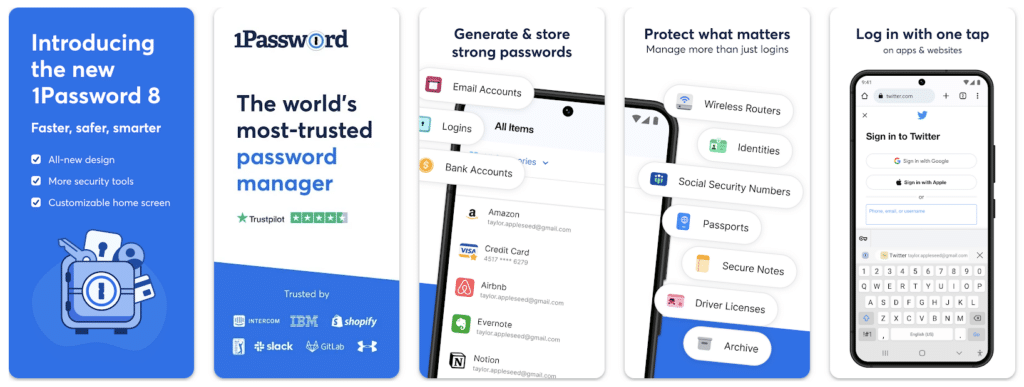
1Password 8 is one of the best password managers for Android because it is simple to use and secure. The app provides password management anywhere, at any time, for 14 days. With 1Password 8, users can create strong passwords for their online accounts and access their passwords from mobile devices and computers. The app provides quick access to encrypted data via a fingerprint unlocking feature, as well as editing capabilities. In the event of an emergency, users can remotely lock 1Password 8, and the app supports two-factor authentication. The app allows you to share passwords and other information with colleagues, family, and friends.
Key Features:
- Secure Password Storage: Store and manage your passwords, secure notes, and sensitive information using AES-256 encryption, ensuring your data is protected from unauthorized access.
- Biometric Login: Access your vault quickly and securely using biometric authentication methods such as fingerprint or face recognition, offering convenient yet robust security.
- Password Generator: Create strong, unique passwords for your accounts with the built-in password generator, helping you maintain strong security across all your accounts.
- Cross-Platform Sync: Sync your passwords and data across multiple devices, including Android, iOS, Windows, and Mac, ensuring your information is always up-to-date and accessible.
- Two-Factor Authentication (2FA): Enhance your account security with two-factor authentication support, providing an additional layer of protection for your accounts.
- Secure Notes: Store sensitive notes and information securely within the app, protected by the same encryption used for passwords, ensuring comprehensive data security.
- Secure Document Storage: Safely store and manage important documents, photos, and files within the app, protected by strong encryption and security features.
- Automatic Form Filling: Streamline your online shopping and form filling with automatic form-filling capabilities, securely entering your information into websites and apps.
- Security Audit: Conduct a security audit of your passwords to identify weak, reused, or compromised passwords, and receive recommendations for improving your overall security.
- One-Time Password (OTP) Support: Store and manage your one-time passwords for services that require two-step verification, providing enhanced security for your accounts.
- Travel Mode: Securely remove sensitive information from your devices when traveling, ensuring your data remains safe and protected during border crossings.
- Watchtower Security Dashboard: Monitor your online security with the Watchtower security dashboard, which alerts you to compromised passwords and security vulnerabilities.
- Dark Web Monitoring: Receive alerts if your credentials are found on the dark web, enabling you to take proactive steps to protect your accounts and personal information.
- Family Sharing: Share passwords, secure notes, and other information securely with trusted family members, ensuring everyone has access to important information when needed.
- Emergency Access: Set up emergency contacts who can access your account in case of emergency, ensuring continuity of access and security.
- Customizable Vaults: Create multiple vaults to organize and secure different types of information, providing flexibility and organization for your sensitive data.
- Regular Updates and Support: Enjoy regular updates and support from 1Password, ensuring your app remains secure, efficient, and compatible with the latest Android devices and operating systems.
1Password 8 – Password Manager on Google Play
Also Read: The Best Android Lock Screen Apps
Microsoft Authenticator
Price: Free
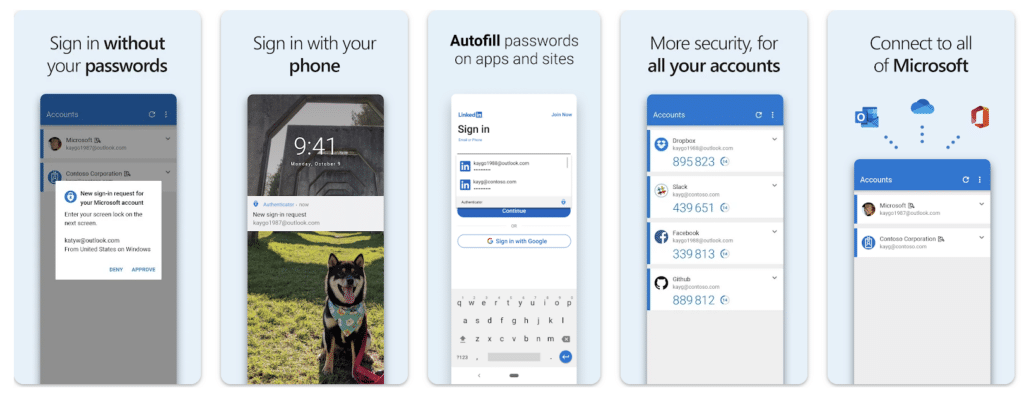
Microsoft Authenticator is a superb app that allows you to centralize the security of all your online accounts. The app supports multi-factor authentication (MFA), two-factor authentication (2FA), and one-time passwords (OTP). Microsoft Authenticator enables you to add multiple accounts, including Google, Dropbox, GitHub, LinkedIn, Amazon, and Facebook. The app includes an autofill feature and password options such as face recognition, fingerprints, and PINs. The app permits users to grant access to trusted contacts.
Key Features:
- Two-Factor Authentication (2FA): Secure your accounts with two-step verification using time-based one-time passwords (TOTP) or push notifications for a seamless login experience.
- Multi-Factor Authentication (MFA): Add an extra layer of security with multiple authentication methods, including biometric authentication (fingerprint, face) and PIN.
- Secure Backup: Safeguard your account credentials with encrypted backups, ensuring you can recover access to your accounts if you switch or lose your device.
- Security Notifications: Receive alerts for suspicious sign-in attempts and other security-related events, helping you protect your accounts from unauthorized access.
- Account Management: Easily add, view, and manage your accounts from various services and websites that support Microsoft Authenticator, ensuring comprehensive coverage.
- Identity Verification: Verify your identity with a tap, confirming your sign-in attempts securely and quickly without needing to type a verification code manually.
- Passwordless Sign-In: Enjoy passwordless sign-in experiences with compatible services, using biometric authentication or other secure methods supported by Microsoft Authenticator.
- Work and Personal Accounts: Separate your work and personal accounts within the app, maintaining organization and security across different types of accounts.
- Cloud Backup and Sync: Sync your accounts and settings across multiple devices using the cloud, ensuring you have access to your authentication codes wherever you need them.
- Accessibility Features: Utilize accessibility features to make it easier for users with disabilities to use the app, ensuring inclusivity and usability for all users.
- Integration with Microsoft Services: Seamlessly integrate with Microsoft services like Azure Active Directory (Azure AD) and Microsoft accounts, enhancing security and convenience.
- App Lock: Secure your app with a PIN, fingerprint, or face lock to protect access to your authentication codes and settings from unauthorized users.
- Customizable Security Settings: Adjust security settings, including notifications and account management preferences, to fit your security and usability needs.
- Regular Updates and Support: Enjoy regular updates and support from Microsoft, ensuring your app remains secure, efficient, and compatible with the latest Android devices and operating systems.
Microsoft Authenticator on Google Play
Enpass Password Manager
Price: Free/In-App Purchase: Up to $99.99
Enpass Password Manager is a terrific app that helps with password management and prevents password forgetting. Users can use the app to save credit card information, bank account information, add-ons, login information, and more. Enpass Password Manager uses the open-source SQLCIPHER Engine to encrypt data with AES-256 bit. The app is well-suited to both desktop and mobile platforms.
Moreover, Enpass Password Manager contains various vaults and allows users to organize their family, work, and personal lives, among other things. The app features an auto-fill feature, which eliminates the need for users to remember passwords and saves time. Enpass Password Manager runs password queries to help users find strong passwords.
Key Features:
- Offline Password Manager: Enjoy complete offline functionality with no need for an internet connection, ensuring your data remains private and secure.
- Strong Encryption: Store and manage your passwords and sensitive information with AES-256 encryption, ensuring robust security for your data.
- Cross-Platform Sync: Sync your passwords and data across multiple devices, including Android, iOS, Windows, Mac, and Linux, ensuring your information is always up-to-date and accessible.
- Password Generator: Create strong, unique passwords for your accounts with the built-in password generator, helping you maintain strong security across all your accounts.
- Biometric Authentication: Securely access your vault using biometric authentication methods such as fingerprint or face recognition, providing convenient yet robust security.
- Secure Cloud Backup: Safeguard your data with encrypted cloud backups, ensuring you can recover access to your accounts if you switch or lose your device.
- Password Audit: Conduct a security audit of your passwords to identify weak, reused, or compromised passwords, and receive recommendations for improving your overall security.
- One-Time Password (OTP) Support: Store and manage your one-time passwords for services that require two-step verification, providing enhanced security for your accounts.
- Password Autofill: Streamline your login process with autofill functionality that securely enters your credentials into apps and websites, saving you time and effort.
- Cross-App Integration: Integrate seamlessly with other apps and browsers, allowing for quick and easy autofill of passwords and other information.
- Secure Notes and Documents: Store and manage sensitive notes, documents, and files securely within the app, protected by strong encryption and security features.
- Emergency Access: Set up emergency contacts who can access your vault in case of emergency, ensuring continuity of access and security.
- Customizable Categories and Templates: Organize your data with customizable categories and templates, allowing you to manage and secure different types of information effectively.
- Security Center: Monitor your account security with the security center feature, which alerts you to weak or compromised passwords and other security issues.
- Dark Mode Support: Enjoy a comfortable viewing experience with dark mode support, reducing eye strain and enhancing usability in low-light environments.
- Regular Updates and Support: Benefit from regular updates and support from Enpass, ensuring your app remains secure, efficient, and compatible with the latest Android devices and operating systems.
Enpass Password Manager on Google Play
Also Read: The Best Apps to Hide Pictures and Videos
Dashlane Password Manager
Price: Free/In-App Purchase: Up to $119.99
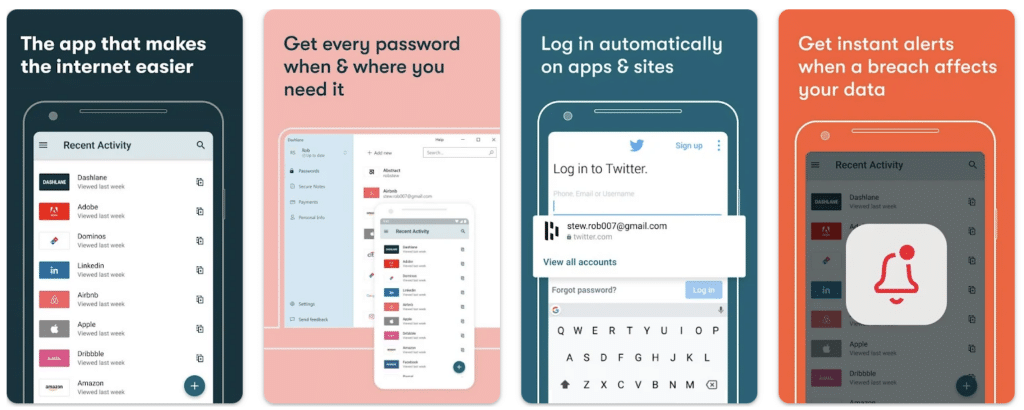
Dashlane Password Manager is a great app that makes your life easier and allows you to store unlimited passwords. It stands out among the best password managers for Android. The app automatically synchronizes with each device and saves time. Users can create passwords and test security levels with Dashlane Password Manager.
Also, the app allows for the sharing of passwords securely and helps to import passwords from Chrome easily. With Dashlane Password Manager, users can fill in address information, card information, forms, and more with one tap. The app comes with a built-in VPN, and with its Dark Web Monitoring feature, it checks if the user’s data is on the dark web.
Key Features:
- Password Storage and Management: Securely store and manage passwords, credit card information, and other sensitive data using AES-256 encryption, ensuring your data is protected.
- Biometric Authentication: Access your vault quickly and securely using biometric authentication methods such as fingerprint or face recognition, providing convenient yet robust security.
- Password Generator: Generate strong, unique passwords for your accounts with the built-in password generator, helping you maintain strong security across all your accounts.
- Dark Web Monitoring: Receive alerts if your credentials are found on the dark web, enabling you to take proactive steps to protect your accounts and personal information.
- Secure Notes and Documents: Safely store and manage sensitive notes, documents, and files within the app, protected by strong encryption and security features.
- Automatic Password Changer: Automatically change compromised passwords with the automatic password changer feature, saving you time and effort in maintaining your account security.
- VPN for Wi-Fi Protection: Protect your online activities and sensitive information with Dashlane’s VPN feature, ensuring secure browsing and Wi-Fi connection.
- Receipt Capture and Management: Capture and manage digital receipts for purchases made online, allowing for easy tracking and management of your expenses.
- Secure Sharing: Share passwords and other data securely with trusted contacts, ensuring only authorized individuals can access shared information.
- Secure Form Autofill: Autofill your personal information and payment details securely into web forms with Dashlane’s autofill feature, saving you time during online shopping and form filling.
- Emergency Access: Set up emergency contacts who can access your vault in case of emergency, ensuring continuity of access and security.
- Security Dashboard: Monitor your online security with the security dashboard, which provides insights into your password health and overall digital security posture.
- VPN for Secure Browsing: Protect your browsing activities and online transactions with Dashlane’s VPN, ensuring your data is encrypted and your identity is protected.
- Cross-Platform Sync: Sync your passwords and data across multiple devices, including Android, iOS, Windows, and Mac, ensuring your information is always up-to-date and accessible.
- Regular Updates and Support: Enjoy regular updates and support from Dashlane, ensuring your app remains secure, efficient, and compatible with the latest Android devices and operating systems.
Dashlane Password Manager on Google Play
RoboForm Password Manager
Price: Free/In-App Purchase: Up to $47.99
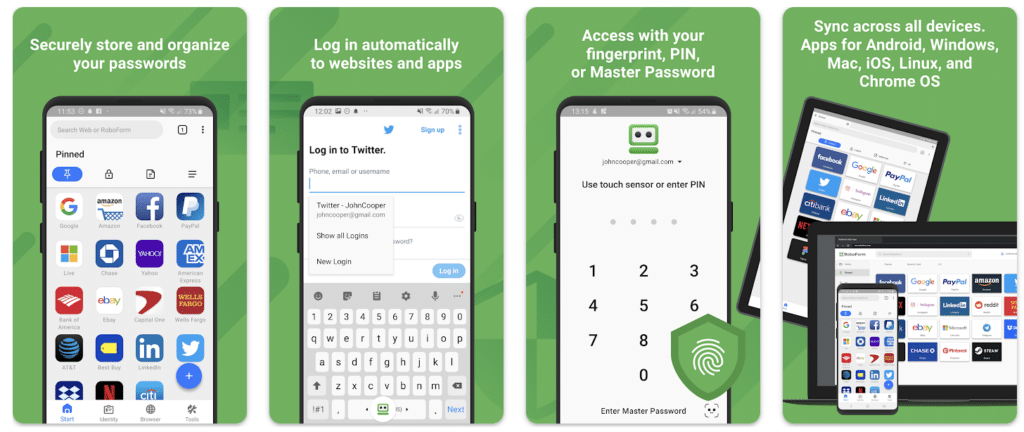
RoboForm Password Manager is a time-saving security app that allows you to easily access your passwords across all of your devices and deserves to be among the best password managers for Android. The app automatically saves new passwords and provides one-touch login to all websites. RoboForm Password Manage saves passwords directly within Chrome and supported apps. Users can manage their passwords regularly by creating folders and subfolders in RoboForm Password Manage. The app has multi-step login support and password analysis.
Key Features:
- Password Storage and Management: Securely store and manage passwords, credit card information, and other sensitive data using AES-256 encryption, ensuring your data is protected.
- Biometric Authentication: Access your vault quickly and securely using biometric authentication methods such as fingerprint or face recognition, providing convenient yet robust security.
- Password Generator: Generate strong, unique passwords for your accounts with the built-in password generator, helping you maintain strong security across all your accounts.
- Form Filling: Automatically fill out online forms with your personal information, saving time and reducing typing errors.
- Cross-Platform Sync: Sync your passwords and data across multiple devices, including Android, iOS, Windows, and Mac, ensuring your information is always up-to-date and accessible.
- Secure Notes: Store and manage sensitive notes and information securely within the app, protected by strong encryption and security features.
- Emergency Access: Set up emergency contacts who can access your vault in case of emergency, ensuring continuity of access and security.
- Security Center: Monitor your account security with the security center feature, which alerts you to weak or compromised passwords and other security issues.
- Two-Factor Authentication (2FA): Enhance your account security with two-factor authentication support, providing an additional layer of protection for your accounts.
- Password Audit: Conduct a security audit of your passwords to identify weak, reused, or compromised passwords, and receive recommendations for improving your overall security.
- Digital Wallet: Store and manage digital copies of your IDs, passports, and other important documents securely within the app.
- Secure Sharing: Share passwords and other data securely with trusted contacts, ensuring only authorized individuals can access shared information.
- Regular Updates and Support: Enjoy regular updates and support from RoboForm, ensuring your app remains secure, efficient, and compatible with the latest Android devices and operating systems.
RoboForm Password Manager on Google Play
Also Read: The Best Open Source Apps for Android
LastPass Password Manager
Price: Free/In-App Purchase: Up to $35.99
LastPass Password Manager is a reliable app that gives you the protection you need for your online information. The app securely stores the username, password, credit card information, notes, health insurance cards, and more of all online accounts of users. LastPass Password Manager has autofill, a built-in password generator, multi-factor authentication (MFA), and more. The app has more than 30 million users and is among the best password managers for Android.
In addition, the premium LastPass Password Manager comes with a 30-day free trial and provides 1 GB of encrypted file storage, unlimited passwords, immediate access, personal support, and unlimited device type access.
Key Features:
- Password Storage and Management: Securely store and manage passwords, credit card information, and other sensitive data using AES-256 bit encryption, ensuring your data is protected.
- Biometric Authentication: Access your vault quickly and securely using biometric authentication methods such as fingerprint or face recognition, providing convenient yet robust security.
- Password Generator: Generate strong, unique passwords for your accounts with the built-in password generator, helping you maintain strong security across all your accounts.
- Cross-Platform Sync: Sync your passwords and data across multiple devices, including Android, iOS, Windows, and Mac, ensuring your information is always up-to-date and accessible.
- Automatic Form Filling: Automatically fill out online forms with your personal information, saving time and reducing typing errors.
- Secure Notes: Store and manage sensitive notes and information securely within the app, protected by strong encryption and security features.
- Password Audit: Conduct a security audit of your passwords to identify weak, reused, or compromised passwords, and receive recommendations for improving your overall security.
- Two-Factor Authentication (2FA): Enhance your account security with two-factor authentication support, providing an additional layer of protection for your accounts.
- Secure Sharing: Share passwords and other data securely with trusted contacts, ensuring only authorized individuals can access shared information.
- Emergency Access: Set up emergency contacts who can access your vault in case of emergency, ensuring continuity of access and security.
- Security Challenge: Evaluate your password security with the security challenge feature, which identifies weak, old, or compromised passwords and helps you strengthen your online security.
- Dark Web Monitoring: Receive alerts if your credentials are found on the dark web, enabling you to take proactive steps to protect your accounts and personal information.
- Multi-Device Access: Access your passwords and information on multiple devices, allowing for seamless integration and accessibility.
- Password History: View and restore previous versions of your passwords within the app, providing flexibility and security for your account management.
- Regular Updates and Support: Enjoy regular updates and support from LastPass, ensuring your app remains secure, efficient, and compatible with the latest Android devices and operating systems.
LastPass Password Manager on Google Play
Bitwarden Password Manager
Price: Free
Bitwarden Password Manager is an easy-to-use app that provides everyone with open-source password management solutions. The app protects users with advanced end-to-end encryption and involves a password generator. The app is available in 40 languages and is considered to be among the best Android password managers. Bitwarden Password Manager can be used on desktop computers and other devices in addition to mobile devices. Users can use Bitwarden Password Manager to generate strong and unique passwords and easily share encrypted data.
Key Features:
- Secure Password Storage: Store and manage passwords, credit card information, and other sensitive data using end-to-end AES-256 bit encryption, ensuring your data is protected.
- Cross-Platform Sync: Sync your passwords and data across all your devices, including Android, iOS, Windows, Mac, and Linux, ensuring your information is always up-to-date and accessible.
- Password Generator: Generate strong, unique passwords for your accounts with the built-in password generator, helping you maintain strong security across all your accounts.
- Biometric Authentication: Access your vault quickly and securely using biometric authentication methods such as fingerprint or face recognition, providing convenient yet robust security.
- Secure Notes: Store and manage sensitive notes and information securely within the app, protected by strong encryption and security features.
- Two-Factor Authentication (2FA): Enhance your account security with support for two-factor authentication, providing an additional layer of protection for your accounts.
- Password Audit: Conduct a security audit of your passwords to identify weak, reused, or compromised passwords, and receive recommendations for improving your overall security.
- Secure Sharing: Share passwords and other data securely with trusted contacts, ensuring only authorized individuals can access shared information.
- Emergency Access: Set up emergency contacts who can access your vault in case of emergency, ensuring continuity of access and security.
- Password Import/Export: Import passwords from other password managers or export your passwords securely, giving you flexibility and control over your data.
- Open Source: Bitwarden is open-source software, allowing for transparency and community-driven development, ensuring the highest standards of security and privacy.
- Cross-App Integration: Integrate seamlessly with other apps and browsers, allowing for quick and easy autofill of passwords and other information.
- Vault Health Reports: Monitor your password security with vault health reports, which provide insights into weak, reused, or compromised passwords, helping you strengthen your online security.
- Regular Updates and Support: Enjoy regular updates and support from Bitwarden, ensuring your app remains secure, efficient, and compatible with the latest Android devices and operating systems.
Bitwarden Password Manager on Google Play







Comments
Loading…