Root apps are functional apps that increase your control over your device by providing access to the performance, memory, sound settings, and many other settings of the Android device that cannot be controlled normally. If you want to take control of your device and want it to work automatically for you with less movement, continue reading. We have reviewed and listed the best root apps for Android for you, here are the best ones!
The Best Root Apps for Android
Before delving into the world of root apps, it’s crucial to understand the basics of rooting. Rooting allows users to remove limitations imposed by manufacturers and carriers, opening up a world of possibilities. However, it’s essential to proceed with caution, as rooting can void warranties and potentially harm your device if not done correctly. Now, if you are ready, let’s dive into the world of rooting with the top-notch apps.
Here is the list of the best root apps for Android in 2025, ensuring that you make the most of your rooted device.
Tasker
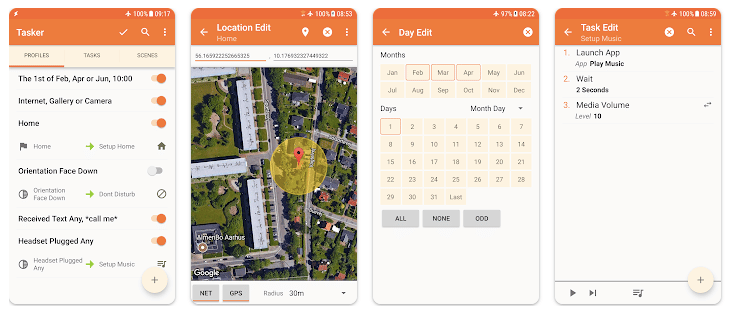
Price: $3.49
Tasker is an app that presents your repetitive tasks to you in automatic order. The app aims to make the users’ phones real smartphones. Tasker allows automating items based on the app you are in, location, SMS or calls, time, and 130+ status activity. Users can create automation without difficulty with Tasker.
In addition, Tasker has 350+ actions to customize your phone. Users can change almost all system settings such as dark mode, sending SMS, and creating notifications with Tasker. The root is not required for most functions the app offers.
[root] LiveBoot
Price: Free/In-App Purchase: $2.49
LiveBoot is a boot animation and displays dmesg and logcat output as is. Logcat level, format selection, and buffers are included in the output configuration. The app has a test mode so users can test the current configuration before starting it. With the test mode, it is possible to find out the text size and whether it works or not. Users can see LiveBoot after mounting the data partition.
Additionally, LiveBoot requires SuperSU version 2.40, newer, or a new Magisk besides root. The app supports 5.0+ and newer. The app provides a button to activate the pro mode of the app, and the pro mode is paid. LiveBoot is among the best root apps for Android with the features it offers.
[root] LiveBoot on Google Play
Also Read: The Best Ad Blockers for Android
Franco Kernel Manager
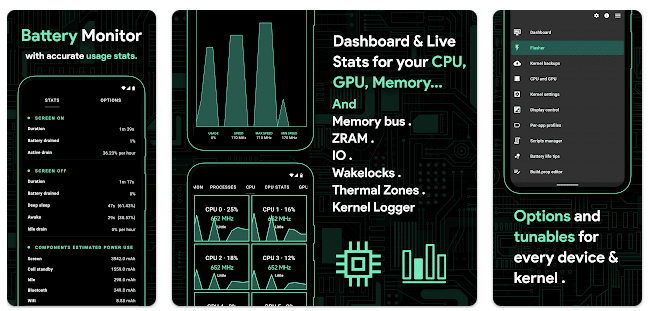
Price: $1.49
Franco Kernel Manager is a functional toolbox for all devices and one of the best root apps for Android. The app offers magnificent features like boosting your core, and tweaking and managing your device. App provides charging time estimation, Battery Monitor notification, and detailed battery statistics about your power consumption, charging amps/watts, and more.
Moreover, the app offers custom kernel settings such as wake locks, IO timer, IO timer setting, KSM, ZRAM, memory elements, and more, and users can add their custom settings by customizing the app. Users can effortlessly back up and restore kernels with the app. Franco Kernel Manager provides handy real-time CPU, GPU, RAM, ZRAM, DDR BUS, IO, THERMAL ZONES, and WAKELOCKS usage.
Also, users can adjust the Saturation, RGB, Hue, and Contrast settings with the comprehensive display and volume control feature in the app. The application provides CPU temperature information to protect device health.
Franco Kernel Manager on Google Play
Solid Explorer
Price: Free/In-App Purchase: Up to $9.99
Solid Explorer is a file management application that makes life easier. The app offers unique features such as managing files in a dual partition layout, protecting files with strong encryption, and managing files in your cloud storage or NAS. Users can back up apps and files to any destination with Solid Explorer. Solid Explorer analyzes the files that take up space on the device and presents them to the users. The app has files divided into categories such as Videos, Music, Documents, Downloads, and Recents for an organized file layout.
Also Read: The Best Android Launchers
One Click Root Checker
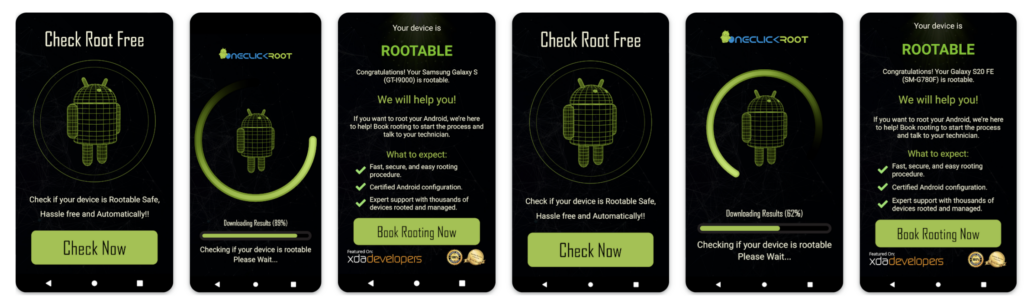
One Click Root Checker stands out as one of the best root apps for Android due to its simplicity, reliability, and essential functionality. Designed with user-friendliness in mind, this app provides a straightforward solution for users seeking to verify the root status of their Android devices with just a single click. The app eliminates the need for complex procedures or technical expertise, making it accessible even for those new to rooting.
Its real-time root status checking ensures a quick and efficient process, allowing users to confirm their device’s root access without navigating through intricate settings. Additionally, One Click Root Checker prioritizes user experience, offering a seamless and intuitive interface. Whether you are a seasoned Android enthusiast or a beginner exploring the world of rooting, this app proves invaluable for its efficiency and user-centric design, making it a top choice among the myriad of root apps available for Android users.
One Click Root Checker on Google Play
Also Read: The Best Spy Apps for Android
Root Checker
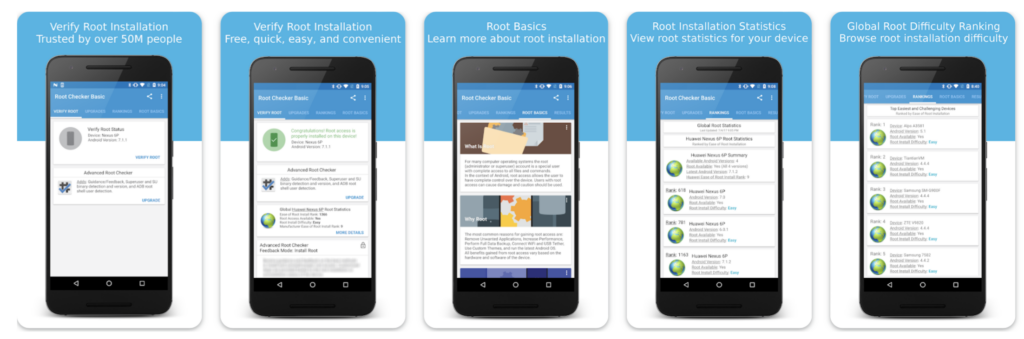
Root Checker stands out as one of the premier root apps for Android, earning its reputation for its simplicity, accuracy, and reliability. This app excels in providing users with a hassle-free and efficient method to determine whether their Android device has root access. Its straightforward interface and one-tap functionality make it incredibly user-friendly, catering to both seasoned root users and beginners alike.
Root Checker employs a comprehensive root detection mechanism, swiftly confirming the root status of the device in real-time. This app doesn’t overwhelm users with unnecessary features but instead focuses on delivering a fundamental yet crucial service with precision. With Root Checker, users can quickly assess their device’s root status, ensuring a seamless and trustworthy experience for those navigating the intricate world of rooting on the Android platform.
—
Rooting your Android device opens up a world of possibilities, and these best root apps for Android in 2025 ensure that you harness this power to its fullest extent. From securing your data with Titanium Backup to customizing your device with Xposed Framework, each app plays a crucial role in optimizing your rooted Android experience. Embrace the potential, explore the apps, and unlock new dimensions of functionality with your rooted Android device.







Comments
Loading…