Frequent smartphone upgrades are a hallmark of modern technology, with nearly 40% of users in the U.S. replacing or resetting their devices annually. While this trend brings the promise of better hardware and features, it also presents a challenge for app developers: ensuring smooth transitions for users moving to new devices. Addressing this need, Google has unveiled the Restore Credentials feature, a component of Android’s Credential Manager API designed to streamline account restoration during device upgrades.
This new solution allows apps to automatically restore user credentials when data and apps are transferred to a new device. By integrating Restore Credentials, developers can eliminate the friction of re-entering login details, reducing the risk of app abandonment and enhancing user satisfaction. The process works with Android’s existing backup and restore systems, requiring minimal developer input. For an even more polished experience, apps can leverage backup agents to enable silent logins immediately after data restoration, ensuring that users remain connected and engaged with minimal disruption.
Restore Credentials simplifies the often cumbersome process of transitioning to a new Android device. During setup, users can restore their data via cloud backup or local transfer. This process includes the secure transfer of a “restore key,” a credential compatible with passkey and FIDO2 backends, which allows the app to automatically sign the user into their account. Developers can choose whether to back up the restore key to the cloud or keep it locally stored, depending on the app’s requirements.
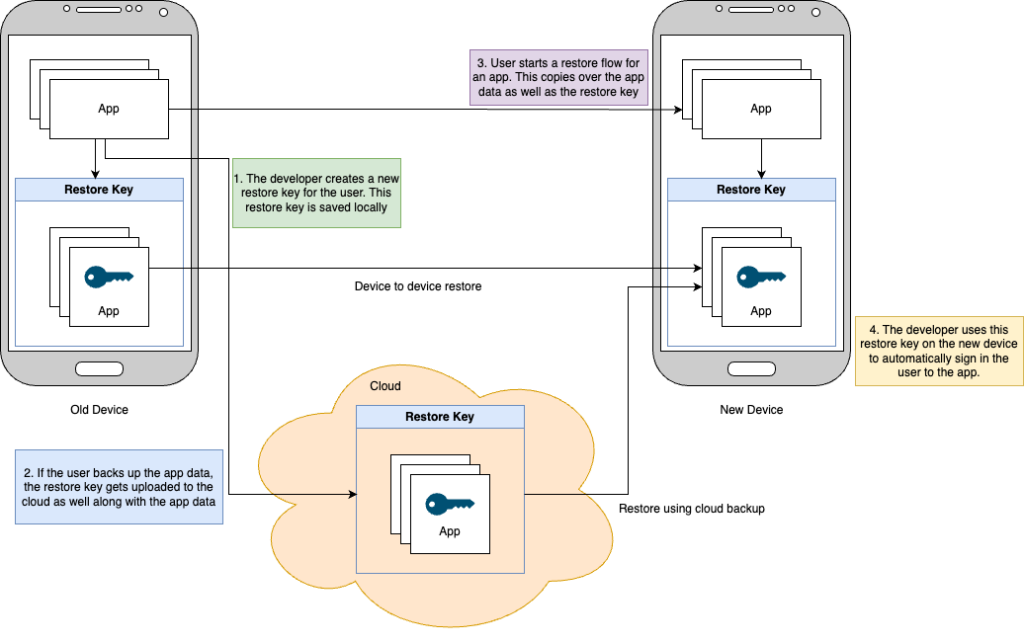
To integrate Restore Credentials, developers can utilize the Credential Manager Jetpack library (minimum version 1.5.0-beta01) and follow these core steps:
- Add the Dependency: Include the Credential Manager library in the project.
- Create a Restore Credential: Generate and store a restore key during user authentication, ensuring it is securely backed up if cloud synchronization is enabled.
- Fetch Restore Credentials: On a new device, retrieve the restore key through the
getCredential()method during app launch or via theonRestorecallback if using a backup agent. - Clear Credentials: Ensure the restore key is deleted when users sign out to prevent unwanted automatic logins.




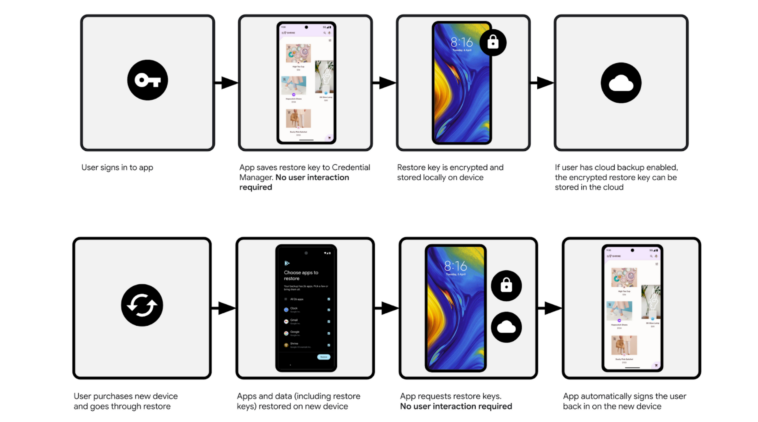


Comments
Loading…