One of the most curious subjects for those who are interested in photography and beginners is the DSLR (Digital Single Reflex Camera) camera. The image passes through a single lens and is projected onto the viewfinder with a mirror system in DSLR cameras. DSLR cameras have a wide range and are a favorite of everyone, from beginners to professionals. How about having the DSLR photography experience on your mobile phone? There are pretty handy DSLR apps for this, and we have listed them for you. Here are the best DSLR camera apps!
The Best DSLR Camera Apps for Android
Whether you’re an aspiring photographer or simply want to enhance your mobile photography skills, these best DSLR camera apps for Android offer a plethora of features to bring out the photographer in you.
Adobe Lightroom
Price: Free
Adobe Photoshop Lightroom is a powerful photo and video editor and camera app and one of the best DSLR camera apps for Android. Adobe Photoshop Lightroom offers many editing tools such as retouching your images, applying photo-free preset filters, and fine-tuning backgrounds.
Plus, Adobe Photoshop Lightroom’s automatic editor provides an instant one-touch enhancement to your photos. The app has fine sliders to adjust all your light settings such as Contrast, exposure, highlights, and shadows. You can create dazzling edits with the color mixer and grading tools in Plus, Adobe Photoshop Lightroom. Using the in-app photo enhancer, you can change the look and feel of your photos with texture, sharpness, deblurring, and grain sliders.
In addition, advanced shooting modes in Plus, Adobe Photoshop Lightroom such as Raw, professional, and HDR allow you to take more detailed shots. You can unlock your phone’s camera potential with unique controls like exposure, timer, instant presets, and more. Advanced edits to midtones, shadows, highlights, and colors are possible using the curves of Adobe Photoshop Lightroom.
Key Features:
- Advanced Editing Tools: Lightroom offers a professional set of editing tools, including exposure, contrast, highlights, shadows, and temperature adjustments, allowing photographers to fine-tune every aspect of their DSLR photos with precision.
- RAW Image Support: It supports RAW image files, providing DSLR users with the flexibility to capture high-quality, uncompressed photos and edit them without compromising detail or resolution.
- Non-Destructive Editing: Lightroom enables non-destructive editing, meaning edits are made without altering the original photo, giving users the freedom to experiment and revert to the original at any time.
- AI-Powered Enhancements: The app features AI-driven tools such as the “Enhance Details” feature, which improves the sharpness and clarity of your images by intelligently processing fine details, a great option for DSLR users aiming for perfection.
- Mobile Presets and Filters: Lightroom offers a wide range of presets and filters, which can be customized or created from scratch, allowing photographers to apply unique looks to their photos quickly, a major plus for on-the-go editing.
- Cloud Syncing: Adobe Lightroom syncs seamlessly across devices, enabling photographers to work on their photos across smartphones, tablets, and desktops. This cloud integration ensures access to your DSLR images wherever you go.
- RAW to HDR: The app allows for HDR photo processing directly on your Android device, enabling high dynamic range photography without the need for advanced software, perfect for capturing dramatic landscapes and low-light scenes.
- Comprehensive Video Editing: Lightroom isn’t limited to photos—its powerful video editing tools let users adjust color grading, exposure, contrast, and more, providing a full editing suite for DSLR users who shoot both photos and videos.
- Selective Adjustments: With tools like the gradient filter and radial filter, users can make localized adjustments to specific areas of their image, ensuring greater control over the composition and final result.
Adobe Lightroom on Google Play
Also Read: The Best Free Photo Editing Apps for Android
Snapseed
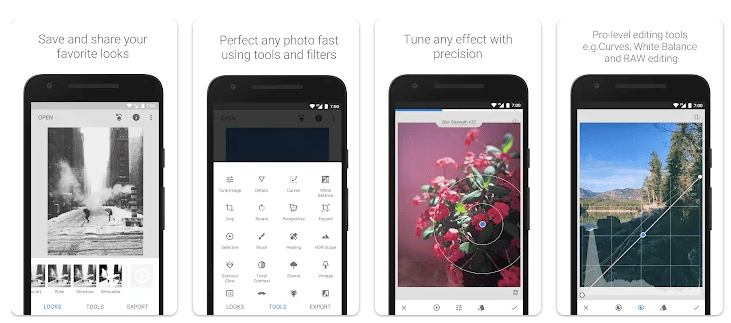
Price: Free
Snapseed is one of the best DSLR camera apps for Android, offering a powerful suite of tools that enhances both photo capture and editing experiences. Designed by Google, Snapseed combines a user-friendly interface with advanced features that cater to both beginners and seasoned photographers. One of its standout qualities is its comprehensive set of editing tools, including precision filters, selective adjustments, and professional-grade features like curves, white balance, and lens blur, which are typically found in desktop software.
Snapseed also excels in its ability to process RAW files, allowing users to capture high-quality images with their DSLR cameras and edit them with a level of detail and accuracy that other apps often lack. Its intuitive touch gestures make it easy to apply edits, while the “Stacks” feature lets users save, modify, and layer edits for greater flexibility. Furthermore, the app supports a wide range of export options, including the ability to save in non-destructive formats, making it an ideal choice for photographers who want full control over their images.
With regular updates and new features, Snapseed continues to be a go-to app for anyone looking to enhance their DSLR photos on Android, providing a seamless blend of creative freedom and ease of use.
Key Features:
- Comprehensive Editing Tools: Snapseed offers a full range of advanced editing options, including tools for adjusting exposure, contrast, saturation, and sharpness, giving DSLR users complete control over every detail of their photos.
- RAW File Editing: Snapseed supports editing of RAW images, allowing photographers to unlock the full potential of their DSLR photos. This feature ensures maximum image quality and flexibility during post-processing, preserving every bit of detail.
- Selective Adjustments: The app allows users to apply adjustments to specific areas of their image using a brush or a gradient filter, providing precise control over exposure, contrast, and color in targeted regions of the photo.
- Advanced Filters and Effects: Snapseed includes a variety of professional-grade filters, such as lens blur, glamor glow, and vintage looks, as well as creative effects that can transform ordinary photos into stunning works of art, perfect for DSLR photographers seeking artistic expression.
- Healing Tool: The “Healing” feature allows users to remove unwanted objects or blemishes from their photos, offering seamless retouching without leaving noticeable traces—a useful tool for cleaning up DSLR images quickly and effectively.
- Non-Destructive Editing: Snapseed provides non-destructive editing, meaning all edits are saved as layers that can be adjusted or undone at any time, ensuring that the original photo is never permanently altered.
- Stacks Feature: Snapseed’s unique “Stacks” feature allows users to save, stack, and revisit edits. This flexibility is particularly useful for DSLR photographers who want to try out multiple edits or create consistent edits across a series of images.
- Lens Blur for Depth Effect: The app offers a “Lens Blur” tool that mimics the shallow depth of field effect often used in DSLR photography, allowing users to create beautiful bokeh and focus effects, adding a professional touch to their images.
- Customizable Looks and Presets: Snapseed comes with a range of built-in presets, but users can also create and save their own custom looks for one-click application on future photos, saving time without sacrificing creative control.
Also Read: The Best Alternatives to Photoshop for Photo Editing
Also Read: The Best Camera Apps for Android
Manual Camera: DSLR Camera Pro
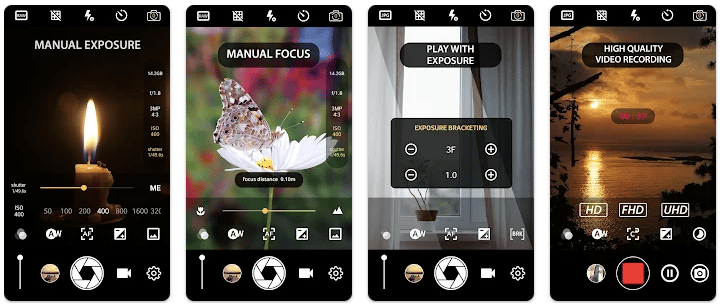
Price: Free
Manual Camera: DSLR Camera Pro turns your phone into a professional camera with features like full manual camera control over ISO, shutter speed, exposure, and manual focus. The app provides users with many features such as Control exposure, control white balance, manual ISO, manual focus, control shutter speed, RAW photo recording, real-time filter/color effect, and 4K camera recording (on supported devices).
Moreover, Manual Camera: DSLR Camera Pro allows you to create photos with other professional HD camera features like different effects, manual exposure lock, manual ISO, white balance, HD camera professional grid view, and golden ratio grid.
Key Features:
- Full Manual Control: Manual Camera: DSLR Camera Pro provides photographers with complete manual control over key settings such as ISO, shutter speed, focus, and white balance, offering DSLR-like functionality directly from an Android device.
- RAW Image Capture: The app supports RAW image format capture, allowing users to shoot high-quality, uncompressed photos that retain the maximum amount of detail for post-processing, just like with a DSLR camera.
- Real-Time Exposure & Focus Control: Manual Camera enables real-time adjustments to exposure and focus, ensuring that users can fine-tune their shots for optimal results before even hitting the shutter button, similar to the hands-on control offered by professional DSLR cameras.
- Histogram Display: The inclusion of a live histogram helps users monitor exposure levels in real-time, enabling photographers to achieve perfectly balanced photos without overexposure or underexposure, just as they would with a DSLR.
- Customizable Presets: The app allows users to save and quickly apply their preferred camera settings as custom presets, making it easier to capture consistent shots in various lighting conditions without the need to manually adjust every parameter.
- Advanced Focus Peaking: Manual Camera includes a focus peaking feature, which highlights the in-focus areas of the scene with a colored outline, helping users achieve precise manual focus, a must-have for DSLR-style photography.
- Shutter Speed Control: With adjustable shutter speed settings, users can experiment with long exposures, creating stunning motion blur effects or capturing low-light scenes with minimal noise—key for photographers who want DSLR-level creativity on Android.
- Professional White Balance Control: The app offers precise white balance controls to correct color temperature, ensuring that colors in your images are accurate and natural, especially in challenging lighting conditions.
- Live Zoom and Viewfinder: Manual Camera’s live zoom feature enables photographers to zoom in on the scene while maintaining real-time viewing through the app’s viewfinder, allowing for detailed framing and composition adjustments.
- Time-Lapse and Long Exposure Modes: Manual Camera supports time-lapse and long exposure modes, giving users the flexibility to create dramatic shots and capture movement in ways that are typical of high-end DSLR photography.
Manual Camera: DSLR Camera Pro on Google Play
Also read: The Best Video Editing Apps for Android
Magic ARRI ViewFinder
Price: Free
Magic ARRI ViewFinder is a digital director’s viewfinder and helps you see the full field of view for your future shots. You can select the focal length of the lens by turning the wheel while inside the camera.
Also, the app simulates your camera using tele adapters or anamorphic optics and lets you choose the aspect ratio of the frame grid that covers your image. Magic ARRI ViewFinder helps you apply some commonly used color presets (also known as LUTs). Thus you can get vibrant and colorful images.
Key Features:
- Professional-Grade Viewfinder Simulation: Magic ARRI ViewFinder offers a high-quality, customizable viewfinder simulation that mimics the look and feel of real ARRI cameras, giving DSLR and professional filmmakers a true cinematic preview of their shots before they are captured.
- Aspect Ratio Flexibility: The app supports various aspect ratios commonly used in filmmaking, including 4:3, 16:9, 2.35:1, and many more, allowing photographers and videographers to frame their shots accurately and preview compositions in real time.
- Lens and Camera Model Selection: Magic ARRI ViewFinder allows users to choose from a wide range of lens types and camera models, including ARRI’s famous Alexa and Amira cameras, offering precise field of view simulation for different focal lengths, which is crucial for DSLR filmmakers.
- Real-Time Frame Preview: The app enables users to see a real-time preview of their shots with precise framing guides and focus indicators, helping photographers and filmmakers visualize their scenes with the correct composition and field of view before actual recording.
- Zoom and Focus Indicators: The app includes detailed zoom and focus overlays, allowing users to simulate focus pull and zoom effects, essential for DSLR shooters who want to plan shots involving depth of field or dynamic zooming before hitting record.
- Depth of Field Simulation: Magic ARRI ViewFinder allows users to simulate depth of field (DOF) based on their selected lens and aperture settings, helping to visualize the blur and focus effects typical of DSLR and cinema-quality cameras.
- Grid and Marker Overlays: The app features customizable grid overlays (such as the “rule of thirds” and “safe area”) to aid with composition and shot alignment, ensuring that the shot is framed perfectly according to industry standards.
- Recording and Snapshot Features: Magic ARRI ViewFinder allows users to take snapshots of their compositions or record video directly within the app, which can be useful for reference or pre-visualization during shoots, especially when planning DSLR video work.
- High-Quality HD Output: The app is optimized for high-definition screens, ensuring that users can preview their shots in sharp detail with minimal lag, making it ideal for DSLR photographers and filmmakers who require clarity in their framing and composition.
- Customizable Interface: The app’s interface is highly customizable, with options to adjust the color, transparency, and thickness of the overlays, making it adaptable to personal preferences and specific shooting environments.
- Portable and Budget-Friendly: Magic ARRI ViewFinder provides filmmakers with an affordable and portable solution for planning and visualizing their shots on Android, offering a high level of professional utility without the need for expensive physical equipment.
Magic ARRI ViewFinder on Google Play
Also Read: The Best Apps for Photography
—
These DSLR camera apps for Android bring professional-level photography to the palm of your hand. Whether you’re capturing breathtaking landscapes, experimenting with creative compositions, or simply documenting everyday moments, these apps offer the tools and features you need to elevate your mobile photography game. Explore their capabilities, unleash your creativity, and transform your Android device into a powerful DSLR camera.







Comments
Loading…