Since the internet is one of the most important aspects of our lives, internet browsers are similarly important. Although applications such as Chrome, which we all know, are among the internet browsers that are more than enough for many people, there are also people who want innovation on their phones.
We have reviewed the new browsers for you, which can fully meet this innovation request and have certain differences from the standard browsers. As a result of this review, we’ve put together the best Android browsers you can use if you’re bored with your standard internet browser.
The Best Android Browsers
- Opera
- DuckDuckGo
- Firefox
- Microsoft Edge
- Google Chrome
- Kiwi Browser
- Brave
- Samsung Internet Browser
Opera
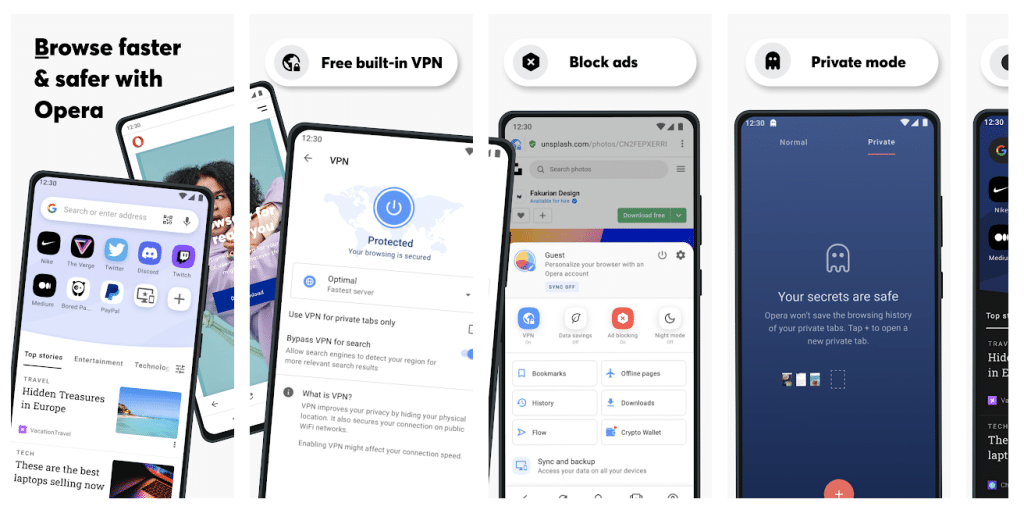
Opera is a name that has been in our lives almost since PCs met the internet. Naturally, it is inevitable that it will be mentioned on Android devices as well. Opera, which has managed to offer its users almost every feature that a modern web browser should offer, also has a built-in VPN and ad blocker. It can sometimes cause performance problems on low-end devices, but nowadays even entry-level devices are enough for Opera.
Key Features:
- AI-Powered Browsing: Integrates advanced AI technology to enhance browsing experience by predicting user needs and providing personalized content recommendations.
- Built-in Ad Blocker: Automatically blocks intrusive ads, offering a cleaner and faster browsing experience.
- VPN Service: Includes a free, built-in VPN to help protect your privacy and secure your internet connection.
- Crypto Wallet: Features a built-in cryptocurrency wallet, allowing users to manage and transact digital currencies directly within the browser.
- Fast and Lightweight: Optimized for speed and efficiency, ensuring quick page loads and minimal battery consumption.
- Data Saving Mode: Compresses web pages and images to save data and improve browsing speeds, especially on slower networks.
- Sync Across Devices: Syncs bookmarks, open tabs, and passwords across multiple devices, ensuring a seamless experience between desktop and mobile.
- Smart News Feed: Customizable news feed powered by AI, delivering personalized news and articles based on user interests.
- Integrated Messaging: Built-in support for popular messaging apps like WhatsApp, Facebook Messenger, and Telegram, allowing users to chat while browsing.
- Secure Browsing: Provides robust security features, including fraud and malware protection, to safeguard user data.
- AI-Powered Voice Assistant: Utilizes AI for voice-activated browsing, allowing users to perform searches and navigate the web hands-free.
- Night Mode: Offers a night mode to reduce eye strain during low-light conditions by adjusting screen brightness and color.
- Tab Management: Features intuitive tab management tools, including a tab gallery for quick navigation and a search function for finding specific tabs.
- Customizable Interface: Allows users to customize the browser’s appearance with themes, wallpapers, and other visual options.
- AI Content Curation: Uses AI to curate and suggest content, such as articles, videos, and news, tailored to user preferences.
- Speed Dial: Provides a customizable speed dial for quick access to favorite websites and frequently visited pages.
- Video Pop-out: Enables users to watch videos in a pop-out window while browsing other websites, enhancing multitasking capabilities.
- Instant Search: AI-enhanced search feature that provides quick answers and suggestions as users type queries in the search bar.
- Battery Saver: Includes a battery saver mode that extends battery life by reducing resource usage when the device is low on power.
- Privacy Protection: Implements strict privacy measures, including no tracking and enhanced encryption, to keep user data secure.
DuckDuckGo
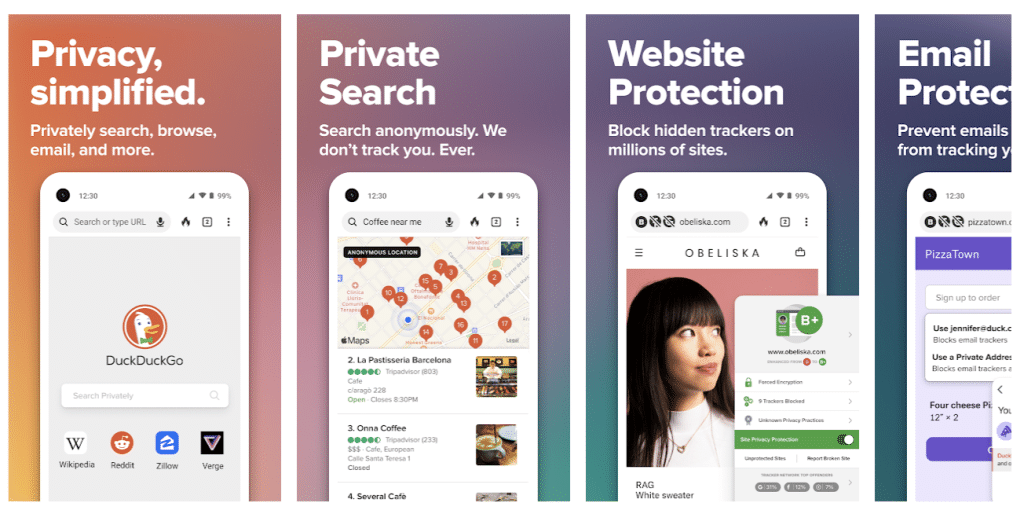
As one of the most popular browsers, DuckDuckGo offers a safe environment to search the web without being tracked. The app also automatically blocks hidden third-party trackers to stop the companies behind those trackers from collecting and selling your data.
Key Features:
- Privacy Protection: Blocks third-party trackers, ensuring that your browsing activity is kept private and secure.
- Anonymous Search: Uses DuckDuckGo’s search engine to provide anonymous search results without tracking your search history.
- Encrypted Connections: Automatically forces websites to use encrypted (HTTPS) connections where available, enhancing data security.
- Privacy Grade Rating: Displays a privacy grade for each website you visit, helping you understand how protected you are at a glance.
- Fire Button: Instantly clears all your tabs and browsing data with a single tap, ensuring no trace of your activity is left behind.
- Tracker Blocking: Actively blocks hidden third-party trackers from collecting your data as you browse.
- Cookie Pop-Up Management: Minimizes cookie consent pop-ups for a smoother browsing experience.
- Global Privacy Control (GPC): Sends a signal to websites you visit requesting them to respect your privacy preferences under various legal frameworks.
- No Personal Data Collection: DuckDuckGo does not collect or share any personal information from your browsing activities.
- Integrated Email Protection: Offers DuckDuckGo Email Protection to block email trackers and protect your email address.
- Minimalistic Design: Features a clean, user-friendly interface focused on simplicity and ease of use.
- Faster Browsing: Enhanced performance by blocking trackers and ads, resulting in faster page load times.
- Private Tabs: Provides the option to open private tabs that do not save history, cookies, or any other browsing data.
- Automatic Clearing: Allows users to schedule automatic data clearing for a specific period (e.g., upon exiting the app).
- Ad Blocking: Reduces clutter and speeds up browsing by blocking intrusive ads.
- Privacy Dashboard: Offers a comprehensive view of trackers blocked and encryption status for each site visited.
- Tab Management: Intuitive tab management with the ability to open, close, and switch between multiple tabs easily.
- Bookmark Management: Allows users to save and organize their favorite sites for quick access.
- Built-in Dark Mode: Provides a dark mode option for reduced eye strain during low-light browsing sessions.
- Customizable Settings: Various customization options for enhanced user control over privacy and browsing preferences.
Also Read: The Best Free VPN Apps for Android
Firefox
Another indispensable browser for PCs… But this time with the Android version. Moreover, it would not be wrong to say that Firefox is one of the most stable browsers on Android. Like Opera, Firefox can suffer from performance problems on older devices, but overall it’s one of the fastest browsers for Android.
Key Features:
- Enhanced Privacy Protection: Provides robust privacy features like Enhanced Tracking Protection that blocks trackers and scripts from monitoring your browsing behavior.
- Password Manager: Built-in password manager securely stores and autofills your passwords across websites for convenience and security.
- Sync Across Devices: Syncs bookmarks, history, open tabs, and passwords across devices, ensuring a seamless browsing experience across platforms.
- Customizable Privacy Settings: Offers customizable privacy settings, allowing users to control cookies, trackers, and other data collection practices.
- Add-ons Support: Supports a wide range of add-ons and extensions to enhance functionality, including ad blockers, password managers, and more.
- Smart Search: Smart URL bar with built-in search suggestions and predictive text to quickly find what you need online.
- Reader Mode: Distills web pages for a clutter-free reading experience, stripping away ads and distractions.
- Private Browsing Mode: Provides a private browsing mode that doesn’t save your history, cookies, site data, or passwords after you close the tabs.
- Customizable Interface: Allows users to personalize their browsing experience with themes, colors, and other visual settings.
- Web Compatibility: Ensures compatibility with a wide range of websites and web technologies, providing a smooth and reliable browsing experience.
- Fast Browsing: Optimized browsing speed with efficient page loading and rendering, even on slower networks or older devices.
- Tab Management: Easy tab management with the ability to organize, pin, and switch between multiple tabs quickly.
- WebRTC Control: Offers control over WebRTC (Real-Time Communication) technology to prevent IP leaks and enhance privacy during video calls and streaming.
- Security Updates: Regular security updates to protect against emerging threats and vulnerabilities, ensuring a safe browsing experience.
- Reader View: Offers a distraction-free reading view for articles and web pages, enhancing readability.
- Developer Tools: Built-in developer tools for web developers to inspect and debug websites directly from the browser.
- Voice Search: Hands-free browsing with voice search capabilities for quick navigation and searching the web.
- Offline Reading: Ability to save web pages for offline reading, allowing access to saved content without an internet connection.
- Incognito Mode Detection: Notifies users if a website attempts to track them in private browsing mode, promoting transparency and user control.
- Accessibility: Designed with accessibility features to ensure usability for users with disabilities, including screen readers and keyboard navigation support.
Microsoft Edge
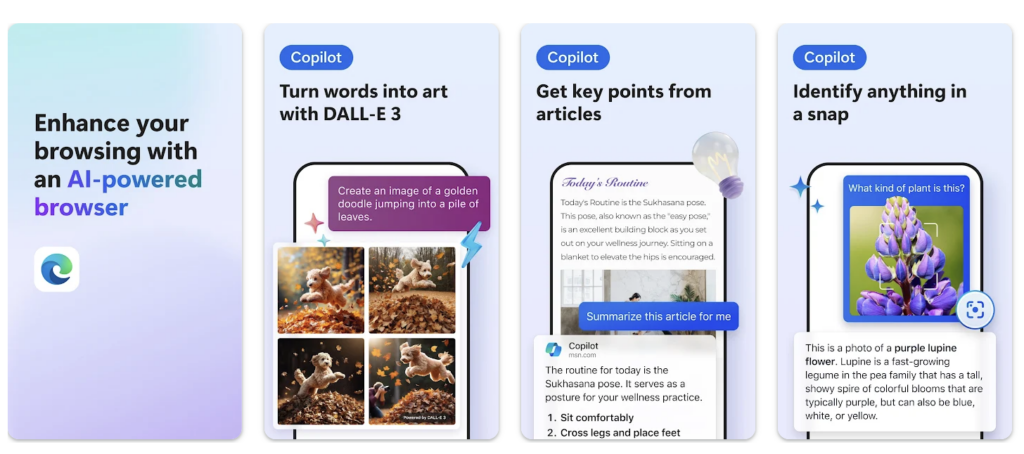
You may not be using Microsoft Edge as your default browser on Windows 10, but the mobile version of the browser is constantly evolving and it’s quite good. Mobile Edge is developed by a different team and therefore has different functions. For example, Edge can warn you when you visit sites that are notorious for news. You can sync your bookmarks by signing into your Microsoft account, of course if you are using windows 10 on desktop.
Key Features:
- Built-in Microsoft Defender SmartScreen: Helps protect against phishing schemes and malware by warning users about potentially dangerous websites.
- Tracking Prevention: Blocks trackers from collecting your browsing data and compromising your privacy, offering three levels of tracking prevention to suit your preferences.
- Collections: Allows users to collect and organize content from the web, including text, images, and links, into personalized collections for easy access and sharing.
- Password Monitor: Alerts users if any of their saved passwords have been found in a data breach, prompting them to update them for enhanced security.
- InPrivate Browsing: Enables private browsing sessions that do not save history, cookies, or site data once the tabs are closed, ensuring user privacy.
- Customizable Start Page: Personalize the start page with your favorite news, weather, and other content sources for quick access to relevant information.
- Integration with Microsoft 365: Seamlessly integrates with Microsoft 365 services like Outlook, Word, and Excel, allowing for easy access and editing of documents and emails directly from the browser.
- Sync Across Devices: Syncs browsing history, bookmarks, passwords, and settings across devices signed in with the same Microsoft account, providing a consistent browsing experience.
- Web Capture: Allows users to capture and annotate screenshots of web pages, which can be saved or shared for reference or collaboration purposes.
- Immersive Reader: Improves reading comprehension by removing distractions and providing tools for adjusting text size, font, and background color to suit individual preferences.
- Voice Search: Enables hands-free browsing with voice commands to search the web, navigate websites, or perform actions within the browser.
- PDF Viewer: Built-in PDF viewer for viewing and annotating PDF documents directly within the browser, without the need for additional plugins or software.
- Collections Sync: Syncs collections across devices, enabling users to access their organized content from any device signed into their Microsoft account.
- Vertical Tabs: Allows users to organize tabs vertically along the side of the browser window, making it easier to manage multiple tabs and navigate between them.
- Secure by Default: Implements strict security measures by default, including protection against malicious websites and phishing attempts, ensuring a safer browsing experience.
- Developer Tools: Provides robust developer tools for inspecting and debugging websites, supporting web developers in creating and optimizing web content.
- Battery Saver Mode: Optimizes battery usage by reducing background activity and limiting resource-intensive processes while browsing, extending device battery life.
- Accessibility Features: Designed with accessibility features such as screen reader support and keyboard navigation, ensuring accessibility for users with disabilities.
Also Read: The Best App Locks for Android
Google Chrome
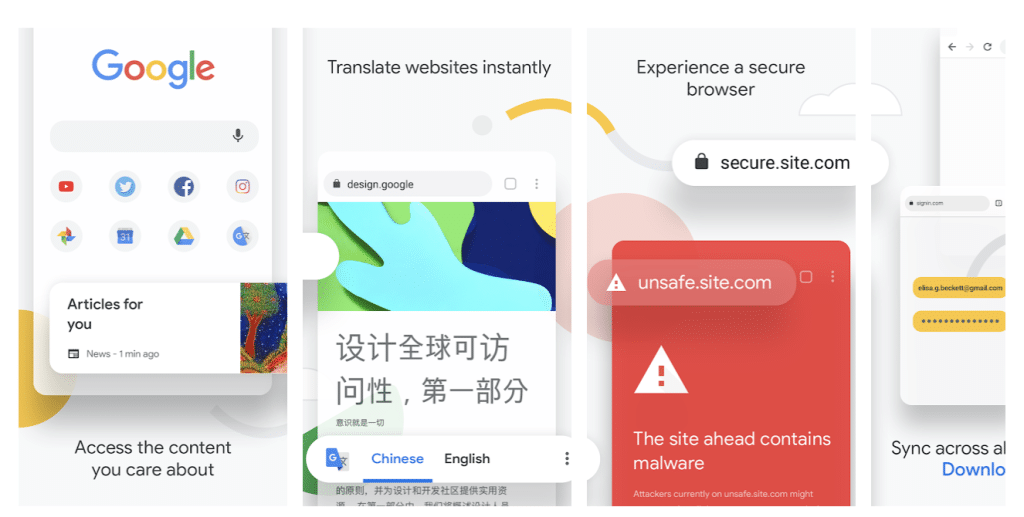
Chrome, the most used browser of PCs, comes pre-installed on almost all Android devices. It is one of the fastest browsers for Android and offers all the basic features to its users. Moreover, it is true that it is not a resource monster like in PCs.
Key Features:
- Cross-Platform Sync: Syncs bookmarks, history, passwords, and settings across devices signed in with your Google account, ensuring a seamless browsing experience.
- Google Account Integration: Integration with Google services like Gmail, Drive, and Photos for easy access and interaction directly from the browser.
- Incognito Mode: Enables private browsing sessions where history, cookies, and site data are not saved, ensuring user privacy.
- Tab Management: Organizes tabs efficiently with tab grouping, tab previews, and the ability to reorder and switch between tabs quickly.
- Voice Search: Allows hands-free browsing with voice commands to search the web, navigate websites, and perform actions within the browser.
- Customizable Homepage: Personalize the homepage with shortcuts to favorite websites, widgets for quick access to weather, news, and more.
- Safe Browsing: Protects against phishing, malware, and harmful sites with built-in Safe Browsing technology that warns users before they visit dangerous websites.
- Chrome Web Store: Access to a vast library of extensions and themes through the Chrome Web Store, enhancing functionality and customizing the browser’s appearance.
- Download Manager: Manages and organizes downloads directly within the browser, allowing users to monitor download progress and access downloaded files.
- Offline Reading: Allows saving web pages for offline reading, ensuring access to content even without an internet connection.
- Data Saver: Optimizes data usage by compressing images and text while browsing, reducing data consumption and speeding up page loading times.
- Customizable Settings: Offers a wide range of customizable settings, including privacy and security options, appearance preferences, and accessibility features.
- Guest Mode: Allows users to browse privately without signing in to their Google account, ensuring anonymity while using the browser.
- Automatic Translation: Automatically translates web pages in different languages with the option to enable or disable translation as needed.
- Accessibility Features: Designed with accessibility features such as screen reader support, text scaling, and keyboard shortcuts for enhanced usability.
- Developer Tools: Includes powerful developer tools for web developers to inspect, debug, and optimize websites and web applications.
Kiwi Browser
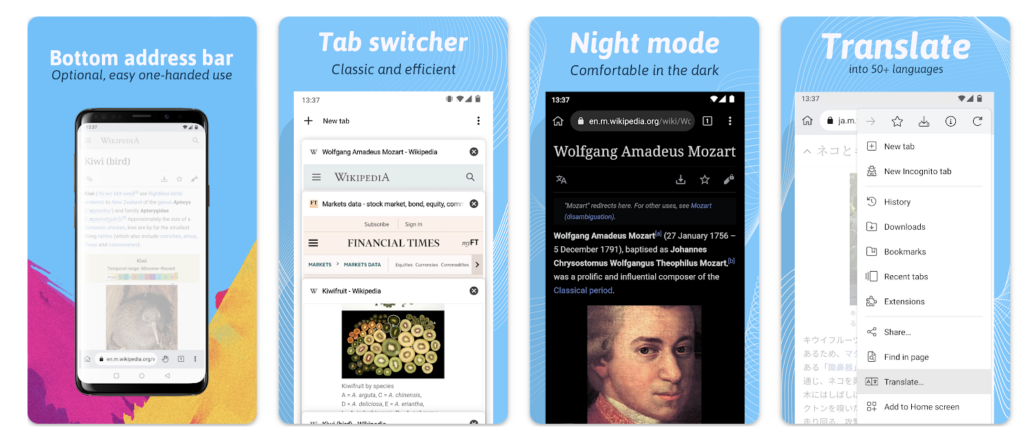
Based on Chromium and WebKit, Kiwi Browser provides users with almost all the features they can expect from a mobile browser, including high page load speed, pop-up and notification blocker, night mode, and much more.
Key Features:
- Ad Blocker: Built-in ad blocker that removes intrusive ads from web pages, providing a cleaner browsing experience.
- Night Mode: Enables a dark theme for browsing in low-light environments, reducing eye strain and conserving battery life on OLED screens.
- Background Play: Allows audio and video playback to continue in the background while browsing other tabs or apps.
- Customizable Interface: Offers options to customize the browser’s interface with different themes, colors, and layouts.
- Privacy Features: Includes features such as tracker blocking, Do Not Track (DNT) settings, and enhanced privacy modes for anonymous browsing.
- Gesture Controls: Supports gesture-based navigation and customizable gestures for quick access to frequently used actions.
- Built-in Tools: Provides built-in tools like QR code scanner, screenshot tool, and video downloader for added convenience.
- Web Extensions: Supports web extensions to enhance functionality and integrate with popular services and tools.
- Offline Reading: Allows saving web pages for offline viewing, ensuring access to content without an internet connection.
- Fast Browsing: Optimized for speed with efficient resource management and quick page loading times.
- Tab Management: Offers advanced tab management features such as tab stacking, tab previews, and the ability to switch between tabs seamlessly.
- Accessibility Features: Includes accessibility options such as text scaling, screen reader support, and keyboard navigation for users with disabilities.
Also Read: The Best Antivirus Apps for Android
Brave
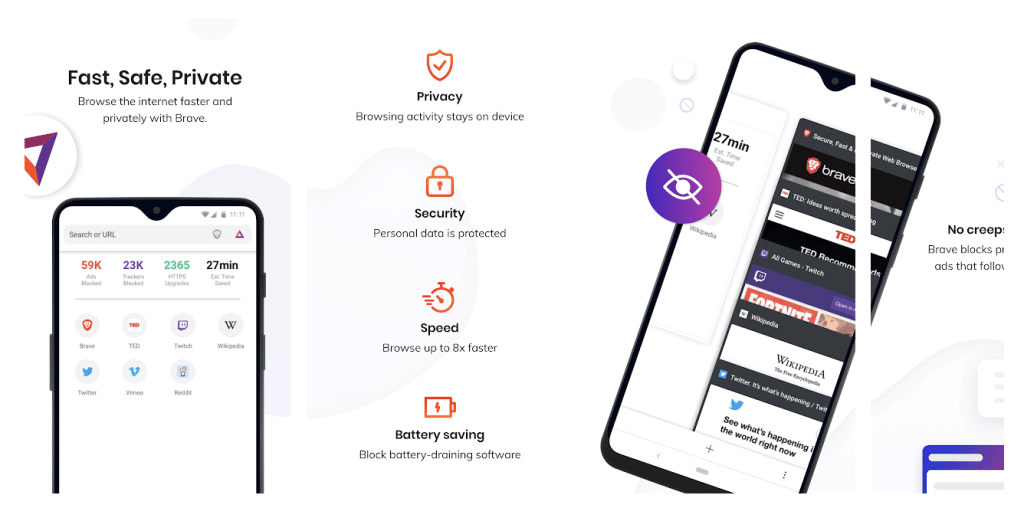
Brave is one of the best Android browsers that can give users what they want. It has all the features that should be found in modern browsers including incognito private browsing, built-in ad blocker, script blocker, and much more.. It’s updated frequently and works pretty fast.
Key Features:
- Built-in VPN: Includes a built-in VPN service to encrypt and secure internet traffic, providing enhanced privacy and anonymity while browsing.
- Ad Blocking: Blocks ads, trackers, and third-party cookies by default, resulting in faster page loading times and improved online privacy.
- Enhanced Privacy: Shields user data with HTTPS Everywhere, ensuring connections are encrypted whenever possible to protect against eavesdropping.
- Brave Rewards: Earns Basic Attention Tokens (BAT) by opting into privacy-respecting ads, which can be used to support content creators or redeemed for rewards.
- Private Tabs with Tor: Allows browsing through the Tor network for additional privacy protection and access to blocked websites without leaving a trace.
- Customizable Shields: Provides granular control over privacy settings with customizable shields for blocking scripts, fingerprinting, and other tracking methods.
- Incognito Mode: Offers private browsing sessions where history, cookies, and site data are not saved once the session ends, maintaining user privacy.
- Sync Across Devices: Syncs bookmarks, history, and settings across devices signed in with the same Brave account, ensuring a consistent browsing experience.
- Battery and Data Optimization: Optimizes battery life and reduces data usage by blocking unnecessary content and scripts while browsing.
- Secure and Fast: Utilizes Chromium technology for fast browsing speeds while maintaining a focus on security and privacy.
- Background Play: Allows audio and video content to play in the background while browsing other tabs or apps, enhancing multitasking capabilities.
Samsung Internet Browser
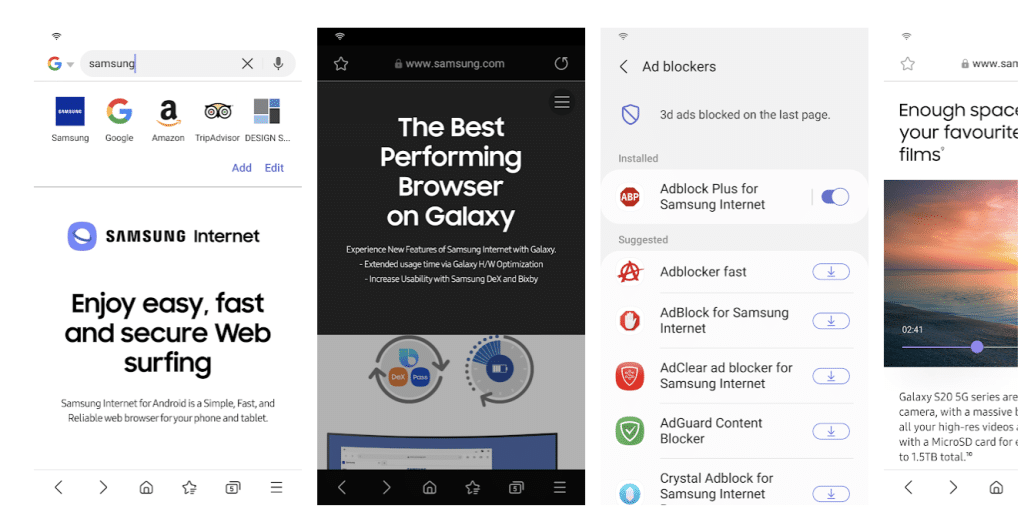
As one of the most popular and the best Android browsers, Samsung Internet Browser includes many features for fast and secure browsing, such as video assistant, customize menu, secret mode for incognito browsing, smart anti-tracking and smart protection.
Key Features:
- Ad Blocking: Built-in ad blocker to eliminate intrusive ads, improving page load times and reducing data usage.
- Privacy Features: Enhanced privacy mode that blocks tracking cookies and prevents websites from collecting user data.
- Secure Browsing: Integration with Samsung Knox security platform for secure browsing and protection against malicious websites.
- Customization Options: Allows users to customize the browser with themes, wallpapers, and various browsing modes for personalized experience.
- Video Assistant: Video assistant feature for quick access to video controls, pop-out player, and video download options.
- Smart Anti-tracking: Intelligent anti-tracking feature that automatically prevents websites from tracking user activities across the web.
- Biometric Authentication: Support for biometric authentication (fingerprint, iris scan, face recognition) to secure browser access and sensitive information.
- Reader Mode: Reader mode for distraction-free reading with customizable font sizes, backgrounds, and screen brightness adjustments.
- Cross-Device Sync: Syncs bookmarks, history, open tabs, and saved pages across devices using Samsung account, providing seamless browsing continuity.
- Content Blockers: Compatibility with third-party content blockers for additional control over website content and ads.
- Web App Integration: Integration with progressive web apps (PWAs) for a native app-like experience directly from the browser.
Samsung Internet Browser on Google Play
Also Read: The Best Android Launchers







Comments
Loading…