Antivirus means software developed to provide real-time protection of the system. Its main role is to monitor the suspicious behavior of the system and the files stored there in order to be able to detect all potential dangers, suggest solutions to eliminate them, or protect you from any security risks.
Although most of the latest Android devices take the basic security precautions, you can find the best antivirus apps for Android in this article that you can use to have more control over the security of your device.
Advantages of Using an Antivirus App on Android
- Enhanced Security:
- Protects your device from malware, spyware, and viruses that can compromise your data and privacy.
- Detects and removes malicious apps before they can cause harm.
- Real-Time Protection:
- Offers continuous monitoring of your device to prevent threats from entering.
- Provides instant alerts and automatic removal of detected threats.
- Safe Browsing:
- Blocks access to harmful websites and phishing attempts.
- Ensures your personal information and financial transactions are secure while browsing.
- App Scanning:
- Scans newly installed and existing apps for malicious behavior.
- Verifies the authenticity and safety of apps downloaded from the Play Store and third-party sources.
- Privacy Protection:
- Monitors app permissions and identifies those that access sensitive information.
- Alerts you to privacy risks and helps you manage app permissions more effectively.
- Anti-Theft Features:
- Provides tools like remote locking, wiping, and locating your device if it’s lost or stolen.
- Helps you recover your device and protect your data from unauthorized access.
- Performance Optimization:
- Cleans junk files, caches, and unnecessary background processes to enhance device performance.
- Improves battery life and overall speed of your Android device.
- Secure Wi-Fi Connections:
- Scans Wi-Fi networks for vulnerabilities and alerts you to insecure connections.
- Protects your data when using public or unsecured Wi-Fi networks.
- Regular Updates:
- Keeps your device protected with up-to-date virus definitions and security patches.
- Ensures you are defended against the latest threats and vulnerabilities.
- Parental Controls:
- Offers tools to monitor and control your child’s online activities.
- Blocks inappropriate content and sets limits on screen time for safer device usage.
- Data Backup and Recovery:
- Backs up important files and data, ensuring you can recover them in case of loss or damage.
- Provides a safety net against data corruption or accidental deletion.
- Comprehensive Reporting:
- Provides detailed reports on security scans, detected threats, and actions taken.
- Allows you to stay informed about your device’s security status and potential risks.
How to Choose the Best Antivirus App for Android
- Comprehensive Protection:
- Look for an app that offers a wide range of security features including malware detection, real-time protection, and anti-phishing.
- Ensure it covers both online and offline threats to provide full device security.
- User-Friendly Interface:
- Choose an app with an intuitive and easy-to-navigate interface.
- Check if the app offers simple setup procedures and clear instructions for use.
- Real-Time Scanning:
- Ensure the antivirus app provides real-time scanning to monitor and protect your device continuously.
- Verify if it can detect and block threats as soon as they appear.
- Regular Updates:
- Confirm that the antivirus app receives frequent updates to protect against the latest threats.
- Updates should include new virus definitions and security patches to keep your device secure.
- Performance Impact:
- Assess how the antivirus app affects your device’s performance and battery life.
- Look for apps that run efficiently in the background without slowing down your device.
- Comprehensive App Scanning:
- Ensure the app scans all newly installed and existing apps for malware and suspicious behavior.
- It should also review app permissions and flag any that pose potential risks.
- Privacy Features:
- Check for privacy protection features such as permission management and privacy alerts.
- The app should help you monitor and control which apps have access to sensitive information.
- Anti-Theft Tools:
- Look for antivirus apps that offer anti-theft features like remote locking, wiping, and device location tracking.
- These tools are crucial for securing your data in case your device is lost or stolen.
- Customer Support:
- Choose an app that offers reliable customer support through various channels such as email, chat, or phone.
- Good support can help you quickly resolve any issues or concerns.
- User Reviews and Ratings:
- Read user reviews and ratings on the Google Play Store to gauge the app’s effectiveness and user satisfaction.
- Look for patterns in feedback regarding performance, reliability, and features.
- Compatibility and Requirements:
- Ensure the antivirus app is compatible with your device’s Android version and specifications.
- Check the app’s resource requirements to make sure it can run smoothly on your device.
- Additional Features:
- Look for extra features such as VPN services, call blocking, and system optimization tools.
- These can provide added value and enhance your overall security and device performance.
- Free vs. Paid Versions:
- Evaluate the features offered in the free version versus the paid version.
- Determine if the premium features are worth the cost based on your specific security needs.
- Trial Period:
- Opt for an antivirus app that offers a trial period for its premium version.
- This allows you to test the full range of features before committing to a purchase.
The Best Android Antivirus Apps
McAfee
One of the best antivirus for Android, McAfee offers an all-in-one solution for antivirus, anti-spyware, anti-malware and device optimization. Some of the notable features of the popular antivirus app are secure VPN support, antivirus cleaner, security scanner, dark web monitoring, safe browsing for risky websites and links, wifi scan, junk files cleaning, and battery life boosting.
Allowing you to use it on up to five devices at the same time, including smartphones, tablets, and PCs, McAfee aims to help you protect the most critical parts of your online life. Its private VPN offers bank-grade WiFi encryption to keep you and your family safe.
Key Features:
- Malware Protection: Detects and removes malware, spyware, and adware.
- Wi-Fi Security: Ensures safe connections by scanning for vulnerabilities.
- Anti-Theft Features: Includes locate, lock, and wipe options, as well as a thief cam.
- Battery Optimizer: Helps extend battery life by managing power-hungry apps.
- Memory Booster: Clears unnecessary files to free up space and improve performance.
- App Lock: Protects sensitive apps with a PIN or fingerprint.
Norton 360
As one of the best antivirus apps for Android, Norton 360 combines antivirus and security features to help protect against ransomware, malware, spyware, and other online privacy threats.
Norton 360’s some important features include secure VPN, wi-fi security alerts, web protection, app advisor that scans new and existing apps to prevent threats, dark web monitoring, SMS security that filters spam messages, suspicious network detection, and more.
Key Features:
- Malware Protection: Advanced detection and removal of malware, including spyware, trojans, and more.
- Wi-Fi Security: Alerts you when connecting to unsecured or risky networks.
- Safe Search: Blocks malicious websites and provides safe browsing experiences.
- App Advisor: Analyzes apps for potential privacy risks before you download them from the Play Store.
- Anti-Theft Features: Locate, lock, or wipe your device remotely if it’s lost or stolen.
- Call Blocking: Blocks unwanted calls and spam numbers.
Also Read: The Best Free VPN Apps for Android
Bitdefender
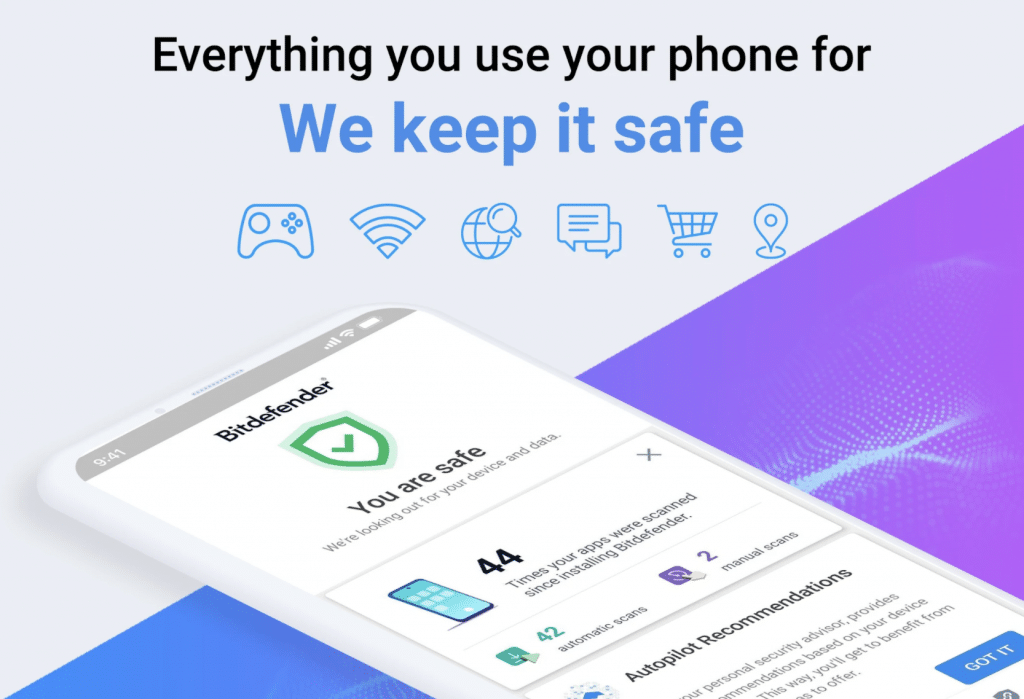
Bitdefender, which we can try for free for the first 14 days, includes all the basic security features of other antivirus apps on the list, including virus scanning, VPN, and web protection.
Besides these, Bitdefender offers an app lock feature that protects mobile apps with a PIN code or fingerprint. There is also an anti-theft feature protecting personal info in case your device is stolen or lost. You can also use Bitdefender to protect your smartwatch with its WeanOn support.
Key Features:
- Real-Time Protection: Continuous monitoring and scanning for malware, ensuring threats are detected and neutralized immediately.
- Web Protection: Safeguards against phishing attacks and malicious websites, providing secure browsing.
- Autopilot: Personalized security recommendations based on your usage patterns.
- Anti-Theft Tools: Remote lock, wipe, and locate your device in case it’s lost or stolen.
- Privacy Advisor: Analyzes apps and alerts you about those that access sensitive information.
- Account Privacy: Checks if your email accounts have been involved in any data breaches.
Avast
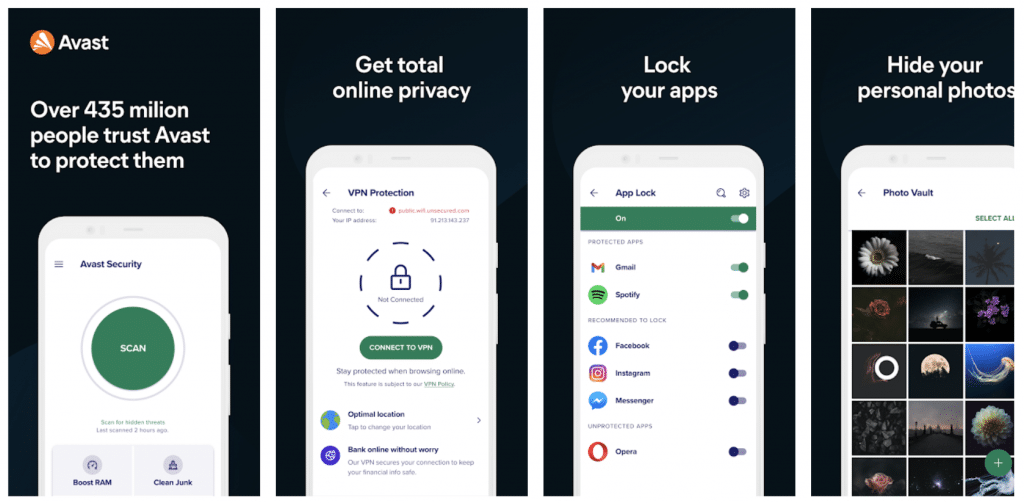
Avast stands out as another antivirus program with a very minimal menu. Whether it’s virus scanning, direct app blocking, or protecting your privacy, the interface has it all.
In its free version, you can get support for anti-theft, privacy permissions, antivirus engine, virus cleaner, RAM boost, wi-fi speed test, file scanner, and junk cleaner. If you want to remove ads and access more features like app lock, camera trap that allows you to secretly capture photos and audio of the thief if your phone gets stolen, and checking your device’s last location before its battery died, you need to purchase a paid subscription.
Key Features:
- Virus Scanner: Real-time scanning and removal of malware and other threats.
- App Insights: Provides detailed insights into how you use your apps and data.
- Wi-Fi Security: Scans networks for vulnerabilities and ensures safe connections.
- Anti-Theft Features: Remote control options to lock, locate, and wipe your device.
- Photo Vault: Securely stores your photos with encryption.
- App Lock: Protects your apps with a PIN, pattern, or fingerprint.
Also Read: The Best Android Launchers
Avira Security
As one of the best antivirus for Android, Avira Security offers a combined phone cleaner and booster, plus a free VPN. Some of the notable features the popular app has includes virus scanning and cleaning, identity protection for email addresses and accounts, app lock for protecting apps with a PIN, network scanner, phone locator and tracker, and more, all for free.
Its PRO subscription includes more features like microphone and camera protection and web protection to block dangerous websites.
Key Features:
- Real-Time Protection: Scans and removes malware, spyware, and other threats in real-time.
- Privacy Advisor: Analyzes apps and alerts you to those that pose privacy risks.
- Secure VPN: Provides a secure internet connection to protect your online privacy.
- Anti-Theft Tools: Includes remote lock, locate, and wipe functionalities to secure your device if lost or stolen.
- App Lock: Allows you to lock sensitive apps with a PIN or fingerprint.
- Network Scanner: Checks Wi-Fi networks for vulnerabilities and security issues.
AVG Antivirus
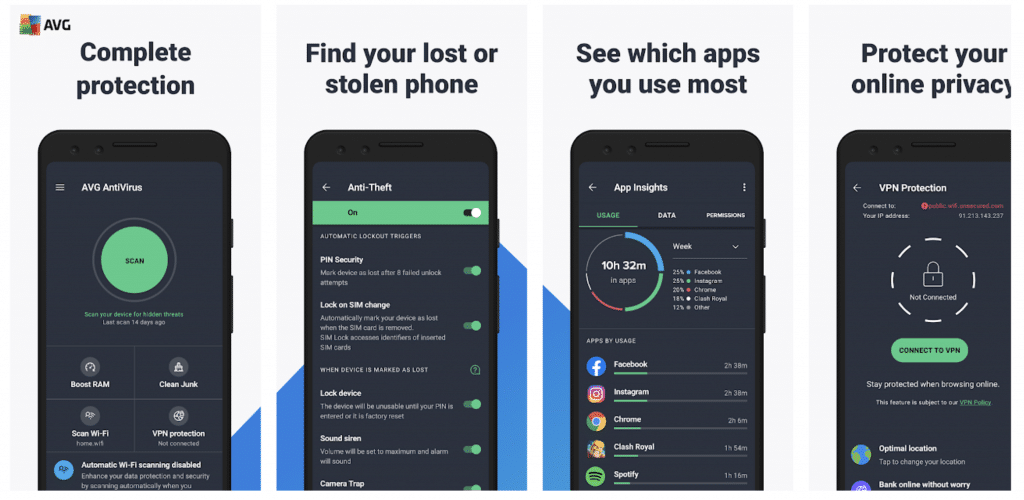
With over 100 million downloads worldwide, AVG Antivirus is one of the best antivirus apps for Android with its advanced features and simple interface. The popular app which scans apps, games, settings, and files in real-time also cleans unnecessary files to free up space and hide private photos in an encrypted Vault.
In the app where you can lock sensitive apps with a PIN, pattern, or fingerprint, you can also receive alerts if your passwords have been leaked. The app also provides insight into the permission level of installed apps.
Key Features:
- Real-Time Protection: Continuous scanning for viruses and malware.
- Performance Optimization: Clears junk files, boosts memory, and extends battery life.
- Anti-Theft Tools: Locate, lock, and wipe your device remotely if lost or stolen.
- Photo Vault: Encrypts and secures your private photos.
- Wi-Fi Security: Scans networks for potential risks and vulnerabilities.
- App Lock: Protects sensitive apps with a password or fingerprint.
Also Read: The Best Android Lock Screen Apps







Comments
Loading…