In the ever-evolving digital landscape, choosing the right browser for your iPhone is a critical decision, impacting everything from browsing speed to privacy features. The market is saturated with a plethora of options, each vying for the coveted title of the best browser for iPhone users. Before diving in, let’s take a look at the key considerations to help you navigate the choices and make an informed decision.
- Compatibility and Integration: Start by considering how well the browser integrates with your iPhone and the broader Apple ecosystem. Safari, as the native browser, offers seamless integration with iOS features and is optimized for power efficiency. If you heavily rely on iCloud, Handoff, or other Apple services, Safari might be the most cohesive choice.
- Speed and Performance: Browsing speed is a critical factor, especially if you value quick page loads and smooth navigation. Chrome, known for its speed, utilizes the powerful Blink rendering engine, while Safari leverages the Nitro JavaScript engine for efficient performance. Consider your browsing habits and prioritize a browser that aligns with your need for speed.
- Privacy Features: Privacy has become a paramount concern for many users. Investigate the privacy features offered by each browser. Safari, Firefox, and Brave are notable for their emphasis on user privacy, incorporating features such as intelligent tracking prevention, strict anti-tracking policies, and, in the case of Brave, a unique ad rewards system.
- Cross-Platform Synchronization: If you frequently switch between devices, a browser that supports seamless synchronization can enhance your overall digital experience. Chrome and Firefox, with their account-based syncing capabilities, allow you to access your bookmarks, history, and passwords across multiple devices, creating a cohesive browsing experience.
- Extension Support: Extensions can add a layer of functionality to your browsing experience. Google Chrome, with its extensive library of extensions, provides a customizable and feature-rich environment. Consider the availability and compatibility of extensions when choosing a browser, especially if you rely on specific tools for productivity or content management.
- Innovative Features: Some browsers stand out for their innovative features. Microsoft Edge, for instance, introduces unique tools like Collections for organizing content. Opera incorporates a built-in VPN and data compression. Assess your preferences for additional features that go beyond the standard browsing experience.
- User Interface and Customization: The user interface and customization options play a role in how comfortable and enjoyable your browsing experience is. Test the interface of different browsers and evaluate customization options to ensure they align with your preferences for a personalized and user-friendly experience.
- Community and Support: The strength of a browser’s community and support system can impact the availability of updates, bug fixes, and overall user satisfaction. Opt for browsers that are actively maintained and supported, ensuring a secure and evolving digital environment.
The Best Browsers for iPhone
Let’s embark on a comprehensive exploration of the best browsers for iPhone, dissecting their unique features, performance, and user-friendliness to help you make an informed decision tailored to your browsing needs.
Google Chrome
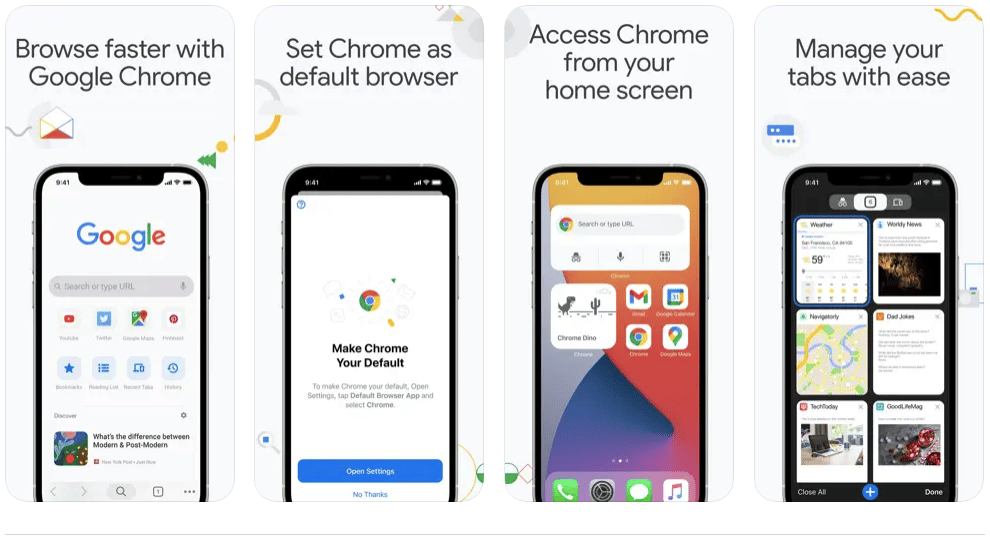
Price: Free
Google Chrome is one of the popular search engines and is Google’s built-in browser. Chrome offers personalized search results that appear instantly as you type, history of websites visited, automatic syncing of passwords and settings, saving payment information, and more. The browser app comes with a widget so that users can search easily and quickly from the home screen. Users can open multiple tabs, see and group them all at the same time with Google Chrome
In addition, Chrome has built-in Google Translate and offers the ability to translate in seconds. Users can save the sites they like and access them with a single click. The browser app has an incognito mode feature for users who do not want their search history to be saved.
Google Chrome on the App Store
Firefox: Private, Safe Browser
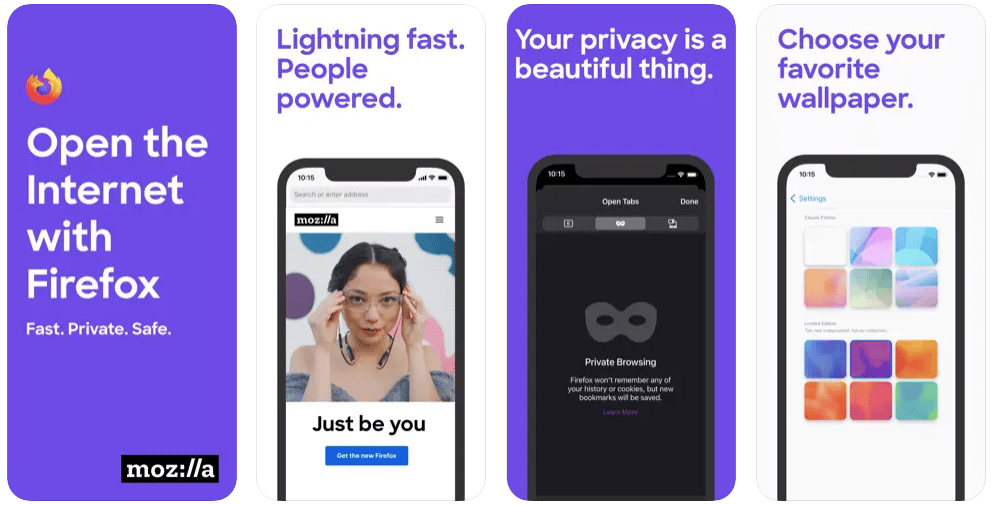
Price: Free
Firefox stands out as one of the best browsers for iPhone users, thanks to its commitment to privacy, customization, and user-centric design. Mozilla’s dedication to user data protection is evident through Firefox’s robust privacy features, including enhanced tracking protection, a secure password manager, and the ability to block intrusive ads. The browser’s intuitive interface ensures a seamless and user-friendly experience, allowing easy navigation through tabs and settings.
Firefox’s synchronization feature enables users to seamlessly connect their iPhone browsing experience with other devices, ensuring a cohesive and integrated digital ecosystem. With a vast array of add-ons and extensions available on its platform, Firefox offers users the freedom to tailor their browsing experience according to their preferences, making it a versatile and personalized choice for those who prioritize privacy and customization on their iPhones.
Firefox: Private, Safe Browser on the App Store
Also Read: The Best VPN for iPhone
Microsoft Edge: AI Browser
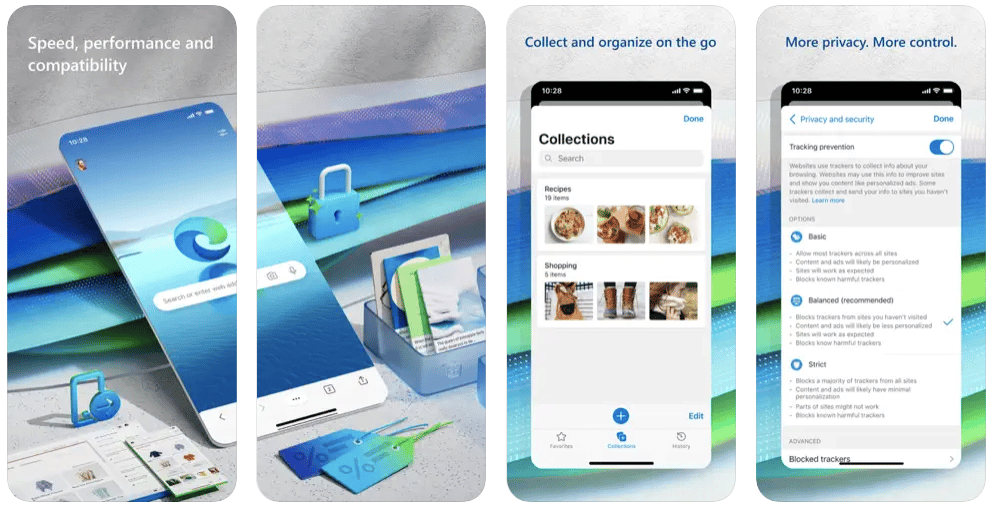
Price: Free
Microsoft Edge: AI Browser offers a compelling suite of features that positions it as a noteworthy choice in the iOS browser landscape. Built on the Chromium engine, Edge seamlessly blends compatibility with popular web standards and a clean, intuitive interface. A standout feature is the synchronization capability, allowing users to seamlessly transition between their iPhone and other devices, maintaining a consistent browsing experience.
The introduction of Collections enhances content organization, enabling users to gather, share, and export web content efficiently. Microsoft Edge’s focus on security is evident with features like Microsoft Defender SmartScreen, offering protection against phishing attempts and malicious websites. With its commitment to innovation and a user-friendly design, Microsoft Edge on iPhone emerges as a robust and versatile browser choice, offering a range of features that cater to both productivity and security needs.
Microsoft Edge: Web Browser on the App Store
Brave Private Browser, VPN
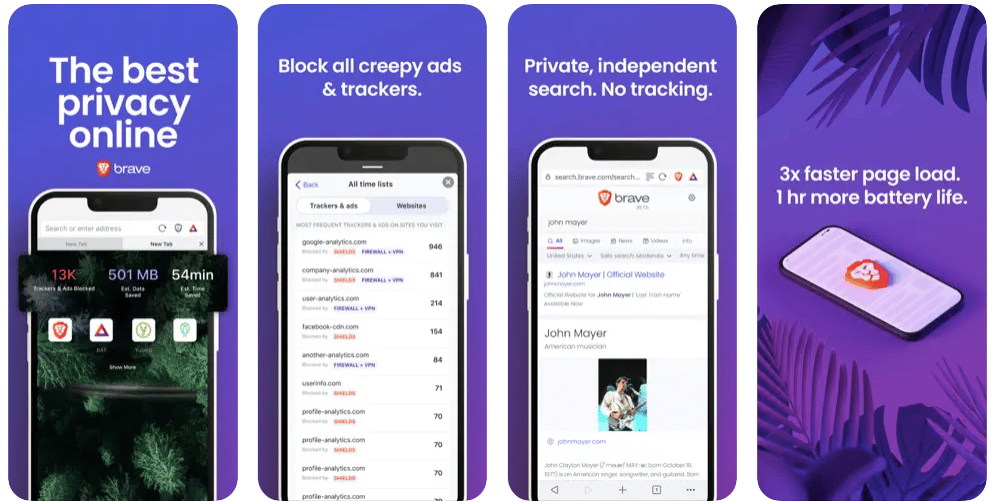
Price: Free/In-App Purchase: Up to $99.99
Brave Private Browser, VPN stands out as one of the best browsers for iPhone, primarily due to its unwavering commitment to user privacy and innovative features. Brave’s integrated VPN (Virtual Private Network) enhances online security by encrypting internet connections, safeguarding user data from potential threats. Its ad and tracker-blocking technology ensure a streamlined and faster browsing experience, while the built-in privacy features go a step further in protecting user information.
The browser’s unique ad rewards system allows users to earn Basic Attention Tokens (BAT) for viewing privacy-respecting ads, providing an incentive for user engagement. With a focus on speed, security, and an ad-free environment, Brave Private Browser, VPN offers iPhone users a comprehensive and privacy-centric browsing solution that redefines the standards of secure and enjoyable online experiences.
Brave Private Browser on the App Store
Also Read: The Best Ad Blockers for iPhone
Opera Browser with VPN and AI
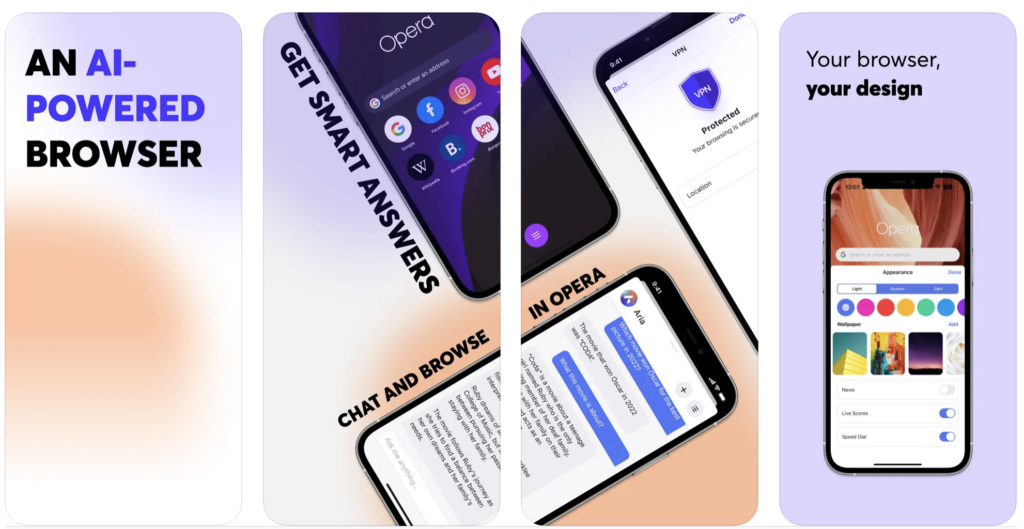
Price: Free
Embark on a journey into the future of web browsing with Opera, a revolutionary AI-powered browser that promises a smarter and more intuitive experience. Opera’s Aria feature adapts seamlessly to individual browsing habits and preferences, ensuring a personalized and efficient online journey.
Users can also customize their browser wallpaper, selecting from a variety of stunning options or uploading their own images to reflect their unique style and mood. Opera also takes privacy seriously with its built-in VPN, a no-logs service designed to protect and encrypt online activities, keeping users’ identities and browsing histories secure.
Furthermore, Opera stands out as the fastest mobile browser on iOS, instantly ready to navigate the web, with the Fast Action Button providing direct access to Instant Search. Experience the future of browsing with Opera, where customization, privacy, and speed converge for an unparalleled online experience.
DuckDuckGo Privacy Web Browser
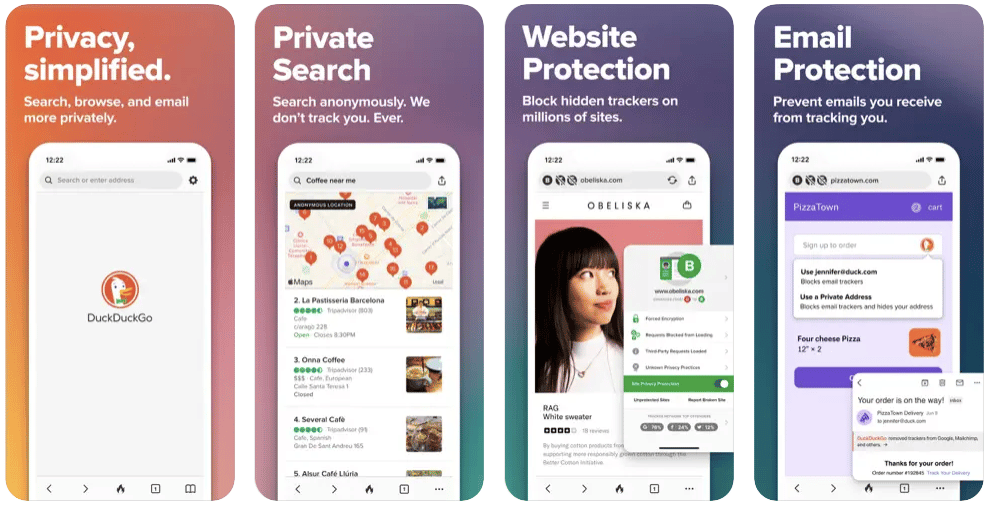
Price: Free
DuckDuckGo Privacy Web Browser has earned its status as one of the best browsers for iPhone by placing user privacy at the forefront of its design. Committed to providing a secure online experience, DuckDuckGo does not track user searches or store personal information, ensuring anonymity and freedom from targeted ads. The built-in privacy essentials, such as robust encryption and the ability to block hidden third-party trackers, make it a reliable choice for users who prioritize online security.
Its simplified and user-friendly interface adds to the appeal, offering seamless navigation without compromising on privacy. DuckDuckGo’s commitment to transparency and user control aligns with the growing demand for privacy-centric browsing experiences, making it an ideal choice for those seeking a secure and private web browsing solution on their iPhones.
DuckDuckGo Privacy Web Browser on the App Store
Also Read: The Best App Locks for iPhone
Onion Browser
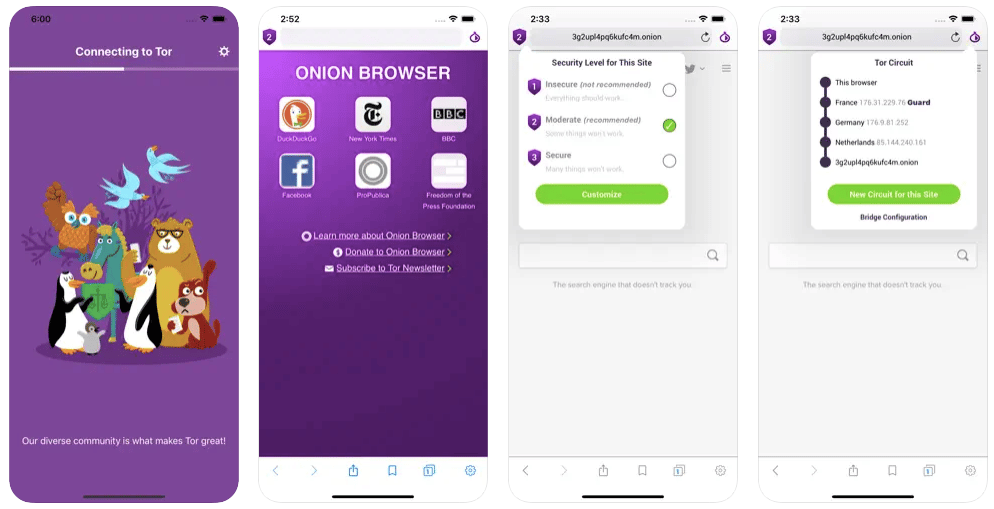
Price: Free/In-App Purchase: Up to $9.99
Built upon the Tor network, Onion Browser ensures heightened security and anonymity for users navigating the web. Its unique feature lies in routing internet traffic through multiple servers, encrypting data at each step, and allowing users to access .onion websites. This app is particularly beneficial for individuals seeking an extra layer of privacy, as it prevents websites from tracking their online activities.
Onion Browser’s commitment to privacy and anonymity, combined with a user-friendly interface, makes it a preferred choice for those who prioritize robust security measures in their iPhone browsing experience.
Onion Browser on the App Store
—
The best browsers for iPhone depend on your preferences, priorities, and the features that align with your digital lifestyle. Whether you prioritize speed, privacy, cross-platform synchronization, or innovative features, the browsers mentioned above represent the cream of the crop in 2025. As the digital horizon continues to evolve, these browsers stand ready to navigate the ever-changing landscape of the internet, providing iPhone users with a seamless and personalized browsing experience.







Comments
Loading…