Regardless of the type of content; whether screenplay, novel, or lyrics, all writers use pretty much the same tools to write. For those of you who are used to writing digitally and often need to write from their smartphone, in this content, we’ve gathered the best writing apps for Android.
Also Read: The Best Note Taking Apps
Novelist
Price: Free
If you are looking for the best free writing apps for Android as an author, you should give a try to Novelist as it provides almost all features you need to start writing for no initial cost, zero advertising, and no in-app purchasing.
Having features including timeline, formatting options, book preview, and Google Drive support, Novelist also provides an advanced text editor that allows you to write and organize your novel.
Key Features:
- Comprehensive Project Management: Novelist allows writers to organize their projects with ease, offering tools to manage scenes, chapters, and entire novels in a structured manner.
- Plotting and Outlining Tools: Users can create detailed outlines and plot structures, helping to plan and visualize their stories before diving into the writing process.
- Goal Setting and Tracking: The app includes features for setting writing goals and tracking progress, motivating writers to meet their daily or weekly word count targets.
- Character Development: Dedicated sections for character profiles enable writers to develop detailed character sketches, keeping track of traits, backgrounds, and arcs.
- Flexible Writing Environment: The app provides a distraction-free writing environment with customizable fonts, themes, and layouts to suit individual preferences.
- Cloud Sync and Backup: Novelist supports cloud syncing and automatic backups, ensuring that writers’ work is always saved and accessible across multiple devices.
- Export and Sharing Options: Writers can export their work in various formats such as PDF, EPUB, and DOCX, making it easy to share drafts with editors, beta readers, or collaborators.
- Version History and Revisions: The app keeps track of different versions and revisions, allowing writers to revert to previous drafts or compare changes over time.
- Task and Deadline Management: Integrated task lists and deadline management tools help writers stay on top of their writing schedules and project timelines.
- Research and Note-taking: Users can store research materials, notes, and references within the app, keeping all necessary resources in one convenient place.
iA Writer
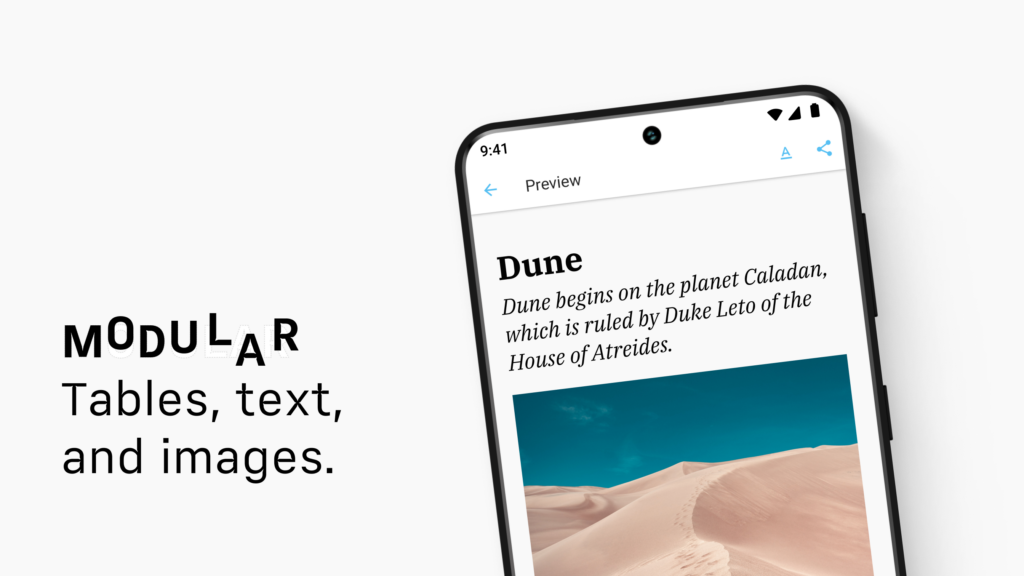
Price: Free / $29.99
As one of the best writing apps for Android, iA Writer promises its users to focus only on writing, thanks to its very simple design. In addition to features such as built-in browser, various fonts, night mode, the writing app also has Multimarkdown, HTML, PDF, .docx support and Google Drive, Dropbox integrations. You can share your articles on WordPress and Medium through iA Writer, which also shows the reading time of the article and the total number of sentences, words and characters.
Key Features:
- Distraction-Free Interface: iA Writer offers a minimalistic and clean writing environment, eliminating distractions to help writers focus solely on their text.
- Focus Mode: This feature highlights the current sentence or paragraph, allowing writers to concentrate on one section at a time for improved clarity and flow.
- Markdown Support: iA Writer uses Markdown syntax for formatting, enabling writers to style their text easily without the need for complicated menus or toolbars.
- Cloud Sync: The app supports synchronization with cloud services like Google Drive, Dropbox, and iCloud, ensuring that writers can access their documents from any device.
- Syntax Highlighting: iA Writer provides syntax highlighting for different parts of speech (nouns, verbs, adjectives, etc.), helping writers analyze and refine their writing style.
- Custom Templates: Users can export their work using custom templates for a variety of formats, including PDF and Word, making it easy to share polished documents.
- Night Mode: The app includes a night mode to reduce eye strain during late-night writing sessions, with adjustable brightness and contrast settings.
- Content Blocks: Writers can organize their text into content blocks, making it easier to structure and rearrange sections of their work.
- Revision Mode: iA Writer features a revision mode that tracks changes and edits, allowing writers to review and manage their revisions effectively.
- Library and File Management: The integrated library feature helps writers organize their documents, with powerful search and file management capabilities for easy access to all their projects.
Also Read: The Best Teleprompter Apps for Android
JotterPad
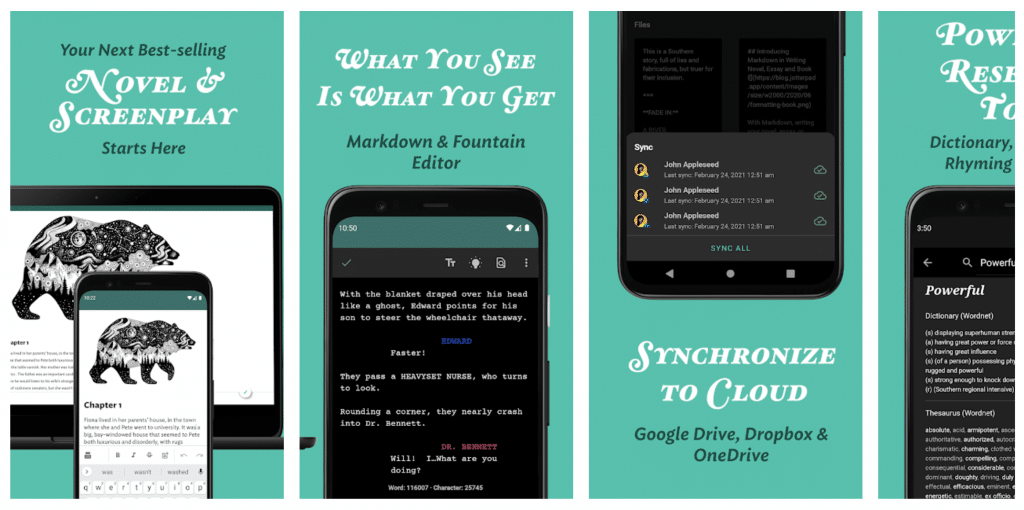
Price: Free / $5.99-$14.99 once / $0.99 per month
The user-friendly JotterPad stands out with its built-in dictionary function, which allows you to quickly look up the meaning of unfamiliar words or find synonyms for words you use frequently. In addition to options such as word count, sentence search, extended keyboard, Markdown, PDF, .docx, .rtf formats support, Google Drive, Dropbox and OneDrive integration will also support you from time to time.
Key Features:
- Versatile Writing Modes: JotterPad supports various writing modes, including novel, screenplay, and essay formats, catering to different types of writing projects.
- Distraction-Free Interface: The app offers a clean and minimalist writing environment, allowing writers to focus without distractions from unnecessary features.
- Cloud Integration: Seamlessly syncs with cloud storage services like Google Drive, Dropbox, and OneDrive, ensuring writers can access and save their work from multiple devices.
- Customizable Themes and Fonts: Provides a range of themes and fonts that writers can customize to create a personalized and comfortable writing experience.
- Markdown and Fountain Support: JotterPad supports Markdown for easy formatting and Fountain for screenplay writing, making it versatile for different writing needs.
- In-App Dictionary and Thesaurus: Built-in dictionary and thesaurus tools help writers find the right words and improve their vocabulary without leaving the app.
- Version Control: The app includes version control, allowing writers to track changes and revert to previous versions of their documents if needed.
- Export Options: Offers multiple export formats such as PDF, DOCX, TXT, and Final Draft (.fdx), making it easy to share and publish work in different formats.
- Word Count and Goal Setting: Writers can set word count goals and track their progress, motivating them to stay productive and meet deadlines.
- Typewriter Scrolling: This feature ensures the active line of text remains in the center of the screen, providing a more focused and efficient writing experience.
- Offline Access: JotterPad allows writers to work offline, ensuring that they can continue writing even without an internet connection, with changes syncing once they’re back online.
- Research and Note Organization: The app includes features for organizing research notes and references, helping writers keep all their materials in one place for easy access.
Microsoft Word, OneDrive, or OneNote
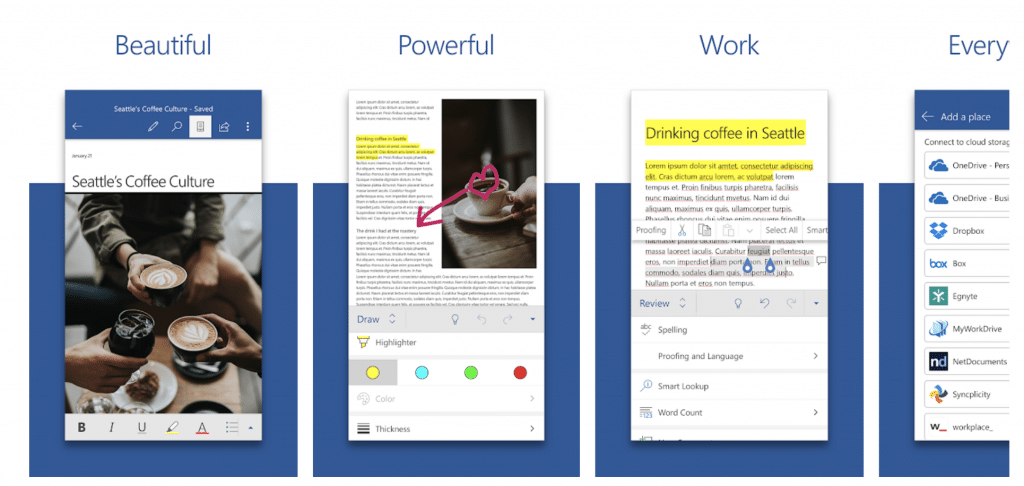
Price: Free / $5.99-$7.99 per month / $119.99 one time
As one of the most popular writing apps among both Android and iOS users, Microsoft Word provides almost all features you need to write anytime and anywhere you need. It allows you to share an article with someone else to collaborate in real time on your Android device. It also provides a template library for different kinds of content like newsletter and brochures.
Using Microsoft Office, regardless of the format, you can create, read, edit, and share. DOCX files, PDFs and everything else. In order to use the app, you need to create an Office 365 account .
Key Features:
- Comprehensive Editing Tools: Microsoft Word offers a wide range of editing tools, including text formatting, font customization, paragraph alignment, and bullet points, allowing for detailed document creation and modification.
- Real-Time Collaboration: Users can collaborate on documents in real-time with others, making it easy to share and co-edit work, with changes and comments visible instantly.
- Cloud Integration: Seamlessly syncs with OneDrive, Google Drive, Dropbox, and other cloud storage services, enabling access to documents from any device.
- Track Changes and Comments: The app includes robust features for tracking changes and adding comments, facilitating detailed review and collaboration on documents.
- Offline Access: Allows users to create, edit, and view documents offline, with changes automatically syncing when the device reconnects to the internet.
- Rich Media Support: Users can insert and format images, tables, charts, and other multimedia elements directly within documents, enhancing the visual appeal and functionality of their work.
- Template Library: Provides a variety of pre-designed templates for resumes, reports, newsletters, and more, helping users quickly start new documents with professional layouts.
- Advanced Formatting Options: Offers advanced formatting tools such as styles, themes, headers, footers, and page numbering to create polished and well-structured documents.
- Voice Typing: Includes a voice typing feature, allowing users to dictate text and commands for hands-free document creation and editing.
- Research and Reference Tools: Integrated research tools, including a dictionary, thesaurus, and citation manager, help users find information and properly cite sources.
- Compatibility with Other Microsoft Office Apps: Easily integrates with other Office apps like Excel, PowerPoint, and Outlook, enabling seamless workflow and data transfer between different types of documents.
- Security and Privacy: Offers robust security features, including password protection and information rights management (IRM), to ensure that documents remain secure and confidential.
- Accessibility Features: Includes various accessibility tools such as screen reader support, text-to-speech, and high-contrast modes, making it usable for individuals with disabilities.
- Customization and Personalization: Users can personalize their workspace with customizable ribbon and toolbar settings, ensuring a tailored and efficient writing experience.
- Multi-Language Support: Supports multiple languages for both writing and user interface, accommodating users from diverse linguistic backgrounds.
Also Read: The Best Apps for Productivity
Google Docs
Price: Free / $1.99-$199.99 per month
Google Docs is one of the best writing apps for Android with advanced features like document sharing for real-time writing, offline working, and automatic saving. It also allows you to open and edit Word documents and PDFs. Please note that Google Docs is part of Google Workspace and you can use it for free for up to 15GB storage. If you need more space, you’ll need to purchase a subscription.
Key Features:
- Real-Time Collaboration: Allows multiple users to collaborate simultaneously on a document, with instant visibility of changes and additions made by others.
- Cloud Storage Integration: Seamlessly integrates with Google Drive, enabling automatic saving and easy access to documents from any device.
- Offline Mode: Supports offline editing, allowing users to create and modify documents without an internet connection, with changes syncing once reconnected.
- Voice Typing: Includes a voice typing feature that enables users to dictate text, enhancing efficiency for those who prefer speaking over typing.
- Commenting and Suggesting: Provides robust commenting tools and a “Suggesting” mode that lets collaborators propose edits without altering the original text directly.
- Version History: Tracks document changes over time, allowing users to view and restore previous versions of their work.
- Wide Range of Templates: Offers a variety of templates for resumes, reports, letters, and more, helping users quickly start new documents with professional designs.
- Formatting and Editing Tools: Features comprehensive text formatting options, including font styles, sizes, colors, paragraph alignment, and list creation.
- Add-Ons and Extensions: Supports various third-party add-ons and extensions that enhance functionality, such as grammar checkers, citation managers, and task management tools.
- Integration with Other Google Services: Integrates seamlessly with other Google services like Sheets, Slides, and Calendar, allowing for easy import and export of data and enhanced workflow.
- Research Tools: Built-in research tools enable users to search the web, find relevant information, and insert citations directly from the document.
- Access Permissions: Provides granular sharing options, allowing users to set access levels (view, comment, edit) for different collaborators.
- Cross-Platform Compatibility: Works across different platforms, including Android, iOS, and web browsers, ensuring a consistent experience across devices.
- Integration with Google Assistant: Allows users to use voice commands via Google Assistant for creating and managing documents hands-free.
- Instant Notifications: Sends notifications for document updates and comments, keeping collaborators informed in real-time.
Also Read: The Best Android File Manager Apps
Writer Plus
Price: Free / $0.99-$15.99
With the battery-friendly Writer Plus, you can easily edit and save the content you create. As one of the best writing apps for Android, Writer Plus is ideal for writing notes, novel, lyrics, poems, essays, and drafts on your phone or tablet.
The app, which offers the opportunity to organize your articles in nested folders, includes many features such as shortcuts for keyboards, night mode, detailed word statistics, right-to-left typing and Markdown.
Key Features:
- Minimalist Interface: Offers a clean, distraction-free writing environment, allowing users to focus solely on their writing.
- Markdown Support: Allows for easy text formatting using Markdown, making it simple to format text without complex commands.
- Offline Capability: Enables users to write without an internet connection, with all changes saved locally on the device.
- Organizational Tools: Includes features for organizing work, such as folders and subfolders, to keep projects and documents neatly categorized.
- Word and Character Count: Provides real-time word and character count, helping writers keep track of their progress and meet specific length requirements.
- Fast Performance: Optimized for speed, ensuring quick loading times and responsive text input even in long documents.
- Auto Save Function: Automatically saves work as you type, preventing data loss due to accidental closures or crashes.
- Night Mode: Features a night mode option to reduce eye strain during low-light writing sessions.
- Customizable Fonts and Sizes: Allows users to select preferred fonts and text sizes, enhancing readability and personal comfort.
- Export Options: Supports exporting documents to various formats, including .txt and .md, making it easy to share or continue editing on other platforms.
- File Management: Facilitates easy import and export of files, integrating smoothly with cloud storage services for seamless file management.
- Lightweight Application: Designed to be a lightweight app, consuming minimal device resources and battery life.
- Multi-Language Support: Offers support for multiple languages, catering to a diverse user base.
- No Ads: Provides an ad-free writing experience, ensuring uninterrupted focus and productivity.
- Undo and Redo Functions: Includes convenient undo and redo functions to easily correct mistakes or revert changes.
- Text Search and Replace: Features robust text search and replace tools, allowing for quick navigation and editing within documents.
- Keyboard Shortcuts: Supports a variety of keyboard shortcuts to enhance writing efficiency and speed.





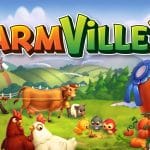

Comments
Loading…