The iPad has evolved into an essential tool for a wide range of users, from students and professionals to artists and gamers. Its versatility and powerful capabilities make it an excellent platform for numerous applications that enhance productivity, creativity, learning, and entertainment. Whether you’re looking to take notes, draw masterpieces, edit videos, or play games, the App Store offers a plethora of options to elevate your iPad experience. In this article, we will explore some of the great apps for iPad that stand out for their functionality, design, and innovation.
Productivity Apps
Notion: Notes, Docs, Tasks
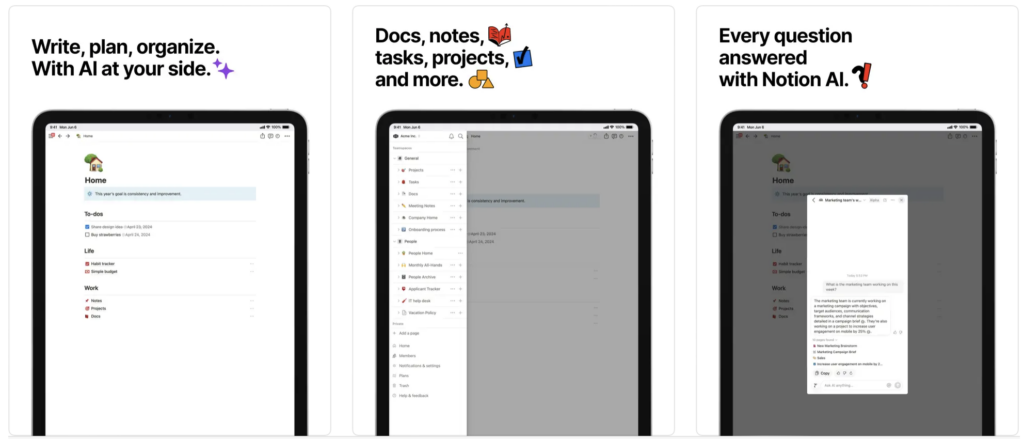
Notion is a comprehensive productivity tool that combines note-taking, task management, and collaboration in one app. It’s perfect for students, professionals, and teams who need an organized workspace. With its highly customizable interface, you can create databases, to-do lists, calendars, and even manage entire projects. Notion’s powerful features include real-time collaboration, where multiple users can edit documents simultaneously, and integration with other apps like Google Drive and Slack. Its flexibility and depth make it an indispensable app for anyone looking to streamline their workflow on the iPad.
Microsoft 365 (Office)
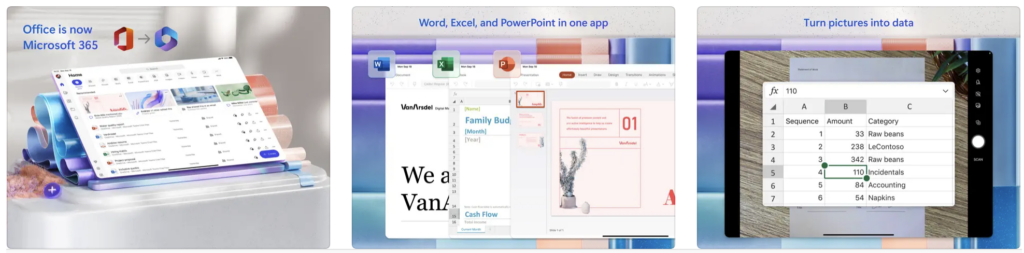
Microsoft Office Suite, one of the great apps for iPad, brings the power of Word, Excel, and PowerPoint to the iPad, offering robust tools for document creation, data analysis, and presentations. The iPad versions of these apps are optimized for touch input and Apple Pencil, providing a seamless experience that rivals their desktop counterparts. With cloud integration via OneDrive, you can easily access and sync your documents across devices, making it easier to work on the go. The suite’s collaboration features allow you to share documents and work with colleagues in real-time, ensuring productivity no matter where you are.
Microsoft 365 on the App Store
GoodNotes 6
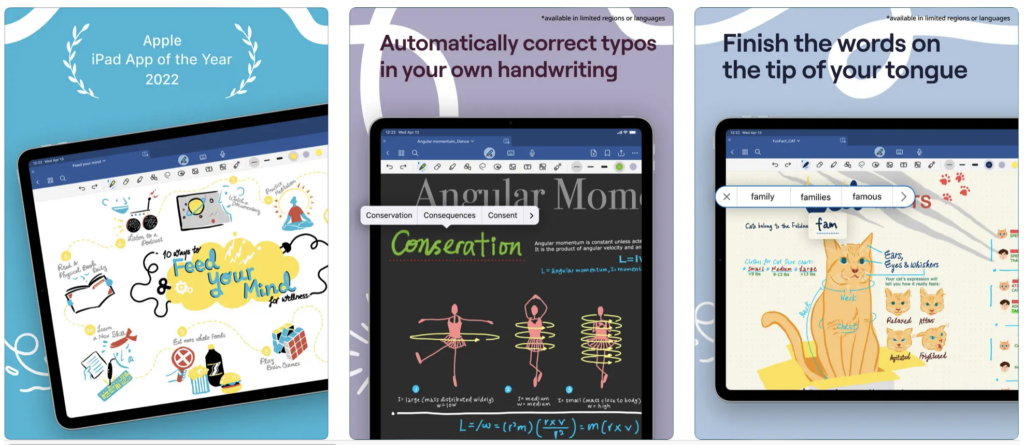
GoodNotes 6 transforms your iPad into a digital notebook, perfect for taking handwritten notes, annotating PDFs, and organizing your documents. With its smooth handwriting recognition and Apple Pencil support, writing feels natural and intuitive. GoodNotes allows you to create custom notebooks, import and annotate PDFs, and sync your notes with iCloud for access across all your devices. The app’s powerful search functionality lets you find text within your handwritten notes and documents, making it easy to locate information quickly.
Also Read: The Best Handwriting Apps for iPad
Creativity Apps
Procreate

Procreate is a powerful and intuitive digital art studio that has become a favorite among artists and illustrators. It offers a wide range of brushes, advanced layer support, and a suite of editing tools that enable you to create stunning artwork. Procreate’s robust performance, combined with the precision of the Apple Pencil, allows for a seamless drawing experience. Whether you’re sketching, painting, or creating complex illustrations, Procreate’s extensive feature set provides all the tools you need to bring your vision to life.
Adobe Capture: Illustrator, Ps
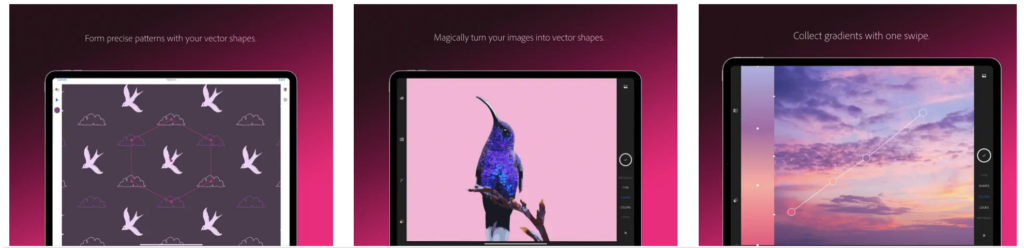
Adobe Capture turns your iPad into a powerful design tool that works seamlessly with Adobe’s creative suite. You can capture color themes, patterns, brushes, and vector shapes from photos and transform them into assets for Adobe Photoshop, Illustrator, and more. This app is perfect for designers who want to streamline their workflow and create on the go. Its integration with Creative Cloud ensures that your captured assets are readily available across all your Adobe applications, making it an essential tool for any creative professional.
Adobe Capture on the App Store
Also Read: The Best Art Apps for iPad
Affinity Photo 2
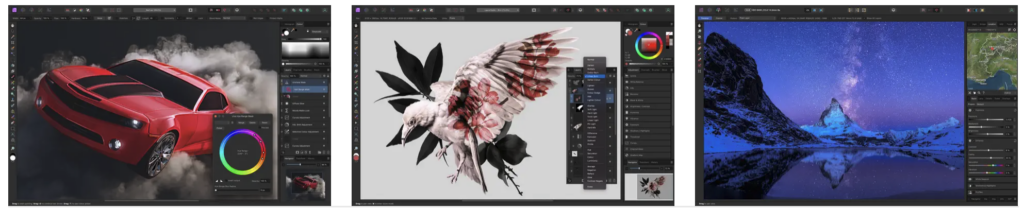
Affinity Photo 2 brings professional photo editing capabilities to the iPad, rivaling desktop applications like Photoshop. It supports RAW editing, layers, masks, and a wide array of filters and adjustments. Affinity Photo 2’s performance is optimized for the iPad, ensuring smooth and responsive editing, even with large files. Whether you’re retouching photos, creating complex compositions, or making detailed adjustments, Affinity Photo 2 provides all the tools you need for professional-grade photo editing on the go.
Affinity Photo 2 on the App Store
Astropad Studio
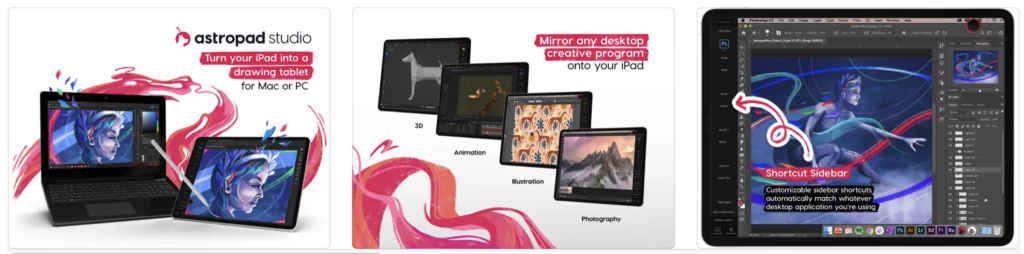
Astropad Studio turns your iPad into a high-end drawing tablet for your Mac, offering a seamless and responsive drawing experience. It supports a wide range of drawing apps, including Photoshop, Illustrator, and Corel Painter. With Astropad Studio, you can customize shortcuts, pressure sensitivity, and other settings to match your workflow. The app’s low-latency performance and intuitive interface make it an excellent choice for artists and designers who want to enhance their productivity and creativity.
Astropad Studio on the App Store
Linea Sketch
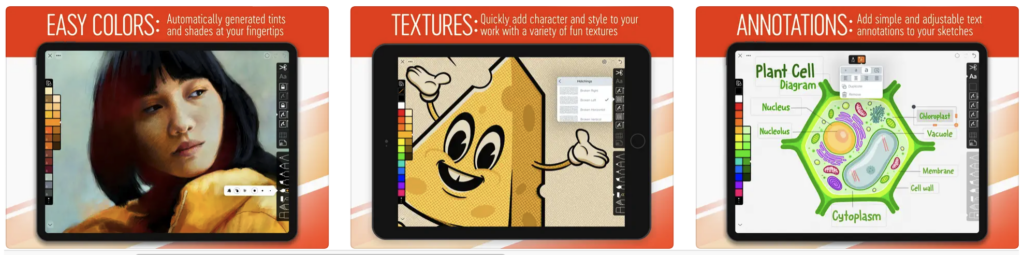
Linea Sketch is a versatile drawing app that combines simplicity with powerful features. It offers a range of brushes, layers, and templates that cater to both casual doodlers and professional artists. The app’s intuitive interface makes it easy to start drawing immediately, while its advanced tools provide the flexibility to create detailed and complex artwork. Linea Sketch also supports Apple Pencil, providing precise control and a natural drawing experience.
Also Read: The Best Apps for Apple Pencil
iPastels
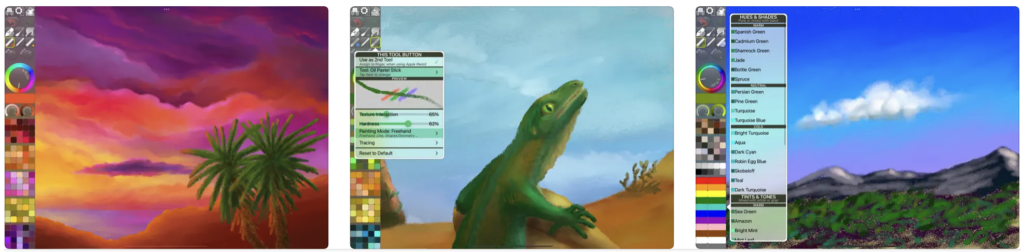
iPastels is a unique drawing app that simulates the look and feel of working with pastel crayons and pencils. It offers a range of realistic brushes and tools that mimic traditional pastel techniques, making it an excellent choice for artists who enjoy working with this medium. The app’s simple and intuitive interface allows you to focus on your artwork, while its advanced features provide the flexibility to create detailed and expressive pieces.
Learning Apps
Khan Academy
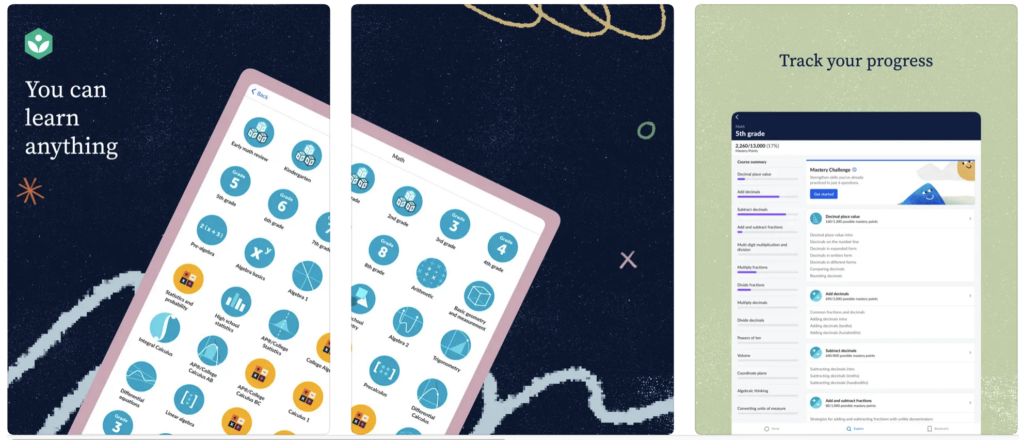
Khan Academy, one of the great apps for iPad, is a comprehensive learning platform that offers free courses and lessons on a wide range of subjects, including math, science, history, and economics. The app provides interactive exercises, instructional videos, and personalized learning dashboards that help students learn at their own pace. Khan Academy’s extensive library of resources makes it an invaluable tool for students of all ages looking to supplement their education.
Also Read: The Best Learning Apps for Kids
Duolingo
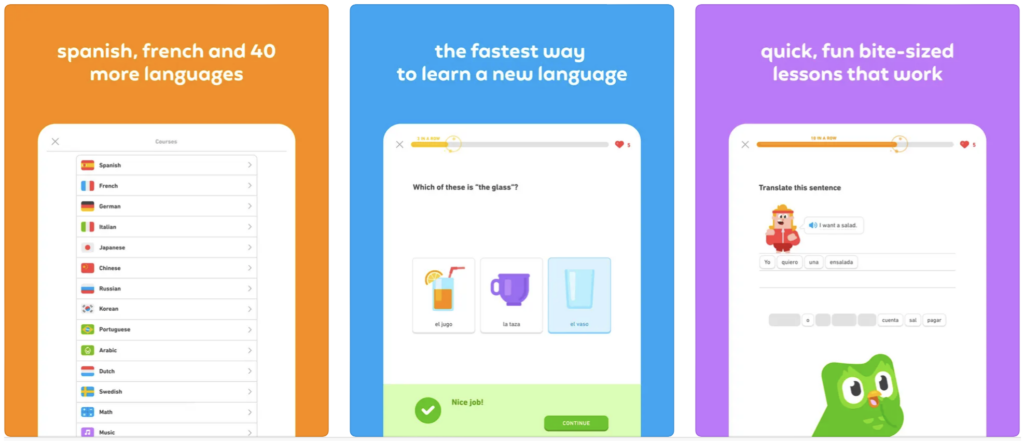
Duolingo is a popular language-learning app that makes studying a new language fun and engaging. The app uses gamification techniques to motivate users, offering bite-sized lessons, quizzes, and rewards. Duolingo covers a wide range of languages and adapts to your learning pace, ensuring that you build your skills gradually and effectively. Its interactive approach and intuitive design make language learning accessible and enjoyable.
Coursera
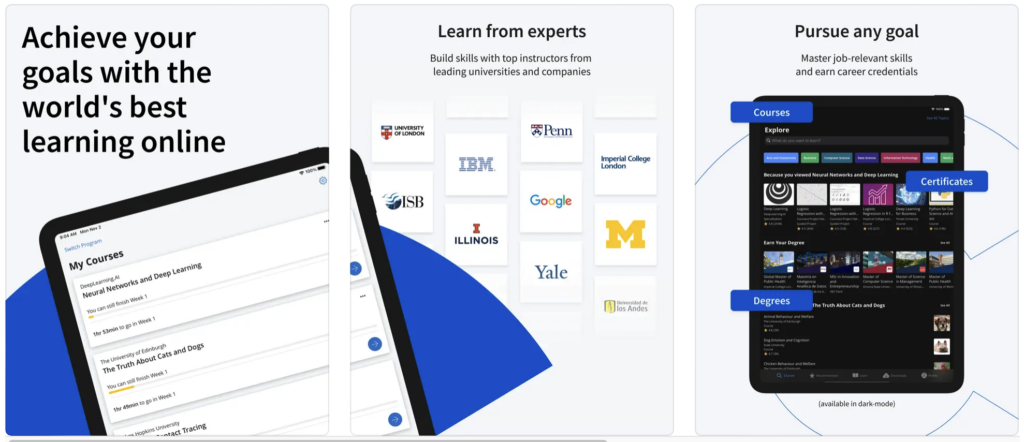
Coursera offers online courses from top universities and institutions, allowing you to learn new skills and advance your career from the comfort of your iPad. The app provides access to a wide range of subjects, including business, technology, and personal development. With Coursera, you can take video lectures, complete assignments, and earn certificates from prestigious institutions. Its flexible learning options make it an excellent choice for lifelong learners and professionals looking to enhance their knowledge.
Also Read: The Best Apps for Distance Learning
Note Quest: Sight Reading
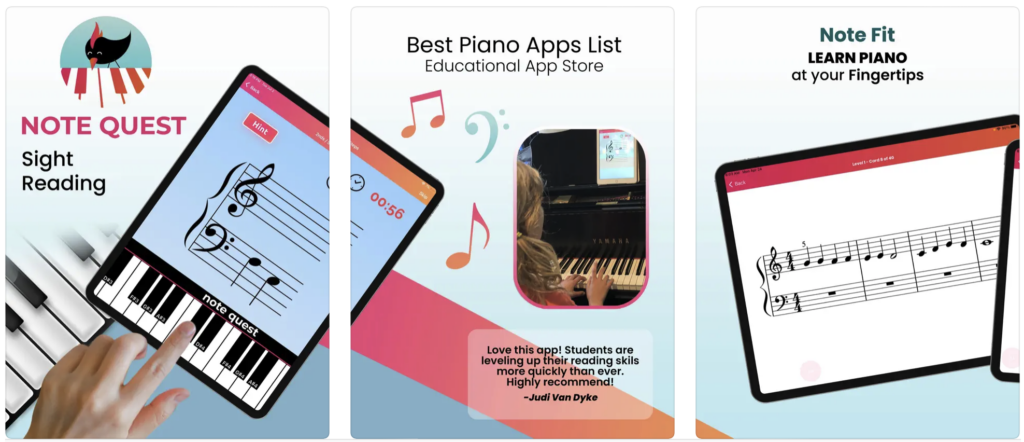
Note Quest is an educational app designed to help musicians improve their sight-reading skills. It offers a variety of exercises and games that make learning to read music fun and engaging. The app’s interactive approach and customizable settings allow users to practice at their own pace, making it suitable for musicians of all levels. With its focus on sight-reading, Note Quest provides a valuable tool for anyone looking to enhance their musical abilities.
Piano Companion PRO: Chords
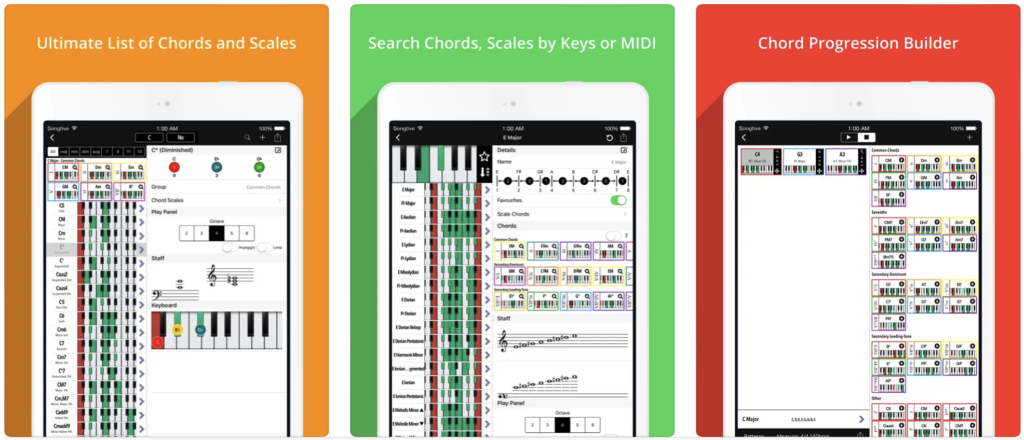
Piano Companion PRO is a powerful music theory app that helps pianists and composers explore chords, scales, and chord progressions. The app offers a comprehensive library of musical elements and provides tools for composing and practicing music. With its intuitive interface and extensive features, Piano Companion PRO is an invaluable resource for musicians looking to deepen their understanding of music theory and enhance their creativity.
Piano Companion PRO on the App Store
Also Read: The Best Piano Apps for iPad
Entertainment Apps
Netflix
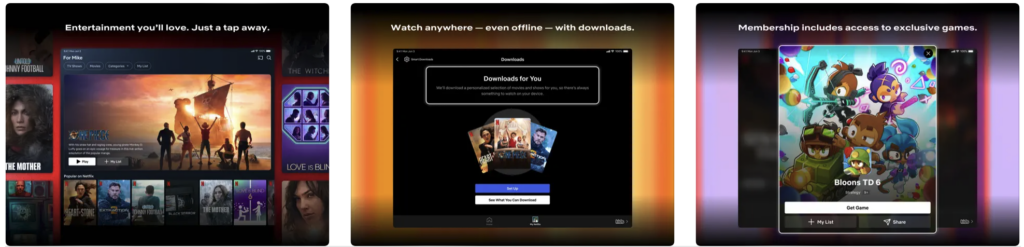
Netflix is the leading streaming service that offers a vast library of movies, TV shows, and documentaries. The iPad app provides a seamless viewing experience with high-definition streaming and user-friendly navigation. Netflix’s personalized recommendations help you discover new content based on your viewing history, ensuring that you always have something interesting to watch. With offline downloads and multiple profiles, Netflix is perfect for binge-watching on the go.
Spotify
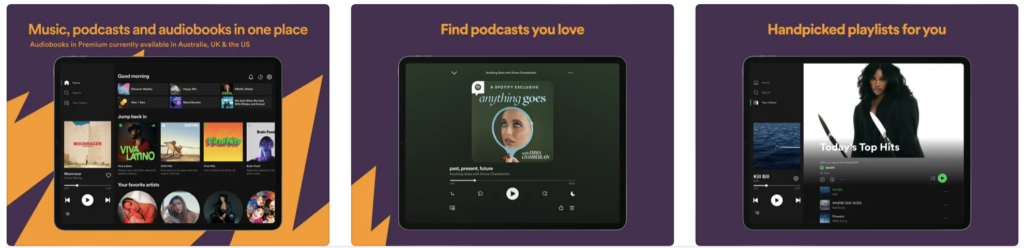
Spotify is a popular music streaming app that gives you access to millions of songs, playlists, and podcasts. The iPad app offers a sleek and intuitive interface, making it easy to browse and discover new music. Spotify’s personalized playlists and recommendations ensure that you always have the perfect soundtrack for any moment. With offline listening and high-quality audio streaming, Spotify is an essential app for music lovers.
Also Read: The Best Sheer Music Apps for iPad
Apple Arcade

Apple Arcade, one of the great apps for iPad, is a subscription-based gaming service that offers a curated selection of premium games with no ads or in-app purchases. The iPad app provides access to a diverse library of games, ranging from casual puzzles to immersive RPGs. Apple Arcade’s exclusive titles and high-quality graphics make it a must-have for gamers looking for a premium mobile gaming experience.
Lifestyle Apps
MyFitnessPal
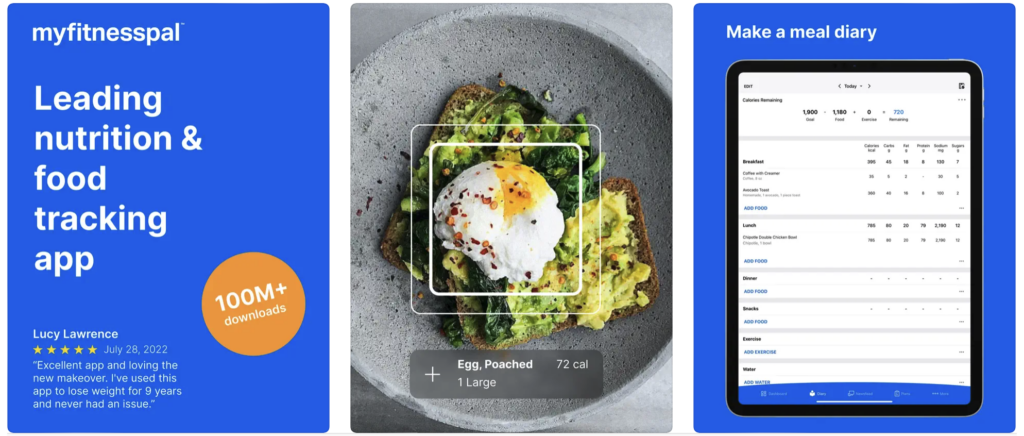
MyFitnessPal is a comprehensive health and fitness app that helps you track your diet, exercise, and overall wellness. The app offers a vast database of foods, allowing you to log your meals and monitor your calorie intake. MyFitnessPal’s exercise tracker and integration with other fitness apps provide a complete picture of your health and fitness journey. With personalized goals and insights, MyFitnessPal helps you stay motivated and achieve your wellness objectives.
Calm
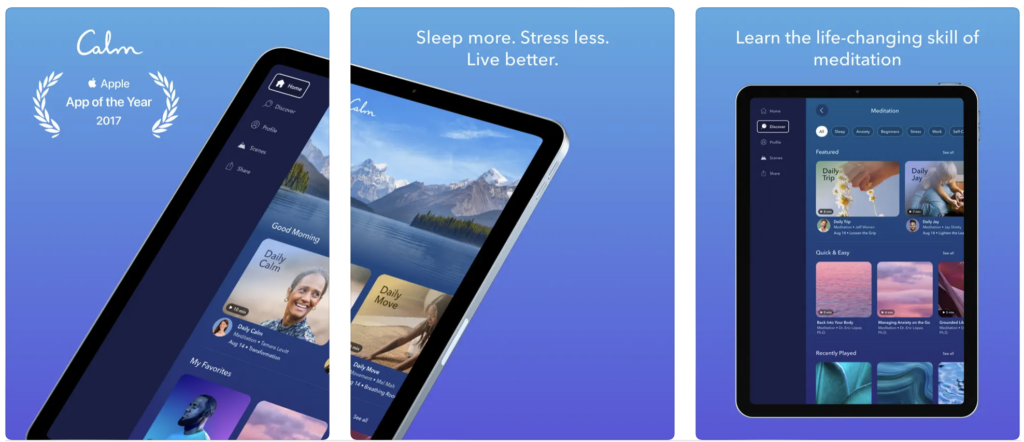
Calm is a mindfulness and meditation app designed to help you reduce stress, improve sleep, and enhance your overall well-being. The app offers guided meditations, sleep stories, and breathing exercises that cater to various needs and preferences. Calm’s soothing soundscapes and daily mindfulness reminders make it easy to incorporate relaxation into your daily routine. Whether you’re looking to unwind after a long day or cultivate a regular meditation practice, Calm provides the tools you need to find peace and tranquility.
Headspace
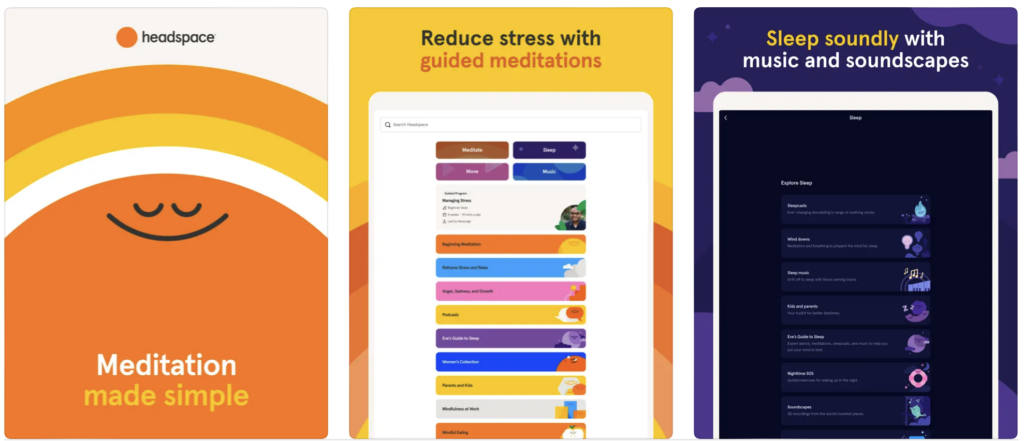
Headspace is another popular meditation app that offers guided sessions on mindfulness, stress management, and sleep improvement. The app’s structured programs and daily exercises make it easy to build a meditation habit and incorporate mindfulness into your everyday life. Headspace’s user-friendly interface and engaging content ensure that you stay motivated and focused on your mental well-being.
Mussila Music
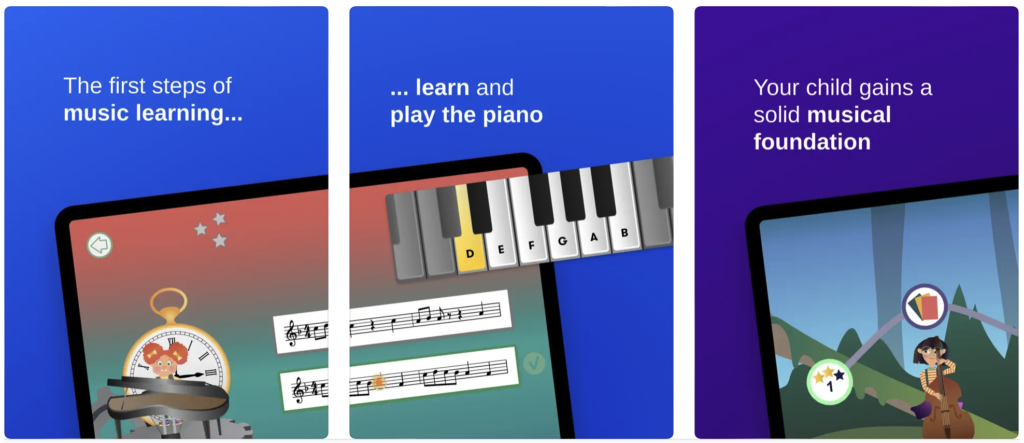
Mussila Music is an award-winning app that teaches children music through interactive games and activities. The app offers a fun and engaging way for kids to learn about rhythm, melody, and notation. Mussila Music’s adaptive learning approach ensures that children progress at their own pace, making it suitable for beginners and advanced learners alike. With its playful design and educational content, Mussila Music provides a valuable tool for nurturing a child’s musical abilities and creativity.
Mussila Music on the App Store
–
From comprehensive productivity tools like Notion and Microsoft Office Suite to creative powerhouses like Procreate and Adobe Capture, the App Store has something for everyone. Explore these great apps for iPad and discover new ways to make the most of your device.






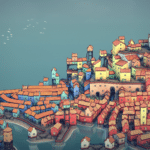
Comments
Loading…