The iPad has revolutionized the way we interact with technology, offering a versatile platform for productivity, creativity, entertainment, and more. With a vast array of apps available, it can be challenging to identify the must-have apps that truly maximize the iPad’s potential. This article highlights the must have iPad apps every iPad user should consider, spanning categories from productivity and creativity to education and entertainment. Whether you’re a new iPad owner or a seasoned user looking to enhance your experience, these apps are sure to elevate your device to new heights.
1Password 8 – Password Manager
Price: Free/In-App Purchase: Up to $239.99
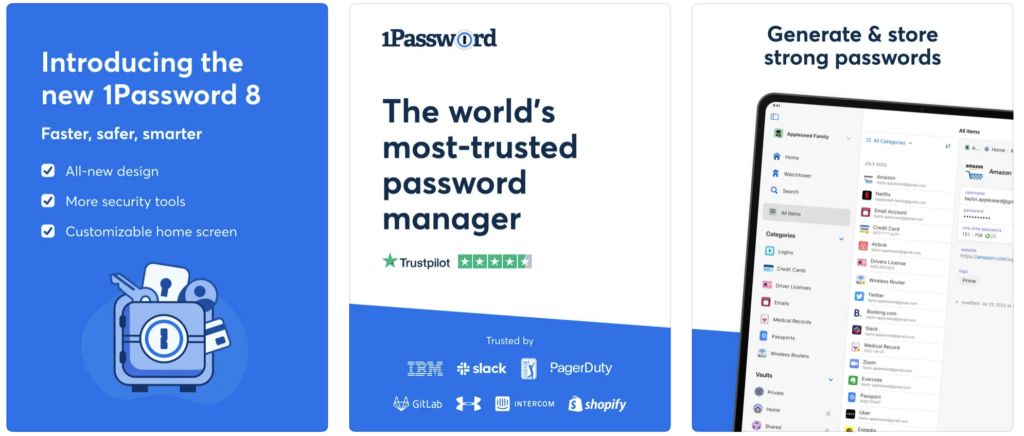
1Password 8 is a straightforward and dependable app that allows you to manage all of your passwords in one place. The app is one of the must have iPad apps and comes with a 14-day free trial. 1Password 8 is a fantastic app for users who frequently forget their passwords. With 1Password 8, users can create strong passwords and make their accounts more secure. The app allows users to access information from any mobile device or computer and involves unlocking options such as Face ID or Touch ID.
1Password 8 – Password Manager on the App Store
Al Chat – Chatbot Al Assistant
Price: Free/In-App Purchase: Up to $69.99
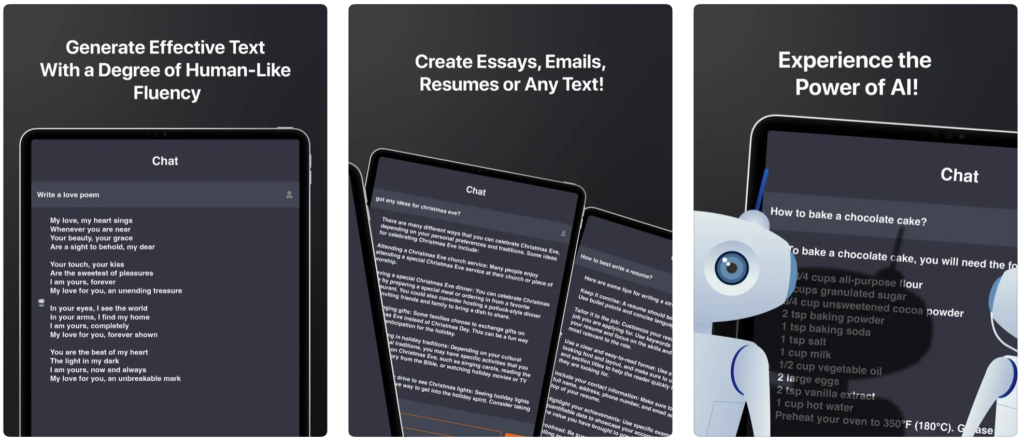
Al Chat is a revolutionary AI-based virtual assistant and chatbot. The app quickly answers users’ questions and aims to help them. The app helps with songs, paragraphs, poems, writers, and more. Users can ask the app unlimited questions and experience the power of AI on their iPad.
Al Chat – Chatbot Al Assistant on the App Store
Also Read: The Best PDF Readers for iPad
Drawing Pad Procreate Sketch
Price: Free/In-App Purchase: Up to $29.99
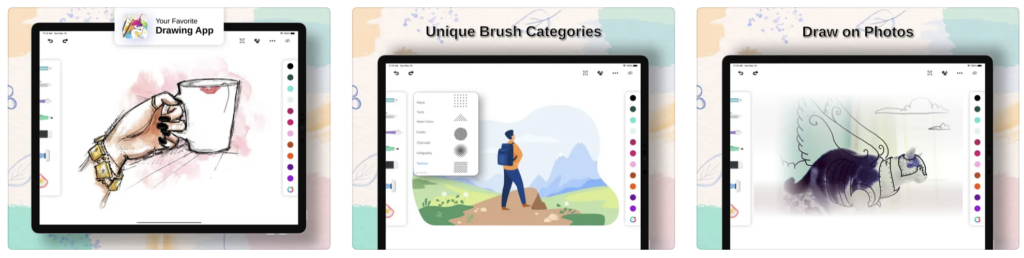
Drawing Pad Procreate Sketch is a must have app for iPad users who enjoy drawing. Anyone can use the app for drawing, business, or entertainment purposes. Brushes, doodles, stickers, talismans, shapes, and other tools are included in the app. Drawing Pad Procreate Sketch allows users to sketch, scribble, paint, and share their creations with friends and family. Users can use the app to create their own color palette.
Drawing Pad Procreate Sketch on the App Store
Documents: File Manager & Web
Price: Free/In-App Purchase: Up to $89.99
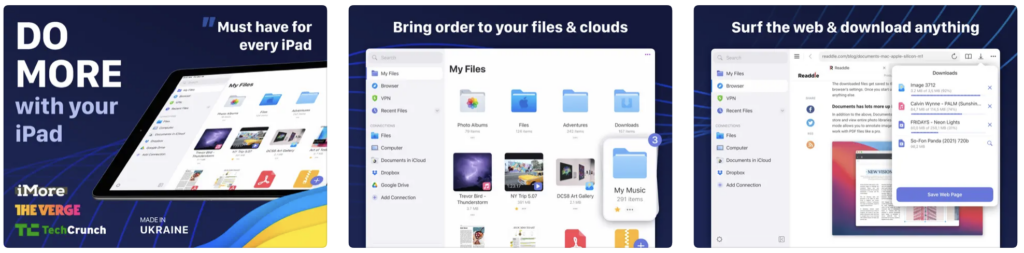
Documents: File Manager & Web is a fantastic app for easily accessing files, documents, books, and more. The app allows users to read, listen, view, edit, and share anything. The app is among the must have iPad apps because it provides access to all files in one location. Users can access documents offline and effortlessly manage their files.
Documents: File Manager & Web on the App Store
Also Read: The Best Calculators for iPad
GoodNotes 6
Price: Free/In-App Purchase: Up to $12.99
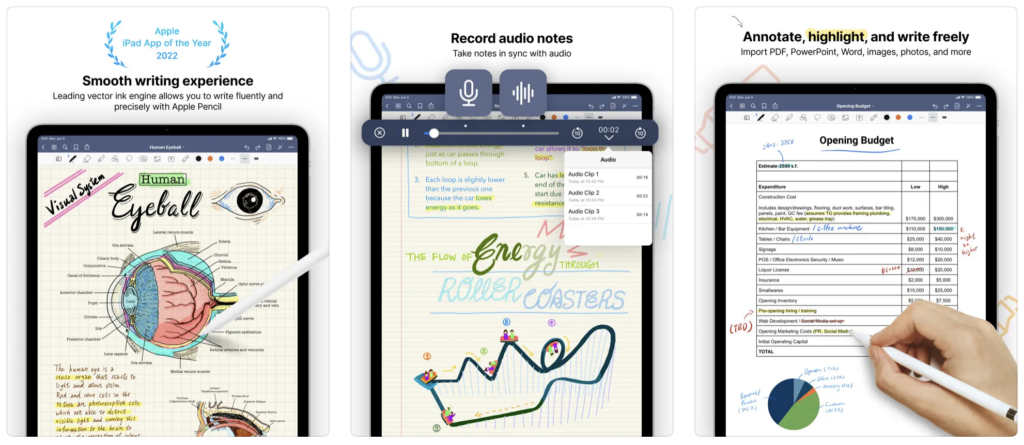
GoodNotes 6 is an excellent app that makes taking notes on the iPad simple, effective, and enjoyable. The app allows users to easily organize and share texts, notes, documents, PDF texts, folders, and more. The app includes blank paper, Cornell paper, a planner, and other features, as well as unlimited folder opening. Notes can be backed up to Google Drive, iCloud, Dropbox, and OneDrive.
LumaFusion
Price: $29.99

LumaFusion is a professional video editing app that brings desktop-level capabilities to the iPad. It supports multiple video and audio tracks, advanced editing tools, and a wide range of effects and transitions. Whether you’re a YouTuber, filmmaker, or content creator, LumaFusion provides the flexibility and power needed to produce high-quality videos on the go.
Also Read: The Best Journal Apps for iPad
Google Tasks: Get Things Done
Price: Free
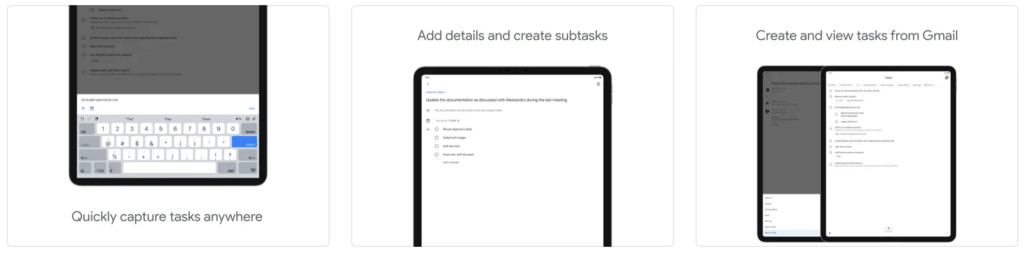
Google Tasks is a brilliant task-scheduling app that can be synced across all devices. The app stands out among must have iPad apps for its ability to prepare, manage, and edit tasks to be completed. Users can access all their daily, weekly, and monthly tasks in one place with Google Tasks. Google Tasks allows you to divide tasks into subtasks, add details to tasks, and do other things. The app saves time by creating tasks directly from Gmail emails.
Google Tasks: Get Things Done on the App Store
VPN Proxy Master – Super VPN
Price: Free/In-App Purchase: Up to $129.99
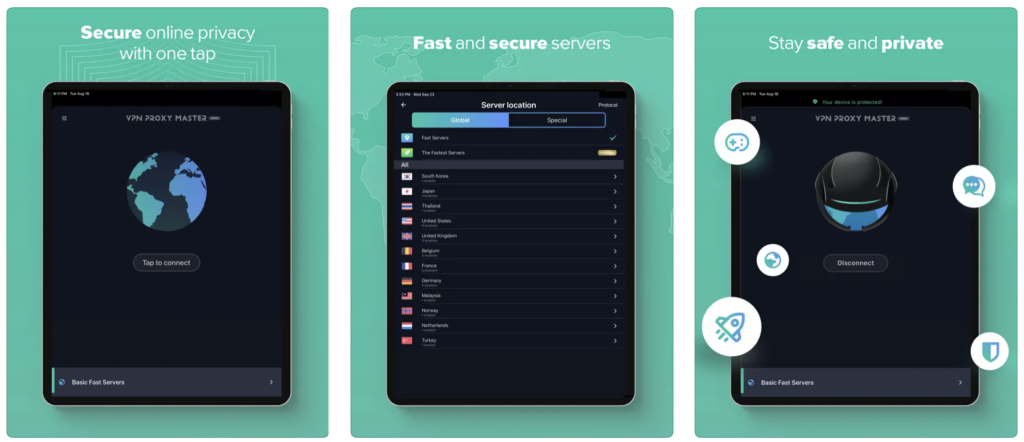
VPN Proxy Master is a helpful tool that allows users to access popular and interesting content whenever and wherever they want while remaining anonymous. The app contains over 6700 VPN servers around the world and assists users in protecting their privacy. The app is quite easy to install and deserves to be considered one of the must have iPad apps. VPN Proxy Master has a no-logging policy and offers live chat support 24 hours a day, seven days a week.
VPN Proxy Master – Super VPN on the App Store
Also Read: The Best Drawing Apps for iPad
Google Drive
Price: Free/In-App Purchase: Up to $99.99
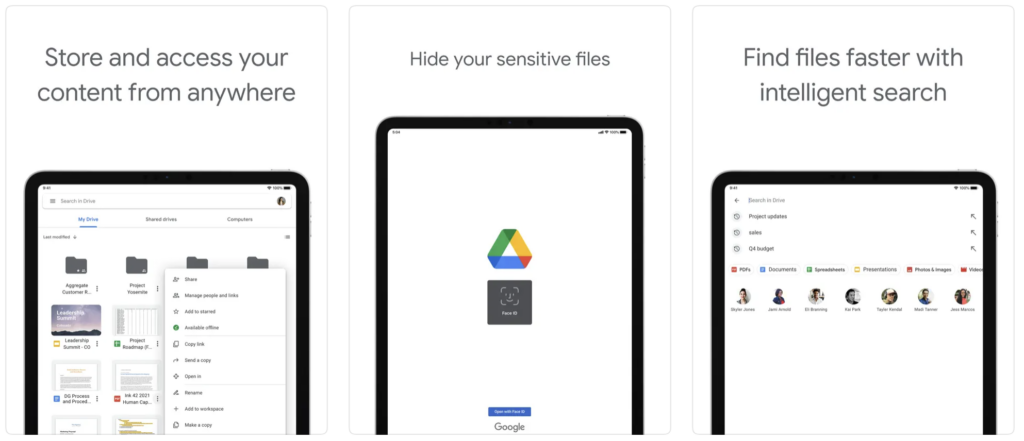
Google Drive is a valuable iPad app for file editing, sharing, and more. As users edit files online, the app continuously saves edits so that updates are already saved in case of sudden internet outages. Those using Google Drive can access documents offline. Users can benefit from Google Drive’s features, such as commenting on the document, adding notes, and adding people. The app includes a filtering feature and allows users to search by name, date, and content.
Hulu: Watch TV Shows & Movies
Price: Free/In-App Purchase: Up to $14.99
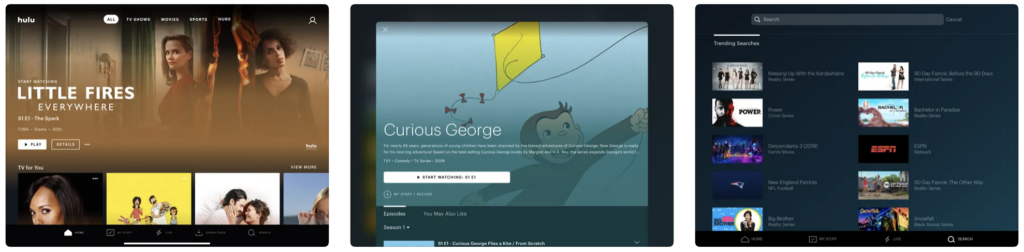
Hulu is an excellent iPad app that provides ad-free access to TV shows, movies, sports, live news, and more. It’s one of the must have iPad apps, and Hulu makes it easy to find something to watch on your iPad whenever and wherever you want. The app provides personalized recommendations tailored to each user and access to over 40 series and original FX.
Hulu: Watch TV Shows & Movies on the App Store







Comments
Loading…