One of the most useful features of Android devices is the ability to record your own voice. You can have many reasons for this: Musicians can save the new song they’ve composed, or journalists can record their interviews. You can even use this type of app to go find out if you snore while you sleep. You don’t have to buy expensive voice recorders anymore. Your smartphone can take care of everything for you with simple and inexpensive (even free) apps. Here are the best voice recorder apps for Android…
The Best Voice Recorder Apps for Android
In this article, we have brought together the best voice recorder apps for Android that you can use whether for your profession or for a personal cause.
Samsung Voice Recorder
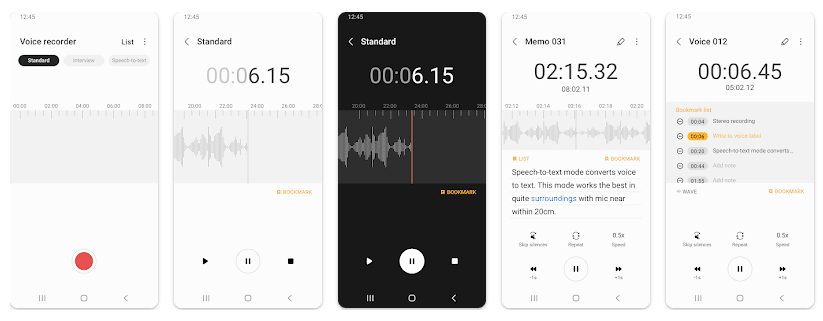
Most Android phones can run the same apps. But sometimes manufacturers want software that will differentiate them. The successful Samsung Voice Recorder is one of them. In the app, which has interview and voice memo modes in addition to standard voice recording, you can reject incoming calls while recording voice and activate background recording if you wish.
Key Features:
- High-Quality Recording: Offers crystal-clear audio recordings with minimal background noise, ensuring professional-grade sound quality.
- Voice Memo Mode: Allows users to create quick voice memos, which can be easily managed and shared.
- Interview Mode: Utilizes two microphones to capture both the interviewer and interviewee’s voices, enhancing clarity and balance in recorded interviews.
- Speech-to-Text Conversion: Provides a convenient speech-to-text feature that transcribes spoken words into text, ideal for note-taking and documentation.
- Bookmarks: Enables users to mark specific points in the recording for easy reference and retrieval later.
- Background Recording: Supports recording in the background, allowing users to multitask on their device while continuing to record audio.
- Playback Options: Includes adjustable playback speed and an intuitive navigation system for reviewing and editing recordings.
- File Management: Offers robust file management features, allowing users to organize, rename, and delete recordings directly within the app.
- Sharing Capabilities: Facilitates easy sharing of recordings via email, messaging apps, and other platforms.
- Noise Reduction: Integrates noise reduction technology to minimize ambient sounds and improve recording clarity.
- Voice Labeling: Allows users to label recordings with voice tags for easier identification and sorting.
- Secure Storage: Ensures recordings are safely stored and can be backed up to Samsung Cloud for added security and accessibility.
Samsung Video Recorder on Google Play
Easy Voice Recorder
Easy Voice Recorder is one of the best voice recorder apps for Android with advanced features including Wear OS support, interview and meeting capturing from all Android devices, widget and shortcut support, and no time limit. The app allows you to record to high-quality PCM and MP4, or use AMR to save space. For features such as more file formats to record and record using a Bluetooth microphone, you need to purchase its Pro version.
Key Features:
- High-Quality Audio Recording: Supports recording in PCM, AAC, and AMR formats, offering options for high-quality or space-saving recordings.
- Background Recording: Allows users to record audio in the background while using other apps or with the screen off.
- Automatic Uploads: Offers automatic uploads to Google Drive, Dropbox, and other cloud services for easy backup and sharing.
- Noise Reduction: Includes noise reduction features to minimize background noise and enhance audio clarity.
- Widget Support: Provides home screen widgets for quick access to recording controls without opening the app.
- Android Wear Support: Compatible with Android Wear devices, enabling users to control recordings directly from their smartwatch.
- Adjustable Gain: Allows users to adjust the microphone gain to optimize recording volume and quality.
- Bookmarks: Features bookmarking options to mark important moments in recordings for easy retrieval.
- Playback Speed Control: Offers adjustable playback speed, enabling users to listen to recordings faster or slower.
- File Management: Includes robust file management tools for organizing, renaming, and deleting recordings within the app.
- Sharing Options: Facilitates easy sharing of recordings via email, messaging apps, and social media platforms.
- Auto-Save: Automatically saves recordings to prevent data loss in case of an unexpected interruption.
- Battery Efficiency: Optimized for low battery consumption, ensuring long recording sessions without significant battery drain.
- Dark Mode: Provides a dark mode option for comfortable use in low-light environments.
Easy Voice Recorder on Google Play
Also Read: The Best Voice Changer Apps for Android
ASR Voice Recorder
ASR Voice Recorder, which allows you to record meetings, notes, lectures, and songs, supports many recording formats such as MP3, WAV, OGG, FLAC, M4A, AMR. In the app, you can group recordings by tag, add notes while listening or recording, adjust playback speed, record from Bluetooth headset microphone, and more. There is no limit to the recording time of the free app, which also has multi-language support.
Key Features:
- Multiple Formats Support: Records in a variety of formats including MP3, WAV, OGG, FLAC, M4A, and AMR, providing flexibility for different needs.
- High-Quality Audio: Offers high-fidelity audio recording options to capture clear and detailed sound.
- Cloud Integration: Automatically uploads recordings to cloud services such as Google Drive, Dropbox, OneDrive, and Box for easy backup and access.
- Background Recording: Allows users to continue recording audio while using other apps or with the screen turned off.
- Customizable Sample Rate: Users can adjust the sample rate to control the quality and file size of recordings.
- Tagging and Bookmarks: Features tagging and bookmarking options to mark important parts of the recordings for easy navigation and retrieval.
- Playback Speed Control: Enables playback speed adjustment, allowing users to listen to recordings at different speeds.
- Gain Control: Includes microphone gain control to optimize the volume levels of recordings.
- Auto Email: Automatically sends recordings to a pre-configured email address for convenient sharing and storage.
- Customizable Recording Settings: Offers various settings to customize recording preferences such as bit rate, channel mode (stereo/mono), and audio source selection.
- Skip Silence: Features a skip silence mode to automatically pause recording during silent moments, saving storage space and playback time.
- Widget Support: Provides home screen widgets for quick access to recording functions without opening the app.
- Android Wear Support: Compatible with Android Wear devices, allowing users to control recordings directly from their smartwatch.
- File Management: Includes comprehensive file management tools for organizing, renaming, and deleting recordings within the app.
- No Time Limit: Does not impose any time limit on recordings, making it suitable for long sessions.
- Dark Mode: Offers a dark mode for comfortable use in low-light environments.
ASR Voice Recorder for Google Play
Dolby On
Dolby On, which allows you to record almost any audio type in high sound quality, is one of the best voice recorder apps for Android with its features such as noise reduction, limiting, spatial audio and EQ. Offering advanced sound editing and audio processing features, it is an ideal app for especially creators.
Key Features:
- One-Tap Recording: Simplifies audio and music recording with a single tap, making it easy to capture high-quality sound instantly.
- Dolby Audio Processing: Utilizes Dolby’s advanced audio processing to enhance recordings with noise reduction, de-essing, and spatial audio for professional-quality sound.
- Real-Time Audio Effects: Offers a variety of real-time audio effects such as EQ, reverb, and compression to fine-tune recordings as they are being captured.
- Auto Volume Adjustments: Automatically adjusts recording levels to maintain consistent volume and avoid distortion.
- Noise Reduction: Incorporates intelligent noise reduction technology to minimize background noise and ensure clear audio.
- Voice and Instrument Optimization: Features specific modes to optimize recordings for vocals and different musical instruments, enhancing their natural sound.
- Live Streaming: Supports live streaming with enhanced audio quality directly from the app to social media platforms like Facebook and Twitch.
- Video Recording: Allows users to record video with high-quality Dolby audio, perfect for creating content with superior sound.
- Built-In Editing Tools: Provides basic editing tools for trimming and adjusting recordings within the app.
- Sharing Options: Facilitates easy sharing of recordings directly to social media, messaging apps, and cloud storage services.
- Customizable Presets: Includes customizable audio presets to quickly apply preferred settings for different recording scenarios.
- High-Fidelity Audio: Records in high-fidelity formats to capture detailed and dynamic sound.
- Metadata Tagging: Automatically tags recordings with relevant metadata such as location, date, and time for organized file management.
- No Ads: Offers an ad-free recording experience, allowing users to focus on capturing audio without interruptions.
- User-Friendly Interface: Designed with an intuitive and easy-to-navigate interface, making it accessible for users of all levels.
- Multitrack Recording: Supports multitrack recording, enabling users to layer multiple audio tracks for complex soundscapes.
- Custom Noise Profile: Allows users to create a custom noise profile to further enhance the clarity of recordings in noisy environments.
- Cloud Backup: Integrates with cloud storage services to automatically back up recordings and ensure they are safely stored.
Smart Recorder
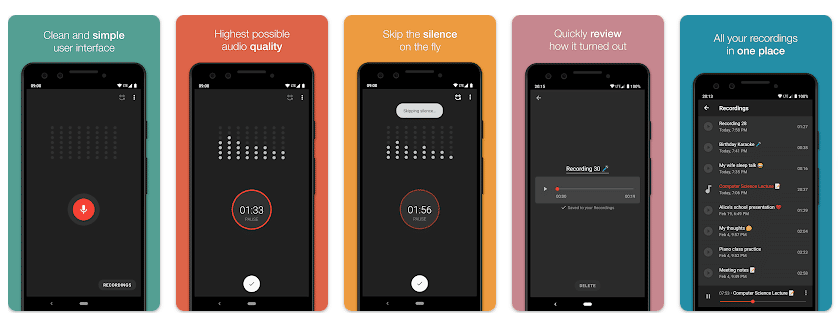
One of the most popular voice recorders with over 40 million downloads, Smart Recorder offers highly productive features such as silence skipping mode, live audio spectrum analyzer and launcher shortcut. In addition to these features, Smart Recorder, a battery-friendly app, allows recording in the background.
Key Features:
- High-Quality Recording: Captures audio in high-definition, ensuring clear and detailed sound quality.
- Real-Time Spectrum Analyzer: Includes a live audio spectrum analyzer to visualize sound frequencies during recording.
- Silence Skip: Automatically pauses recording during periods of silence and resumes when sound is detected, saving storage space and editing time.
- Background Recording: Allows continuous recording even when the screen is off or the app is running in the background.
- Adjustable Sample Rate: Provides options to adjust the sample rate, giving users control over the quality and file size of recordings.
- Waveform Display: Shows a live waveform of the audio being recorded, helping users monitor sound levels.
- Customizable Storage Location: Enables users to choose where recordings are saved, including internal storage and SD card options.
- Easy Sharing: Facilitates quick sharing of recordings via email, messaging apps, and social media platforms.
- Automatic Gain Control: Manages audio levels automatically to prevent distortion and ensure balanced sound.
- Microphone Calibration: Offers the ability to calibrate the device’s microphone for optimal recording performance.
- Pause and Resume: Allows users to pause and resume recordings, useful for capturing specific parts of an event or conversation.
- Built-In Player: Includes an integrated audio player for immediate playback and review of recordings.
- Bookmarking: Lets users add bookmarks to important moments within a recording for easy reference and navigation.
- File Management: Features robust file management options, including renaming, deleting, and organizing recordings into folders.
- Battery Efficient: Designed to minimize battery usage during recording sessions, ensuring longer recording times.
- Voice Activation: Offers a voice activation mode that starts recording automatically when sound is detected.
- Customizable Audio Settings: Provides advanced settings for fine-tuning audio input levels and recording parameters.
- Time-Limited Recording: Allows users to set a maximum recording duration to automatically stop recording after a specified period.
Otter
Otter, which can also be considered among the best writing apps for Android, allows you to record meeting notes, interviews, lectures, and everyday voice conversations in real time. It is worth noting that you can only use the app for English, where you can register for 600 minutes free of charge every month.
Key Features:
- Real-Time Transcription: Converts spoken words into text instantly, providing live transcription during meetings, lectures, and conversations.
- Speaker Identification: Differentiates and labels multiple speakers, enhancing clarity and organization of transcriptions.
- High-Accuracy Transcription: Utilizes advanced AI to deliver accurate and reliable transcriptions, even in noisy environments.
- Searchable Text: Allows users to search for keywords and phrases within transcriptions, making it easy to find specific information.
- Audio Playback: Synchronizes audio with text, enabling users to listen to recordings while following along with the transcription.
- Editing and Highlighting: Offers tools to edit text, add highlights, and annotate transcriptions for better note-taking and review.
- Collaboration Features: Enables sharing of transcriptions with team members and allows collaborative editing and commenting.
- Cloud Sync: Automatically syncs recordings and transcriptions across devices, ensuring access from smartphones, tablets, and computers.
- Import and Export: Supports importing audio files for transcription and exporting transcriptions in various formats, including PDF and DOCX.
- Custom Vocabulary: Allows users to add custom words and phrases to the dictionary for improved transcription accuracy.
- Voice Commands: Facilitates hands-free operation with voice commands, enhancing ease of use during busy situations.
- Meeting Integration: Integrates with popular calendar and meeting apps, automatically starting transcriptions for scheduled events.
- Offline Mode: Provides offline functionality, allowing users to record and transcribe audio without an internet connection.
- Automatic Summarization: Generates summaries of long transcriptions, highlighting key points and important information.
- Organizational Tools: Includes features for organizing transcriptions into folders and tagging them for easy categorization and retrieval.
- Security and Privacy: Ensures data security with encryption and privacy controls, giving users peace of mind about their recorded content.
- Keyword Alerts: Notifies users when specific keywords or phrases are mentioned in a conversation, useful for tracking important topics.
- Multi-Language Support: Offers transcription in multiple languages, catering to a diverse user base.
- Time-Stamped Notes: Adds timestamps to transcriptions, helping users locate specific parts of the audio quickly.
- Integration with Third-Party Apps: Compatible with various third-party productivity tools, enhancing workflow and productivity.







Comments
Loading…