Voice recorder apps, which are quite handy apps for students, teachers, sound engineers, school staff, sound experts, and those who need to manage voice notes, can be used by everyone for various purposes. These apps let you edit the recorded voices, and you can trim or add unnecessary places. But what are the best voice recorder apps for iPhone? We have reviewed it for you and listed the best ones. Here are the best!
The Best Voice Recorder Apps for iPhone
Whether you’re a student, journalist, musician, or professional, having the right tool to effortlessly capture ideas, interviews, or musical notes is essential. From advanced features to user-friendly interfaces, these apps are set to redefine how you capture and organize audio content on your iPhone.
AudioShare
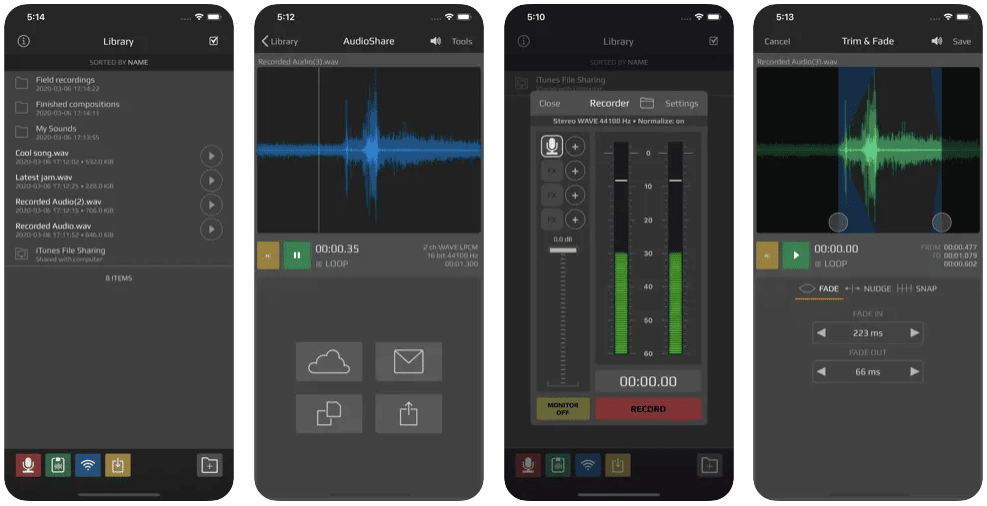
Price: $4.99
AudioShare is one of the best voice recorder apps for iPhone which is pretty convenient for importing and exporting. AudioShare is an indispensable app for those who are interested in music and actively use music-making apps. Users can edit audio and recording in files and folders and save external input directly in the app.
Moreover, the app has the features to play and record in 96k, 48k, 44.1k, 22k, 11k, and 8k and play and save 16, 24, and 32-bit files. Users can either import or export with iOS document selectors such as iCloud Drive. With its focus on high-quality audio and compatibility with various music production apps, AudioShare is a must-have for those venturing into the realm of mobile music creation.
Also Read: The Best Voice Changer Apps for iPhone
Awesome Voice Recorder
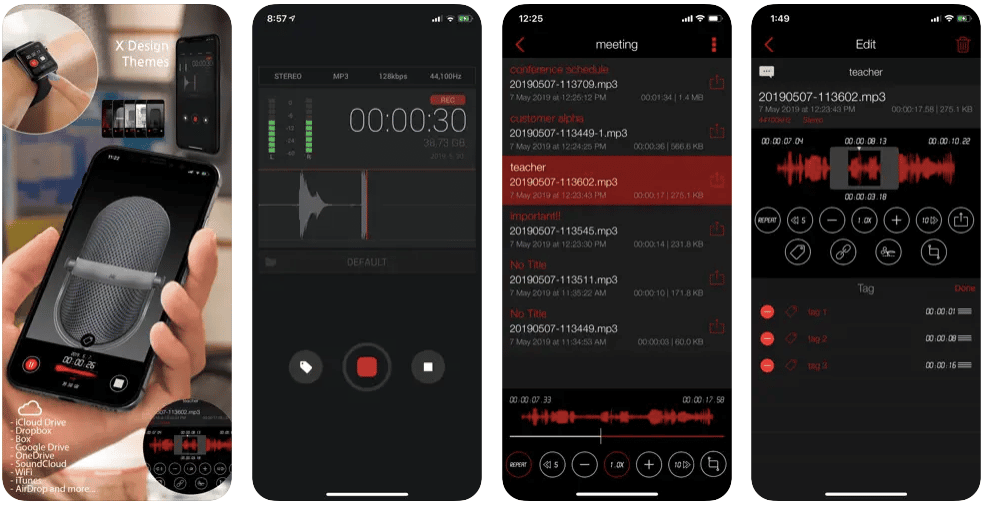
Price: Free/In-App Purchase: $0.99
Awesome Voice Recorder is an app that offers a simple, understandable interface and successful functionality. The app comes with direct recording MP3, WAV, and M4A audio format possibilities. Awesome Voice Recorder provides high-quality voice recording and unlimited recording time. Also, users can use other apps while recording.
In addition, the app has various sound quality options such as 11.025KHz, 22.050KHz, 44.100KHz, and 48,000KHz, and a wave display for recording status. Music lovers can choose the one that suits them from 5 microphone designs and customize the app by choosing one of the light and dark themes in the Awesome Voice Recorder.
Awesome Voice Recorder on the App Store
Voice Memos
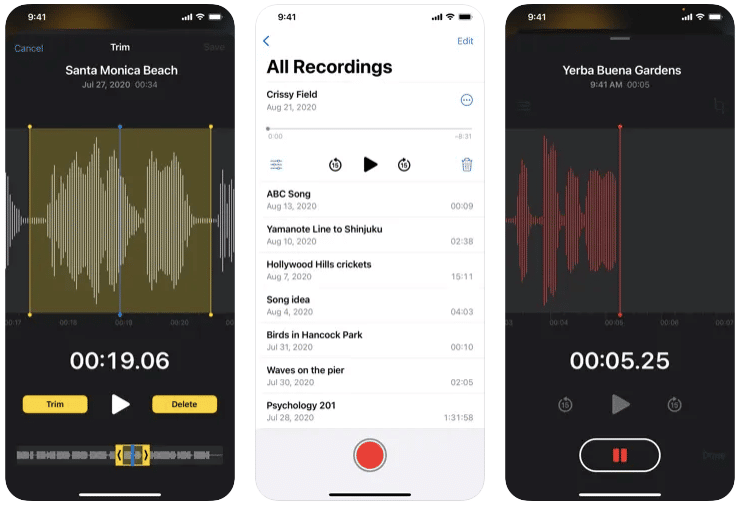
Price: Free
Voice Memos is an app that turns your iPhone, iPad, or Apple Watch into a portable voice recorder and is one of the best voice recorder apps for iPhone. Skip Silence in the app comes with the ability to analyze your recordings and can automatically skip gaps in your voice. Users can share their recordings via AirDrop, Mail, Messages, and more.
Furthermore, users can record and edit on any device with iCloud support. The app provides users with a recording experience using the built-in microphone, Bluetooth headset, and a compatible external microphone.
With enhanced features like organized folders, iCloud syncing, and easy sharing options, Voice Memos has become a compelling choice for those who prefer the familiarity of native apps.
Also Read: The Best Guitar Tuner Apps for iPhone
Voice Recorder & Audio Editor
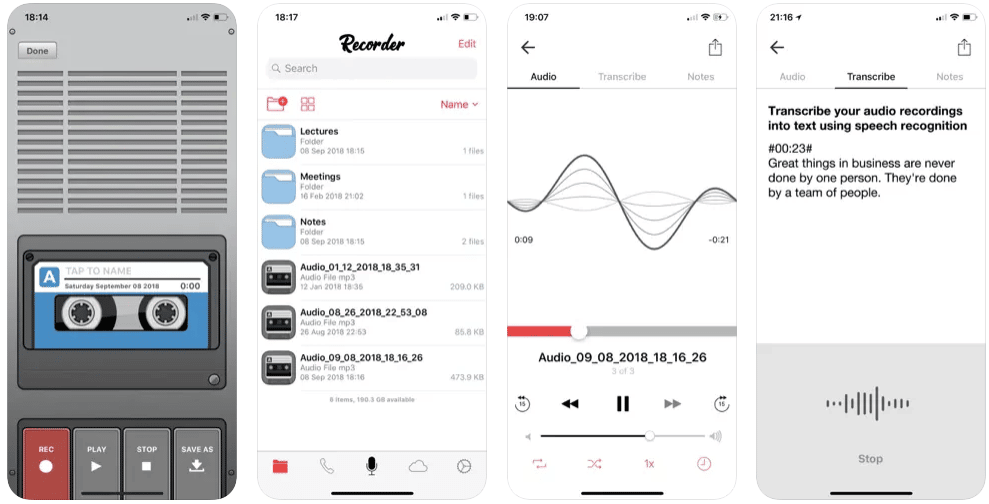
Price: Free/In-App Purchase: $1.99 – $4.99
Voice Recorder & Audio Editor is an app that offers speech-to-text technology, unlike other apps, so that users can convert their recordings to text. Users can add notes to recordings and share them via messages, email, Facebook, Twitter, YouTube, Instagram, and Snapchat.
In addition, the app is among the best voice recorder apps for iPhone with features such as multiple audio formats, password protection recordings, loop recordings, trimming recordings, and changing playback speed.
Voice Recorder and Audio Editor on the App Store
Recorder Plus

Price: Free
Recorder Plus is a feature-rich voice recording app designed to meet the diverse needs of users seeking a powerful and intuitive recording solution. The app boasts a user-friendly interface that allows for effortless recording, playback, and organization of audio files.
Recorder Plus stands out with its versatile features, including the ability to add bookmarks, trim recordings, and apply various audio effects. The app supports high-quality audio formats, ensuring crystal-clear recordings. With seamless iCloud integration, users can access their recordings across multiple devices, promoting flexibility and convenience.
Whether you’re capturing lectures, interviews, or personal memos, Recorder Plus combines simplicity with advanced functionality, making it a standout choice for those seeking a reliable and versatile voice recording experience on iOS devices.
Recorder Plus on the App Store
Also Read: The Best Radio Apps for iPhone
Voice Record Pro
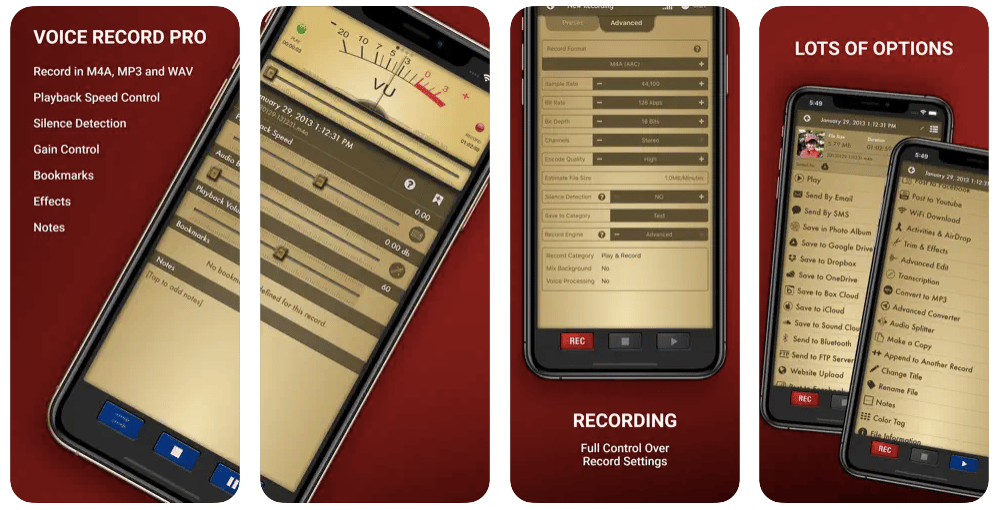
Price: Free/In-App Purchase: $6.99
Voice Record Pro is a professional voice recorder and just one of the best voice recorder apps for iPhone. The app provides audio in M4A/AAC format, recording quality features such as sample rate, bit rate, bit depth, number of audio channels, and coding quality. Voice Record Pro allows you to enable or disable iOS Audio Processing.
In addition, users can change the playback speed, increase the volume and change the playback volume with Voice Record Pro. The app allows loop playback in a single recording and playing multiple recordings sequentially.
Its user-friendly interface and robust functionality make it an ideal choice for professionals seeking a comprehensive recording solution.
Voice Record Pro on the App Store
—
In the ever-evolving landscape of iPhone apps, these best voice recorder apps stand as beacons of innovation, offering a spectrum of features to meet diverse recording needs. Whether you’re a professional seeking advanced functionality or a casual user in pursuit of simplicity, these apps are poised to redefine how you capture and interact with audio content on your iPhone. Embrace the brilliance of these recording companions and elevate your voice recording experience to new heights in the new year.







Comments
Loading…