We often encounter situations where we want to record the screens of smartphones that we use in almost every aspect of our lives. Apple offers a successful solution for screen recording for iPhones and iPads. Offering a screen recording feature within the iOS operating system, Apple allows users to record screens very easily.
On the Android side, we see that some leading manufacturers successfully offer the screen recording feature. However, most manufacturers still do not offer a screen recording feature for their smartphones. In this article, we have gathered the best apps for screen recording for both those who are looking for an alternative for iPhone and those who want to find the best screen recorders for Android.
AZ Screen Recorder
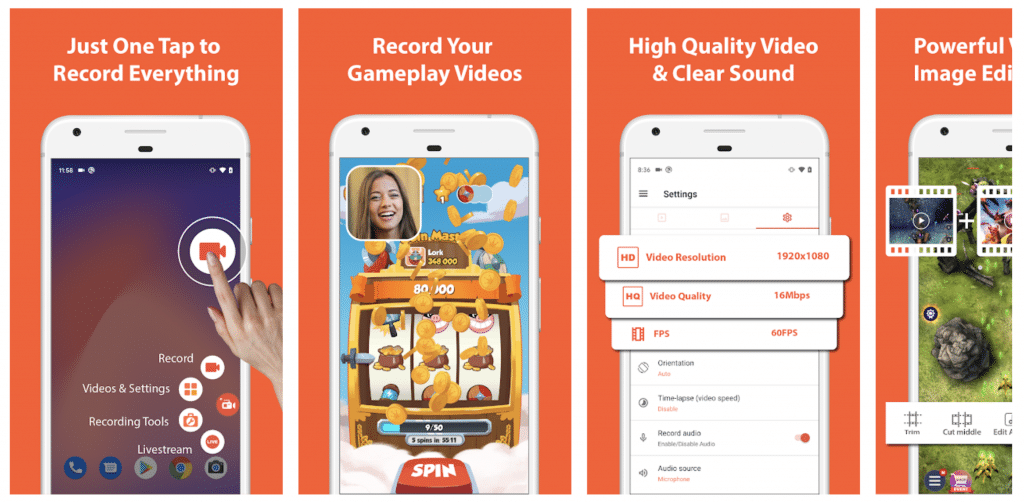
Price: Free / $2.99
Being a root-free app, AZ Screen Recorder is basically a free app that allows you to record games, video calls, video tutorials and more. AZ Screen Recorder, which offers some of its features in its premium version, also has features such as pausing and resuming the recording.
As one of the best screen recorders for Android, it allows you to take high-quality videos (1080p, 12Mbps, 60FPS) with no recording time limit. If you prefer, you can record internal or external audio for your gameplay recording.
The app also lets you edit your recording’s format, audio, and size, as well as add subtitles to your video and combine multiple videos into one. If you wish, you can also use the app to stream your screen to Twitch, Facebook or YouTube.
AZ Screen Recorder on Google Play
Google Play Games
Price: Free
Google Play, the official game store of Google, offers a special app for games. The app called Google Play Games not only transfers game scores, but also allows you to take screen recordings when you play games. It offers the opportunity to record screens with 480 and 720 pixel resolutions and share them.
Not only does it offer effortless accessibility, being readily available on most Android devices, but it also boasts a user-friendly interface that makes capturing gameplay or any other on-screen activity a breeze. Its versatility is further highlighted by the ability to record in high definition with customizable settings, ensuring optimal performance regardless of the device’s specifications. Moreover, Google Play Games allows users to conveniently share their recordings directly to social media platforms or save them locally for later viewing or editing.
Google Play Games on Google Play
Also Read: The Best Karaoke Apps
Mobizen Screen Recorder
Mobizen Screen Recorder, which is one of the most important apps of the Android platform when it comes to screen recording, comes to the fore thanks to its free and easy use. The Mobizen Screen Recorder app, which offers 60 Fps video recording in HD resolution, is one of the best apps for screen recording with its features such as pausing and resuming recording at any time, starting to use without registration, and video editing.
Also Read: The Best Screenshot Apps for Android
DU Recorder
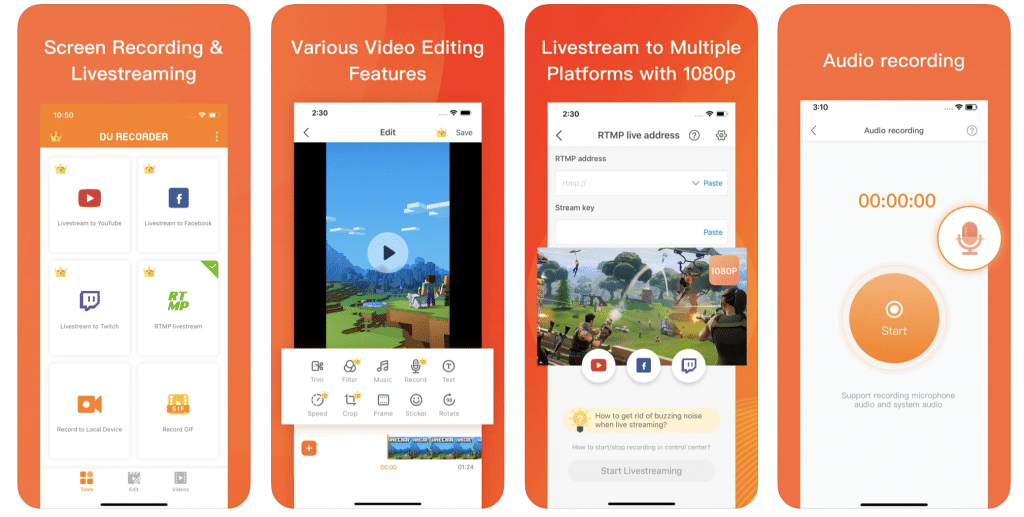
Price: Free / $2.99
Offering unparalleled versatility, DU Recorder enables users to effortlessly capture high-quality videos of their screen activities, whether it’s gaming sessions, app demonstrations, or tutorials. The app provides extensive customization options, allowing users to adjust settings such as resolution, frame rate, and audio source to suit their specific recording needs. Additionally, DU Recorder stands out with its intuitive interface and streamlined controls, making it accessible to users of all skill levels.
Furthermore, DU Recorder goes beyond basic screen recording functionalities by offering a suite of advanced features, including video editing tools, live streaming capabilities, and real-time annotation, empowering users to create professional-looking recordings with ease. With its robust feature set, intuitive interface, and reliable performance, DU Recorder is undoubtedly one of the best options for anyone looking to capture and share their screen content seamlessly.
Twitch
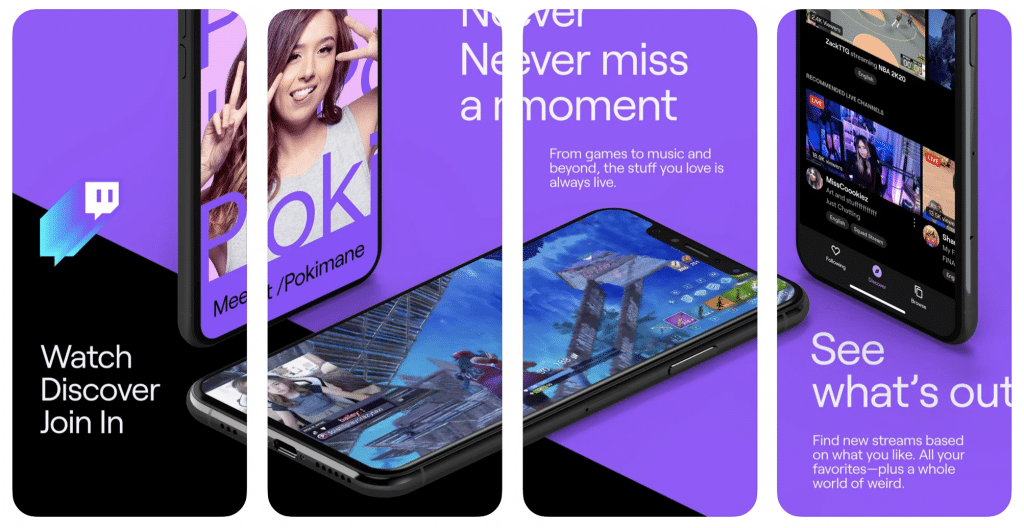
Price: Free
If you are looking for an app for screen recording in order to stream your gameplay, game streaming platforms like Twitch and YouTube Gaming that also supports mobile are the best. In Twitch, after you stream your game play as usual, you can download the footage. However, Twitch and other video game live streaming platforms work only best for game related screen recording so if you need something for apps or other screens, it’s better to consider other apps on the list.
Also Read: The Best Music Recognition Apps for iPhone and Android
XRecorder
Next in our list of the best apps for screen recording is XRecorder, a highly popular screen recorder that allows you to record gameplay or anything you need with no watermark, no root needed, and no recording time limit. You can edit your videos with internal audio recording and export them with custom settings including 240p to 1080p, 60FPS, and 12Mbps. The app also allows you to live stream on YouTube and via RTMP.
Also Read: The Best Screen Mirroring Apps
Vysor
Offering a user-friendly interface and intuitive controls, Vysor allows users to effortlessly mirror their Android device screen onto their computer, enabling easy screen recording with minimal setup. Whether it’s capturing gameplay, app demonstrations, or presentations, Vysor provides crisp and high-quality recordings, ensuring that every detail is captured with precision. Additionally, Vysor offers advanced features such as remote control functionality, allowing users to interact with their Android device directly from their computer. With its reliability, robust feature set, and ease of use, Vysor is undoubtedly a go-to choice for anyone seeking a powerful and efficient screen recording solution.




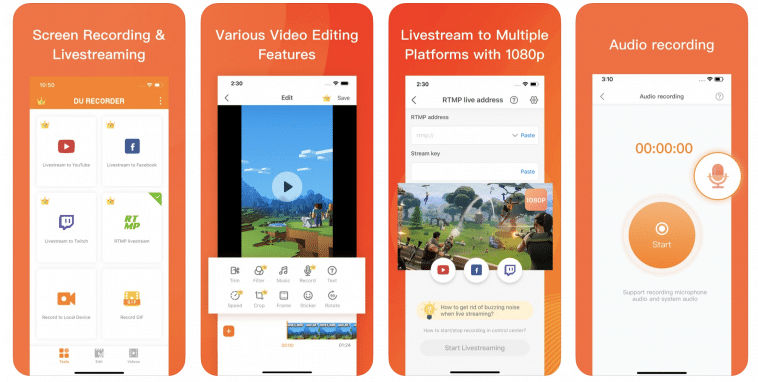


Comments
Loading…