We have come across the need to take screenshots much more often than we thought. As such, mobile apps that will solve this need come into our lives. In this article, we’ve brought together the best screenshot apps for Android that you can use to take a screenshot of a conversation or a social media post.
Screenshot Easy
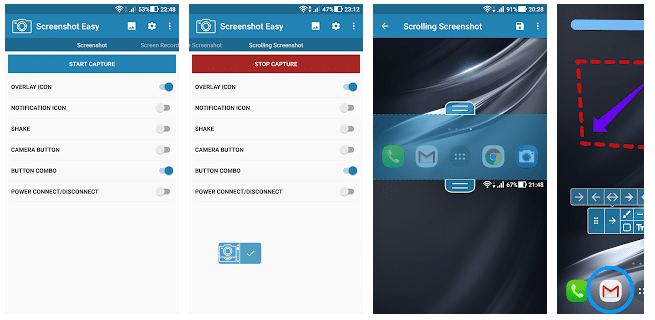
Screenshot Easy is an Android app designed to streamline the process of capturing and managing screenshots with remarkable efficiency and versatility. The app caters to users who seek a seamless and user-friendly solution for taking screenshots, offering a range of intuitive options that go beyond the standard built-in functions of Android devices.
Screenshot Easy provides various methods for capturing screenshots, including overlay buttons, shake gestures, and notification bar shortcuts, allowing users to choose the method that best suits their preferences and needs. Once a screenshot is captured, the app offers robust editing tools, enabling users to crop, annotate, and adjust images directly within the app, enhancing the utility and precision of each capture.
Additionally, Screenshot Easy integrates features such as automatic saving to predefined folders, cloud storage options, and easy sharing capabilities, ensuring that users can efficiently manage and distribute their screenshots. The app’s straightforward design and comprehensive functionality make it an essential tool for those who regularly need to capture and share visual information, whether for personal use, professional tasks, or creative projects.
Screenshot Easy on Google Play
Also Read: The Best Icon Packs for Android
Screenshot by Geeks.Lab
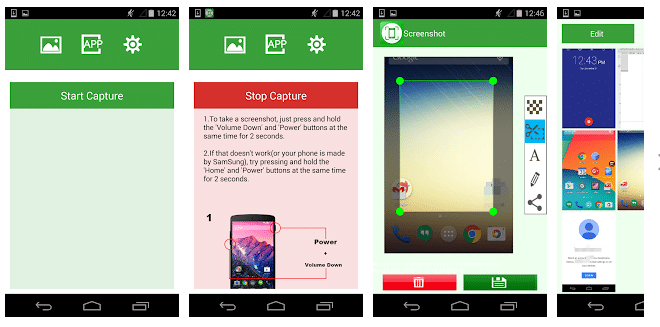
Screenshot (by Geeks.Lab.2015) is a versatile Android app designed to elevate the screenshot experience with a blend of simplicity and powerful features. It offers a streamlined approach to capturing high-quality screenshots with minimal effort, making it an essential tool for users who frequently need to document or share screen content.
Screenshot provides multiple capture methods, including on-screen buttons, notification panel triggers, and customizable gestures, ensuring users can easily take screenshots regardless of their device setup or personal preferences. Beyond basic capture functionality, the app includes a suite of advanced editing tools, allowing users to crop, annotate, and enhance images with precision. Users can also benefit from features such as batch processing, which enables the simultaneous editing of multiple screenshots, and automatic saving to cloud storage, ensuring that important images are securely backed up and accessible from anywhere.
Screenshot Touch
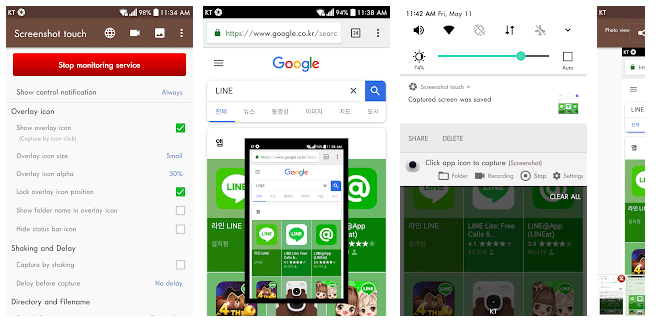
Screenshot Touch is one of the best screenshot apps for Android with features including different capturing options like shaking the device and overlay icon, multiple saving folders, and image cropper.
Its standout feature is the ability to capture not only standard screenshots but also scrollable content, making it ideal for documenting long web pages, chat conversations, or lengthy documents. Once a screenshot is taken, the app offers an array of powerful editing tools that enable users to crop, draw, and annotate directly on the image, enhancing clarity and relevance.
Screenshot Touch also supports advanced functionalities like scheduled captures, which allow users to automate the screenshot process at specific times or intervals. Additionally, the app integrates with cloud services for easy backup and sharing, ensuring that captured images are securely stored and readily accessible from multiple devices.
Screenshot Touch on Google Play
Also Read: The Best Gallery Apps for Android
ScreenMaster
ScreenMaster: Screenshot & Markup is an innovative Android app designed to offer a comprehensive solution for capturing, editing, and sharing screenshots with exceptional ease and versatility. It excels in providing a seamless screenshot experience, featuring a range of intuitive capture methods, including floating buttons, quick gestures, and notification bar shortcuts.
Once a screenshot is taken, ScreenMaster stands out with its extensive array of markup and editing tools, allowing users to annotate, highlight, and draw directly on the captured image. The app’s advanced editing suite includes features like cropping, resizing, blurring, and adding text, enabling users to tailor their screenshots to meet specific needs. ScreenMaster also supports scrolling captures, making it perfect for documenting lengthy content such as webpages or chat threads.
For added convenience, the app integrates with cloud storage services for easy backup and sharing, ensuring that screenshots are securely saved and accessible from any device. With its user-friendly interface and powerful editing capabilities, ScreenMaster: Screenshot & Markup provides a robust and efficient tool for anyone needing to capture and refine screen content on their Android device.
Private Screenshots
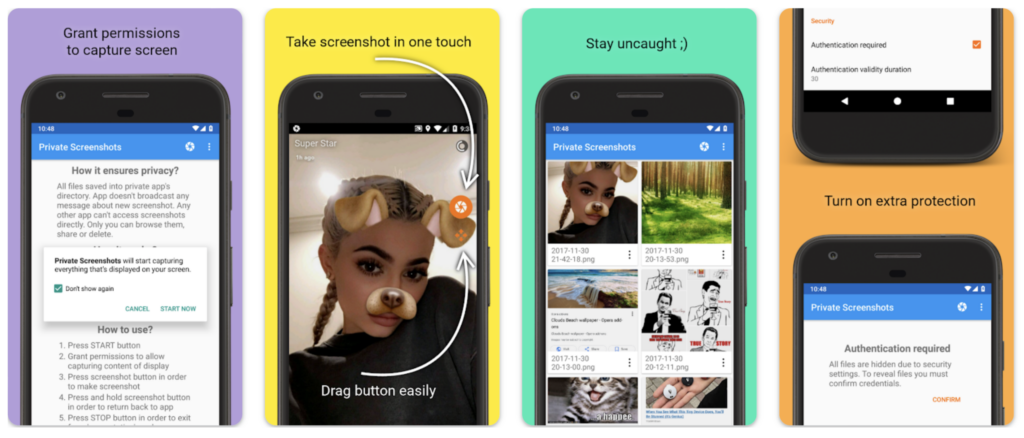
Private Screenshots is one of the best screenshot apps for Android designed to offer an enhanced level of privacy and security for capturing and managing screenshots. Tailored for users who prioritize confidentiality, this app provides a discreet way to take and store screenshots without compromising personal information.
Private Screenshots employs advanced security features to ensure that captured images are stored in a secure, encrypted environment, protecting them from unauthorized access. The app offers a variety of capture options, including customizable overlay buttons, gesture-based triggers, and quick-access notifications, making it easy to snap screenshots discreetly. Once a screenshot is taken, users can benefit from built-in editing tools to crop, annotate, and blur sensitive information, further safeguarding privacy.
Additionally, Private Screenshots includes a password-protected gallery where screenshots are stored, ensuring that they remain secure even if the device is accessed by others. The app also supports automatic deletion of screenshots after a specified period, adding an extra layer of security.
Private Screenshots on Google Play
Bonus: Screen recording apps
In addition to screenshot apps, you can also take screenshots with most of the screen recording apps. For example, you can take screenshots as well as screen recording without watermark or time limit using AZ Screen Recording.
The Best Apps for Screen Recording







Comments
Loading…