A good gallery app promises much more than just listing photos and videos. In this list, we have brought together the best gallery apps for Android that allow you to manage your photos and videos with simple and modern interfaces.
Google Photos
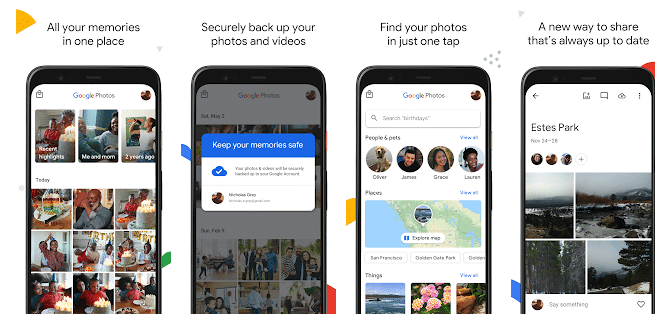
Google’s official gallery app, Google Photos, is of course the most popular on our list of the best gallery apps for Android. Beyond its fundamental role of organizing and displaying media, Google Photos excels with its powerful integration of artificial intelligence. The app automatically categorizes and tags photos based on content, such as people, places, and events, making it effortless to locate specific memories with a simple search query. Its robust cloud storage capabilities ensure that users can back up their entire photo library without worrying about device storage limitations.
Additionally, Google Photos offers advanced editing tools, allowing users to enhance their images with filters, adjustments, and even create stunning collages or animations directly within the app. Sharing is streamlined through collaborative albums and easy-to-generate shareable links, enabling users to effortlessly connect and share with friends and family.
A+ Gallery
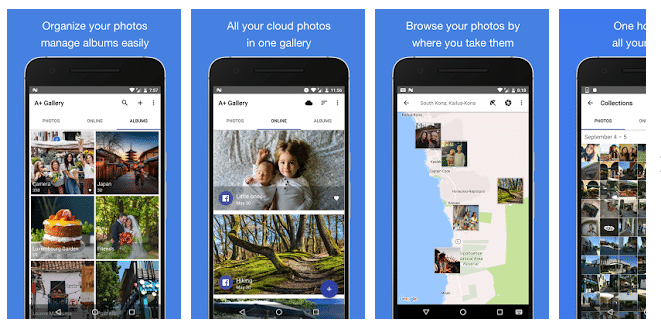
A+ Gallery – Photos & Videos offers a sophisticated and feature-rich experience for managing and viewing media on Android devices, setting itself apart with its intuitive design and extensive functionality. At its core, A+ Gallery provides a seamless way to organize photos and videos into beautifully curated albums, utilizing both date and location-based sorting to create a personalized digital gallery. Its standout feature is the ability to incorporate robust privacy controls, including password protection for specific albums, ensuring that sensitive media remains secure.
The app enhances the user experience with its powerful search capabilities, allowing users to quickly locate photos and videos by keywords, dates, or locations. Additionally, A+ Gallery integrates smoothly with cloud storage services, providing options for syncing and backing up media to platforms like Dropbox and Google Drive, thereby safeguarding valuable memories against device loss or failure. The built-in editing tools offer basic yet effective options for cropping, rotating, and applying filters, making it easy to refine photos before sharing them. A+ Gallery also includes a user-friendly interface that supports a smooth, fast browsing experience and an elegant presentation of media, catering to users who appreciate both functionality and aesthetics.
Also Read: The Best Camera Apps for Android
Simple Gallery Pro
Price: $2.59
The app that allows you to recover photos and videos that you accidentally deleted is separated from other apps in the list with this feature. Besides not allowing you to protect the files you want with a password, it also supports different file types such as RAW, SVG, and MKV. The photo editing features of the app are also quite sufficient.
Additionally, Simple Gallery Pro integrates with external storage solutions, allowing users to manage and access media stored on SD cards or other connected devices. Its clean, ad-free interface ensures a distraction-free experience, and the app’s performance optimization provides smooth and fast loading of large photo libraries.
Simple Gallery Pro on Google Play
F-Stop Gallery
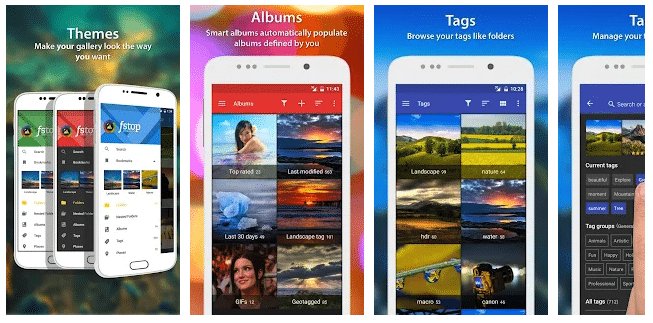
F-Store Gallery, an old app, is one of the best gallery apps for Android with its search capabilities and clean design. From the moment you launch the app, it offers a clean and modern interface that makes navigating through your photo and video collection both enjoyable and efficient. F-Stop Gallery excels in media management with its robust tagging and categorization system, allowing users to sort and organize their files using custom tags, ratings, and folder hierarchies. The app’s powerful search functionality lets users quickly locate specific images based on metadata, tags, or file names, saving valuable time when sifting through extensive photo libraries.
Privacy and security are prioritized with options to hide and lock folders, ensuring that sensitive content remains protected. Additionally, F-Stop Gallery provides seamless integration with various cloud storage services, making it easy to sync and backup your media files to platforms like Google Drive and Dropbox. Its versatile editing features allow users to perform basic adjustments such as cropping, rotating, and applying filters, enhancing photos directly within the app.
Also Read: The Best Free Photo Editing Apps for Android
Smart Gallery

Smart Gallery – Photo Manager emerges as a highly versatile Android gallery app designed to streamline media management while providing an intuitive user experience. With its sleek and modern interface, Smart Gallery ensures that navigating through your photo and video collection is both efficient and enjoyable. The app excels in organization by offering robust features like automatic categorization, customizable albums, and intelligent sorting based on date, location, and file type.
Its powerful search function allows users to quickly find specific images or videos through keyword searches or filters, making it easy to locate even the most elusive files. Privacy is a key focus with Smart Gallery, as it includes features for hiding and encrypting sensitive media, providing an added layer of security for personal content. The app’s seamless integration with cloud storage services ensures that users can backup and sync their media across multiple devices, safeguarding important memories against device loss. Additionally, Smart Gallery supports a variety of editing tools for basic adjustments, such as cropping, rotating, and applying filters, all within the app.
Also Read: The Best Video Editing Apps for Android
Piktures
Piktures Video & Photo Manager stands out as a dynamic Android gallery app that combines sophisticated features with a user-centric design to enhance media management. From its visually appealing interface to its extensive functionality, Piktures is tailored to offer an exceptional experience for managing photos and videos. One of its standout features is the intuitive gesture-based navigation, which allows users to effortlessly swipe through their media library, zoom into images, and quickly access various folders.
The app excels in organizing content through its smart categorization system, automatically grouping photos and videos by events, locations, and dates, while also allowing for customizable album creation. Piktures places a strong emphasis on privacy, offering secure options such as hidden folders and password protection to keep sensitive media safe. Its seamless integration with cloud storage services ensures that users can back up and sync their media across multiple devices, providing peace of mind and accessibility from anywhere. The app also includes a robust editing suite, enabling users to make adjustments, apply filters, and create stunning collages directly within the app. Piktures’ focus on both functionality and aesthetics, coupled with its user-friendly design, makes it a compelling choice for anyone looking to manage and enjoy their photo and video collection with ease and sophistication.







Comments
Loading…