Although sharing our personal and instant information with internet giants is a matter of discussion today, sharing your location with your family and friends may be a need for many different reasons. In this article, we have brought together the best location sharing apps that you can use for various reasons such as security or meeting.
The Best Location Sharing Apps
Glympse
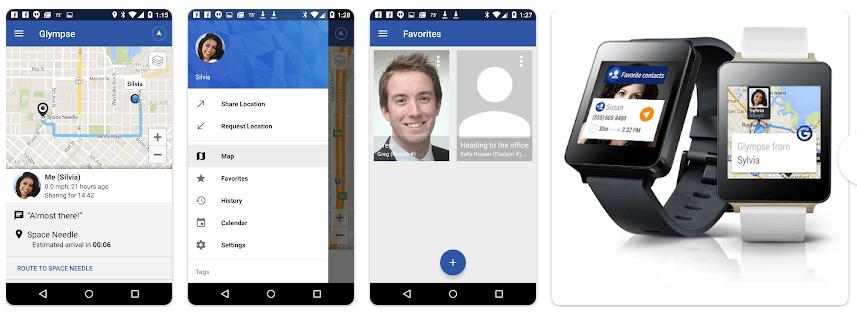
Glympse is a highly versatile location-sharing app designed to facilitate seamless and temporary sharing of your whereabouts with friends, family, or colleagues. Unlike many location apps that require a long-term commitment or registration, Glympse allows users to share their location in real-time without the need for an account, making it a quick and convenient tool for immediate use.
The app’s intuitive interface lets users send a “Glympse”—a unique, time-limited location update—via text, email, or social media, which recipients can view on an interactive map. This temporary sharing is ideal for coordinating meetups, letting others know your travel progress, or simply keeping loved ones informed of your journey.
Glympse also offers real-time tracking features, allowing recipients to follow your route as you move, enhancing situational awareness and safety. The app is particularly useful for casual and social scenarios where privacy and simplicity are key; it ensures that your location is visible only for the duration you specify, after which it automatically disappears.
iSharing
iSharing also deserves a spot on the roster, especially for families and close-knit groups who value both safety and usability. Available for both iOS and Android (and even accessible via a web browser), iSharing offers real-time location tracking alongside powerful features like place alerts, street-view integration, and SOS panic alerts that capture surrounding audio—providing crucial context when it matters most. Its generous free tier includes real-time sharing, up to 90 days of personal location history, basic driving reports, and the ability to add up to 50 friends. Premium users can unlock advanced perks like friend’s location history, unlimited place alerts, inactivity and battery alerts, and a smooth web and multi-device experience—making iSharing not only feature-rich but also highly accessible and user-friendly.
Life360
One of the best location sharing apps, Life360 stands out with its simple and stylish interface and advanced safety features. At its core, Life360 offers precise location sharing, allowing family members to see each other’s whereabouts in real time through a user-friendly map interface. Beyond basic tracking, the app provides advanced features such as geo-fencing, which sends notifications when family members enter or leave designated areas, and detailed location history, giving users insights into past movements.
Life360’s focus on safety is further evidenced by its emergency assistance capabilities, including SOS alerts that can notify family members and emergency contacts with a single tap. The app also integrates with a 24/7 roadside assistance service, providing peace of mind during travel. For families with younger drivers, Life360 offers driving reports that track driving habits and safety, helping to ensure responsible driving practices.
The app’s customizable notifications and privacy settings allow users to control who sees their location and when, balancing safety with personal privacy. Additionally, Life360 supports group messaging, fostering communication among family members and facilitating easy coordination for daily activities or emergency situations.
Also Read: The Best Navigation Apps for iPhone and Android
GeoZilla
GeoZilla is an innovative location-sharing app designed to enhance connectivity and safety for families and close-knit groups through a blend of real-time tracking and intuitive features. At the heart of GeoZilla is its ability to provide precise, real-time location updates, enabling users to see the exact whereabouts of family members or friends on an interactive map.
The app excels in its simplicity and ease of use, offering features such as customizable geo-fencing, which sends alerts when users enter or leave designated areas, and a detailed location history for reviewing past movements. GeoZilla also integrates an SOS button for emergencies, allowing users to send immediate alerts to selected contacts with their current location and a distress message. The app supports battery-saving modes to minimize the impact on device power while maintaining accurate location updates.
One of GeoZilla’s standout features is its family-centric approach, which includes a shared calendar for coordinating activities and reminders, as well as a private chat function to facilitate seamless communication within the group. The app’s privacy settings are designed to give users control over who can see their location, ensuring a balance between connectivity and personal security.
My GPS Coordinates
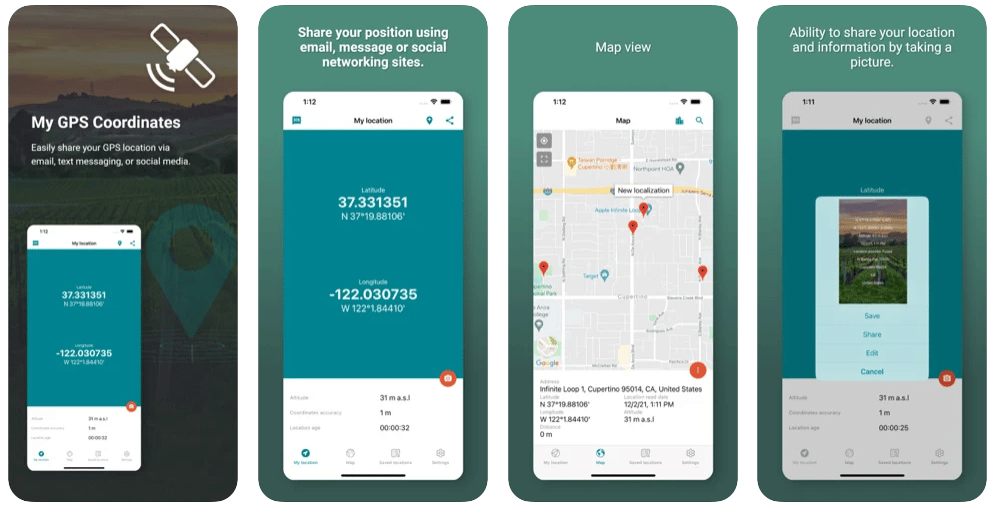
My GPS Coordinates provides users with precise geographical location information through a straightforward interface. The app excels in its simplicity, allowing users to easily determine and share their exact GPS coordinates—latitude, longitude, and altitude—at any given moment.
One of its key features is the ability to generate detailed location data, which can be shared via various formats including text, email, or social media, making it particularly useful for coordinating meetups, documenting travel spots, or ensuring safety during outdoor activities.
My GPS Coordinates also offers features like location bookmarking, allowing users to save and revisit specific places, and an integrated map view to visually represent the coordinates on a map. The app supports offline functionality, enabling users to access their saved coordinates even without an internet connection, which is invaluable for use in remote or rural areas. Its user-friendly design ensures that even those with minimal technical expertise can navigate and utilize its features effectively. With its focus on delivering accurate and easily shareable location information, My GPS Coordinates stands out as an essential tool for anyone needing reliable GPS data for personal, professional, or recreational purposes.
My GPS Coordinates on Google Play
My GPS Coordinates on the App Store
Also Read: The Best Apps to Hide Pictures and Videos
Snapchat’s Live Location
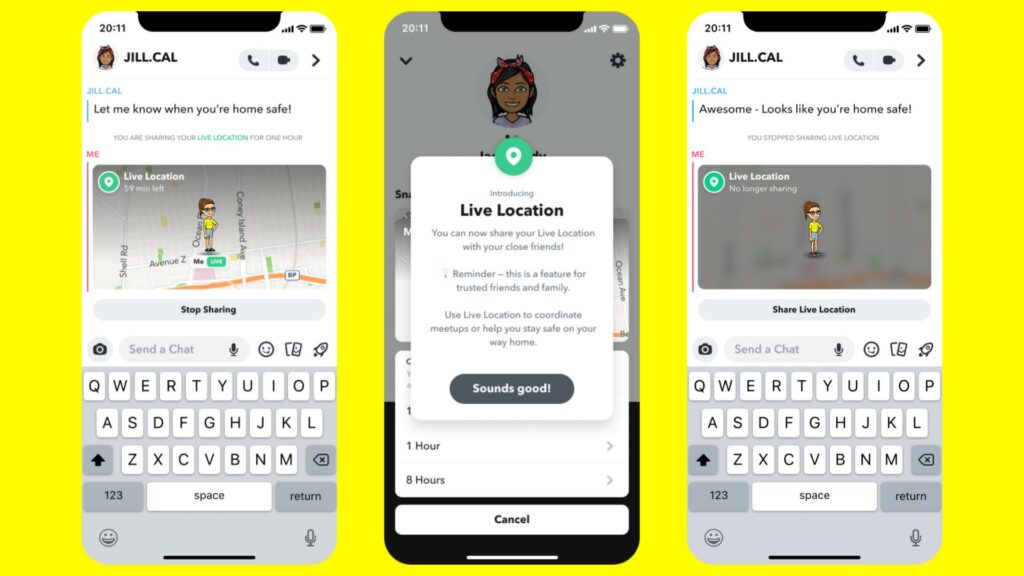
Snapchat‘s Live Location feature is an extension of Snap Map that allows you to view the general location of your friends or family on a map. With this feature, you can allow the people you want to meet to track your location. To turn on Live Location, you can go to your trusted friend’s profile and choose a follow time (15 minutes, one hour, or eight hours). Your friend can then see your activity through a chat window.
Google Maps

Google Maps stands out as one of the best location-sharing apps due to its unparalleled integration with a vast ecosystem of services, exceptional accuracy, and comprehensive features that cater to a wide range of user needs. As a cornerstone of Google’s suite of tools, Google Maps leverages its extensive database to provide not only precise real-time location tracking but also detailed navigation and mapping services. Its location-sharing feature allows users to effortlessly share their whereabouts with friends and family, either temporarily or permanently, directly from the app.
The ease with which users can toggle between map views, satellite imagery, and street-level views enhances the overall experience, making it more than just a location-sharing tool but a full-fledged navigation aid. Google Maps also excels in its ability to integrate with other Google services, such as Calendar and Contacts, facilitating seamless coordination for meetings and travel plans.
The app’s real-time traffic updates, public transit information, and user-generated reviews add layers of functionality that extend beyond basic location sharing, helping users make informed decisions about their routes and destinations. Additionally, Google Maps offers robust privacy controls, allowing users to manage who can see their location and for how long, balancing convenience with security. Its widespread availability across multiple platforms and devices ensures that users can stay connected and informed no matter where they are.







Comments
Loading…