Today, many users use Android emulators on their computers for various reasons. While some users use the Android apps they have developed to test, others use emulators to experience the Android gaming experience in a different environment. The best Android emulators on the market stand out with their ease of use, system requirements, and supported Android versions.
According to recent research, Android ranks first in operating system market share, ahead of Windows and Mac. This shows how important it is in today’s technology market. In this article, we have listed the best Android emulators that you can use on your Windows and Mac computers.
What is an Android emulator?
Android is an open-source operating system for mobile devices such as smartphones and tablets. Android has become quite popular due to important reasons such as being open source and lower development costs compared to other platforms.
Android Emulator is software that emulates the functionalities of the Android operating system on the computer on which it is installed. It also allows you to install Android apps on your system and use them with the peripherals supported by the emulator.
The Best Android Emulators
Delve into the best Android emulators, unraveling their features, performance, and unique offerings to empower users in making informed choices.
BlueStacks
Renowned for its unparalleled performance and versatility, BlueStacks, developed by now.gg, stands as the foremost Android app player in the market. Operating seamlessly on both Windows and Mac, this emulator is celebrated for its extensive array of features that elevate the gaming experience. Among its standout attributes is the Keymapping Tool, empowering users to create personalized control schemes, and the Instance Manager, enabling the simultaneous running of multiple games on separate instances. Noteworthy quality-of-life features, including Eco Mode, contribute to resource efficiency, particularly during demanding gaming sessions. With certified GDPR compliance, BlueStacks ensures the utmost safety of user data.
The latest iteration, BlueStacks 5, takes the emulator to new heights, offering unparalleled speed and a lightweight footprint, ensuring optimal performance even on less powerful devices. Addressing concerns of the previous version feeling bloated, especially on lower-end hardware, BlueStacks 5 optimizes the user experience. Venturing into uncharted territory, BlueStacks has evolved into a cloud gaming platform, granting users the freedom to instantly test mobile games on PC before committing to installation. Seamlessly transition between cloud and local gameplay, showcasing the emulator’s intuitive design. With a thriving community of over 500 million gamers globally, BlueStacks continues to redefine the gaming experience and remains a stalwart choice for enthusiasts seeking excellence in Android emulation. Embark on the BlueStacks journey today and discover why it stands as the go-to platform for gamers worldwide!
PrimeOS
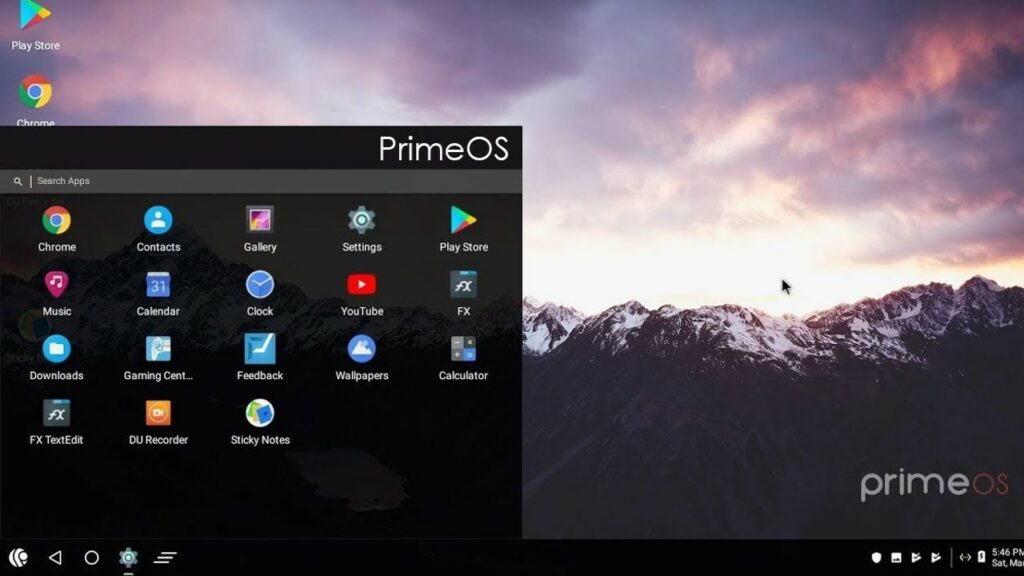
PrimeOS is an emulator that has always managed to be a trend in the emulator market due to its superior features. It offers its users a complete desktop experience with macOS and Windows support. It also turns the system into one of the best-performing mobile platforms with added convenience. You can also play popular games like Call of Duty, FIFA, PUBG, and many more with PrimeOS.
Operating as a full-fledged Android operating system for PCs, PrimeOS seamlessly integrates the familiarity of Android with the versatility of a desktop environment. Its compatibility with resource-intensive games and a user-friendly interface make PrimeOS an ideal pick for gaming enthusiasts. With regular updates and a focus on enhancing performance, PrimeOS continues to solidify its position as one of the best Android emulators, offering a dedicated and feature-rich platform for gamers to enjoy their favorite Android games on a desktop setting.
GameLoop

GameLoop was previously known as Tencent Gaming Buddy. Offering the flexibility to manually install apps via APK files, GameLoop sets itself apart by featuring an extensive library of over 1,000 mobile games. Recently, it has managed to stand out among many Android emulators due to its support for one of the most popular mobile games, Call of Duty Mobile. Prior to the release of COD, it only supported PUBG and a few Tencent-developed games. However, GameLoop is not a very suitable emulator for other Android apps and app developers.
Distinguished by its customizable settings, GameLoop caters to users with options to modify screen rendering modes, enable Root Authority, and fine-tune anti-aliasing, resolution, as well as memory and processor settings. The emulator ensures user convenience by allowing the storage of screenshots and recordings in a designated custom folder.
Adding to its appeal, GameLoop integrates Nimo TV, a built-in live-streaming platform. This feature seamlessly transitions users from gameplay to live-streamed content, providing an immersive experience where they can watch other players broadcasting their gameplay. The comprehensive gaming-centric features and diverse game library make GameLoop a noteworthy Android emulator, offering both flexibility and entertainment for users across the gaming spectrum.
Also Read: The Best N64 Emulators for Android
Ko Player
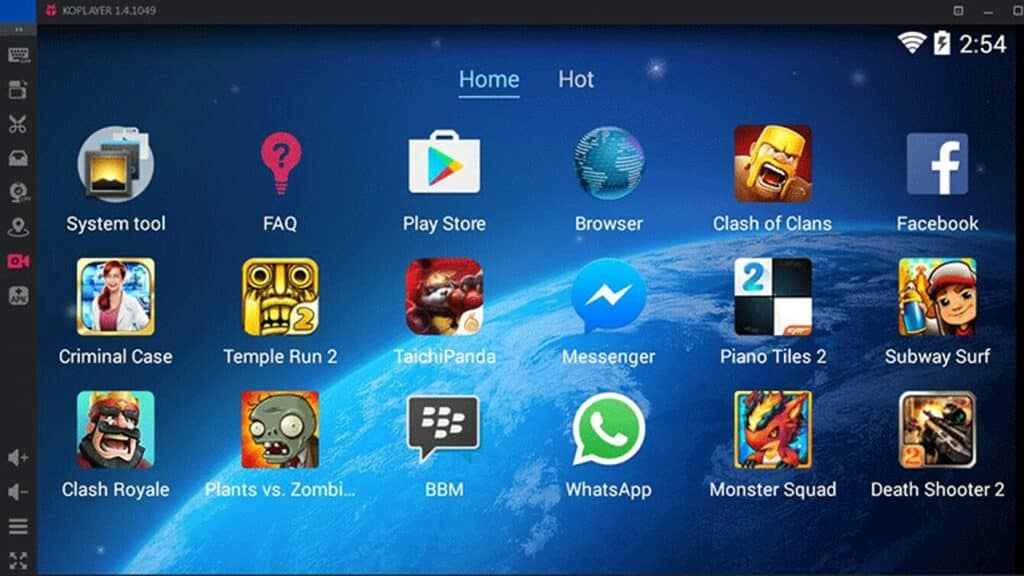
Ko Player is one of the best Android emulators that offers its users quality Android experience on their computers. This powerful emulator mainly focuses on providing a smooth gaming experience for its users. It also runs any app available on the Google Play Store. It also supports all peripherals such as keyboard, gamepad, mouse, microphone and camera.
What sets Ko Player apart is its emphasis on creating a hassle-free environment, allowing gamers to focus on the immersive aspect of their gaming sessions. With support for a wide range of games and an intuitive interface, Ko Player remains a top-tier choice for enthusiasts seeking a straightforward and enjoyable Android emulation experience.
MeMU
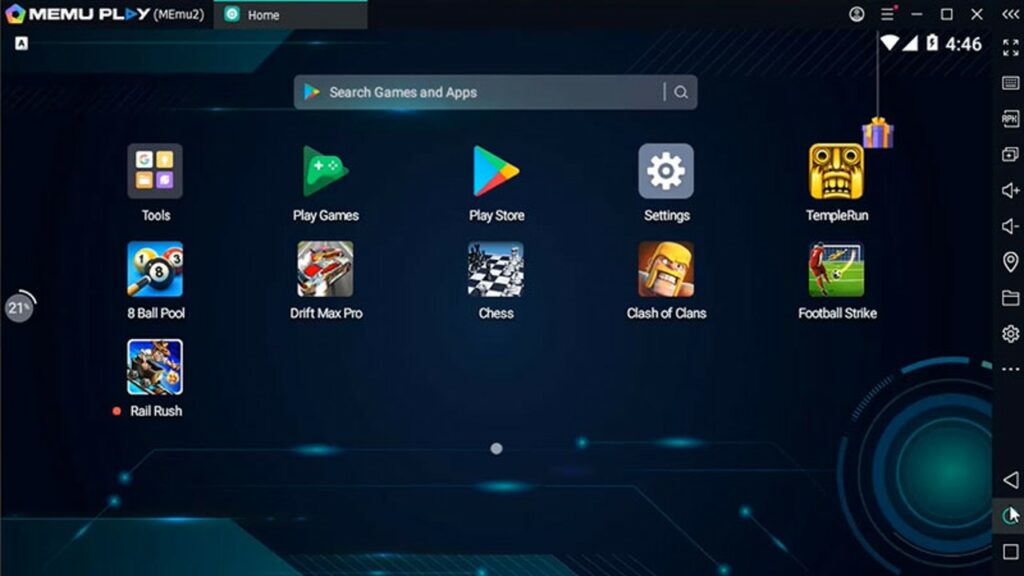
If you want to play mobile games on your computer, it is one of the fastest Android emulators you can choose. Released in 2015, Memu offers similar performances to other emulators in terms of performance.
Boldly claiming to be “the most powerful Android emulator,” MEmu lives up to its assertion, catering to both novice and seasoned emulator users alike.
Upon launching MEmu, users are greeted with the entire Android operating system seamlessly displayed on their screen, akin to navigating a tablet. The direct access to the Play Store ensures a familiar experience, allowing users to install and open their chosen apps effortlessly after logging into their Google account.
What sets MEmu apart is its robust customization options, making it a powerhouse for users seeking a tailored experience. From performance adjustments for limited system resources to changing render modes, defining keyboard shortcuts, keymapping, GPS location manipulation, manual installation of Android apps, screen shaking, and recording, MEmu offers an extensive array of features.
For enthusiasts keen on customizations, MEmu provides one-click toggles for enabling root mode, GPU memory optimization, ASTC cache, 120 fps mode, and more. While the program is feature-rich, it’s worth noting that certain advanced features, such as ad removal, theme changes, and dock customization, are reserved for paying users. Nevertheless, MEmu remains a robust and versatile Android emulator, appealing to those who value both functionality and customization in their emulation experience.
NoxPlayer
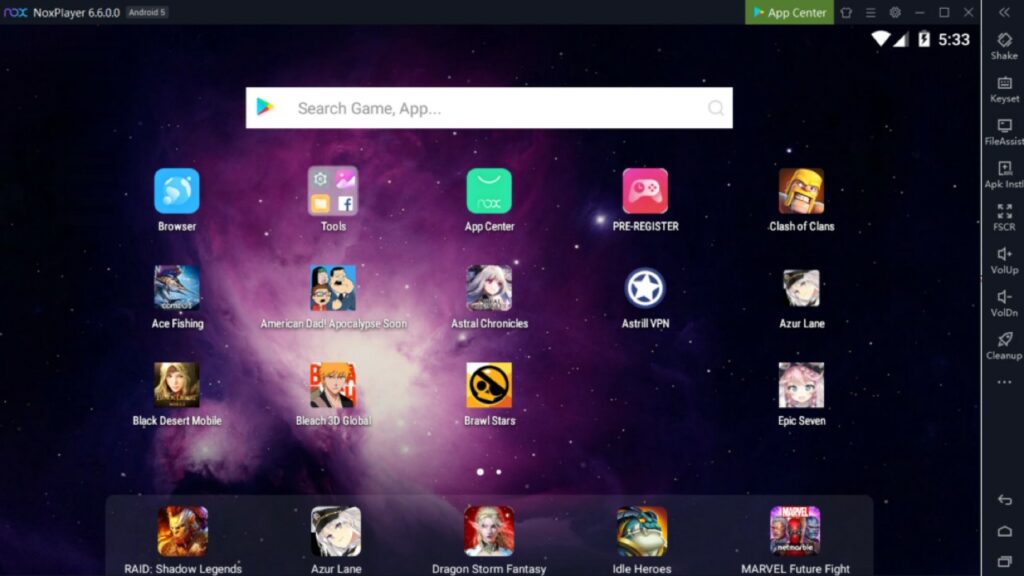
NoxPlayer, one of the pioneering Android emulators, continues to maintain its popularity even today. At the time of writing, it operates on the beta version of Android 9, showcasing the developers’ commitment to staying current. The installation process is straightforward, requiring users to navigate a simple setup and ensuring to decline any optional offers. Once set up, users can seamlessly log into Google Play and commence their activities.
Noteworthy for being among the early adopters of features like keyboard mapping, NoxPlayer incorporates a recognizable toolbar along the window’s right side, a standard feature in contemporary Android emulators. Additionally, users can capture screenshots, record videos, and engage in various other functionalities. In our testing, Nox exhibited commendable performance in handling our test games.
While the main NoxPlayer primarily operates on Android 7.1 for optimal stability, the Android 9 beta version shines when dealing with more graphically-intensive games. Notably, there is also a Mac version, positioning NoxPlayer as one of the premier Android emulators for Mac users. Offering a free download and use, NoxPlayer remains a versatile and accessible choice for those seeking a reliable Android emulation experience.
LDPlayer
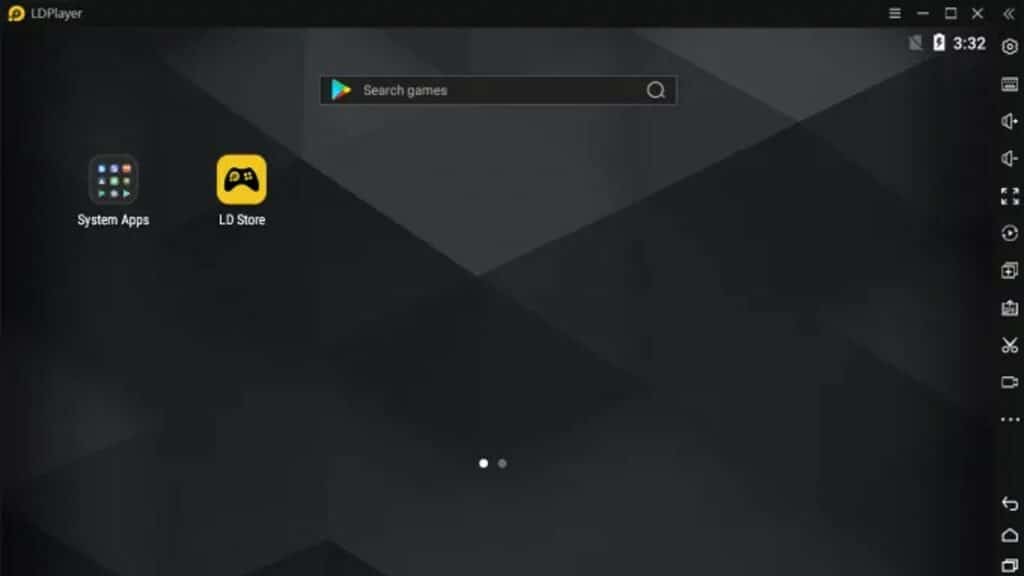
LDPlayer asserts its position as one of the best Android emulators, particularly distinguished for its commitment to delivering an exceptional gaming experience. Tailored with gamers in mind, LDPlayer combines a user-friendly interface with advanced features, making it a standout choice for gaming enthusiasts. Its compatibility with a wide array of games ensures a diverse and immersive gaming library.
The emulator’s lightweight nature strikes a balance between high performance and low resource consumption, providing a seamless experience even on less powerful devices. With support for customizable controls, multi-instance synchronization, and a focus on optimizing gameplay, LDPlayer stands out as a top-tier option for gamers seeking a reliable and feature-rich Android emulation platform.
Genymotion
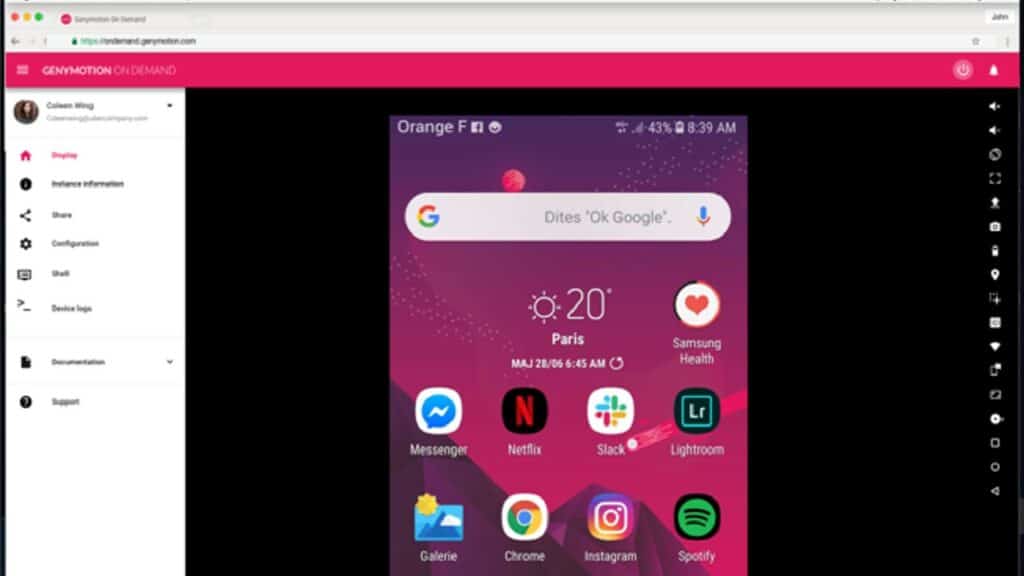
Genymotion, a Windows-compatible Android emulator, stands out as a free alternative, akin to Android Studio’s emulator, albeit without the inclusion of other developer tools. Distinguishing itself from the competition, Genymotion is versatile, capable of emulating modern Android versions ranging from 5.0 through 12.1, thereby accommodating the latest OS iterations.
The virtual device installation process involves selecting the desired Android version and device model. For instance, users can emulate Android 10 with a Google Pixel phone on their computer. Notably, Genymotion allows for customizations, enabling users to create personalized phones or tablets by specifying screen resolution, processor, memory size, and network mode according to their preferences. This flexibility positions Genymotion as a robust and user-friendly Android emulator for Windows users.
Also Read: The Best PSP Emulators for Android
ARChon
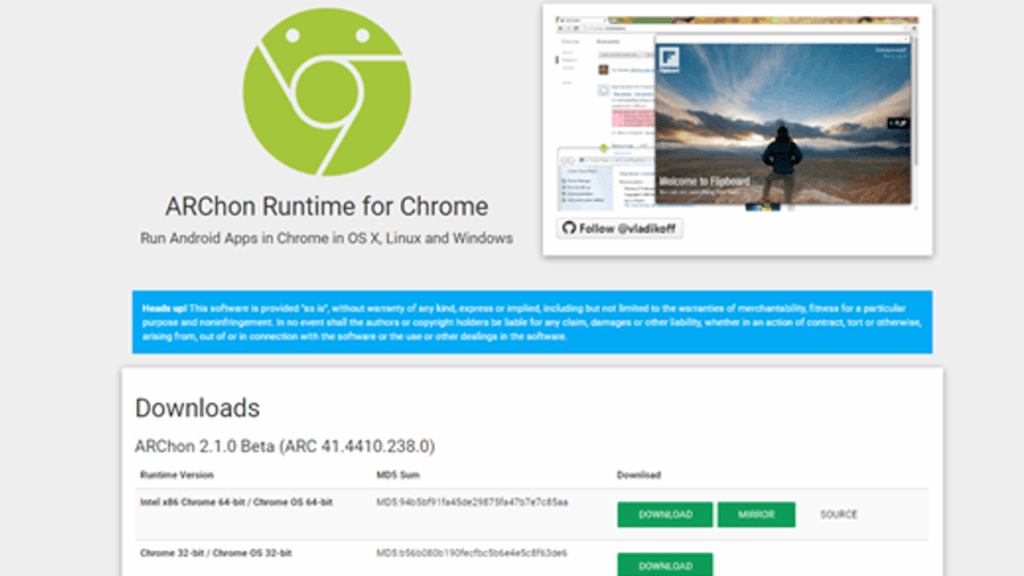
ARChon emerges as an exceptional choice among Android emulators, especially tailored for gamers seeking a unique and versatile gaming experience. What sets ARChon apart is its distinctive compatibility with Chromebooks, adding an extra layer of accessibility for users who prefer this platform. While its setup may be slightly more involved, the ability to run Android apps directly on a Chromebook enhances the device’s functionality for gaming enthusiasts.
Beyond this, ARChon offers customizable options for screen resolution, processor settings, and other parameters, ensuring that the gaming experience aligns with individual preferences. With its seamless integration into the Chromebook environment, ARChon stands out as one of the best Android emulators for gamers, providing a bridge between the Android gaming world and the Chrome OS ecosystem.
MuMu Player
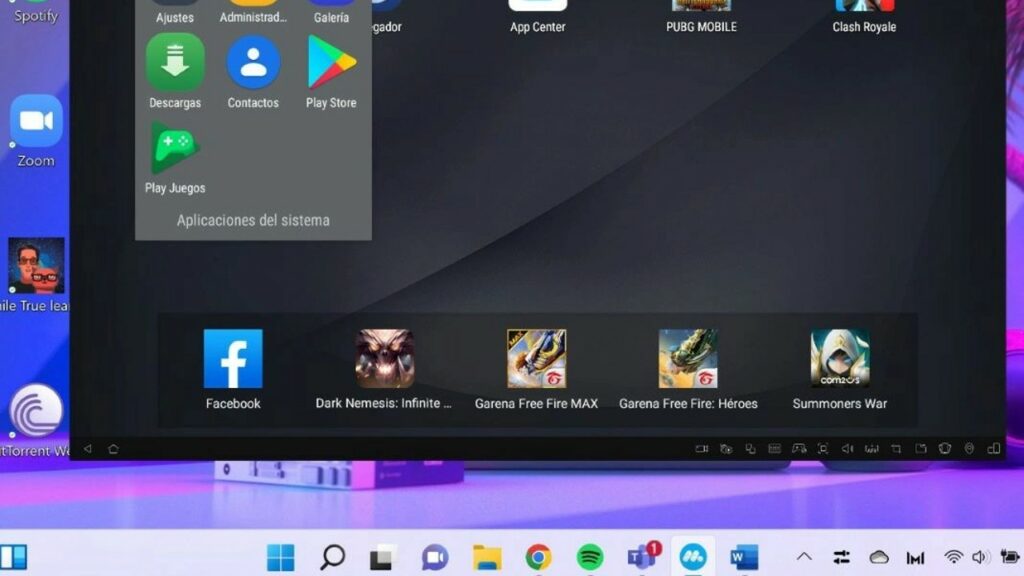
Mumu, a gaming-centric emulator developed by NetEase, the creators of popular mobile games like Onmyoji and Vikingard, offers a compelling gaming experience. The latest beta version operates on Android 9, while the previous stable version runs on Android 6. For users with low-end PCs, there’s also MuMu Nebula, a lighter version. Installation is a breeze, requiring a simple download and installation process that typically takes five to ten minutes.
MuMu Player sports a familiar toolbar at the bottom of the app, reminiscent of LDPlayer and MeMU Play. It facilitates APK installations, screenshot capture, video recording, and key mapping, providing a comprehensive set of features. Notably, MuMu Player boasts robust PC gamepad support. Following a conventional emulation setup, users log into Google Play, download their favorite games, and dive into gameplay. With a user-friendly interface akin to MeMU and LDPlayer, MuMu Player seamlessly integrates into the gaming routine. In our testing, the emulator exhibited smooth performance, aligning with industry standards and offering additional features to enhance the overall gaming experience.







Comments
Loading…