Welcome to our review of “The Best Slideshow Apps for iPhone,” designed to help iPhone users have the best slideshow experience possible. With advancing technology, the ways we share memories and immortalize special moments are becoming more creative and impactful. This is where the top slideshow apps designed for iPhone users come into play. These apps offer a range of features to transform ordinary photo albums into unforgettable stories. Now, get ready to explore the best slideshow apps, specially tailored for iPhone users. We will introduce you to the unique features and user-friendly interfaces these apps provide, enabling you to create perfect slideshows to share with your loved ones and followers. Without further ado, here are the best slideshow apps for iPhone!
Slideshow Creator
Price: Free/In-App Purchase: Up to $59.99
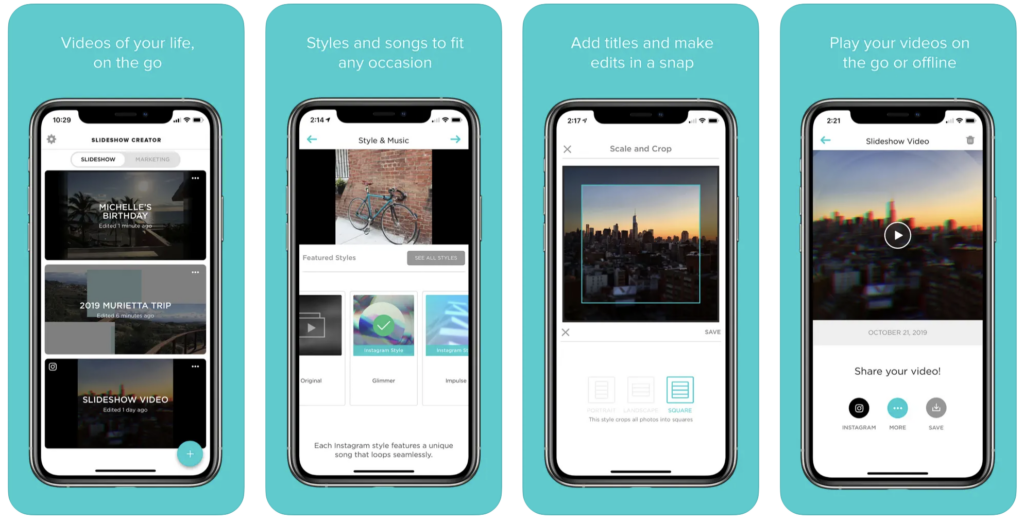
Slideshow Creator brings your memories to life by allowing you to create stunning slideshows set to music from your photos and video clips. Whether it’s birthdays, travel adventures, weddings, graduations, or any special moment, this app offers a variety of styles to match your occasion. With 100+ slideshow styles, a licensed music library, and features like text and caption addition, you can craft your narrative effortlessly, and it stands out among the best slideshow apps for iPhone.
One of the standout features is its extensive music library, allowing users to add background music or soundtracks to complement the visuals, enhancing the emotional impact of the slideshow. You can also insert text overlays, titles, and captions to tell a more detailed story or highlight important points. With a variety of themes and filters to choose from, Slideshow Creator allows users to add a personalized touch to their projects, whether they’re creating a birthday montage, vacation recap, or business presentation. The app supports high-resolution exports, ensuring your slideshow looks professional and polished on any device.
Slideshow Creator on the App Store
SlideShow Maker with Music Fx
Price: Free/In-App Purchase: Up to $34.99
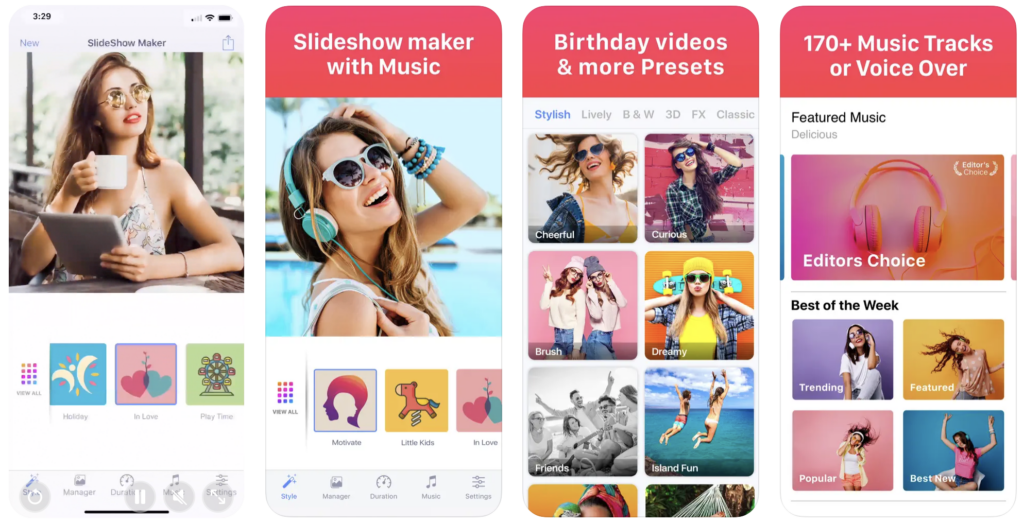
SlideShow Maker with Music Fx is your gateway to sharing amazing moments on social media platforms, and it ranks among the best slideshow apps for iPhone. This app excels in transitions, photo editing, and audio customization. In the app, you can choose from 150+ trending music tracks, add voiceovers, and fine-tune your videos with creative filters. With a range of subscription options, it caters to casual users and content creators.
SlideShow Maker with Music Fx also supports high-quality output, making your finished product look great whether you’re sharing it on social media or displaying it on a larger screen. Additionally, the app offers easy export and sharing options, enabling users to quickly post their creations to Instagram, Facebook, or send them via email.
SlideShow Maker with Music Fx on the App Store
Also Read: The Best Business Apps for iPhone
Slideshow Add Music to Photos
Price: Free/In-App Purchase: Up to $4.99
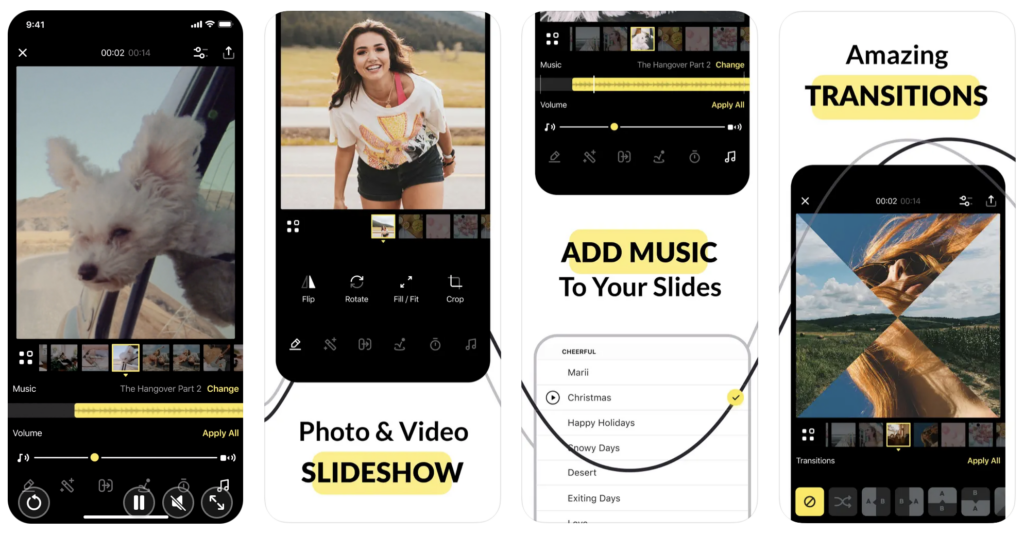
SlideLab’s simplicity and functionality make it an ideal choice for transforming your photos and videos into dynamic slideshows. This app boasts over 100 elaborate themes, making it perfect for various occasions, from birthdays to business promotions. You can effortlessly add text, customize music, and share your creations across social media platforms.
Once your masterpiece is complete, Slideshow Add Music to Photos supports high-definition exports, ensuring that your creations look stunning when shared on social media platforms, via email, or during special gatherings.
Slideshow Add Music to Photos on the App Store
Animoto
Price: Free/In-App Purchase: Up to $499.99
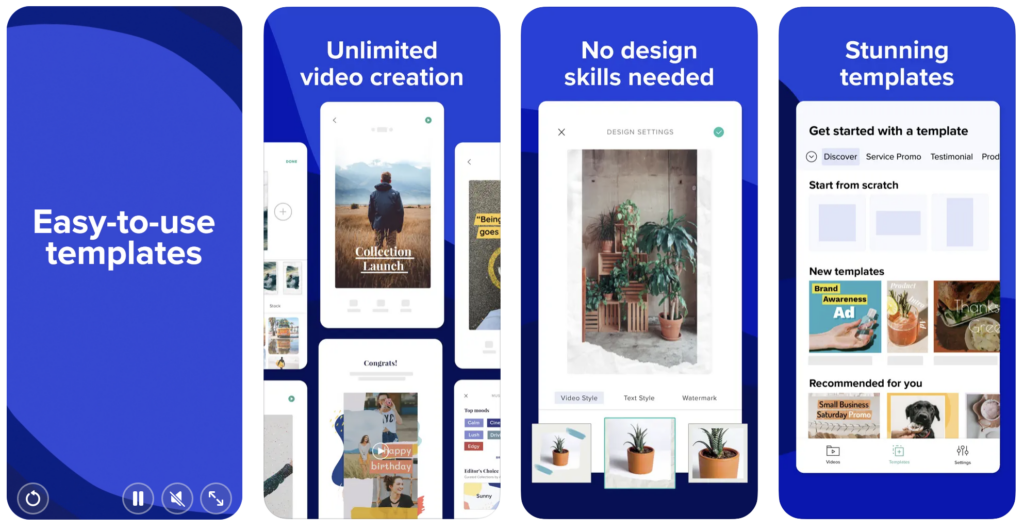
Animoto empowers you to create stunning, professional videos for Instagram, Facebook, and more. The app offers many templates, collages, and layout options to match your brand. You can add text and logos and even access Getty Images stock for diverse visuals. Animoto is an excellent choice for crafting engaging marketing videos and social media content.
The app supports high-definition exports, ensuring your final video is crisp and vibrant, whether shared on social media, embedded on a website, or showcased at an event. Additionally, Animoto’s cloud-based technology allows you to access your projects from any device, making it convenient to edit and share on the go.
Also Read: The Best Education Apps for Students
PicPlayPost: Video Editor
Price: Free/In-App Purchase: Up to $99.99
PicPlayPost stands out as an HD video editor app designed for creating compelling content. This app provides full editing capabilities, automatic audio adjustments, and the ability to merge and stitch long videos. Whether you’re a fitness enthusiast, travel blogger, or simply want to make your photos and videos pop, PicPlayPost is a good choice.
Users can also enhance their projects with text overlays, animated stickers, and filters, providing a creative touch that personalizes each slideshow. The app supports high-resolution exports, ensuring that your finished product retains its quality whether shared on social media, sent to friends, or displayed at events. Additionally, PicPlayPost features a user-friendly timeline editor, allowing for precise adjustments to video and audio syncing, as well as the ability to preview your slideshow in real time.
PicPlayPost: Video Editor on the App Store
Slideshow Maker (SlidePlus)
Price: Free/In-App Purchase: Up to $59.99
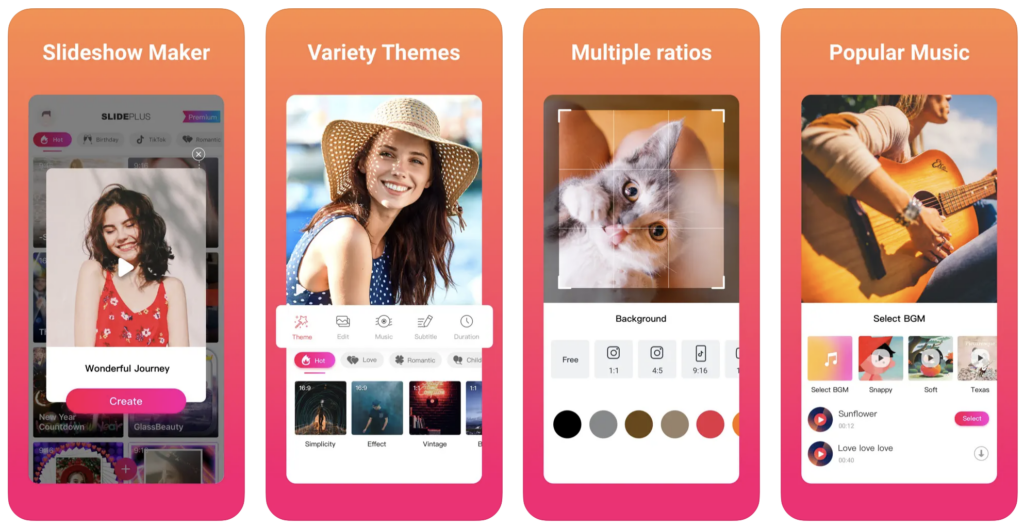
SlidePlus, powered by VivaVideo, simplifies the process of turning photos and video clips into music videos, and it deserves to be among the best slideshow apps for iPhone. With 100+ video templates, rich background music options, and smart cropping for portrait photos, SlidePlus makes video creation a breeze.
The app supports a variety of transition effects and animation options, ensuring a smooth and professional flow between slides, while text overlays and stickers enhance storytelling and engagement. Additionally, SlidePlus provides high-definition export options, ensuring your finished slideshow looks impeccable whether shared on social media, sent via email, or presented at gatherings.
Slideshow Maker (SlidePlus) on the App Store
Also Read: The Best Apps to Add Text to Photos
VivaVideo
Price: Free/In-App Purchase: Up to $35.99
VivaVideo is a powerful yet user-friendly video editing app. It supports high-resolution video output, offers a wide range of filters and effects, and allows for easy text and emoji addition. With VivaVideo, you can create captivating videos that showcase your life’s moments in style.
Additionally, VivaVideo incorporates powerful editing tools, including the ability to trim, merge, and split clips, as well as apply filters and text overlays, giving users complete control over the final product. With support for high-resolution exports, your slideshows will look sharp and professional, making them perfect for sharing on social media platforms or showcasing at events. The app also allows for easy sharing and collaboration, enabling you to connect with friends and family or invite them to co-create projects.
Video Maker – Slideshow Editor
Price: Free/In-App Purchase: Up to $39.99
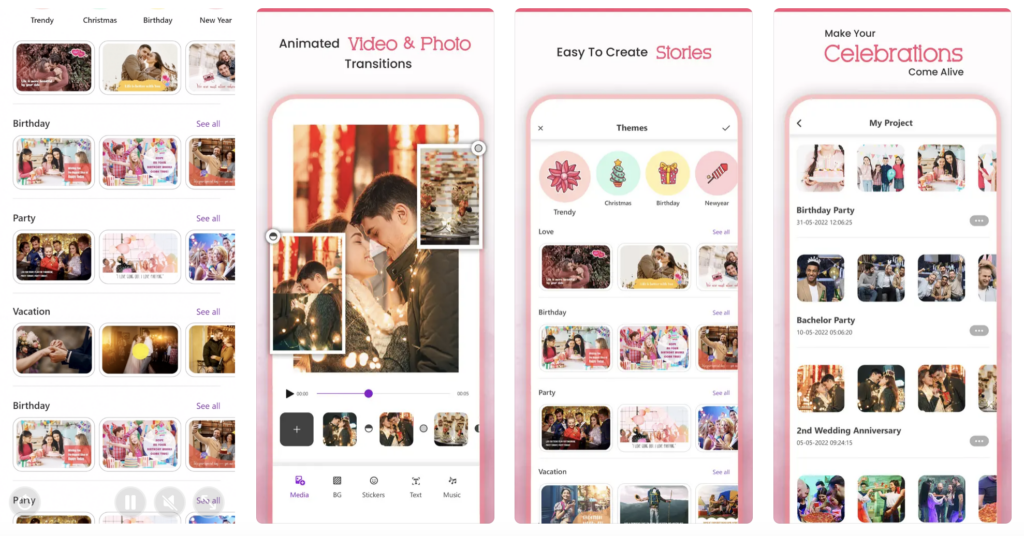
VideoMaker is your free ticket to turning photos into sensational movies. It comes with various themes, animated backgrounds, and a music library to choose from. You can customize your video’s layout, add titles, and easily share your creations on social media platforms.
Additionally, Video Maker supports high-definition exports, so your final product is crisp and visually appealing, ready to be shared on social media, emailed to friends, or displayed at events. With its combination of powerful editing tools and user-friendly design, Video Maker – Slideshow Editor is one of the best slideshow apps for iPhone.
Video Maker – Slideshow Editor on the App Store







Comments
Loading…